Sony NSZ-GS7 Google TV Internet Player Review
Sony NSZ-GS7 Google TV Internet Player
Sony is out to revolutionise your TV with its first Google TV add-on box. Or maybe not.

Verdict
Pros
- YouTube app is gorgeous
- Streaming quality is good
- Remote control keyboard is responsive
Cons
- Nowhere near enough dedicated apps
- Extensive reliance on open internet doesn't make for a comfortable user experience
- Current firmware is buggy
Key Specifications
- Review Price: £190.00
- External receiver for Google TV platform
- HDMI throughput
- USB multimedia playback
- Android app download support
- Netflix, Youtube and Sony Music/Video Unlimited apps built in
Introduction
Considering it supposedly represents the future of AV, there isn’t much to Sony’s NSZ-GS7 Google TV box. Having finally – after a series of firmware update-related delays – got one perched on our test benches, we can’t help but be struck by just how small it is by AV standards; roughly the size of a standard paperback novel.
It’s also light thanks to its extensive use of apparently inexpensive plastic, and while it’s certainly not ugly in its glossy black finish and textured top panel, it’s also hardly a design classic.
Connections
More clues to its cutting edge nature are found on its rear, with its connections. Alongside a pair of multimedia-savvy USBs you get two HDMIs, one in, and one out, so that the Google TV box’s services can ‘piggy back’ on top of the HDMI streams from another AV source – most likely a Sky box or Freeview/Freesat receiver. This facility for ‘overlaying’ the Google TV functionality over a normal TV feed is key to its idea of integrating internet and Android features with your normal telly viewing experience.
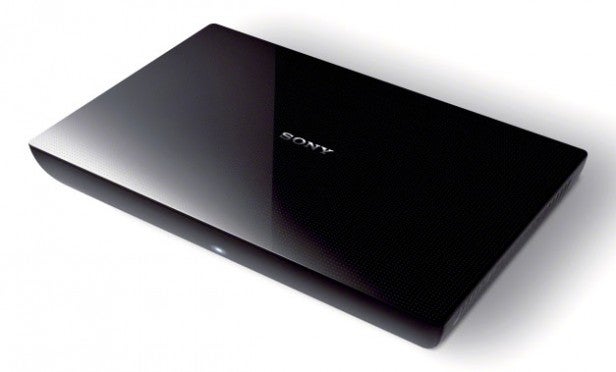
After all, as well as making it more likely you’ll actually use the Google TV functionality, putting it on the same AV input as your external TV source potentially enables ‘enhanced’ TV viewing. For instance, you could Tweet or get extra information about something you’re watching on TV without having to turn to a secondary device such as a tablet computer or smartphone.
Tablet-replacing potential
Given that recent research shows that around 45 per cent of tablet owners use these devices at the same time as they’re watching TV, it’s easy to see the potential appeal of Google TV’s ‘overlaying’ approach.
And yet we still have our doubts before actually starting to use it about the commercial viability of Sony’s Google TV box. For starters, we can’t help but think that most people would rather not clutter their TV picture up with a Twitter feed box or Internet feed when they can use their separate personal smart devices to ‘multitask’, especially as other family members are likely to be watching the TV screen as well.
TV competition
Another concern is that Smart, online functionality is now already built in to a great many new TVs. So if you have or intend to get a Smart TV, is there any point adding the clutter of an external Google TV box? Especially when that box costs the best part of £200?
Next there’s the simple argument of whether people really want open Internet functionality as potentially extensive and sophisticated as that offered by Google TV on their TV. Plenty of research has been done suggesting that a streamlined, ‘ring-fenced’ interface is deemed preferable by most TV users to an open approach.

Of course, though, Sony and Google are both fully aware of all these arguments, and have been working hard to counter them. So it becomes clear the moment you start to use the Android-based (it uses a version of the Honeycomb OS that’s been optimised for HD TVs) Google TV device that lots of time and effort has been ploughed into making the latest Google TV service a much more intuitive and useful addition to your TV life than a basic web browser. Particularly noteworthy are the large, colourful icon-driven interfaces, and a startling two-sided remote control.
Easy to set up
We’ll talk much more about this remote presently, but first we should stress that the Google TV box isn’t difficult to set up considering how much it’s got going on, thanks to an initial guide that holds your hand through all the potential pitfalls. The process is quite time consuming, though, especially if you need to set up a Google Mail account.
The only area that felt a bit clunky was the set up of the IR extender that ships with the Google TV box. In particular, we struggled to track down our Sky HD box on the long list of receiver options until we twigged that you have to search for it under BSkyB rather than Sky…
Remote control
It’s also worth adding here that we opted not to make the Google TV remote capable of operating our TV and AV receiver, even though the option for this is there. Why? Because frankly using the remote just for doing all the Google TV stuff is complicated enough without adding the demands of two further products to it.
The remote is, as noted before, two sided, with a touchpad and a relatively small selection of buttons on one side, and a full backlit QWERTY keyboard on the other. This keyboard is reasonably responsive, and features robust, tactile rubberised buttons.
The remote also carries volume and channel up/down rocker switches on one of its edges, plus a mute button. Surprisingly, one thing it doesn’t have is a mic so that you could issue the system with voice commands. This feature is being saved for the upcoming NSZ-GP9 step-up Google TV box, which also features a Blu-ray player.
Touchpad issues
The touchpad side of the remote is nicely balanced and easy to hold, with the touchpad being sensibly sized and positioned for easy thumb use, so you don’t need to use both hands at once. However, the touchpad doesn’t feel like it responds particularly accurately to your finger movements, and so can become quite frustrating if you’re trying to get the cursor over a very small onscreen selection.

The keyboard side is quite intimidating, at least initially, thanks to the sheer number of buttons it carries and the way that many of the buttons have more than one use. Even after a couple of days of solid use we still often found ourselves staring blankly at the keyboard trying to remember what key(s) we needed to press to achieve a desired effect.
Overall Sony/Google probably deserves praise for the effort they’ve put into designing a radical remote to go with the Google TV box. But it nonetheless often feels like a ‘blockage’ between you and the Google TV service.
Onscreen interface
The onscreen interface is more effective. Pressing the Home button on the remote darkens the TV picture (a bit too much for our liking), and calls up a row of icons along the bottom of the screen providing shortcuts to the full set of Android Apps installed on the box; a TV option then simply removes the overlaid menu; YouTube; the Google Play Store; the Google Chrome browser; and Sony’s own ‘Entertainment world’, comprising the brand’s Video and Music unlimited subscription services.

One immediate aggravation we had with this menu was that you can’t change which icons appear on it. So you can’t for instance, replace the Sony Entertainment World icon for Netflix if that’s your video streaming service of choice.
Bug alert
We also uncovered a major bug, whereby simply pressing ‘back’ from one of the online content menus to return to the home page caused the TV to stop showing the TV picture, eventually resulting in an error message. This – and another bug that regularly prevented the box shutting down properly – is exactly the sort of thing that Google TV simply cannot allow to happen if it wants to convince people that it’s a no-hassle addition to a normal TV experience.
Heading into the All Apps section to see what’s pre-loaded onto the box, there’s surprisingly little of any real substance there. The only things worth mentioning are Netflix, Twitter, and Sony’s TrackID system for identifying songs playing on the TV. Just as well, then, that the box has 8GB of built in memory for accommodating extra apps obtained through the Google Play Store.
What no catch-up services?
Having got used to Smart TVs offering ‘apps’ for catch-up TV services like Demand 5 and, of course, the BBC iPlayer, as well as access to LoveFilm, it’s very disappointing to find such services not immediately available on Sony’s Google TV box. Instead you have to access them on the open internet using the Google Chrome browser – a situation which quickly proves to be far from ideal.
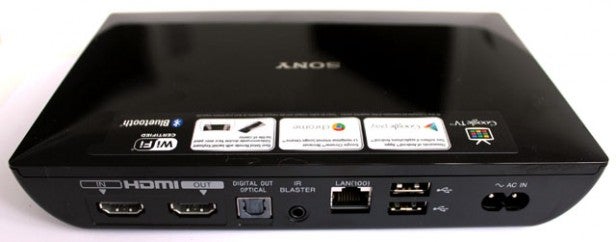
For starters, you frequently come across text on web pages that’s painfully small. There is a magnify button on the remote, and you can swipe your fingers out on the touchpad to magnify pages too. But the touchpad’s sensitivity doesn’t give you anywhere near enough precision over this function, and basically if you’re anything like us you’ll quickly and regularly feel like throwing the remote across the room in frustration whenever you’re trying to use it to access web-based content.
Fiddly surfing
As noted before, the touchpad remote also makes it difficult to move the cursor around the screen with enough precision to select the frequently quite small text links or selection boxes that are rife on the Web.
Compared with the simplicity of using the iPlayer apps on Smart TVs it was all a bit of a nuisanse frankly, and is about as far from delivering a friendly TV experience as you could possibly get.
In short, we very quickly reached the conclusion that however much you might crave the freedom of open Internet access that’s essentially, for now at least, Google TV’s main mode of operation, the practical reality is that having dedicated TV apps designed with TV-friendly interfaces – the sort of thing you get on Smart TVs, in other words – is far preferable.
Let’s not forget, either, that most Smart TVs also have built-in Web browsers these days. And actually our extensive experience of using Smart TVs underlines the problems with the Google TV box, as we’ve routinely found that we hardly touch the web browsers TVs carry, preferring to use the integrated Smart TV apps for the vast majority of our multimedia needs.
Not an experience for sharing
It also has to be said that attempting to use the Google TV box in a normal family environment underlined to us just how Web browsing continues to feel like a quintessentially personal experience rather than something that other household members want to share with you.
There are, happily, a few things that Google TV gets right. A boon if you’re by yourself is the box’s picture in picture facility, allowing you to continue watching live TV while you browse the Web. This is only really useful if you’re by yourself, however, as other family members tend to not be happy with watching a tiny TV picture while you surf.
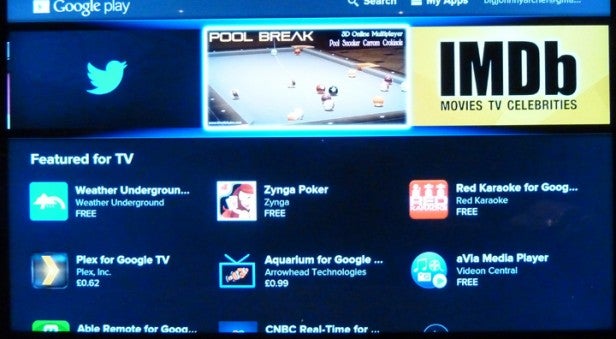
The stability and quality of the Google TV video streaming is mostly strong too, proving the worth of the surprisingly high-level Marvell Armada 1500 video processor tucked away inside the svelte bodywork.
The key integrated apps you get, such as Netflix, YouTube and Sony’s Video and Music Unlimited platforms, are as attractive and easy to use as the versions on Sony’s Smart TVs, too.
YouTube excellence
The YouTube app in particular gives a tantalising glimpse at just what might be possible with Google TV if app developers really put the effort in. We can’t help but feel that this is a big ‘if’, however, with more popular Smart TV approaches already available for developers to work with. In fact, given how long the Google TV platform has been in development, it’s a real pity there aren’t more specially designed for TV apps already running.
As if to underline this problem, if you head into the Google App store, it promisingly opens with a ‘Featured for TV’ suite of apps. However, precious few of the apps featured at the time of writing really did much for us. For the record, they were Weather Underground, Zynga Poker, Red Karaoke for Google, Plex for Google TV (this one being the most useful but also carrying a 62p charge), Aquarium for Google, the aVia Media Player, something called Able Remote for Google, and the CNBC Real Time Google app.
If anything this supposedly TV-centric cluster of Store apps simply introduces a load of the sort of pointless apps we definitely do not want our TV cluttered up with.
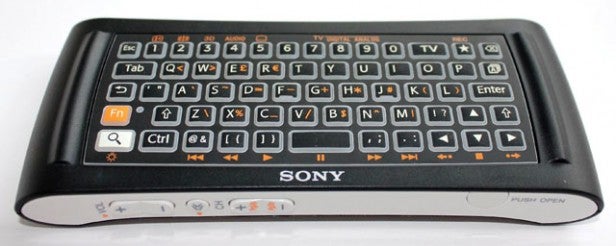
We guess it could be argued that anyone wanting an Android-like, app-based experience on their TV will know beforehand that they’ll have to find their way through mountains of app crap to get to anything useful. But our feeling is that if this already feels a bit tedious on a phone or tablet computer, it feels ten times as irritating – as well as being out of place – on a TV.
Verdict
If you want to introduce online functionality to an old, non-Smart TV, then we guess you could consider the Google TV box. If you do though, be prepared for a very steep learning curve, not to mention an awful lot of frustrations created by the combination of the complex remote control and the vagaries of trying to use mostly open Internet content in a TV environment.
If you do have a Smart TV already, there seems no compelling reason at all to get a Google TV box. The lure of the open Internet, which ultimately transpires to be the Sony Google TV’s main attraction, turns out to be something of a white elephant when compared with the convenience of using apps specially designed – like those on integrated Smart TV interfaces – for use within a TV operating system.
Overall, the more we tried to use the Google TV box, the more irritated we became by not just its practical issues but also its philosophical ones. Ultimately we came away from our tests feeling that the whole concept of having open Internet flexibility on your TV – via an external box, especially – feels out of place, oddly irrelevant, and most unexpectedly of all, already out of date.
Trusted Score
Score in detail
-
Value 5
-
Features 5
-
Performance 5
-
Design 5
Features
| Hard Drive Size (Gigabyte) | 8GB |
Inputs
| HDMI | 1 |
| Charging/Computer Connection | 2 |
Physical Specifications
| Height (Millimeter) | 35mm |
| Width (Millimeter) | 204mm |
| Depth (Millimeter) | 130mm |
| Weight (Gram) | 600g |

