Sony Ericsson Xperia Play Review
Sony Ericsson Xperia Play
The Playstation phone is finally here. Is it the ultimate portable gaming experience?

Verdict
Pros
- Game controls are excellent
- Surprisingly fast interface
- Games can look great
- Screen is sharp with good viewing angles
Cons
- Selection of games is limited
- Build quality is below par
- Screen is a bit dull
Key Specifications
- Review Price: £414.00
- Slideout Playstation game controls
- High resolution screen
- 5 megapixel camera
- Android 2.3 Operating System
Sadly the first impression one has of the Sony Ericsson Xperia Play is
not good. It’s theoretically stylish enough with its standard black and
silver livery and gently curved design, and given the bonus of slideout
gaming controls we can forgive any extra bulk (119 x 62 x 16 mm) and
weight (175g). However, the whole thing just reeks of plastic. There’s
discernible flex in the body and screen when squeezed and fingerprints
love every surface of this phone.
It’s the screen that is the biggest disappointment. It just doesn’t compare to the smooth solid feeling glass ones used in most high-end smartphones. It also comes with some sort of non-removable protective layer on the screen that looks like the after market screen protectors you can get, in that there’s a clear gap around its edge below which is the screen itself. This just adds to the sense of cheapness and lack of style. It’s also very reflective, with a much more silver finish than the deep black of many alternatives.

Further irritations include the tiny buttons and lack of bezel below the screen. The buttons themselves aren’t actually too difficult to use but the lack of space to simply rest your thumb without having it touch the screen is a bit annoying (though admittedly not that much of a problem once you’re used to it).

A headphone jack is a welcome addition, as is the standard microUSB socket for charging the phone and transferring data to it, but having the former on the side of the device means it’s likely to cause headphone jacks to snag on pockets.

A smaller slip up is that we would’ve liked to see a shutter button for the camera but instead there are shoulder buttons for the game controller – in between which sits the little volume rocker – so we can forgive that omission.
The camera itself is a 5 megapixel unit that has both autofocus and an LED flash. It will also shoot HD video. It’s simple enough to use and produces reasonable results for general moment capturing but it’s definitely not a patch on the best available.

Up top, meanwhile, sits the small and rather awkwardly positioned power button.
Middling, is how we’d describe the 4in display. It’s an SLCD panel with a resolution of 480 x 854 pixels, which is ever so slightly higher than most smartphones, so is nice and sharp. Colours look accurate and viewing angles are good as well. However, it does lack a little bit of punch to its colours, while blacks do tend to look a little grey. Overall brightness is also quite low, and there isn’t an automatic setting for keeping the screen at an appropriate brightness level in different conditions. It’s not appalling by any means but it’s definitely not the best.
Internally, there’s not much to set the Sony Ericsson Xperia Play apart from its rivals. You get a 1GHz Snapdragon MSM 8255 processor accompanied by 512MB of RAM. This is on the money for a mid to high-end smartphone of late last year but with phones now arriving packing dual-core 1.2GHz processors and 1GB of RAM, the Xperia Play is already looking a little behind the curve. The 400MB of internal storage is also paltry, though this can be upgraded via the microSD slot that hides under the battery cover, with up to 32GB cards supported and an 8GB card included in the box.
Connectivity wise it’s also standard fair with quad band HSDPA and standard GSM for mobile, Wi-Fi and Bluetooth for local networks and the aforementioned USB socket for plugging into a computer. You also get gyroscopes and GPS for location based services. So, there’s no 4G, LTE or any other future tech, but these certainly aren’t requirements.
The phone runs Android 2.3.2, which is essentially the latest version of Google’s phone operating system (OS). As such it packs in the latest speed and interface tweaks that combined with the not-class-leading-but-still-fast processor make it a speedy phone for general navigation. Opening most apps, flicking through the interface and browsing graphically intensive webpages are all tasks that feel utterly unhampered by slow down of any sort.

Sony Ericsson has modified the interface slightly but mostly kept things fairly standard. You get five homescreens to fill with widgets, shortcuts and folders, and Sony Ericsson has provided a few widgets of its own including quick setting switches and a More Games widget that gives you quick access to – you’ll never guess – more games!
Along the bottom of the homescreen, Sony Ericsson has tweaked the standard layout of shortcuts with Media, Messaging, App Launcher, Contacts and Phone instead of just Phone, App Launcher and Web Browser. You can however, change these to whatever you like simply by dragging icons to and from this area.

The App Launcher has also been divided up into pages, which seems a bit pointless as compared to the default arrangement of one long list. Where it’s potentially useful is that you can choose to have the phone show all these apps in alphabetical, most used, recent or your own order. Pick the latter and you can again drag around the apps to whatever arrangement you want.
TimeScape is another Sony Ericsson addition. It provides a stream of all your social networking activity from one app. It would be a reasonable app but for some reason the company felt it necessary to stylise the stream of updates like some kind of floating stack, achieving little more than making them difficult to read.

Otherwise this is a very typical Android phone. Log into your Gmail, Facebook and Twitter accounts and you should find all your contacts updated with profile pictures and your friend’s latest updates from those services. The web browser is powerful and fast, and of course supports Adobe Flash so you can view online videos. Email is well catered for with a powerful and easy to use app and of course there’s the myriad Google location services such as GoogleMaps, Locations and Places.
Pop into the MarketPlace and you’ll find hundreds of thousands of apps to do just about all the smartphone tasks you might want. There’s still not quite the wealth of apps you’ll find on an iPhone but there should be enough for the vast majority. From here you can also download some games, which brings us onto the core of the Xperia Play experience…
There are two elements to the Sony Ericsson Xperia Play’s success as a portable gaming console; hardware and software. And on one of these fronts it falls some way short while the other is a rip roaring success. Thankfully, it’s the one that can’t be changed that is the success.
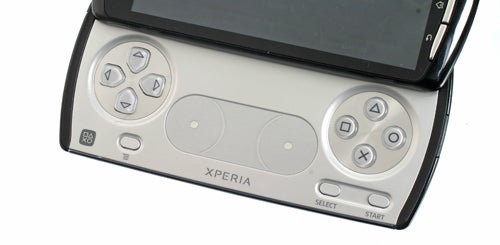
The game controls are simply superb. It really is quite astonishing how Sony Ericsson has made such an easy to use set of physical game controls fit in such a confined space.
Open the sturdy metal slide mechanism – which is easy to do one handed – and you’re greeted by a directional-pad on the left; the classic triangle, circle, cross and square buttons on the right; two touch sensitive analogue pads in-between and small Start and Select buttons tucked away in the bottom right.
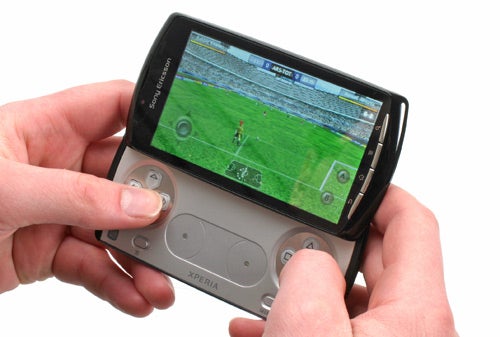
Starting with the physical buttons, they have a nice discernible break to their action so you know when you’ve pressed them, yet they require a relatively light touch. As such they just feel effortless to use and will be instantly familiar to any PlayStation owners. Even the shoulder pads are easy to use, though as the screen slides over the top of them, it can get a little cramped if you have large fingers.

Putting the buttons to task on a number of titles, we were instant converts to the idea of playing mobile games in this way. It’s not only easier to control the games but you of course don’t have your screen half taken up with onscreen controls.
We were prepared to be underwhelmed by the analogue touchpads but again they proved a joy to use. We’re sure those that have honed their analogue stick skills on the likes of Call Of Duty will find them a little inaccurate but on all the games we tried they provided a sufficient amount of responsiveness. For instance, on the run-and-gun game Gun Bros, we found it easy to vary the speed and direction our character was moving (using the left pad) while staying accurate with our gun fire (using the right pad).
Were more games to start taking full advantage of the full set of buttons, we can see it getting difficult to keep a firm grip on the phone while reaching for both shoulder buttons and performing some impressive thumb acrobatics on the main controls in the heat of battle, but overall they’re surprisingly effective.
Where the gaming experience tends to fall down, then, is the software. Most obviously, there simply aren’t that many truly great titles yet available. One might have expected to see Wipeout, Loco Roco, Burnout or God Of War available, but sadly no. You do however get what appears to be a direct port of the PS1 game Crash Bandicoot.

It’s a nicely ported version in terms of game play with the controls working properly and the game properly pausing when you exit it to answer a call or such like, but not only do the graphics look really blocky but the screen aspect ratio hasn’t even been changed to widescreen so you end up with black bars either side. You can stretch the game to fit the screen but then everything looks squashed. 
Conversely the quality of some other games, at least in presentation is excellent. Asphalt 6, Gun Bros and Reckless Racing are all sharp, colourful and engaging. They’re also fun to play with the controls again working seamlessly with them. 
Where some of these games slip up though is, like so many casual smartphone games, they lack the depth to warrant extended playing. After five or ten minutes you’re rather bored. The main problem here is that many of the great smartphone games have been developed for touch screens, and invariably they have a slower pace to them. With proper game controls, though, you want a proper gaming experience. 
We’re sure great games for the Play will eventually arrive – and as we say, there are some good fun ones already – but that does lead us to the final problem with this phone: there are too many ways to purchase games.
Instead of creating its own games store, which in turn could have integrated with other aspects of the PlayStation gaming network, that has only certified Play compatible games on it, you have three different ways to download them. You can go through the MarketPlace where there is a great selection but currently no way of filtering for Play optimised titles. You can also go to a Sony store of sorts. The PlayStation Pocket app that shows your classic PlayStation games also lets you purchase new games. However, it actually just redirects to the MarketPlace. 
Finally there are third party app stores whose titles you can search for through the More Games link. However, once you’ve selected a game it launches the web browser and directs you to the developers website where you can pay through PayPal or enter your credit card details. What’s more, these aren’t the obscure games, a number of the bigger name titles like Avatar, Assassin’s Creed, Guitar Hero and Worms 2 have to be purchased this way.
All told, it’s a bit of a mess right now.
We’re sure things will improve soon, though, as more and more titles are developed for the platform. Moreover, there are still plenty of fun games to make the Xperia Play a tempting proposition, especially as the phone has already dropped in price from its starting point of nearer £500 to near £400.
”’Verdict”’
It’s hard to definitively judge the Sony Ericsson Xperia Play because so much of its appeal lies in what games will be available for it – currently the choice is a bit limited but in a couple of months there could be loads of great titles. What we can say though is that there are definite problems with it. Most notably the build quality doesn’t live up to premium smartphones and its processor, while fast enough now, is already behind the times. The app purchasing experience is also horrendously disjointed.
That said, the game controls themselves are a huge success and even with the modest selection of games currently available they make a huge difference to the enjoyment of gaming on the move. So if that’s your priority then it’s worth keeping an eye on what games become available over the next few weeks then maybe take the plunge. If, however, you value the general smartphone experience first and the gaming second then you’re better off with something like the HTC Desire S or Sony Ericsson Arc, or even one of the dual-core superphones such as the LG Optimus 2x.





How we test phones
We test every mobile phone we review thoroughly. We use industry standard tests to compare features properly and we use the phone as our main device over the review period. We’ll always tell you what we find and we never, ever, accept money to review a product.
Trusted Score
Score in detail
-
Performance 7
-
Design 7
-
Usability 9
-
Value 7
-
Features 8
General
| Operating System | Android OS |
| Height (Millimeter) | 119mm |
| Width (Millimeter) | 62mm |
| Depth (Millimeter) | 16mm |
| Weight (Gram) | 175g |
| Available Colours | Black and Silver |
Display
| Screen Size (inches) (Inch) | 4in |
| Screen Resolution | 480 x 854 |
| Touchscreen | Yes |
Battery
| Talk Time (Minute) | 505m |
| Standby Time (Hour) | 425hr |
Storage
| Internal Storage (Gigabyte) | 400GB |
| Camera (Megapixel) | 5 Megapixel |
| Front Facing Camera (Megapixel) | 0.5 Megapixel |
| Camera Flash | 1 x LED |
Connectivity
| Bluetooth | Yes |
| WiFi | Yes |
| 3G/4G | Yes |
| 3.5mm Headphone Jack | Yes |
| Charging/Computer Connection | microUSB |
Processor and Internal Specs
| CPU | 1Ghz Qualcomm Snapdragon MSM8255 + Adreno 205 GPU |
Misc
| App Store | Yes, 100,000+ Apps |
| GPS | Yes |

