Sony BDP-S5500 Review
Sony BDP-S5500
Sony’s mid-range BDP-S5500 is one of the best budget Blu-ray decks around

Verdict
Pros
- Generous online content
- New menu system
- Fast operation
Cons
- No 4K upscaling or multiroom
- No optical output
- Lightweight build
Key Specifications
- Review Price: £109.99
- 3D Blu-ray playback
- Advanced Super Wi-Fi
- Online apps
- DLNA streaming
- Screen mirroring
What is the Sony BDP-S5500?
The BDP-S5500 is Sony’s latest mid-range Blu-ray player. It’s part of a five-strong line-up that also includes the top-end BDP-S6500 (£149) and three cheaper models, the BDP-S4500 (£89), BDP-S3500 (£89) and entry-level BDP-S1500 (£75).
Although the BDP-S5500 lacks the 4K upscaling found on the S6500, it offers a generous range of other features for the money, making this an affordable entertainment hub for any room in the house.
SEE ALSO: Best Blu-ray Players 2015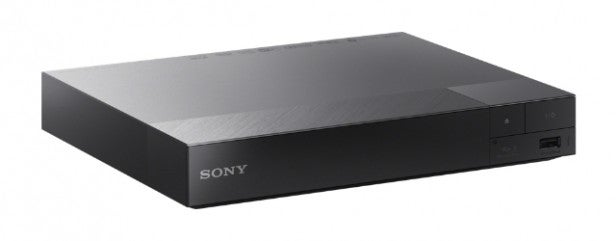
Sony BDP-S5500 – Design and Connections
The trend among budget Blu-ray decks is for compact, space-efficient units, and the S5500 is no exception. It measures only 230mm wide and 39mm high, making it an ideal companion to your current setup.

Looks-wise, Sony has abandoned the angled “Sense of Quartz” design of last year’s players. Instead, it has opted for simple, straight lines – inspired by “pure geometric shapes” – and a black finish that won’t look out of place alongside our other AV kit. It’s not showy, but the mix of textured panels on the fascia (dappled, glossy, hairline) is a jazzy touch.
As you’d expect for the money, build quality isn’t great – the unit is super-light and plasticky in places – but the aluminium back-end is solidly bolted in place. On the front are two buttons – on/off and open/close – and a USB port for media playback from pen drives. 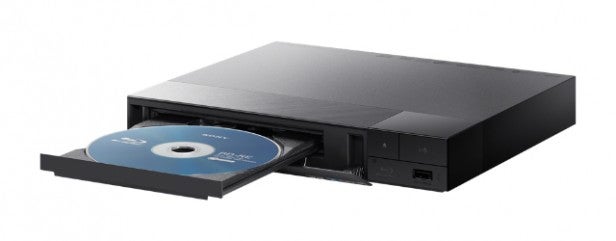

The rear panel offers the bare minimum – HDMI output, Ethernet and coaxial digital output for older AV receivers. You don’t really need much more on a player such as this as the HDMI pipes audio and pictures to your receiver or TV, but an optical output might have been more useful.

The BDP-S5500 features Advanced Super Wi-Fi with upgraded MIMO (multiple input, multiple output) technology to offer a faster and more stable signal for online streaming. This fast and consistent connection allows you to stream online video instantly and reliably.
Sony BDP-S5500 – Features
Connect to the internet and the BDP-S5500 offers a terrific range of online apps, including catch-up TV (BBC iPlayer, Demand 5, BBC News, BBC Sport, Sky News); movie and video streaming (Netflix, Amazon Instant Video, YouTube); social networking (Facebook); and content from Sony Entertainment Network.
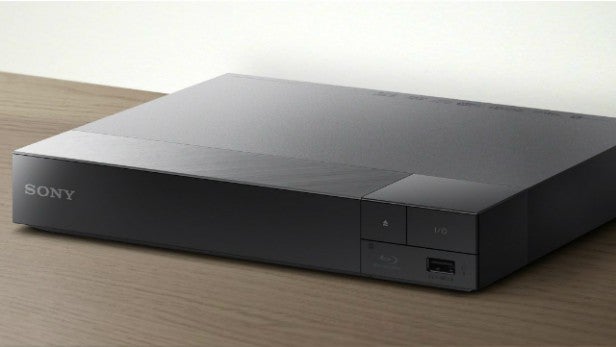
Although it lacks some of the popular apps found on players from Samsung (ITV Player, 4OD) and LG (Now TV, Spotify), the selection is still impressive and will keep you entertained in between watching Blu-rays.
The Wi-Fi connection also lets you access files stored on PCs and NAS drives on the same network as the Sony, and the range of supported video, music and photo files is wide. During our test, we were able to play hi-res FLAC tunes, MKV videos, MP3, AAC, WMA, WAV, AVCHD, AVI, 3GP, MOV. In fact, the only files we couldn’t play were ALAC and DivX. You can also play these formats from a USB stick connected to the front port.

Other features include screen mirroring, which allows you to view a compatible smartphone on your TV, 3D, Dolby TrueHD and DTS-HD Master Audio support, and Sony’s Triluminos colour-boosting technology. It’s also possible to upscale DVDs to 1080p, but there’s no 4K upscaling.
LG’s BP550 allows you to stream music from CD or USB to its networked audio systems – but there are no multiroom capabilities here. In fact, none of Sony’s new decks offer this feature, despite the company launching a range of multiroom audio products.
Sony BDP-S5500 – Operation
Sony has freshened up its Blu-ray menu interface this year, ditching the XrossMediaBar it’s been using for years. Although we’ve always loved the slick, innovative XMB, an upgrade has been long overdue, and we’re pleased to say that Sony has done a fine job with the new layout.

The homescreen is friendlier and simpler than before. Two grids of square tiles sit over a blue background, each tile containing an app or menu option. This makes items easier to find; you no longer have to scroll through lengthy lists to find the option you want. On the left are “Featured Apps”, which include big-name content such as iPlayer and Netflix, while the “My Apps” menu on the right contains apps you’ve added.
To add apps, select the “+” tile and choose from the full list that pops up. To remove them, highlight the unwanted tile, press the Option button and select “Remove Application” from the pop-up menu. You can also move it around or add it to a list of favourites.
Other options on the homepage allow you to jump to DLNA or USB content, activate screen mirroring or visit the Setup menu, which harks back to last year’s layout but against a prettier blue backdrop. Installation is a breeze, thanks to the Easy Setup menu that fires up on first boot-up and walks you through the basic settings.
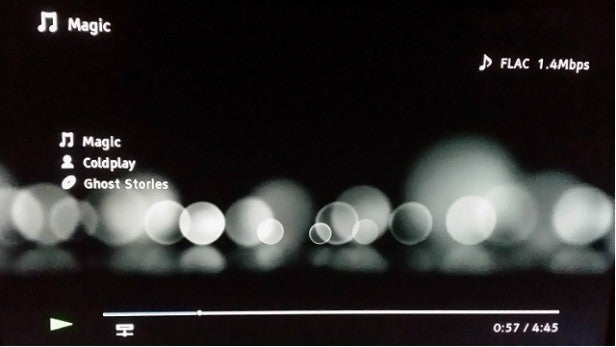
The Media Server (DLNA) menu also looks like the XrossMediaBar, presenting all available servers in a list with colour thumbnails. You can navigate through to your chosen album or video quickly and easily – the BDP-S5500 is one of the slickest and quickest DLNA operators we’ve tested. Play a track and the background changes to black with information dotted around the screen and a playback timeline at the bottom.

The deck comes with a typically user-friendly remote, which crams in plenty of buttons without feeling cluttered. The large direction pad is placed exactly where your thumb sits, with frequently used buttons in the immediate vicinity. Buttons for the Home menu and Netflix are coloured blue and white respectively to make them stand out – the Netflix button even bears the company’s logo. The handset is also compact, and sits snugly in the palm. All in all, a top-notch remote, but it’s a shame it’s not backlit.

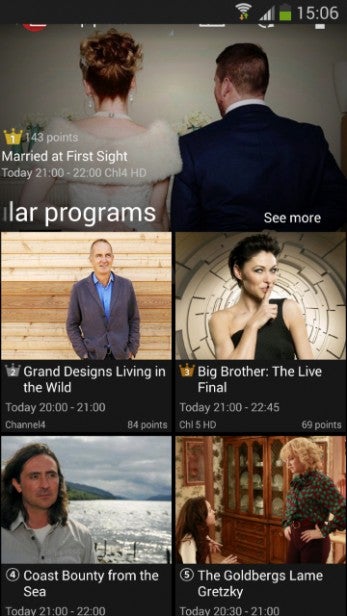
You can also control the deck using Sony’s SideView app on your smartphone. It provides information about the content you’re watching as well as offering a TV EPG, YouTube videos and access to DLNA content. It’s easy to use and smartly presented, enhancing the user experience as any good remote app should.
Sony BDP-S5500 – Performance
In terms of operating speed, the S5500’s Quick Start function boots up the deck in a second and the menu cursor responds immediately to remote commands. Turn off Quick Start and startup is around 15 seconds, but the deck uses less power in standby.
Blu-ray disc loading is also speedy – it took 30 seconds to start playing Sony’s own Terminator Salvation and The Amazing Spider-Man 2 discs, while Thor: The Dark World and Star Trek both took 15 seconds.

Picture quality is superb. Star Trek looks remarkably punchy and cinematic throughout thanks to the deep blacks, razor-sharp detail and rich, natural colours.
Wide shots of the Starfleet hangar containing rows of finely detailed CG spacecrafts look stunning, as do shots of Kirk bombing along the dusty highway – the fields of wheat and stony banks are dense and textured.
We’re also fans of the deck’s precise, fluid-motion tracking and convincing colours. Dark settings, such as the bridge of Nero’s ship, don’t get lost in a sea of blackness; detail and tonal gradation remain visible, resulting in a punchy image no matter how much light is flaring up JJ Abrams’ lens.
We also tried out the S5500’s DVD upscaling with the 2006 release of Star Wars, and we’re mightily impressed by how clean and sharp the iconic scenes look. Edges are strongly defined, mosquito and block noise are expertly suppressed, and the interiors of the Imperial Star Cruisers are surprisingly detailed.

Should I buy the Sony BDP-S5500?
The 2015 Blu-ray players we’ve seen so far – Panasonic’s DMP-BDT370 and LG’s BP550 – have been impressive, but we think the similarly priced Sony BDP-S5500 steals a march on both.
Picture quality is excellent, while the revamped menu system and fast operation – particularly with online and DLNA content – make the deck easier to use than its peers and its predecessors. There’s a better range of smart content than the above players, too, which makes up for the lack of 4K upscaling and multiroom support – neither of which is a deal-breaker.
For these reasons the BDP-S5500 stakes a claim as the best Blu-ray player at this price point, although Samsung’s similarly priced BD-J5500 might just give the Sony a run for its money.
SEE ALSO: Sony BDP S1200
Sony BDP-S5500 – Verdict
A generous selection of apps, improved menu system and eye-popping pictures make the BDP-S5500 one of the best budget Blu-ray players on the market.
Trusted Score
Score in detail
-
Performance 9
-
Design 8
-
Features 8
-
Value 9
Features
| 3D Ready | Yes |
| BD Player Profile | 5.0 |
| 1080/24p Playback | Yes |
On-Board Decoders
| Dolby TrueHD | Yes |
| DTS Master Audio | Yes |
| Dolby Digital 5.1 | Yes |
| Bitstream Audio Out | Yes |
A/V Ports
| HDMI | 1 |
| Digital Audio Out | 1 |
| Ethernet | 1 |
| WiFi | Yes |
| Analogue Audio Out | No |
| SD Memory Card Slot | No |
USB Playback
| MP3 | Yes |
| JPEG | Yes |
| DivX / DivX HD | Yes |
| MKV | Yes |
Physical Specifications
| Height (Millimeter) | 39mm |
| Width (Millimeter) | 230mm |
| Depth (Millimeter) | 194mm |
| Weight (Gram) | 0.8kg |

