Sony A1 OLED Review
Sony A1 OLED
Sony's first 4K OLED TV looks damn good

Verdict
Pros
- Outstanding picture quality
- An innovative sound system that works
- Gorgeous design
Cons
- Expensive
- Uninspiring remote
Key Specifications
- Review Price: £5000.00
- 4K and HDR
- HDR10 and Dolby Vision (update incoming)
- Innovative speaker-less design
What is the Sony A1 OLED?
The Sony A1 is the Japanese giant’s first 4K OLED TV. The company did dip its toe in the water with OLED in 2008, when it released an 11-inch model costing £3000 – but now it means business.
We’re not talking toy sizes anymore: the Sony A1 is available in 55 inches (Sony KD-55A1) and 65 inches (Sony KD-65A1, version tested). Prices start at £3500 for the 55-inch version, going up to £5000 for the 65-inch. Sony also mentioned a 77-inch version of the TV, but there’s been no announcement on the price. In the US, the A1 is known as the Sony A1E (look for the XBR-55A1E and XBR-65A1E).
For those with an eye for model numbers, it would appear the A1/A1E is a step up from Sony’s big gun from 2016, the ZD9/Z9D. That model isn’t being replaced, but rather it will continue to be sold in 2017 alongside the A1, with both sharing ‘flagship’ status.
The Sony A1 has been my most anticipated TV of 2017. Aside from the 4K resolution and HDR capabilities, I’m happy to see another manufacturer taking OLED seriously. Then there’s the design – I haven’t been this excited about a TV’s design in years. It looks stunning, but what impresses further is its innovative speaker-less sound system, which is basically magic.
What is the Sony A1 OLED? It’s Sony pulling out all the stops to make its first 4K OLED a TV to remember – and it is magnificent.
Update: We’ve also reviewed the Sony AF8 OLED. This is essentially the same great TV as the Sony A1, but in a different form factor. There is also the upcoming Sony AF9 OLED and ZF9 LCD: Sony’s new Master Series 4K TVs could be the ultimate way to watch Netflix.
Related: Best TV 2018: The most amazing TVs you can buy right now
Sony A1 OLED – Design and Features
Some very shiny TVs have been announced this year, but so far, the Sony A1 has stolen the show for me. It doesn’t go for the Panasonic EZ1000 series‘ soundbar base approach. It doesn’t have the fancy metallic stand options of the Samsung Q9F. And despite this being an OLED screen, Sony has resisted the temptation to opt for a super-slim build – as LG has done with its Signature ‘wallpaper TV’, the W7 OLED.
Sony’s design is strikingly minimalist. The company enjoys naming its design concepts, and this is the ‘One Slate’. The idea is that you have nothing visible outside of the picture, and it works. From the front, it appears the A1 OLED doesn’t bother with a stand at all; it looks like a single pane of glass. This is great if you want a TV to blend into the surroundings. Some models from rivals look like aspiring spaceships.
That doesn’t mean that the A1 is lacking aesthetic flourishes, however. The back is made of glass to match the front – a nice touch. The glass is supported by a fine metal frame, with a subtle “Sony” etched in the corner, much like an artist might brand a painting.
Related: Best 4K TVs 2017

The TV also leans back at five degrees. This might bother some, but having spent a week with it, I can say the tilt is barely noticeable in use. It’s only really obvious when you walk past the TV. My test bench is low, so having the picture angled upwards actually suited me just fine. But in the name of fairness, I also pushed my sofa out of the way and sat on the floor, looking up at the TV – no problems there, either. The OLED panel’s wide viewing angles mean you don’t need to be facing the TV head-on.
If you really don’t like the idea of the lean, check out the Sony AF8 OLED. It’s the same TV, but with a more conventional straight-standing design and a smaller footprint.
The A1 has no feet. This OLED screen is designed to sit directly on your AV rack or table. I find this preferable to the feet-wide-apart school of TV design, which calls for a park bench to place your TV upon. The 65-inch Sony A1 OLED measures 145cm wide, while my test bench measures 120cm – but it sat comfortably, even when I gave the bench a good shake.

This stability can be attributed to the kickstand on the TV’s back. Unlike other kickstands I’ve seen recently – such as the one on the Nintendo Switch – this one is robust. It’s a 4cm-thick slab of hard plastic, which houses most of the TV’s brains, and is attached to the TV with a hinge that’s more hefty than the one on my front door.
It comes with a metal bar, which screws in place to ensure the kickstand maintains a rigid A-frame. The kickstand’s bottom segment, which you must attach yourself, serves as extra ballast and takes the total weight to 36kg. It might look delicate, but the Sony A1 will not fall off your TV rack without significant effort.
Related: Sony Bravia TV Models and Series Numbers Explained

The stand serves a few purposes. Remove the cloth cover panel and you’ll discover the TV’s subwoofer (8cm, ported) and connections (four HDMI, all with HDCP 2.2). Fold the stand in and it can also serve as the TV’s built-in wall mount, compatible with the common VESA system.
You won’t find any speakers here. Sony has a history of taking unconventional approaches to TV sound – I recall the 2012’s huge side-mounted speaker wings fondly – but it has outdone itself with the A1 OLED.
Basically, the screen is the speaker. This is the ‘Acoustic Surface’: there are actuators at the back, which vibrate the screen to make it pump out sound. Sony says it’s been toying with this idea for a while, but it wasn’t possible without a super-thin panel.
The logic behind this approach? Speakers typically sit below, behind or next to the screen, and Sony says this creates a disconnect between the picture and the sound. This screen-shaking approach is meant to address that issue.

I’d be nervous about this impacting the longevity of the screen, but I’m told the A1 has been through extensive tests – specifically targeting this issue – and Sony is confident there is no problem.
On the smart TV front, the Sony A1 OLED will continue to use the Android TV interface, which is compatible with Google Cast. Out of the box, it runs version 6.0.1 Marshmallow. I’m told the TV will receive an update to make it run on Android 7.0 Nougat.
Apologies to 3D fans: there’s none of that here. Sony says it’s dead, joining the list of manufacturers to abandon the format. Only Panasonic is holding on, with one model supporting 3D this year.
More importantly, the Sony A1 supports the Dolby Vision variant of high dynamic range alongside the more common HDR10. Until now, LG was the only major manufacturer to do so – it’s good to see Sony offering consumers this choice, too. The company also says the A1 will be upgraded to be compatible with HLG, or Hybrid Log-Gamma.
Related: Hybrid Log-Gamma: Why it’s the next big thing in 4K TV
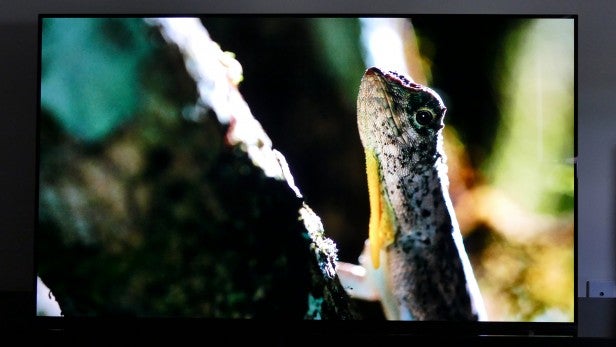
Sony A1 OLED – Picture
As for the picture itself, this is one of the latest OLED panels manufactured by LG. It’s the same variant used in the Panasonic EZ1000 series, which means you get a peak brightness of up to 1000 nits.
Of course, it isn’t just the panel that matters, but the processing too. The Sony A1 OLED features the X1 Extreme processor found in the excellent Sony KD-65ZD9BU, which was the best premium TV released in 2016.
So how does it look? I’ve been playing on the A1 a mixture of UHD and HD content, in HDR and standard dynamic range, and it all looks spectacular. I began with my new favourite test disc: Planet Earth II on 4K Blu-ray.
Related: Why Planet Earth 2 is this year’s must-buy 4K Ultra HD Blu-ray
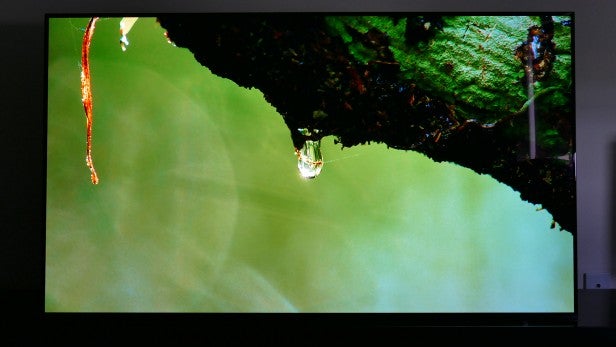
The first thing that strikes me is its brightness. I can confirm the A1 is effortlessly brighter than any OLED TV I reviewed in 2016, including LG’s top-end Signature G6. Peak brightness has traditionally been a concern with OLED displays, but I feel those days are behind us. Take one look at the Sony A1 and it’s hard to imagine it will struggle with high dynamic range.
For starters, its black levels are still indisputably deeper than anything from the LCD camp. There’s no backlight, so there’s no light bleed or any sort of light pollution to speak of. It also manages convincing highlights without any obvious clipping. Planet Earth II has plenty of scenes where the camera pans or tracks across a sunbeam, and in those instances, that highlight is intense enough to make you squint.
Of course, 2017 sees LCD screens get better too, and this 1000-nit OLED is now having to contend with 2000-nit LCD screens. But at no point did I feel the A1 needed more in the way of brightness. Even in the bright scenes – take the Mountains episode, where two eagles fight on a snowy peak – the A1 never showed signs of struggle with shading, detail or saturation.
OLED is a bit like Batman, it works better in the dark, but the A1 holds its own against Samsung’s much brighter Q7F. The Samsung is obviously brighter and better defined when it comes to highlights, and although the A1 doesn’t manage such piercing brightness, it also doesn’t demonstrate any evidence of straining. Its lighting is uniform, and while the the Samsung achieves greater peaks, its overall lighting isn’t as precise or composed as the Sony.

There’s plenty of colour on the Planet Earth II disc, and the A1 really makes the most of it. You get beautifully subtle shading on birds’ feathers – especially the Wilson’s Bird of Paradise, which makes a point of clearing its habitat of bright objects so its feathers can really stand out. You don’t get any of the banding or halo issues from which some LCDs suffer. Sony has traditionally taken a lighter touch to colours, and that continues here. You don’t get the neon, slightly artificial reds that early OLEDs were known for.
Viewing angles aren’t an issue, either. The OLED panel can be viewed far from centre and it won’t lose out on saturation.
Take it down to less-bright scenes and the A1 really excels. There was a time when OLED screens made things a little too dark, losing detail that was hiding in areas just above black, but that isn’t an issue here. Deadpool has its fair share of dark scenes, but there was plenty of texture to be seen in the shadows. Better still, this OLED excels at juggling light and dark. The taxi scenes are a great demonstration of this: the dark detail of the cab interior (and Deadpool’s mask) is kept intact, despite the brightness outside the window.
This ability to properly delineate light and dark really helps with definition in general, and the overall impression is that this is one beautifully clean picture.
It isn’t just 4K and HDR that looks great; the Sony A1 OLED is great with 1080p and standard dynamic range, too. I loaded up regular Blu-rays of Rogue One and Doctor Strange, and I’m not sure I’ve ever seen SDR footage look this striking. Shadow detailing was superb. The highlights, while not nearly as impactful as you’d get on a UHD Blu-ray, are more vibrant than I’d thought possible on a Blu-ray. The clean picture remains, too, as the step down to 1080p doesn’t introduce much in the way of noise.

What sticks out for me is the stability of the picture. Slow-motion pans and tracking shots are a challenge for even the best TVs, but the Sony A1 OLED demonstrates remarkable composure, with no noticeable judder or stutter. This is a strength I’ve noticed in many of Sony’s TVs over the years. It’s evident the X1 Extreme processor is doing good work.
Next up, The Force Awakens on Blu-ray. I never test a TV without the Star Wars opening crawl – and it looked spectacular on the A1. You get the deep black you’d expect from a galaxy far, far away, and the stars are expertly localised, with no clouding or light bleed in sight. This also reinforces my comment above about motion stability – those scrolling yellow words drifted smoothly into space, with no hint of stutter.
Settings tips: I like to use a tweaked version of the Standard picture mode. Cinema mode is fine for viewing with all the lights off, but it’s a little dim otherwise. I also like to keep the ambient sensor off. By default, the MotionFlow (motion processing) setting is a little high; I’d recommend a custom smoothness setting of no higher than 2. Avoid the Vivid picture mode, because that pushes the OLED to uncomfortable levels, introducing obvious noise and clipping.
Lastly, a word on input lag. A test of the 55-version of the A1 brought up figures of between 40ms and 51ms. That’s not ideal but it’s not terrible either. I got by just fine in first-person shooters online, using the dedicated game mode, although properly serious gamers might not want to use this for competitive play.

Sony A1 OLED – Sound
I’ll admit that I rolled my eyes when Sony announced this screen-vibrating tech, but it totally works.
Put your hand on the screen (with a glove, if you have grubby fingers) and you’ll feel it vibrate in the way of a speaker cone. Don’t worry about blurry images: you don’t see the vibrations, because it operates at such a high frequency. Low-frequency notes, which would be visible, are handled by the separate subwoofer.
How does it sound? To my surprise, rather good. Admittedly, I’ve never heard this technology before, so I have no frame of reference, but I’d say it sounds better than plenty of regular TV speakers that sit at the side/bottom/rear. It’s a clear, detailed sound that never hardens, even when it gets loud (and it gets loud), and there’s a good amount of weight to it, too.
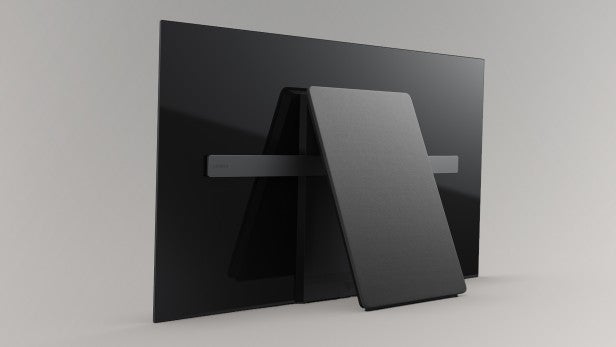
What’s really surprising is the way the sound follows the action on-screen and off. You can track voices to people’s mouths and explosions go where they should. The stereo image is good enough that the sound does a great job off-screen, both vertically and horizontally. Such precision in effects placement is something I’d only associate with surround sound systems, or Dolby Atmos, or really clever Yamaha soundbars – but not a TV.
Granted, it isn’t the cinematic sound you’d get from a pair of proper speakers – the A1 doesn’t have the dynamism or room-filling power – but it does a great job on its own. I’d love for this to become a standard feature on OLED TVs.

Sony A1 OLED – Operating system
On the smart TV front, the Sony A1 OLED will continue to use the Android TV interface, which is compatible with Google Cast. Out of the box, it runs version 6.0.1 Marshmallow. I’m told the TV will receive an update to make it run on Android 7.0 Nougat.
That means it comes with the usual advantages and disadvantages.It’s great if you’ve already bought into the Google ecosystem: casting is handy and this thing doesn’t require a separate Chromecast. It also has a great setup system, which essentially pulls all your Wi-Fi and Google account information from your smartphone, so you don’t need to faff with passwords.
The Android TV remote control app is a bit basic, but it’s stable and responsive. I actually found myself using it more than the standard remote control, of which I’m not a fan. It’s pleasant enough, with a metal back and a grippy rubber front, but it’s clunky by today’s standards. I prefer the slim, mostly metal wand that ships with Samsung’s Q series, and LG’s Magic Remote offers a nice point-and-click system.
Speaking of LG and Samsung, I much prefer their launcher-bar style of smart interface, which make it a breeze to skip between channels and apps. By contrast, Android TV’s large tile-based homepage feels dated and clunky.
At least there’s a good selection of apps. Besides the 4K and HDR-compatible Netflix and Amazon apps, you also have YouTube and Google Play. Sony has partnered with YouView, which means you get all of the UK’s big catch-up apps, too: BBC iPlayer, ITV Hub, All 4 (formerly 4oD) and Demand 5.
Free £15 Tesco gift card if you buy one of our suggested TVs during the World Cup
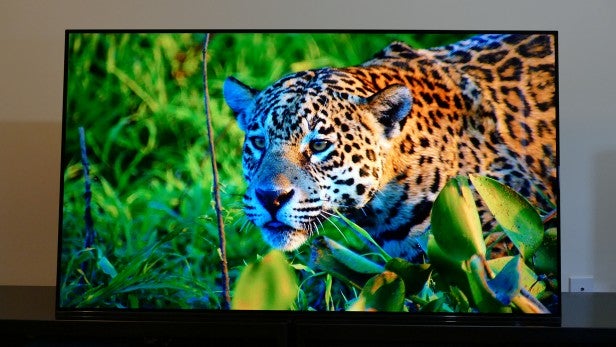
Should I buy the Sony A1 OLED?
I love the Sony A1. It’s magnificent. This was my most anticipated TV of 2017, and I’m not disappointed.
It’s a shame that it’s taken so long for Sony to put out a 4K OLED TV – but the timing is right, because OLED tech has really matured. Factor in Sony’s own expertise in colour and motion, as well as its willingness to experiment with radical sound systems, and what you have is something of a landmark.
The only real issue here is the price. There’s no getting away from the £5000 price tag for the 65-inch model, although it isn’t so eye-watering if you put it in context. The top-end Signature W7 OLED from LG costs £8000 at 65 inches, and the LG E7 costs the same. Last year’s premium LG E6 costs £3500 at 65 inches – and the Sony A1 is demonstrably better than that.
Then there are LCD screens, which have also improved this year and will no doubt be cheaper. The A1 is nowhere near as bright as the Samsung Q9F or the Samsung Q7F, but it does compensate with immaculate lighting uniformity.
If you have the cash to splash, and you’re after a big screen with deep blacks, smooth motion and precision lighting, you can’t get much better than this.
Verdict
Sony’s first 4K OLED is a triumph.
How we test televisions
We test every TV we review thoroughly over an extended period of time. We use industry standard tests to compare features properly. We’ll always tell you what we find. We never, ever, accept money to review a product.
Trusted Score
Score in detail
-
Value 8
-
Smart TV 7
-
Image Quality 9
-
Design 9
-
Sound Quality 8

