Sanyo PLV-Z800 Review
Sanyo PLV-Z800
If it ain't broke, just tweak it very slightly. Sanyo's previous Z700 LCD projector gets an 'overhaul'.

Verdict
Key Specifications
- Review Price: £1182.05
Sanyo may struggle to make much of an impact on the TV world these days, but it’s still a force to be reckoned with when it comes to projectors. Its more or less annually upgraded ‘Z’ projection series always scores startlingly good sales.
Based on Sanyo’s new Z800 model, though, it certainly seems unlikely that design has any part to play in the brand’s enduring projector popularity. It’s without doubt one of the ugliest home cinema projectors we’ve clapped eyes on, with a totally dull block of a shape, a startlingly large footprint for such an affordable projector, and a strangely unpleasant white finish. The best that can be said about its appearance is that its build quality feels pleasantly robust, and that its whiteness might help you reduce its visibility by mounting it against a white ceiling.
The Z800 makes a more positive impression with its connections. Two HDMIs dominate, but there are also two component video inputs, an S-Video input, a composite video input, and a D-Sub PC input. A 12V trigger jack for automatically driving a motorised screen would have been appreciated, perhaps, but not having one probably won’t bother most of its target market.
The Z800 really impresses with its setup flexibility, though. For a start it has a 2x optical zoom, making it unusually adaptable to different room sizes. We were also mightily pleased to find optical image shifting ‘wheels’ down the projector’s right side, for moving the image up, down or from side to side. These wheels weren’t quite as responsive to our movements as we’d have liked them to be, but it’s still possible to position your image accurately on your screen without having to faff about with nonsense like drop-down legs or, worse, digital keystone adjustment.
Heading into the Z800’s onscreen menus via a compact, backlit remote control, we find the menus looking clear and boasting a sensible, fuss-free layout and a few interesting features.
There’s a series of picture presets, for instance, as well as a very welcome five slots into which you can store your own preferred settings for different source types. The presets are a little vague with their names at times – Creative Cinema, anyone? But it doesn’t take much experimentation with them to sort the wheat from the chaff. (If you were wondering, according to the rather hit and miss instructions manual, Creative Cinema is ‘For viewing contrasty 3D images in a dark room’. Even though the projector definitely doesn’t project 3D in the way we’re now thinking about the term!)
If you fancy setting up your own presets, though, we strongly recommend that you give it a shot. Not least because the Z800 goes a startlingly long way to give you bags of calibration flexibility.
The first things you’ll notice are a basic colour management system, which lets you adjust the relative red, green and blue saturations, and a simple numeric gamma adjustment. Plus you can adjust the lamp output between normal, Eco, two ‘dynamic’ levels of output, with one of the latter dynamic settings (which adjust light output based on an ongoing assessment of image content) using a lower-brightness starting point than the other.
However, provided you’ve set the Advanced Picture Settings menu to ‘on’ via the projector’s Settings menu (if you follow us), you can find all kinds of other helpful tools too. You can, for instance, adjust the iris mode, between favouring brightness over contrast, favouring contrast over brightness, or using a fixed iris aperture defined using a separate Iris Range tool.
Also up for tweaking are a contrast booster and separate auto black stretch tool; transient improvement to manipulate the appearance of sharp edges; and a much fuller colour management system where the level, phase and gamma of any colour in the picture can be manipulated. You can even customise the gamma for the red, green and blue colour elements along nine different points, using a tidy bar-chart-like interface.
Going back to the lamp output flexibility mentioned earlier, there are two reasons for providing such decent lamp flexibility. First, it can let people with very dark viewing rooms reduce the projector’s light output to enjoy a richer contrast and black level response. But also it gives you a degree of flexibility over the projector’s running noise. For with the Eco setting and, to a lesser extent, the lower-brightness automatic mode, you really can rein in the racket from the cooling fans considerably from the (still not bad) level pumped out using the other two settings.
Settling down to see what the Z800 is capable of in performance terms is a solidly rewarding experience considering what an affordable model it is. Particularly impressive right away is the picture’s clarity.
This is partly due, no doubt, to the projector having the internal quality to make the most of its full HD native resolution. But also striking is how little pictures appear affected by judder, even when watching 1080p/24 sources – and despite the fact that the projector doesn’t seem to have any overt motion compensation circuitry on board.
Following on from this, we should stress that the impressive fluidity and stability present in the Z800’s portrayal of moving images looks inherently natural, and not processed or forced in any way.
It’s also impossible not to be impressed by how noiseless moving objects appear on the Z800, with its core LCD engine preventing the appearance of the sort of fizzing dot noise that can appear over some colours – especially skin tones – with cheap DLP projectors.
There really is no overstating how helpful the above points are in immediately allowing you to forge an immersive bond with the pictures you’re watching. Contributing further to this bond are the Z800’s colours. These are dynamic yet natural, and replete with levels of blend and tonal shift subtlety that are rare at the sub-£1,500 price level.
You can get colour levels and balances pretty close to the established video standards via the Z800’s calibration tools, though if these tools scare you, you should feel more than satisfied with either of the Brilliant Cinema or Creative Cinema presets.
With a claimed contrast ratio of 10,000:1 and a high (for its market position) brightness of 1,200 ANSI Lumens, it’s no surprise to find the Z800’s pictures looking generally pretty dynamic, with perky whites and bright light colours helping add a further sense of definition to the picture while also sitting against a credible black level response.
That said, the Z800’s black level response is also for us a definite performance weakness. For while it’s good enough to provide a nice foundation to mostly bright images, during mostly dark ones it’s noticeable that they look rather greyed over. This doesn’t thankfully go so far as to leave dark scenes feeling flat and short of shadow detail, so long as you don’t reduce the image’s brightness too much. But it does detract from the abundantly natural feeling that’s so impressed us with the Z800’s picture presentation generally.
It doesn’t help, either, that the Z800’s dynamic iris feels rather primitive. Even if you use the lowest-level of its two optional settings, the picture regularly shifts in brightness quite aggressively and noticeably, distracting you from what you’re watching.
Another niggle would be that although the Z800 runs reasonably quietly for a high-brightness budget projector, the noise levels do vary constantly and thus become more distracting if you’re using the dynamic iris modes. Which provides yet more reason to avoid them.
Turning to standard definition content leaves us a feeling a touch cold too, thanks to a rougher look and more obvious jaggies around contours than we’d like to see.
One final issue we really must raise before wrapping up is that the Z800 appears to be very, very similar to to Sanyo’s previous Z700 model. In fact, so far as we can tell the only ‘significant’ difference is a markedly lower standby energy consumption.
Verdict
We know this projector has been pretty highly lauded in some AV circles, and we have to admit that for some reason, during this review we found ourselves more struck by the positives of the Z800’s performance than we did when we reviewed its nearly identical Z700 predecessor in 2008.
But we suspect this is because we were already preprepared for contrast issues with the Z800 based on our experience of the Z700, and so didn’t find ourselves feeling as immediately combative about them.
The simple reality, though, is that Sanyo just tweaking the standby power in shifting from the Z700 to the Z800 isn’t enough to persuade us to move upwards from the 7 mark we gave the Z700. And nor is it enough to persuade us to buy a Z800 ahead of Epson’s superior but almost identically priced TW2900.
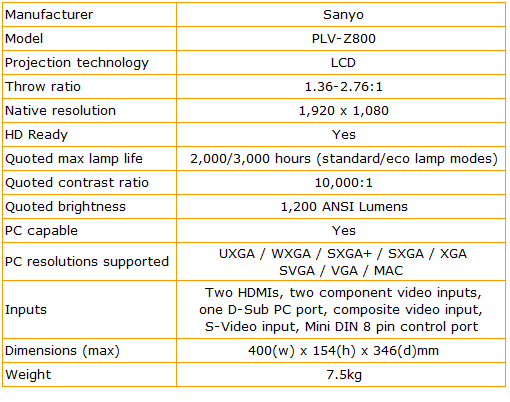
Trusted Score
Score in detail
-
Value 8
-
Features 8
-
Image Quality 7
-
Design 6

