Samsung Wave Review
Samsung Wave
Samsung's Bada OS makes an impressive debut on this touchscreen smartphone.
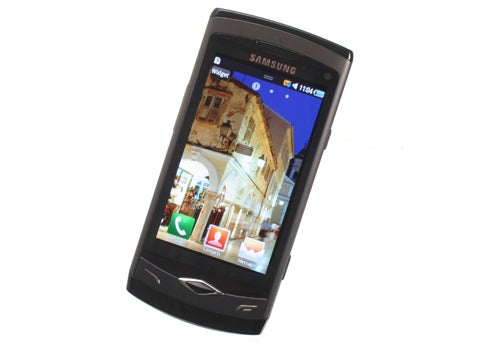
Verdict
Pros
- Competitive price
- Good build quality
Cons
- OS lacks polish in some areas
Key Specifications
- Review Price: £299.99
- Bada OS
- Super AMOLED display
- Touch-sensitive interface
The Wave has possibly the nicest form factor of any such all-touchscreen smartphone we’ve seen. We’ve long since said that the range of around 3.0 – 3.7in screens is the best compromise between portability, usability (or should that be reachability?), and screen real estate and the Wave’s 3.3in one fits perfectly in this range. As a consequence, the body of the phone also feels just the right size, being narrow enough to easily grip, and even though it’s quite tall, it doesn’t feel top heavy. It may not be quite as slim as the iPhone 4, but at 10.9mm it is still very svelte and thanks to curved edges, it feels considerably more comfortable and is easier to hold. 
Build quality is also excellent with most of the outer body being made from brushed aluminium, which is finished in a fetching anodised taupe. Even the battery cover is metal and it’s removed with a satisfyingly sturdy sprung clip – no flimsy plastic panels to be prized off here. Top and bottom are two sections of glossy black plastic that, given their likely ability to pick up scratches, aren’t ideal, but unless Samsung was to try a similar external aerial trick to Apple it needs to have some plastic sections to let the phone signals out.
One area where many companies still fall foul nowadays is by scrimping on the screen, but thankfully Samsung has given this model a nice tough glass finish that resists scratches well, looks great, and feels nice. Like many, the screen isn’t quite perfectly flat, giving it a slightly distracting wobbly finish that takes the edge off the feeling of quality, but only the various iPhones and the Dell Streak spring to mind as handsets that don’t suffer from this. 
Pressing the phone’s various buttons doesn’t throw up any causes for concern either. They all have a nice positive action, so you know when you’ve pressed them, and they’re all conveniently positioned. All except for the screen lock button on the right edge. It’s not that it’s ”particularly” difficult to reach but rather that no other button allows you to unlock/activate the phone, as on most other competitors, so you always need to reach round slightly to get to it, no matter what you’re doing.
While we’ve lavished the Wave with a fair amount of praise so far, when it actually comes to design, we’re not quite so keen. It looks perfectly okay but it definitely lacks the minimalist chic of the iPhone 4 or Palm Pre Plus, which is a shame as it wouldn’t have taken much to really push it to the next level. 
Moving on to less subjective fare, the Wave has a good selection of external features with a 3.5mm headphone jack on the top, alongside the speaker, and a microUSB socket that’s hidden behind a rather neat little sliding door. There’s also a stepped (one level for focus, one to take the picture) camera button, which is always a useful addition.
Although you get 1.5GB of internal storage, you can only access 390MB of it, so you’ll be wanting to add some extra storage, which can be done by adding a microSD card. Annoyingly the slot for this is situated under the battery, so you have to turn the phone off to swap it. You can access your files by plugging the phone into your PC, though, making it far from a life ending problem. 
Turning the phone on and the first thing that strikes you is its superb screen. It uses Samsung’s much-vaunted new Super AMOLED technology, which provides brighter pictures for lower power consumption. Frankly, we’ve not noticed a significant difference between these and any other good AMOLED screens, but they certainly are very good. It’s bright, very sharp thanks to its 480 x 800 pixels, has great contrast and viewing angles, and produces incredibly vivid colours. In fact they’re almost too strong, giving orange and red hues in particular an almost radioactive look. Nevertheless, for most everyday purposes this won’t be a concern and you’ll instead just enjoy the sheer brilliance of it. 
Also impressing us is the screen’s touch sensing abilities. Presumably it’s largely the responsiveness of the operating system as much as anything but regardless; interaction with the screen is very accurate, quick, and smooth.
Looking at the camera in a bit more detail, it’s a five megapixel affair with autofocus and an LED flash. As mentioned, there’s a dedicated button on the right edge, which falls perfectly under your right index figure when holding the camera in landscape and will start the camera application as well as take a picture and start recording video. By default the autofocus point is the centre of the screen and pressing the button down half way will allow it to focus (and set exposure) before taking a shot. If, however, you want to choose a different focus point you can tap it on the screen then hold down the button to focus. It’s a really slick system that certainly beats pure touch screen systems or those without dedicated buttons. 
Tap the top left icon and the phone ”very” quickly switches to video mode, which gives you 720p HD video recording. Recording starts relatively quickly and saving the file at the end is also pretty snappy. You can’t pick your focus point or change the LED status while recording, but you can digitally zoom. Slow motion capture is also available, though at a much reduced resolution of 320 x 240.
Results are entirely typical of other phones with the same camera specs. Indeed we’re pretty sure the iPhone 4, Sony Ericsson Vivaz, and this phone all use the same camera hardware. So what you get are pictures quite capable of being used for Facebook, but if you’re remotely serious about anything more than a casual snap then a dedicated camera is still a must. As for video, the same generally applies, but it’s good enough that you don’t need to think about investing in one of those pocket internet camcorders.
So far, so generic then. Good generic, mind, but generic nonetheless. What really sets the Wave apart from the competition then is its new operating system, Bada. We’re going to take an in-depth look at what it brings to the table in an upcoming feature on it. In brief, though, what you get with Bada is an interface that’s very similar to that of Android. You get multiple sliding desktops onto which you can place widgets, press the central button and it brings up the main menu with access to all the settings and apps, tap the top of the screen and you get a drop down with quick access to turning Wi-Fi on and off, switching the phone to silent, and checking on email notifications. It mostly feels familiar and intuitive, though there are some oddities. 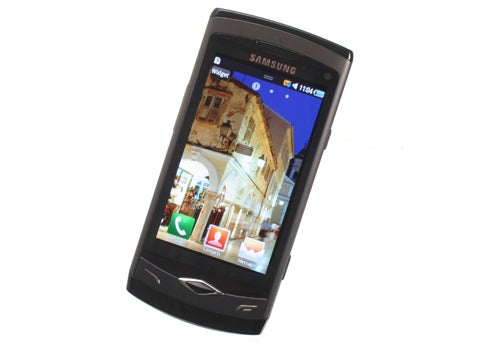
For one, you can’t add shortcuts to apps onto the desktops; you can only add widgets. Moreover, the widgets are a truly bizarre selection. For instance, you can get BBC iPlayer, a music store, a Financial Times feed, and a birthday reminder, but there’s no music player, picture viewer, or basic clock/calendar. Thankfully you can arrange the icons in the main menu into multiple pages so you can at least have all your favourites only a button press away.
Also rather confusing is the arrangement of navigation buttons throughout the interface. You fairly consistently get OK on the left, Cancel/Back on the right (which we think is the wrong way round for a start), and a settings tab in the middle. However, every now and again the otherwise identically arranged buttons serve a different function. Also, you sometimes end up with a Back button in the usual spot but it doesn’t actually go back anywhere, it closes the app. It’s all stuff you’d probably get used to, but it’s also such basic usability: it should be right. 
Other peculiarities include the web browser having, as one of its three main controls, a brightness slider and the fact that if you want to leave a program running in the background (i.e. multi-task) then you must press the central button to bring up the main menu rather than just press the call end/exit button, which closes the program. It may sound logical, but in practice it constantly catches you out.
Perhaps most striking of all, though, is how ugly the whole thing is. Both due to its blockiness and Samsung’s choice of really bright clashing colours, to our eyes it just looks horrible and there are no other themes to choose from so far. 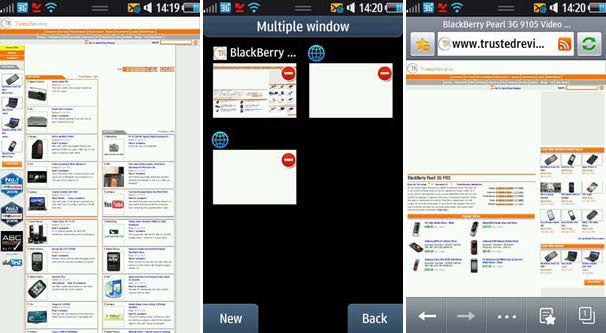
Overall, though, it’s a very capable OS that has a good, fast web browser with support for tabbed browsing, pinch-to-zoom (though sadly, the one-finger zoom function seen on some previous Samsung devices has been dropped), and full web-page rendering. In fact, the only thing it really lacks is Flash support. Samsung claims it does support this, but we found no content that did work. Like the iPhone, you can also double tap the home button and start searching both the phone and the Internet, and you can choose from Google and Bing search engines.
Messaging services are also well catered for with SMS exchanges arranged in conversations, multiple email accounts supported, and all the usual social networking services catered for. Indeed you can even import contacts from Twitter and Facebook, and updates from those services appear in each contact’s entry. The general layout and way you work with these services does feel rather disjointed, though. For instance, to see all the ”inboxes” of the various services you must go to the Social Hub from whence you can access the SMS messages folder. If, however, you go straight to the messages folder you can’t navigate back to the Social Hub. 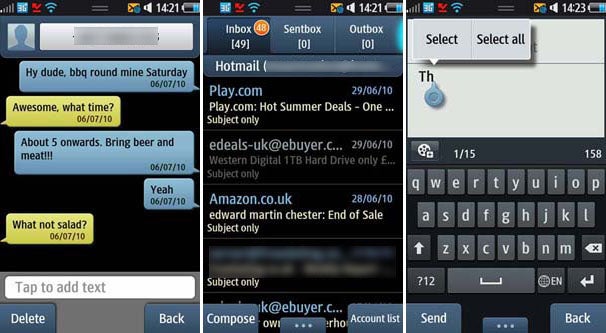
One important thing for typing is of course the keyboard and despite it looking a bit blocky this phone’s one is very good. It responds accurately, the predictive text is pretty good, and the text editing features are easy to use – in fact, they completely copy those of the iPhone except there’s no magnifying glass, but you instead get a little marker that helps indicate where the cursor is.
Multimedia, the video and pictures parts of which look amazing on this phone’s screen, is well catered for with simple but capable media viewers. There’s support for uploading your images and videos straight to web services, but no on-device editing facilities. We also have a minor gripe with the otherwise perfectly functional music player as, for some bizarre reason, it defaults to showing you All Tracks, even if you were last playing an album. Consequently, if you generally prefer to listen to albums you always have to scroll across to that selection. 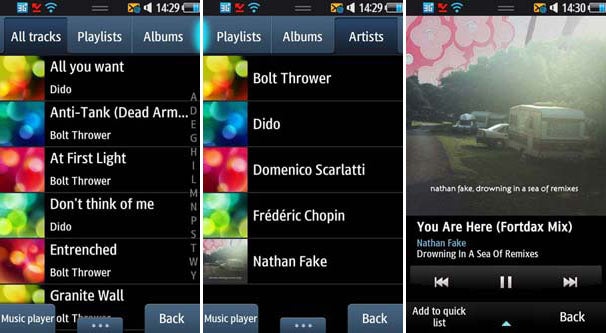
There’s also a media streaming service called AllShare, which lets your stream video and music from your phone to a Wi-FI enabled TV or PC, from your PC to your phone, or from your PC via your phone to a TV. Unfortunately, we didn’t have any compatible TVs to hand to test this, but we gather the feature is as limited as it sounds. Most people would be much better off taking a moment to slap the files they want to play on a PC and using a media player such as the Asus O!Play Air HDP-R3 to play it back. 
Of course, one important factor for any new operating system is its app store. Samsung has created a tie-in store that pretty much resembles any other and is easy to find your way around. The selection is understandably not a patch on Android or iPhone devices, but all the basics are there. Certainly, though, this is the biggest problem for this handset as things stand.
When it comes to general performance, the Wave holds up pretty well. A full battery will generally get you a solid two days of use, which is better than many such phones. Call quality is good with a nice clear fulsome voice being sent and received. The only caveat is a lack of noise cancelling, which means the person you’re talking to will hear all the din of whatever is going on around you. Connectivity wise, there are no particular outliers. Wi-Fi, Bluetooth and 7.2Mbps HSDPA are all up to date, but relatively common nowadays and provide a snappy service for all situations. 
It’s the price that makes the Wave a compelling option, though. A SIM free price of £299.99 is decent enough, but to be able to pick one up for only £117 on a £20pm 18 month contract is even more convincing (you’re looking at £25pm for 24 months to get it free). Certainly, if apps aren’t too much of a concern for you then this makes for a great alternative to the cheaper Android handsets.
”’Verdict”’
In the Wave, Samsung has given Bada an impressive debut. It’s a very well built, elegant handset, that’s packed with all the latest features. We do have a few niggles with the software and have concerns about the support it will get from app developers, but these concerns are offset by a cracking price.



—-
How we test phones
We test every mobile phone we review thoroughly. We use industry standard tests to compare features properly and we use the phone as our main device over the review period. We’ll always tell you what we find and we never, ever, accept money to review a product.
Trusted Score
Score in detail
-
Performance 9
-
Design 8
-
Value 8
-
Features 9
General
| Operating System | Android OS |
| Height (Millimeter) | 118mm |
| Width (Millimeter) | 56mm |
| Depth (Millimeter) | 10.9mm |
| Weight (Gram) | 118g |
| Available Colours | Black |
Display
| Screen Size (inches) (Inch) | 3.3in |
| Screen Resolution | 480x800 |
| Touchscreen | Yes |
Battery
| Talk Time (Minute) | 420m |
| Standby Time (Hour) | 550hr |
Storage
| Internal Storage (Gigabyte) | 2GB |
| Camera (Megapixel) | 5 Megapixel |
| Front Facing Camera (Megapixel) | VGA Megapixel |
| Camera Flash | LED |
Connectivity
| Bluetooth | Yes |
| WiFi | Yes |
| 3G/4G | Yes |
| 3.5mm Headphone Jack | Yes |
| Charging/Computer Connection | MicroUSB |
Processor and Internal Specs
| CPU | 1GHz ARM Cortex-A8 |
Misc
| App Store | bada |
| GPS | Yes |

