Samsung Wave II GT-S8530 Review
Samsung Wave II GT-S8530
New Wave was cool in the 80s. Is Samsung's new Wave II stuck in the past?

Verdict
Pros
- Quality build
- Decent camera
- Excellent video skills
Cons
- Bada is behind the times
- Poor app selection
Key Specifications
- Review Price: £220.00
- 2GB internal memory
- 3.7in SLCD 480x800 pixel screen
- Bada OS
- 5-megapixel camera with LED flash
- 3.5mm headphone jack, FM radio
The Samsung Wave II borrows the styling of its direct predecessor, the original Wave, but bumps its screen up from 3.2in to 3.7in. Meanwhile its body is topped with smooth brushed-metal plating, leaving only the top and bottom of the phone’s exterior made from plastic. In traditional Samsung fashion, it’s ultra-shiny black plastic too.
Thanks to the amount of metal on show here, the build quality feels superb. The classy battery cover release from the original Wave makes a welcome return too. It’s a release catch, not connected to the cover itself, which makes the cover pop up like the hood of a luxury car – dead swish.
There is something every-so-slightly stuffy about the Samsung Wave 2’s looks though, compared to the Samsung Galaxy S 2 for example. The oddly-shaped central select button and the diamond-shaped camera lens and flash housings have an air of contrivance that we find unattractive in this otherwise good-looking phone. 
They’re not unlike the design choices seen in the luxury Vertu phones – deceptively basic phones that cost thousands of pounds: loved by millionaires from Dubai, ridiculed by just about everyone else. Still, the Samsung Wave 2 costs a couple of hundred pounds not a few thousand so we’ll have no ridicule here. Moreover, we find it hard to pick faults with the less subjective elements of the phone’s design. This is one well-made device.
On its top are the 3.5mm headphone jack and microUSB slot, protected by a sliding plastic cover – more old-school class. Its sides house volume controls, the lock/unlock button and the physical shutter button. There are two soft keys and a main select button on the front, but navigation is otherwise handled by the 3.7in capacitive touchscreen.
Although Bada doesn’t have the smartphone credibility of some of the better-known platforms, the Samsung Wave II is equipped with all the features demanded of a mid-to-high-end smartphone. The processor now lags the dual-core heavyweights but is still a powerful 1GHz ARM A8 model. HSPA internet and Wi-Fi are also here, and the Samsung Apps store is on-hand to provide you with games and apps. The Samsung Wave II provides a lot of what’s required for a top-notch smartphone experience, but Bada is forever in the background, reminding you that it hasn’t got everything its rivals boast.
Back when Samsung Bada launched with the original Wave around a year ago, it offered a promising – if incomplete – alternative to Android. Since then though, it has made disappointingly slow progress.
Like Android, it gives you home screens to fill with widgets, as well as a standard apps menu that holds the rest of the Samsung Wave II’s features. It’s simple, intuitive for all but the completely inexperienced and reasonably attractive. However, the significant developments Android and iOS have made over the past year leave Bada less enticing than ever.
Android has often been criticised for its clunky, buggy quirks, but Android 2.2 and 2.3 make Bada seem like the one lacking grace and charm. Pinning-down how Bada doesn’t match up to its rivals is tricky, because the first impression it gives is that it has the basics down perfectly. Basic interface navigation is very quick and responsive, helped in part by the Samsung Wave II’s excellent capacitive touchscreen, and largely avoids crashes and those moments of standstill associated with younger platforms.
It still hasn’t stepped-up its game from the beginner leagues though. Social network integration, dealing with email accounts and notifications aren’t particularly well-handled – the Samsung Wave II can’t handle the juggling of a busy, “always connected” lifestyle as well as some other smartphones. 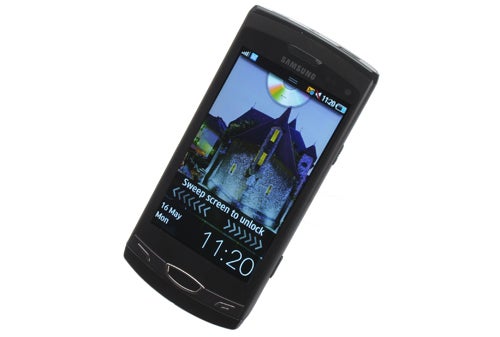
The Samsung Wave II does at least try. It centralises email accounts and social networks in the Social Hub, but its problems arise in day-to-day usage. It doesn’t aggregate content properly outside of a home screen widget, for one, it just acts as a list of accounts – tapping on them direct you to another app. The built-in Facebook, Twitter and Email apps use the system font throughout too – while this trick worked with the slick Windows Phone 7, it doesn’t here. The standard Samsung font looks stuffy and style-free while the Cool Jazz and Rosemary alternatives look simply silly.
You can’t improve on this situation all that much with the Samsung Apps app store either, because it isn’t very good. Some games publishers have done the store some real favours – Gameloft and Popcap have ported some of their best games to the platform – but it’s very low on worthwhile apps, and hardly provides any good additional widgets.
What it does have is loads and loads of themes – almost 1500 of them at the time of writing. These change the look of the pre-installed icons and the wallpaper, but offer purely visual tweaks. Feature phone systems tend to end up inundated by themes like this – pointing to the sad truth that Bada is still a smartphone/feature phone hybrid. It can’t shake the feature phone roots of its Touchwiz UI.
For all its simplicity, there are a few dodgy interface design choices that stick out throughout Bada too – ones we hoped would soon be fixed when we noticed them originally last year. They’re nothing major – boxes place in unintuitive spots and clumsily laid-out features – but they conspire to remind you that Bada is less than a top-flight operating system. 
Bada is still an impersonation of a smartphone OS. It’ll be enough to fool some, telling you when emails and Facebook messages arrive just like your friend’s iPhone 4 or HTC Desire HD, but power users will soon be frustrated by its near-limitless limitations.
If a simple touchscreen phone is what you’re after, the Samsung Wave II has a serious advantage over many rivals – battery life. We had the phone running from Friday, through a series of intensive tests including video and web browsing, through the weekend – with occasional email checks – and well into Monday afternoon before it’s battery drained away. Part of this time, 3G was disabled, but you should be able to get a solid two full days out of this phone with moderate always-connected use.
The first Samsung Wave had a truly amazing screen, using AMOLED screen tech and offering incredible brightness thanks to its relatively high pixel density – 480×800 pixels squeezed into a 3.3in display. Its successor ups the screen size to 3.7in while keeping the same resolution, so the pixel density is lower, and uses an SLCD screen rather than a Super AMOLED one, but the quality is still superb.
SLCD screens use a traditional backlight, where AMOLED screens do not. This tends to give AMOLED displays much better contrast and black levels, but the Samsung Wave II performs superbly here nevertheless. Contrast and brightness are excellent, while Samsung has saturated the Wave’s screen with colour to give it that extra hint of AMOLED look.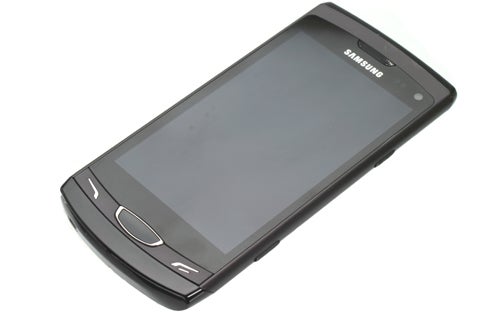
Take it in a darkened room and you’ll see that luminescence of the backlight, but for a while we were almost fooled into thinking Samsung had used a Super AMOLED display here. That’s a good thing.
The Samsung Wave II makes good use of the screen too, packing-in superb video capabilities into its metal bod. It’ll play DivX, Xvid and MKV files – among others – so you’ll be able to play the lion’s share of any video library living on your computer. With a 1GHz processor at the helm, it can handle 720p content easily too, although 1080p videos won’t play.
3.7in is perhaps a little too small to watch a full-length movie on, but it’ll more-than suffice for relaxing with a TV episode on the way to work. The Samsung Wave II may fall behind the pack in some respects, but it leads on video.
However, you will need to invest in a healthy-sized memory card to make the use of these media player powers. Once the OS has had its way with the 2GB of internal memory, you’re left with around a gigabyte to play with, and although there’s also a 2GB microSD card bundled, that won’t last long unless you’re only going to keep a couple of videos on your phone at a time. This is no biggie when 8GB cards are available for under £10, and 16GB for under £20 though.
The lack of dedicated video output, via micro HDMI, is disappointing, but Samsung has built Allshare support into the standard media player. Samsung Allshare is a DLNA-based streaming service that lets you stream video and other media over a Wi-Fi connection. It will stream to non-Samsung DLNA devices, but like any wireless streaming solution of this type you should go in expecting problems you’ll have to spend a few head-scratching minutes working through. Setting up streaming is rarely as simple as the cable-based alternative.
The Samsung Wave II features a 5-megapixel camera and LED flash, and joy of joys, it also has a physical shutter button on the phone’s right edge.
Although its megapixel count is seen as a lower mid-range feature at best, the phone’s snapper performs fairly well. It’s quick to focus and take photos, and will focus-in on very close objects reliably. As you’ll see on our Camera Test Photos page, it’ll capture macro-like levels of detail without breaking a sweat.
Once you get them on a computer, though, colours looks fairly washed-out, something that’s exacerbated by the phone’s AMOLED-like highly-saturated screen making you think they’re more punchy than they are. You can even crank up the colour and brightness of the screen even further from within the camera app, in order to make it more visible in direct sunlight. It works a treat too, but obviously will further reduce the reliability of the preview screen – in terms of showing you what you’re actually capturing.
Like any phone camera though, if you’re taking it seriously enough for this to be an annoyance, you’re approaching it in the wrong way. That said, you are given decent control over your shots. There’s a focus indicator that you can drag around the screen to select your target, although standard autofocus, face detection and macro options are also here. A decent spread of shooting styles is included – Panorama, smile shot continuous shooting and the Hipstamatic-style (vignette) Vintage mode. Thirteen scene modes are available too.
Advanced features like ISO control and exposure compensation are also included. The Samsung Wave II offers a feature-packed camera app that produces better results than most 5-megapixel Android phones. It can also capture video up to 720p resolution. Video results are positive, coping with motion well and offering good detail and sharpness. 
Unfortunately, there’s no continual autofocus during video recording so you won’t be able to get too close-up to anything without recording in blur-o-vision. There’s a high frame rate “slow motion” mode, but it’ll only capture video at 240×320 resolution and is something we’d trade for more dynamic video focusing in a second.
Assessing the value of the Samsung Wave II is tricky. It’s available for free on contracts of as little as £15 (not very generous ones, mind), while offering better specs and build quality than the vast majority of new budget phones you’ll find on these cheap contracts. However, its power means little when it’s driving the under-developed Bada OS. If you’re more concerned about having a well-built phone or video-playing skills than apps, the Wave II is a reasonable choice.

It doesn’t just have rivals from this year though – bargains buys are often available for last year’s top smartphones, which offer similar specs backing-up a more desirable OS.
Verdict
The Samsung Wave II is a bit like a stereotypical bodybuilder. It has a rock-hard body that’ll impress passers-by, but there’s not quite enough going on upstairs. More than a year has passed since Bada launched, but it has hardly developed since and so has lost even more ground to its older – and seemingly wiser – rivals: iOS, Android, Windows Phone et al.
For those looking for a simple, high-quality touchscreen phone, the Samsung Wave II will do the trick, and has excellent video skills plus a good camera at the price. If you’re looking to embrace the smartphone revolution though, look elsewhere.





How we test phones
We test every mobile phone we review thoroughly. We use industry standard tests to compare features properly and we use the phone as our main device over the review period. We’ll always tell you what we find and we never, ever, accept money to review a product.
Trusted Score
Score in detail
-
Performance 6
-
Design 8
-
Value 6
-
Features 6
General
| Height (Millimeter) | 123.9mm |
| Width (Millimeter) | 59.8mm |
| Depth (Millimeter) | 11.8mm |
| Weight (Gram) | 135 g |
| Available Colours | Black |
Display
| Screen Size (inches) (Inch) | 3.7in |
| Screen Resolution | 480x800 |
| Touchscreen | Yes |
Battery
| Talk Time (Minute) | 360m |
| Standby Time (Hour) | 620hr |
Storage
| Internal Storage (Gigabyte) | 2GB |
| Camera (Megapixel) | 5 Megapixel |
| Front Facing Camera (Megapixel) | Yes Megapixel |
| Camera Flash | LED |
Connectivity
| Bluetooth | Yes |
| WiFi | Yes |
| 3G/4G | Yes |
| 3.5mm Headphone Jack | Yes |
| Charging/Computer Connection | microUSB |
Processor and Internal Specs
| CPU | 1GHz ARM Cortex A8 |
Misc
| App Store | Samsung Apps |
| GPS | Yes |


