Samsung UE55C8000 55in 3D TV Review
Samsung UE55C8000 55in 3D TV
We get hold of the UK's first production 3D television and put it through its paces.

Verdict
Pros
- Beautiful design
- Incredibly thin panel
- Excellent picture quality
Cons
- Suffers from 3D crosstalk
- Needs warm-up for best results
- Poor viewing angles
Key Specifications
- Review Price: £2999.00
- 3 HDMI v1.4 ports
- Records to USB, inc Freeview HD
- Active-shutter 3D
- 2D-to-3D conversion
- 200Hz engine
Well, 3D is finally properly here. Yes, after all the waiting, all the hype, all the controversy, all the mixed opinions, all the innovations, all the effort that’s gone into trying to establish a (sort of) 3D standard, all the ‘not quite finished’ preview products, and most of all, all the worrying memories of ”Jaws 3D”, I finally have the UK’s very first Samsung UE55C8000 3D Ready TV – a finished, production line, 55in model with final firmware.
And just so newcomers to this whole 3D business are absolutely clear about this, when I say ‘3D Ready TV’, I’m talking about a TV that can handle both the new ‘active’ alternate frame Full HD Blu-ray 3D format, and the ‘side by side’ 3D passive format now being broadcast through Sky HD boxes to anyone with a full Sky World package (check out channel 217 if you don’t believe me).
I’m most emphatically not talking about the old ‘offset’ 3D images that have been broadcast in the past, such as the Channel 4 3D week shown a few months ago. Those sort of blurry, standard def-only 3D images could actually work on any old TV; all you needed was a pair of those cheap, cardboard 3D glasses with the separate red and green lenses.
3D for the home circa 2010 is a far more sophisticated affair, driven by a desire to make it HD and, more importantly, something that’s actually good, rather than a daft gimmick guaranteed to give you a headache in two seconds flat.
Before we find out what sort of case the first 3D TV puts for the new format, though, there’s a scary amount of other stuff we need to talk about regarding the UE55C8000.
For a start, it’s absolutely, jaw-droppingly, pant-wettingly gorgeous. Seriously. Just when you think Samsung’s design department might be running out of steam, they shift tack and blow us away all over again. Here the shift has led to the old dark, sometimes gently coloured ‘Crystal’ finish and curvaceous lines being ditched in favour of a radically different silver and metallic finish, rounded off to perfection by a sliver of transparent glass protruding for around half a centimetre from the TV’s extremities.
Oh, and there’s also the rather key fact that the TV sticks out just 26.5mm at the back. Think about this for a minute: a vast 55in screen wrapped in metal with a profile slimmer than your average wall clock. It really is a sight to behold.
In fact, it’s so slim that it’s caused Samsung a few connection headaches. For because Samsung has sensibly decided to put all the connections in a sideways orientation, so that the TV can be wall-hung more easily, there just isn’t enough depth left in the TV to support SCARTs, a standard RF jack, an Ethernet port, a D-Sub PC jack, or even the RCA connectors used by normal composite and component video inputs. So Samsung has had to include smaller-terminalled adaptors for all of these connections. In fact, the TV is so slim that even its four HDMIs and two USB ports look cramped.
These HDMIs are more interesting than most since they’re all v1.4 affairs – the new standard designed to cope with 3D signals, carrying all the signal info necessary for 3D TVs to correctly identify the type of 3D fare they’re receiving. The USBs are actually very noteworthy too, since one is able to take an HDD drive, while either can be used to add a USB Wi-Fi dongle if you want to spend a few quid extra on securing one.
You can record programmes from the UE55C8000’s built-in Freeview HD tuner to USB drives too. These drives are supposed to be a minimum of 4GB, though actually, I got a 2GB stick to work! Handily the recordings are of the direct DVB-T2 tuner stream, so as you would expect, there doesn’t – to my eyes, at least! – appear to be any loss of picture quality in the recording process. Though oddly, it did seem to me that recordings sounded fractionally more hissy – an artefact, perhaps, of the playback engine. But anyway, it’s a really minor point from which I’m going to move swiftly on.
The USB recording system is reasonably flexible, with around 60 per cent of the stupidly large collection of USB sticks I’ve amassed over the years working fine. Panasonic’s new USB-recording TVs, by comparison, only appear to reliably work with a particular pair of Buffalo HDD drives.
An entirely predictable limitation of the USB recording system is that you can only play back the recordings you make on the same TV you used to make them; you can’t pass episodes of programmes around to your friends. It’s worth noting, too, that the TimeShift mode, as Samsung calls it, only operates for a maximum of 90 minutes.
As I’d expect of a premium, cutting edge TV in 2010, the UE55C8000 has some pretty major league multimedia credentials. It can join up with a DLNA-enabled PC, for ‘live’ streaming, and in conjunction with the USB ports, the TV supports a huge array of audio and video codecs, including DivX HC, XviD, MPEG4, JPEG, H.264 BP/MP/HP, WMV v9, AC3, AAC, MP3, and DTS core. Because I know how important this can be to some of our readers, I’ve scanned the relevant page from the manual for your delectation.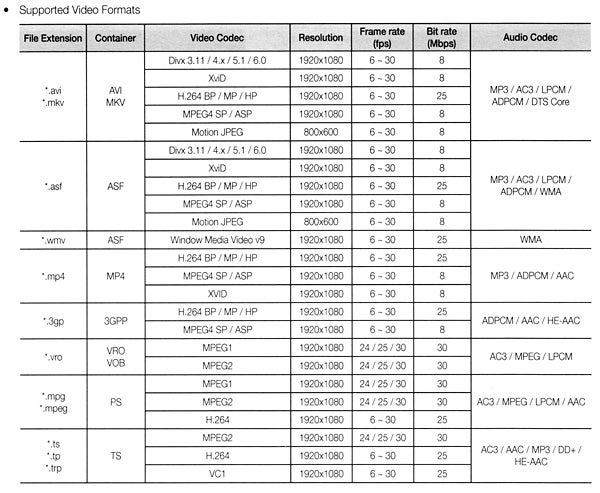
Still further multimedia action comes courtesy of Samsung’s AllShare system, which allows you to connect the TV with mobile phones and other network-capable devices. If this works with your phone, for instance, it could be used to view call arrivals, SMS messages, and schedules set on your phone.
And still we’re not done with the UE55C8000’s multimedia talents. It also supports Samsung’s Widget-driven Internet@TV online platform.
The presentation of this system has been greatly improved from last year’s service, but if I’m honest, I did feel that the available content was a bit more limited than I’d hoped for.
Highlights include the inevitable YouTube, plus rovi TV listings, Twitter, the Picasa online photo album site, and perhaps best of all, Skype – provided you add an external camera, of course. Even the UE55C8000 hasn’t managed to build in a camera for you!
Samsung has also now developed the ‘Apps’ online feature it was really just trailing on last year’s TVs, with apps already available from the likes of AccuWeather, USA Today, the History Channel, and Getty Images. Plus there’s a small group of extremely basic games. However, I felt a little disappointed by how shallow these apps are, and wouldn’t envisage myself using more than one or two of them on any remotely regular basis.
Of course, though, the 55C8000’s multimedia content is completely open to changes and expansion in the months to come, given the TV’s updatable structure.
With so many multimedia features at your disposal on the 55C8000, it’s a relief to find that Samsung has refined its onscreen menu system well to cope with the multimedia load, with all your multimedia options being accessed via an attractive and logical circular, pseudo 3D menu structure.
To conclude this lengthy multimedia section, I do find it a bit of a shame that Samsung couldn’t have built wi-fi into a £3,000 TV as standard. Or even included a wi-fi USB dongle for free. But there you go. I guess if you can afford £3k on a telly, you can probably also find a few bob more for a dongle.
Right, all this and we haven’t even looked at the UE55C8000’s picture-related features yet. The first thing to say is that it uses edge LED lighting, and in a first for Samsung, it follows the LG 42LE7900 in using a form of local dimming, where segments of the edge lights can be dimmed separately to other segments. Of course, I was rather unimpressed by this system on the LG set, actually choosing to leave the feature turned off. But we’ll reserve judgment on the UE55C8000 for now.
Also new to Samsung’s 3D TVs is an LED Motion Plus feature, designed to remove lag from fast-moving scenes, and a startlingly technical 10p white balance tool that allows you – while using the TV’s movie mode – to control the white balance in 10-point intervals by adjusting the red, green and blue brightness levels. 
Handy, too, are a flesh tone adjustment, offset and gain adjustments for the red, green and blue colour elements, colour space adjustment, gamma adjustment, and best of all, the facility to not only adjust the strength of the TV’s 200Hz engine, but also the extent to which it applies its specific blur and judder reduction algorithms.
There’s plenty more we could talk about here, but it really is high time we got into the main event of the UE55C8000: its 3D functionality.
The rather gorgeous remote control carries a dedicated 3D button, which when pressed pulls up a variety of 3D options, depending on what source you’re watching. For instance, press the 3D button while watching a normal 2D source, and the TV switches into its 2D-3D conversion mode. More on this rather controversial feature later.
If you’ve got one of Sky’s side-by-side 3D images on screen, one of the options available is a side-by-side one – clearly indicated by a simple icon – alongside an alternative top and bottom 3D mode which, so far as I’m aware, no UK 3D sources are currently anticipated to use.
Play a 3D Blu-ray into the UE55C8000 from Samsung’s BD-C6900 Blu-ray player, and the TV will automatically switch into the correct active shutter playback mode.
Actually, the UE55C8000 outputs any 3D source it receives using its active shutter system; it has to, otherwise the images wouldn’t work with Samsung’s active shutter glasses. 
No pairs of these glasses, by the way, are included as standard with the UE55C8000. This is a real disappointment given that rivals Panasonic and LG have declared that at least one set of glasses will be included with their 3D TVs. Though although Samsung wasn’t able to confirm the details at the time of writing, it seems likely that you will be able to order a pair for free somehow after you’ve bought the TV.
While we’re on the subject of Samsung’s 3D glasses (which are unlikely to work correctly with other brands of 3D TV, by the way), I’m not a big fan of them. They’re rather flimsy for something costing £100 or more, and they also let in too much ambient light from your surroundings, causing reflections on the lens that can detract considerably from the 3D experience. This is one reason why I recommend that you keep your room as dark as possible while watching 3D material.
Another reason is if you watch a 3D picture in a well-lit room, you tend to find the experience diminished by the visually odd relationship between the 3D image in your TV and the actual 3D world of your room. It’s hard to describe here, but I’m sure anyone who gets a 3D TV will quickly understand my point.
In other words, to get the most out of 3D you have to exclude as much of the outside world from coming between you and your TV.
With this in mind, I would definitely anticipate that when it comes to 3D, size matters. Handy, then, that Samsung decided to make a monster 55in screen my first full experience of 3D. Frankly, I’m just not sure I can live with anything less now…
Starting with Blu-ray playback, using a supplied disc of ”Monsters Vs Aliens” mastered with the new Full HD Blu-ray format, my early impressions of 3D on the UE55C8000 are largely but certainly not completely positive.
On the plus side, the impact of the 3D effect is immediate and profound. The flat image we’re used to seeing with the 2D Blu-ray version of this film suddenly gains depth, to a sometimes startling degree, as well as generating a sense of layering that profoundly changes the way you relate to the image.
In fact, the change is so profound that, as noted in my recent 3D TV: First Impressions feature, initially your brain and eyes really struggle to process the third dimension of the image. This leaves your eyes feeling strained and tired as they forever shift around the image looking for an object or ‘draw distance’ to settle on.
Eventually, though, you start to relax into it, sort of settling on the ‘front’ of the image and soaking in the depth as engaging ambient information – except for when something further back clamours for your attention.
What’s key about the new 3D experience for 2010 is that an extensive depth of field is now combined with images that are still blatantly Full HD. And this combination of depth with true HD sharpness makes the ”Monsters Vs Aliens” into more of a spectacle, and gives the film a much more dynamic feeling.
I wouldn’t go so far as to say that 3D in this animated kid’s cartoon instance made me feel totally immersed in what I was watching! But I could certainly imagine greater immersion taking place when 3D is applied to more realistic film content.
There is, however, one big problem with my 3D movie experience on the UE55C8000: crosstalk interference. This appears as a sort of ghosting phenomenon around some objects in a 3D image – especially distant, very bright or quite thin objects.
For instance, during the scene on the Golden Gate Bridge in ”Monsters Vs Aliens”, the suspension cables holding the bridge up appear with ghostly echoes of themselves to either side of the ‘real’ ones.
It’s still too early in 3D’s life to be able to say how much of this is down to the TV, the way the content is shot or processed or if it’s innate to the 3D experience. But sometimes, when it effects key parts of a picture, it’s certainly distracting.
This is especially true when you first switch the UE55C8000 on! For while this might sound like a bizarre thing to say about arguably the most cutting edge TV we’ve seen for years, the UE55C8000 has to warm up before it looks its best with 3D sources. We found its problems with crosstalk reduced markedly after the set had been on for roughly an hour.
As you retrain your viewing approach to deal with 3D material, you actually start to notice crosstalk problems less; somehow your eye isn’t drawn to the ghosting parts of the picture as much. But at the same time, I never reached a point where I fully ‘processed’ the crosstalk out, leaving me feeling, at least sometimes, as if I might rather be watching a film in a normal, pristine 2D HD version.
Only time and more film sources will tell if this crosstalk-inspired feeling with 3D films continues or fades.
Crosstalk interference is also there with Sky’s 3D footage. Though for some reason, it’s not quite as obvious or common as it is with the Blu-ray disc I had. In fact, during my testing period with the UE50C8000, Sky’s 3D show reel, plus a full 3D ‘replay’ of the recent Man U Vs. Chelsea football match, delivered the all-round most startling and impressive 3D experience.
This is for a number of reasons. Applying 3D to sports footage actually enhances your comprehension of the game. For instance, with football you can tell immediately if the ball is headed for the goal or going wide – something that’s not always obvious when watching in 2D. Or if someone crosses the ball, you can tell straight away where it’s going to end up, and which players are most likely to get on the end of it.
With tennis, you get a remarkably enhanced sense of both the pace and spin of the ball. With golf, you get a much better appreciation of the shots the golfers are facing, and the direction the ball is travelling in.
Furthermore, the 3D effect does a striking job of recreating a sense of the enormity of sports venues like Old Trafford.
So while there is some crosstalk interference to contend with when watching Sky’s 3D platform, it’s much easier to tolerate thanks to the trade-off you get in terms of increased appreciation and understanding of what you’re watching.
This is also true with 3D video gaming – albeit to a slightly lesser extent based on the experience of my ”Avatar” Xbox 360 game. In other words, while there’s definitely crosstalk to contend with, 3D really does enhance your sense of participation in and connection with the game. It also seems to add an extra level of skill – or at least, comprehension – to your gaming experience, in that you have to accommodate depth when trying to line up your target on an enemy.
While ”Avatar” is a third-person shooter, it’s easy to imagine the almost visceral impact that adding depth of field might have on first person shooters and driving games.![]()
The pity with all this is that ”Avatar” isn’t a better game because of 3D. It’s pretty enough to look at, sure, and the depth of field of some of its environments is a great showcase for the difference 3D can make to a game’s presentation. But the basic play and camera mechanics are so frustrating and inept that they actually damage the 3D experience, leaving you feeling queasy and disorientated.
Avatar also delivers a poignant exercise in just how important source material might be in the quality of a 3D experience. For intriguingly it allows you to fine tune to quite an extensive degree the level of ‘3D effect’ the game delivers. This is set to a default 1 value, but even at this point, the amount of crosstalk witnessed on the UE55C8000 is headache-inducingly excessive. Pushing it any higher will have you booking an emergency appointment at your optician’s.
Nudging the 3D effect down to around 0.3-0.4, though, drastically reduces the crosstalk issues, while still leaving you with a game world that’s most definitely no longer flat.
Overall, while I was a little surprised to find Sky’s 3D experience sticking in my mind more than my gaming 3D experience, I still can’t wait to see what a more sophisticated game engine might be able to do with the technology.
Last and most certainly least on my list of 3D experiences with the UE55C8000 is its 2D to 3D conversion. While this doesn’t deliver as much crosstalk trouble or as many serious perspective errors as I would have expected, it also produces a very shallow sense of 3D – a sort of ‘3D Lite’. The relative flatness of the image increases, too, with poor quality sources of the sort all too common with standard definition channels on both the Freeview HD and Sky HD platforms.
Personally, I think 2D-3D conversion on the UE55C8000 rather dilutes the 3D message. 3D seems to me inherently an ‘event’ type experience you’d want to save for true 3D content. I can’t see you popping on your glasses just to watch converted episodes of ”Home and Away”!
Having covered a lot so far, I’ll try and wrap up the rest of the Samsung’s picture performance assessment as succinctly as possible. Starting with its black level response, which is good.
Crucially there’s much less sign of the backlight inconsistency I noted on the preview sample of the cheaper Samsung UE46C7000 in my 3D TV: First Impressions feature. This is good news but it’s particularly welcome where 3D is concerned, since seeing this essentially 2D distraction lying across the ‘surface’ of a 3D picture would have been very distracting.
I suspect that some of the reason for the UE55C8000’s superior backlight uniformity has to do with its move to only having LED lights along the top and bottom edges of the screen. Not putting them down the sides as well clearly tackles the common problem of too much brightness in the corners of the picture, where the LED light paths would have had to cross over.
Rather less successful is the local dimming aspect of the edge LED lighting. Although it’s a little cleverer than the similar system found on the LG 42LE7900, even at its lowest setting it can still cause some clear and distracting ‘boxing’ around bright image elements – as well as generally leaving the image looking slightly unstable. So personally, I’d say leave the feature turned off. This is a slight pity, since turning local dimming off does reduce the UE55C8000’s general black level response a touch, leaving it looking merely good rather than great. 
Nonetheless, the picture’s brightness is spectacular – especially remarkable considering the screen only uses top and bottom LED lights. Colours are fearsomely intense too, yet aside from some slightly monotone peak reds, they’re also extremely natural in tone and really subtle in blend.
Provided you avoid the set’s noise reduction systems as much as possible, you’ll also be seriously impressed by how sharp its pictures look when showing HD. And this sharpness holds good even during motion-packed action sequences thanks to Samsung’s latest 200Hz processing.
The 200Hz engine is clean too, provided you only run it on its ‘Clear’ setting, reducing both the judder and blur commonly found to some degree with LCD TVs without generating nasty artefacts. I’d say the UE55C8000’s motion talents prove a big help, moreover, in making its 3D pictures look clearer, cleaner and punchier than those of the preview UE46C7000 I assessed.
Samsung also continues to make huge improvements with its standard definition upscaling engine. If there were serious weaknesses in Samsung’s upscaling engine, they’d stand out like a sore thumb on the UE55C8000’s colossal screen. But actually its standard def pictures look clean, sharp and colour-rich to a degree few if any other king-sized TVs can match.
Really, the only significant annoyance I found with the UE55C8000’s non-3D pictures concerns its viewing angle. For watching it from even as little as 35 degrees off axis can lead to a significant drop-off in black level response, and a marked increase in the screen’s backlight inconsistency.
Focusing finally on the UE55C8000’s audio, it’s definitely an improvement on the pretty feeble efforts of Samsung’s 2009 LCD/LED models. Though it’s still only adequate rather than truly exciting.
”’Verdict”’
So my first experience of a fully functioning 3D TV has come to an end – and I have to say that I really enjoyed it. In fact, were it not for the crosstalk issue, I’d be totally convinced that 3D is going to become as big in its own ‘events-based’ way as HD has. Even as it stands, I think it’s got far more legs than I or many of my fellow journalists perhaps expected.
It remains to be seen how the UE55C8000’s 3D abilities might compare with other brands of 3D TV. But my gut instinct is that they will actually hold up very well against other LCD and LED TVs, with Panasonic’s imminent 3D plasma models probably likely to provide the toughest challenge.
Importantly, though, the UE55C8000 is also a stunningly attractive, feature-heavy star with non-3D footage. So provided you can swallow its price, it’s a seriously impressive TV even if you only decide to use its 3D talents every now and then.
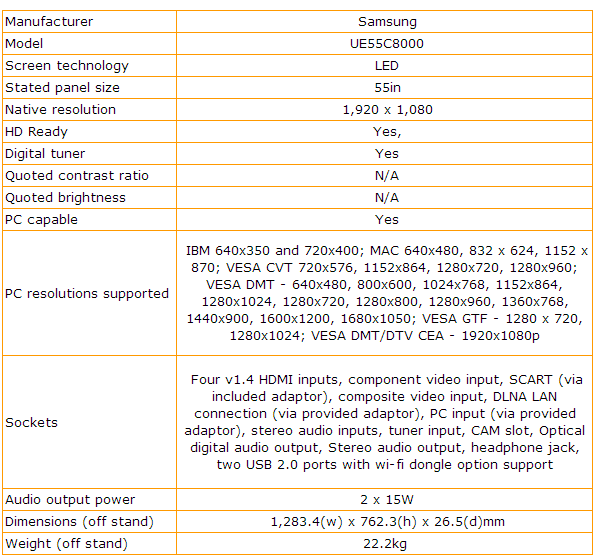
How we test televisions
We test every TV we review thoroughly over an extended period of time. We use industry standard tests to compare features properly. We’ll always tell you what we find. We never, ever, accept money to review a product.
Trusted Score
Score in detail
-
Features 10
-
Value 7
-
Image Quality 9
-
Design 10
-
Sound Quality 7
Features
| Size (Inch) | 55in |
| Display Type | LCD |
| Max. Resolution | 1920 x 1080 |
| Digital Tuner | Yes, DVB-C (MPEG4), DVB-T (MPEG4), ATSC, QAM |
| 3D Ready | Yes |
| Contrast Ratio | 8,000,000:1 |
| Refresh Rate (Hertz) | 240Hz |
Physical Specifications
| Height (Millimeter) | 833mm, 59.6mm |
| Width (Millimeter) | 303mm, 103mm |
| Depth (Millimeter) | 24mm |
| Weight (Gram) | 22g |

