Samsung SyncMaster C27A750X Review
Samsung SyncMaster C27A750X
World Exclusive: This unique 27in monitor offers wireless video, audio, data and networking as well as an integrated USB 3.0 hub.

Verdict
Pros
- Flawless wireless video and audio
- Wireless USB and network
- Integrated USB 3.0 hub
- Height adjustable
Cons
- Expensive
- Average viewing angles
- Adjustments not smooth
Key Specifications
- Review Price: £499.00
- 27in, 1,920 x 1,080 TN panel
- Wireless UWB video and audio
- Wireless USB and networking
- Integrated USB 3.0 hub
When you think of monitors, wireless convenience isn’t exactly the first thing that springs to mind – unless you’re one of the lucky few to own some form of wireless video transmission kit, many of which will easily set you back £200 or more. However, that could all be about to change with Samsung’s brand-new SyncMaster CA750. 
In fact, wireless video over USB is but one of this monitor’s many talents, and one of a number of world-firsts. Probably the most interesting of these, aside from its cable-free credentials, is that it’s the first display to offer an integrated USB 3.0 hub alongside the usual video and audio connections, with Ethernet also making an appearance.
Next on the stand-out feature list is video connectivity over wired USB 3.0 using an undisclosed technology very similar to DisplayLink (as found in the VillageTronic ViBook). DisplayLink hasn’t brought out a USB 3.0-compatible solution yet, and Samsung wanted to utilise the full bandwidth advantages the faster bus brings – for more details on which, have a read of USB 3.0: What Is It and Do You Want It?. This versatility has resulted in Samsung provisionally dubbing its newest monitor the Central Station. 
The CA750 range will offer the choice between 23in and 27in models, the C23A750X and C27A750X, both sporting a Full HD (1,920 x 1,080) resolution. We’re looking at the latter, larger model, which is likely to make it to market slightly sooner. Unfortunately both use TN panels, but then the target market for these displays is not designers and photographers but rather business and home users. If you value convenience and style over colour accuracy, it’s certainly an attractive candidate.
When some 27in displays (such as the Apple Cinema Display) sport a 2,560 x 1,440 resolution, you might also be disappointed by the 60 per cent fewer pixels on offer here, but it wouldn’t be feasible to transmit this signal over the wireless or USB connections due to bandwidth limitations and finding a TN panel offering more than 1,920 x 1,080 is a rarity to begin with.
The monitor arrives fully assembled and with all the adapters and cables you might need. These include a two-prong cable and adapter for power, VGA and (optional) HDMI cables for video, a USB 3.0 cable for data and video, and the slim wireless USB dongle – which you can connect to a laptop or PC. About the size of a pound coin, the angled, streamlined dongle is finished in an attractive mix of glossy and faux brushed metal black that matches the monitor nicely.
As it comes pre-assembled, setting the Samsung SyncMaster CA750 up is a doddle. The screen comes folded flat on a flexible dual hinge reminiscent of the awful contraption on the NEC 24WMGX3, but thankfully it’s nowhere near as stiff. Considering very few TN-based monitors offer anything more than 30 degree tilt (Samsung’s own BX2240 is one of a select number of business-oriented exceptions), it’s great to see even slightly awkward height adjustment. Maximum height is 9.5cm, while the lowest it will go is 2.5cm.
Tilt is extraordinary: as already mentioned, you can tilt the panel so far back it folds flat. This would be a great feature on a touch-screen display, but as is it’s handy enough. Front tilt is also generous at around 25 degrees.
Build quality throughout is fairly solid even on our pre-production sample, though the plastics display some creak and the monitor wobbles on its stand. The glossy bezel is a real fingerprint magnet, as is the glossy touch section on the base, so it’s quite high-maintenance.
Samsung’s usual finesse is evident in the monitor’s design. Though not particularly narrow, the front bezel’s piano-black lines are unbroken by any buttons, LEDs or protrusions, with the only exception being the unobtrusive model name in the top left corner. A thin, transparent outer surround adds a further hint of class, and emphasises its slender (less than 2cm) depth.
The stand is necessarily more bulky, but maintains the chassis’s sharp lines nicely and complements the glossy black plastic with a faux brushed metal inlay that looks just like the real thing. We prefer the looks (not to mention adjustability) of something like the NEC MultiSync EX231W, but the C27A750X is still one very attractive monitor.
It’s also quite frugal. In wireless mode it stayed below 45W at its maximum 300nit brightness, while less retina-searing settings resulted in an average of 38W. This shows off the power-saving advantages of LED backlighting over CCFL as used in the recent Philips E-Line 273E3 quite nicely.
When it comes to connectivity the CA750 is unparalleled. We can say this without exaggeration because no other monitor in the world offers the wealth of options available here.
First, let’s talk wireless. The CA750 series uses UWB (Ultra Wide Band), on which wireless USB 2.0 is based, to offer plenty of bandwidth (up to 500Mb/s) for video and audio streaming, and more besides. Range is up to three metres, though this may result in reduced quality and Samsung only guarantees flawless transmission at up to 75cm – still more than enough for most scenarios.
Unfortunately, this solution is not quite plug and play, as – unlike DisplayLink devices – no drivers are stored on the dongle and the setup requires a driver to work. Installation of this was painless, if somewhat lengthy. Once everything is set up and you turn the monitor on, it should ‘handshake’ with your PC in less than a minute, after which it never needs to go through this process again.
Detection was seamless on most of our test machines, though on one Optimus-equipped laptop the driver did have some issues, only allowing us to set a maximum resolution of 1,280 x 720. However, we are dealing with a pre-production sample here so Samsung has plenty of time to fix little software niggles like this. Otherwise it all worked perfectly, allowing the desktop to be cloned or extended. Samsung has a very impressive wireless solution on its hands, especially since it passed all our tests with flying colours in both audio and video.
Not only that, but the CA750 truly deserves its billing as a Central Station, since in addition to handling video and audio the wireless system gives you access to the USB hub (though naturally the USB 3.0 ports will only run at USB 2.0 speeds) and a network when connected through the non-Gigabit (100Mb) Ethernet port.
It’s impressive stuff: plugging your laptop into the CA750 is like giving it a docking station and monitor all in one, and it’s completely wires-free! Apart from the power cable, of course.
Of course, if wireless doesn’t take your fancy or you need the extra bandwidth and want USB 3.0, just plug the provided USB 3.0 cable into the matching port at the rear of the monitor’s stand and a computer that supports the new standard. This will give you unlimited access to the CA750’s four-port hub, offering two USB 3.0 outputs on the left and two regular USB 2.0 inputs on the right. USB 3.0 not only allows for three times faster data transfers (as we saw in our testing), but can also halve charging time for devices like mobiles.
Sensibly, Samsung hasn’t included speakers, which would frankly have been a waste of space and money. Rather, there’s a far more useful 3.5mm headphone jack that you can also use to hook up speakers. Audio output from this was a touch noisy over wireless but otherwise flawless.
Also on the base’s left we have an HDMI 1.3 port, while around the rear there’s good old VGA. Out of the box, this means the CA750 can be connected to four different computers (though only two will be able to access the USB hub and Ethernet), while buying additional wireless dongles should mean you can hook up as many PCs as you like – just keep in mind that they all have to share the same screen and limited bandwidth. Likewise, you can connect up to three monitors to a single computer wirelessly or using USB 3.0 cables.
The Samsung SyncMaster CA750 is elegantly controlled through a selection of responsive white and blue-backlit controls on the base. The main menu offers all the usual Samsung adjustments, including MagicBright image presets and MagicAngle to combat TN’s inevitably weak viewing angles, letting you opt for several gamma presets which compensate according to your selected viewing position. There’s a handy separate ‘Hub’ menu with its own dedicated activation ‘button’, allowing you to monitor the status of all the monitor’s connections.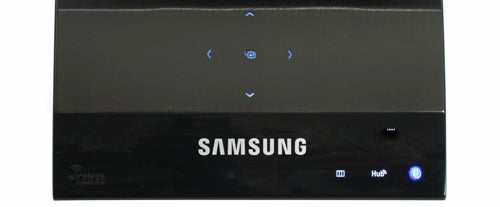
On the image quality front, Samsung’s edge-LED-backlit, 27in C27A750X holds up reasonably well, offering up great contrast for excellent dark detailing in films and games, a fast 2ms GTG response time (overdriven from the panel’s original 5ms) and punchy colours without obvious artefacts.
These positives are marred somewhat by uneven backlighting resulting in noticeable clouding. Although this is slightly worse than on many rival models, there’s no sign of backlight bleed and it’s only noticeable when displaying dark material in a dark environment, so it might not be an issue for you. Samsung’s engineers have also promised us that it will be reduced or even removed completely on retail models.
Horizontal viewing angles are not as strong as on some TN rivals either, most notably the 27in Philips E-Line 273E3, which performed remarkably well in this regard. Vertical viewing is as poor as usual with this panel technology, though MagicAngle can alleviate this if you can be bothered going through the settings to alter it.
Finally, though sharpness is reasonable, spreading the 1080p resolution beyond 24 inches starts to show up individual pixels when sitting close to the screen, giving a grainy impression. Although this is a negative that applies to all 27in monitors sporting this resolution, it’s a reason to consider the C27A750X’s smaller 23in sibling.
Finally, we come to price, where again the £379.99 C23A750X makes a far more tempting option than the £499 MSRP of our 27in review sample. In the 27in segment, competition is becoming ever more intense. The E-Line 273E3, for example, offers superior viewing angles for around half the price.
If the C27A750X was just a monitor, this would be bad news for Samsung. However, keep in mind that the CA750 series gives you the equivalent of the £100 Toshiba Dynadock U10, a wireless video and audio device (which will easily set you back over £150 if bought separately and usually can’t cope with 1080p video, not to mention USB and networking data at the same time), and a £20 USB 3.0 hub all integrated into an attractive, height-adjustable display. Quite simply, there’s nothing else like it on the market. 
If you just want a good monitor and can afford this kind of expenditure, go for something like Hazro’s new HZ27WA, which offers a 27in, 10-bit IPS panel with better colour, contrast and viewing angles, a higher 2,560 x 1,440 resolution, support for HDMI, dual-link DVI, component, digital optical audio out and integrated speakers.
On the other hand, if this Samsung offers the features you want and you’re not a stickler for image quality (i.e. you’re an average business or home user), the Korean company offers a very attractive solution, and we hope it’s but the first set of many similarly-equipped models to come. If the price comes down to the £450 level, it will be a real stunner, and its sub-£400 smaller brother is already an excellent value proposition.
Verdict
It might not offer the best image quality or ergonomics around, but with its impressive wireless capabilities and well-thought-out hub, Samsung’s attractive and innovative new CA750 series offers the most extensive feature-set going. Considering that no other monitor in the world offers this kind of wireless convenience – and that even when using separate devices it’s quite difficult to get 1080p video streaming combined with audio and data – the C27A750X is actually decent value too, though the £120 difference with its 23in sibling is difficult to justify.
Addendum 05/04/11: Samsung engineers have displayed a retail sample using the same panel where backlight inconsistency (clouding) was virtually eliminated, so the version of the C27A750X available to buy in May shouldn’t suffer from this issue as mentioned in the image quality section of our review. This just about pushes the image quality up to eight. Also, Samsung is aiming to lower the MSRP of this product in light of our comments. In anticipation of a reduced price making the C27A750X better value, we are upping the relevant score and provisionally awarding it a Recommended Award. We will update the rest of the review once we receive confirmation of the new price.
Trusted Score
Score in detail
-
Image Quality 8
-
Design 8
-
Value 8
-
Features 10

