Samsung Series 9 SyncMaster TA950 Review
Samsung Series 9 SyncMaster TA950
A super stylish, well-connected Full HD 3D, 27in TV monitor hybrid that does everything from media playback to Facebook.
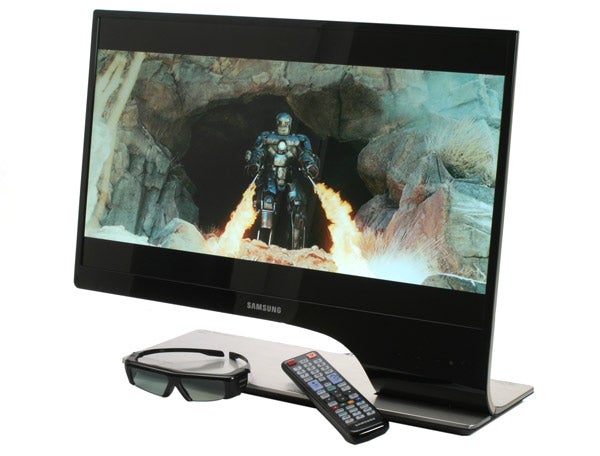
Verdict
Pros
- Gorgeous styling and well-built
- Deep blacks, good detailing, vibrant even with glasses
- 3D glasses, backlit remote and Wi-Fi dongle included
- Extensive media playback and App selection
Cons
- Expensive
- Limited viewing angles
- Minor backlight bleed
Key Specifications
- Review Price: £649.99
- 27in, Full HD, 120Hz TN panel
- Slim and light, aluminium frame
- HDMI 1.4, DVB-T2 tuner, Wi-Fi, media playback
- Active 3D glasses included, 3D web channel
- Apps including social media and video rental
With 3D gaining in popularity and available content, ways to
view it are becoming ever more important. Consoles like the Nintendo 3DS and other mobile solutions such as the HP Envy 17 3D aside, the two main ways to do this are monitors and
televisions. If you’re looking for one or the other, there are plenty of options,
with the TX-P55VT30 being our current favourite in the TV camp while the BenQ XL2410T is our monitor champion. However, if you want both you’re not
spoilt for choice (though of course it’s perfectly possible to use a 32in Full
HD LCD TV as a monitor). Fear not, however, Samsung has a solution in its brand
new Series 9 TA950, a super-slim 27in TV/monitor hybrid stuffed to the brim
with features, functionality, connectivity and designer chic.
We’re talking about a Full HD 3D display with full Smart Hub functionality, including media playback, PVR, and support for popular applications and services like LoveFilm, BBC’s iPlayer, FaceBook, Skype, Twitter, YouTube and more! It comes with wireless active glasses, a backlit remote, a Wi-Fi dongle, and all the connectors and adapters you might need.
From the moment you see the TA950’s design, you realise it’s something special. Most striking is its asymmetrical stand, reminiscent of the BenQ V2400W. An organic curve ads extra elegance, which complements the monitor’s incredibly slim lines. We’re talking about a depth of 1cm, with a bezel that’s only 9mm thick – at least on three sides, as it’s thicker on the bottom. Samsung has achieved this by moving all the TV/monitor’s connectivity from the rear of the screen to its base. Adjustability is limited to tilt, but that’s more than is offered by many small HDTVs. 
The materials used also shout premium. From the front you’ll see mostly glossy black plastic, but the entire rear of the display and stand, as well as the top of its base, are covered in brushed aluminium. We might have wished for this to be reversed from a purely aesthetic point of view, but having a silver bezel would have constrained the picture more in a darkened environment. Regardless, this is one of those rare displays that look good no matter which angle you view it from.
Build quality is concurrently excellent, with no unwanted squeaking or flex. As the TA950 arrives completely pre-assembled, there’s no setup hassle and no screws or click mechanisms to worry about. 
Getting to that aforementioned connectivity, this 27in display packs in every input and output you could want. From left to right, we have a proprietary jack which can be used for analogue video (component/composite) and audio using the supplied adapters, a non-Gigabit Ethernet port, optical audio output for piping 5.1 surround sound to a speaker system, 3.5mm audio input and a headphone jack.
Furthermore you get an RGB input with included SCART adapter; twin USB 2.0 inputs, which can be used to hook up external storage or the included Wi-Fi dongle; twin HDMI 1.4, 3D-compatible digital video inputs, which can also function as DVI using the included HDMI-DVI cable; and last but not least, an antennae input for the DVB-T2 tuner (not the ‘lesser DVB-T that’s still found on most TVs). That’s an undeniably impressive showing for such a small display.
As already mentioned, the TA950’s accessories are nearly as comprehensive as the monitor itself. Including a single pair of stereoscopic active 3D shutter glasses is a nice touch, since some manufacturers don’t include any. Along with Samsung’s unique 3D channel (which you need network access to view), their inclusion means you’ll be able to dive right into that third dimension, even if you don’t own a 3D Blu-ray player or games console. Samsung has switched to radio-based Bluetooth technology for its glasses rather than the infrared used in its previous generation products (and those of the competition), which should ensure less interference and greater viewing distances. 
The glasses are incredibly light at a mere 35 grams, and very comfortable. Their mix of gloss and matt black is reasonably stylish as these things go, and they let through more light from the TV/monitor than some rivals’ models while attempting to block out the majority of ambient light with their closed sides. They also feature a soft-touch, LED-backlit power button. Our only negative here is that they use expensive, non-rechargeable cell batteries, where some of the more premium models are rechargeable over USB.
If you want a pair that’s just as stylish as the display and has USB charging, the SSG-3700CR offers an even lighter frame (28g), optional prescription lenses, optional induction charging and a metallic designer frame for just £80, which is considerably cheaper than many rivals (the new Panasonic glasses tend to go for upwards of £100) for a more interesting, versatile and attractive product, so this is definitely one reason to consider the Samsung 3D eco-system (glasses from most manufacturers can’t be used with other displays). 
There’s also a large remote that uses colour-coded buttons on a black plastic background. It’s certainly not the prettiest we’ve come across but doesn’t look too cheap either, and it’s just as well-built as the display it accompanies. More importantly, it uses easily replaceable AA batteries, is comfortable to hold, and its well-laid-out buttons offer defined action, making it a pleasure to use. The cherry on the icing is that it’s fully backlit, though we’re not sure orange is the most complementary colour.
Thankfully, even if you mislay the remote, the TV/monitor itself still offers full control through a set of touch-sensitive ‘buttons’ integrated into its stand and lower bezel. They don’t have any visible markings, but show up as white-backlit icons when you press the general control area. Remind us again why the remote uses orange backlighting, Samsung?
There’s a dedicated 3D button, which switches between ‘proper’ 3D in side-by-side/top-and-bottom formats or 3D conversion. The other buttons navigate through Samsung’s rather spiffing OSD, which is attractive and very comprehensive. The depth of adjustments and thoughtfulness of its engineering is demonstrated by a unique RGB mode, which displays only those three colours in all images for fine-tuning colour balance. Another example is black levels: not only do you get the usual brightness and contrast controls, but you can also adjust Backlight Intensity, Dynamic Contrast, Black Tone, Shadow Detail, Gamma, and HDMI Black Level independently.
Most monitors don’t have media and internet features, and with many TVs they’re thrown in for the sake of being able to list them. However, Samsung’s Series 9 TA950 has all the prodigious talents of Samsung’s top-end LCD TVs and plasmas in this area. The Smart Hub is accessed by a dedicated button on the remote and offers an attractive interface. Here you’ll find apps covering a broad range of services and activities.
There are TV-related ones giving access to an EPG, TV recordings (to external storage) and favourites. Video and other media rental, consumption and storage is catered for by favourites like LoveFilm, BBC iPlayer, Acetrax Movies, Daily Motion, Vimeo, Picasa and Youtube, while for the social side of things you’ll find hallmarks like Facebook, Twitter, Google Talk and Skype. There’s a lot of choice here; even Google Maps is available, and there are a few casual games like Tetris, which work surprisingly well with the remote. 
Samsung’s exclusive Explore 3D channel (a downloadable app within the Smart Hub) gives those with access to fast internet the chance to get their teeth into some free but decent 3D content, including documentaries, music videos and trailers, to really show off that extra dimension.
There’s also extensive playback of video, photos and music by source and type. For video, the TA950 supports AVI, ASF, MOV, MKV, MPEG, TS, WMV and more, with the only significant omission being RMVB. In our testing it handled every test trailer we threw at it flawlessly, except for one high-bitrate 1080p MKV which it refused to recognise – but to be fair, even some of the dedicated media players we have reviewed struggle with that file. Unfortunately, photo and music compatibility is far less impressive, with only JPEG and MP3 support, but then videos will be far more of a focus with a display like this. 
Regardless of source, whether from the TV tuner, media hub or piped in from an external device, this Series 9 will upscale standard definition and 720p content, of which it does a remarkably good job. As it uses the exact same Genoa P processor that’s at the heart of the £2,600 Samsung D8000 plasma, it’s no surprise that it’s some of the best upscaling we’ve seen from a TV, though of course the relatively small 27in screen size also contributes to everything looking remarkably sharp.
When it comes to audio, we really weren’t expecting too much considering the TA950’s small (by TV standards) dimensions and slim lines. However, the SRS-enabled stereo efforts in its base surprised us pleasantly. With enough volume to fill a small room, plenty of depth and decent bit of bass, they’re some of the better integrated efforts we’ve heard at this size and price point. This means external speakers probably won’t be a requirement for anyone who’s happy with this small of a picture in the first place.
As ever, the most important element of any display is its image quality. For the Series 9 TA950’s £650 asking price you expect a great picture, and to an extent, that’s exactly what you get. We say to an extent because, unlike the larger (32in and up) televisions in Samsung’s premium range, the 27in model uses a TN panel rather than PVA. TN panels carry inherent disadvantages, especially in regard to poor viewing angles. However, the superb TN on Samsung’s own Series 9 900X3A has shifted our expectations of what these panels are capable of, so let’s find out it its most premium TV monitor can match up.
Well, vertical viewing angles aren’t all that hot with some significant contrast shift, which can be a potential problem – but only if you’re viewing the screen from below (from above is highly unlikely). Even then, if you’re likely to be in a fixed viewing position – for example, when using this as a bedroom TV where you’ll always be watching from bed – Samsung’s Magic Angle can adjust the screen’s settings to compensate, which works well.
Unfortunately, even from the ideal angle, there is still some minor light bleed from the bezel’s edges, and some slight backlight inconsistency gives rise to subtle clouding. While this is very disappointing on a top-of-the-range product, it tends to vary between models and doesn’t bother everyone to the same extent, so ideally it’s a case of ‘try before you buy’. 
In every other scenario, the image quality from this TV/monitor is impressive. Horizontal viewing angles are superb. Contrast is excellent, and the TA950 is one of those rare TN-based beasts that can distinguish every greyshade on the scale with ease. This means you will get excellent dark and light detailing and, thanks to Samsung’s mastery of edge-LED backlighting, blacks do look truly black.
Both perceived black depth and colour vivacity is enhanced by the screen’s glossy finish, though this does also cause annoying reflections when ambient light sources are present. If you can live with this, however, you get pictures with remarkable punch.
Gamers should also be happy, as the panel’s 120Hz refresh rate combines with a fast 3ms response time to give you minimal ghosting. Unfortunately, unlike Samsung’s televisions there’s no Game preset to turn off all extraneous processing, which is a real shame. Still, you can configure one of the other modes to get as close as possible.
3D, meanwhile, is as good as it gets as this size (since they don’t make plasmas this small), with minimal crosstalk and vibrant colours even when wearing the glasses contributing to a decent sense of immersion when sitting close enough.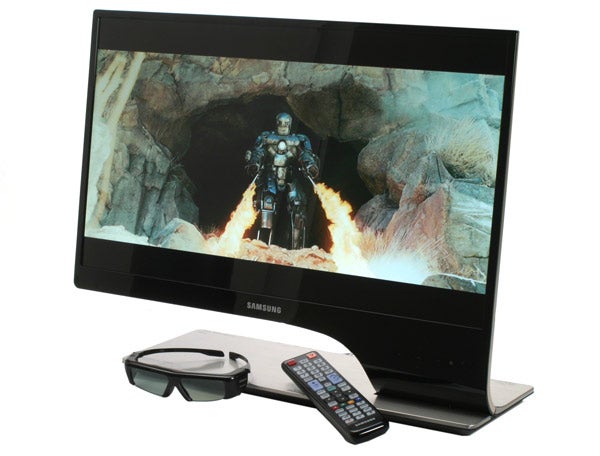
So there we have it. Samsung’s Series 9 hybrid puts in a very strong showing but it’s not perfect, and for its £650 price, many people will expect it to be. So for most folks, we would probably recommend going for one of Samsung’s 32in 3D TVs, such as the UE32D6530. Not only is 3D definitely a case where bigger is better, but you’ll also get a PVA panel, which should give wider viewing angles. You will have to buy 3D glasses separately, but altogether it will only set you back around £50 more.
If you are particularly size-constrained or want a display you can carry around under one arm at need, this is an interesting proposition. It’s certainly stuffed with enough features and extras to go some way towards justifying its high price, and its lack of rivals does make it the best 27in all-rounder available. Whether that makes it worth buying is an altogether different matter.
Verdict
Samsung’s 27in Series 9 TA950 is the slimmest and most attractive TV monitor hybrid available. It’s stuffed with all the connectivity, features and extras you could want. It’s an accomplished media player, offers Apps for social networking and video content, includes a wireless dongle, backlit remote and active 3D glasses, and its audio talents are sufficient to convince. However, for all its assets and picture quality strengths, there are a few caveats you wouldn’t expect from a product in its price class. This is largely due to Samsung’s use of a TN panel, so if you’re not tight on space, a ‘straight’ PVA-based 32in 3D TV is a more compelling alternative.
How we test televisions
We test every TV we review thoroughly over an extended period of time. We use industry standard tests to compare features properly. We’ll always tell you what we find. We never, ever, accept money to review a product.
Trusted Score
Score in detail
-
Image Quality 8
-
Design 10
-
Value 5
-
Features 10
Specs
| Screen Size (inches) (Inch) | 27in |
| Response Time (Millisecond) | 3ms |
| Max Resolution | 1920 x 1080 |
| Panel Type | TN |
| Adjustability | Tilt |
| 3D Ready | Yes |

