Samsung Series 7 Slate 700T Review
Samsung Series 7 Slate 700T
Slim and attractive, this 11.6in Windows 7 tablet offers all the power of a laptop behind its beautiful PLS screen, and throws in a Wacom stylus, wireless keyboard and media dock.

Verdict
Pros
- Most powerful Windows 7 tablet
- Beautiful PLS screen
- Thin and light
- Wacom pen, Media dock
- Wireless Bluetooth keyboard
Cons
- Build quality issues
- No carrying case/pen storage
- Awkward aspect ratio
- Windows 7 not designed for touch
- No USB 3, 128GB SSD or 3G option
Key Specifications
- Review Price: £999.00
- 11.6in, 1366 x 768, glossy PLS screen
- Core i5-2467M, 4GB RAM, 64GB SSD
- Wacom digitizer and stylus
- USB 2, MicroSD, Micro HDMI (+HDMI, USB 2, Ethernet via dock)
- Wireless Bluetooth Keyboard, Media dock
When we previewed the Samsung Series 7 Slate back in August, it seemed like the best Windows 7 tablet on the market by a very long shot. Considering what is included inside, it is incredibly slim at a mere 12.5mm thick and weighs a relatively light 860g – all while packing a powerful Intel Sandy Bridge Core i5 processor backed by 4GB of RAM and a 64GB SSD between its beautiful 11.6in PLS screen and brushed metal back.
Icing on the cake are a pressure sensitive Wacom stylus for writing and drawing; an ergonomic, metal wireless Bluetooth keyboard; and media dock offering full-size HDMI, USB 2.0 and Gigabit Ethernet (it’s worth noting that these are included by default only on European models, whereas in the US the keyboard and dock are bought separately). 
So here we have a full PC experience in a tablet (hence why it can’t fairly be compared to your typical Android or iOS tablet), and one that’s significantly lighter, slimmer, better-looking and more powerful than the Asus EP121, which is currently its only real rival. So does it live up to our expectations? Well, in many ways yes, but it’s not without its share of disappointments. Read on to find out if it’s the tablet for you.
First let’s talk looks. Here it truly is the best of an admittedly small (Windows) bunch, but what stands out most is its sleekness – a remarkable achievement given that, unlike many Windows tablets that have Atom processors at their heart, the 700T sports a full-fat mobile Core i5 CPU. 
The combination of its seamless glass front, bezel’s glossy black plastic and the gunmetal brushed magnesium rear looks very enticing, despite being a veritable fingerprint magnet (a failing many tablets share to various extents). Connectivity, cooling vents and the twin HD webcams are also nicely integrated. The accessories are all styled to match, and even the included pen manages to look classier than most manufacturers’ takes on Wacom mobile styli.
However, unlike Samsung’s superbly-crafted Series 9, the 700T has a few build quality issues. The metal back has been kept very thin to keep thickness and weight down, and it tells, with noticeable creak when pressing on the tablet’s edges. 
Worst of all, on our sample model the back separated from the glass front enough to be able to just see the components through the gap – and this was minutes after taking it out of the box! While pushing the two back together resolved the issue, this is not something you want to see on a £1,000 tablet, and it’s no isolated incident as there have been owners on the web with similar problems. We’re surprised this design flaw got through Samsung’s quality control and if it’s the price for the Slate’s thinness, we would have preferred a little more fat.
Unfortunately, there are also a few practical failings with Samsung’s Windows tablet. First, the metal back is quite slippery compared to, for example, the textured plastic of the Asus EP121. Then there’s the lack of a pen compartment or any kind of carrying case for the stylus. We understand that Samsung didn’t want to sacrifice thinness to build a compartment in, but at least it could have included a carrying case or even a little cloth loop, as can be found on the Wacom Bamboo graphics tablet. 
While we’re on the topic of cases, we really miss a carrying case. Surely one that doubles as a stand (preferably with room for storing the pen and maybe the other bits too) would have been a good inclusion by default, rather than making it a separately sold accessory?
Our last gripe concerns the screen’s 16:9 aspect ratio. Though the standard on laptops, all other tablets we’ve seen provide 16:10 displays, which is already stretching the limits of the ideal ‘thin to wide ratio’ for a device you need to control with your hands. As a result, the 700T feels just a bit awkward in portrait mode, though you do get used to it after a while.
Connectivity is decent, with a microSD card reader along the top, and a full-size USB 2.0 port (covered by a tiny loose rubber flap that’s very easy to lose), headphone jack and micro HDMI port on the left. We have no idea why Samsung downgraded from the USB 3.0 models it gave attendees at the Windows 8 developer conference, and it’s a real shame. We also miss having a second USB port as was found on the Asus EP121: just imagine wanting to connect a mouse, 3G dongle and memory stick (a likely enough scenario) and you’ll know why.
 And indeed you’ll need a dongle for 3G as, unlike on the aforementioned developer sample, it’s not included. Again we have to wonder why something that is clearly possible has been omitted, even as an option, and can only hope it’s planned for a future model. At least other wireless bases are fully catered for with Wi-Fi N and Bluetooth 3.0.
And indeed you’ll need a dongle for 3G as, unlike on the aforementioned developer sample, it’s not included. Again we have to wonder why something that is clearly possible has been omitted, even as an option, and can only hope it’s planned for a future model. At least other wireless bases are fully catered for with Wi-Fi N and Bluetooth 3.0.
Thankfully, the media dock does improve things where connections are concerned, giving you a full-size HDMI port, a second USB 2.0 port, headphone jack and a Gigabit Ethernet port. The dock is built like a brick and finished in the same brushed metal as the Slate, with a rubberized base to prevent scuff-marks and slippage. A securely-hinged flap opens up to uncover the proprietary docking connector, which slots into the underside of the 700T and holds the tablet at a comfortable angle. The dock is powered from the tablet.
It’s a great accessory which you can leave permanently on your desk to – when combined with the keyboard and a mouse – turn the Slate into a ‘proper’ desktop PC. However, it’s hardly ideal when you need it at home and at the office, not to mention wanting to use its features on a plane or train.
Samsung should have followed Asus’ lead with that company’s Eee Pad Transformer. Even without the extra battery, if Samsung had just integrated the keyboard and dock in one, that could slot onto the Slate to make it like a laptop (protecting the screen as a peripheral benefit), it would have had a real winner on its hands. Talk about missed opportunities…
As far as the current solution goes though, the dock is superb and the wireless Bluetooth keyboard is pretty decent too. Like the dock, it’s very well-built; its entire body is metal with a brushed finish on top, while the well-spaced Chiclet keys are matt black plastic. Key feedback is lovely and crisp, and layout is logical.
Getting back to the Slate 700T, its controls are well-placed and easy to operate. On the left is a volume rocker switch, while to the right resides a handy orientation lock button and a recessed power button. With a single short press, this puts the tablet into standby, and resume is virtually instant (nicely replicating the experience of Android and iOS tablets). A longer press is the equivalent of choosing the ‘Shut Down’ option from Window’s start menu.
A round button under the centre of the bezel launches Samsung’s custom touch interface, which runs within Windows 7 Home Premium 64-bit (or the optional Win 7 Professional OS you can choose if you live in the US). Again it’s reminiscent of Android but that’s no bad thing; it’s attractive and provides a very smooth experience indeed. 
By default all the usual apps like Media, Calendars, Notes, Social and Weather widgets are provided, and you can add shortcuts for any program of your choice. The only notable lack is touch-oriented games. Unfortunately, aside from a few custom apps this interface provides only a thin veneer over the not-so-finger-friendly Windows OS. Still, it does demonstrate the potential that Windows 8 might tap.
Playing a touch-crafted game like iBomber Defense on the Slate really goes to show that the experience for individual apps certainly doesn’t need to be inferior to that found on an iPad, and the wealth of superb touch-friendly titles already available for a Windows PC (such as World of Goo and Crayon Physics to name but two) is simply staggering.
Of course, Flash games and movies are also at the tips of your fingers, another potentially major bonus over Apple’s tablet. Perhaps the single biggest advantage of the Slate over non-Windows tablets (when used as a media consumption device) is its ability to play any format or resolution of video with consummate ease, including high bit-rate 1080p video on or off-line.
Navigating through Windows 7 ‘pure’ is certainly the easiest of any tablet we’ve tried, thanks to the large, beautifully responsive capacitive screen and the 700T’s powerful innards, which we’ll cover in a while. For situations where a digit is too clumsy, the stylus comes in handy, and for typing Samsung has provided a Swype-enabled virtual keyboard that’s a huge improvement over Microsoft’s default effort.
Though we’re sorry to say it’s still far from up to the tablet competition, with it sometimes failing to appear when needed, appearing when not wanted, or covering the part of a form you’re trying to complete. The keyboard also can’t be moved from its central position and maintains large borders to either side, making it impossible to type using your thumbs in landscape mode and difficult to do so in portrait. 
Of course, the included stylus isn’t just for pressing small virtual buttons. Thanks to the 700T’s inbuilt Wacom digitizer, the stylus is a sleek, matt black affair that’s light and doesn’t require batteries. Instead it works through electromagnetic resonance. And this is but one advantage over the rival stylus technologies found in Android tablets like the HTC Flyer and Lenovo ThinkPad Android tablet (review coming soon), which both use N-Trig’s pen system. Other advantages include deactivation of finger input when the stylus’ tip is near the screen, a pressure-sensitive eraser on the back of the pen, and interchangeable nibs which also support more sensitivity levels. A metal nib remover and five spare nibs are provided with the stylus. 
Thanks to this pressure sensitivity and the interchangeable nibs, the 700T provides the next best drawing experience after a full-fat Wacom graphics tablet like the Intuos 4. It’s arguably a superior artist’s tool to the Asus EP121 too, not only thanks to the Slate’s reduced weight but also to the softer glass layer over its screen, which comes a little closer to the experience of drawing on paper than Asus’ Wacom-enabled rival. In addition, the Samsung’s faster CPU and better graphics help it to run demanding programs like Photoshop and Painter far more smoothly. Essentially then, if you want a miniature, portable Cintiq, this is as close as you’re going to get.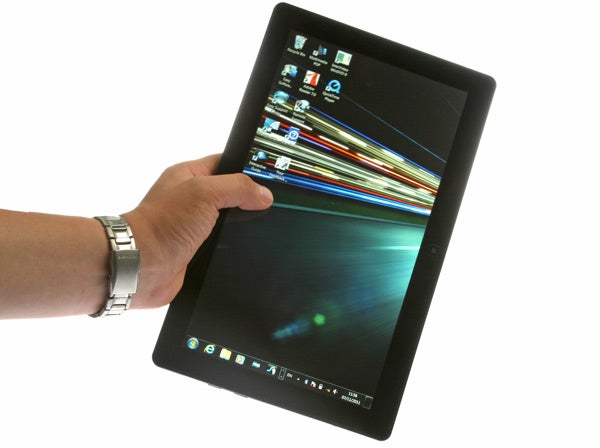
It certainly doesn’t hurt that the Slate’s 11.6in, 1,366 x 768 screen is one of the nicer ones we’ve come across. It sports the same PLS panel technology found in Samsung’s new S27A850D monitor range, and since this is a rival panel type to IPS, you can expect many of the same benefits. These include reasonably accurate colour reproduction, vivid colours and nearly flawless viewing angles.
Despite some minor backlight bleed from the right and bottom edges, backlighting is even. Contrast is good though not the best we’ve seen, with our darkest greyshade being indistinguishable from true black. However, it still holds up well for gloomy material, and has impressively white, erm, whites, thanks in part to its incredibly bright 400nits. This also helps to make the screen readable in sunlight or brightly lit environments. Keep in mind that at full brightness the battery will drain very quickly, and for average use we found a brightness of around 30 percent to be adequate. 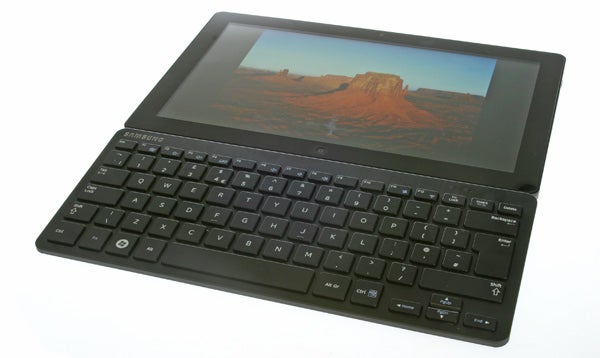
Overall it holds up really well, and it’s a pleasure to use the Slate 700T for viewing photos or watching movies (the latter of which won’t show large black bars as one of the few benefits of the Slate’s 16:9 aspect ratio). Audio is decent for a tablet but that’s not saying too much, and as with most small mobile devices, you’re better off using some headphones.
Finally we get to the actual internals of the 700T, which are comparable to those of many ultraportable laptops like the MacBook Air. The CPU is a dual-core Intel Core i5 2467M, which runs at 1.6GHz by default but can turbo clock up to 2.3GHz, supporting up to four virtual cores. It’s more than up to handling average PC workloads, and should be good for some heavy lifting too.
It’s backed by 4GB of RAM and a 64GB SSD. In the US you can choose between a 64GB or 128GB SSD, but on this side of the Atlantic we’re stuck with the smaller capacity, and this does feel a little limiting as it doesn’t leave much space for programs. We do hope Samsung will add the larger drive as an option for those willing to pay more for it (along with 3G).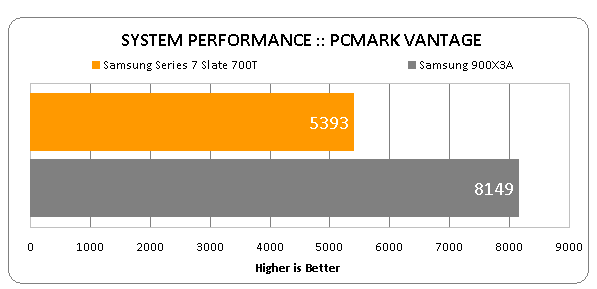
Graphics are, of course, of the Intel integrated variety, though that’s no longer as damning as it was a generation ago. Casual games are certainly a possibility, with the Slate managing a smooth 30fps in our TrackMania Nations Forever test at Medium detail and 720p.
In short, everything we threw at the 700T ran smooth as silk, and Samsung’s claim of a 17 second cold boot is pretty much spot-on (20 seconds for full functionality). With its almost instant sleep and wake options, the Slate rarely feels less than nippy.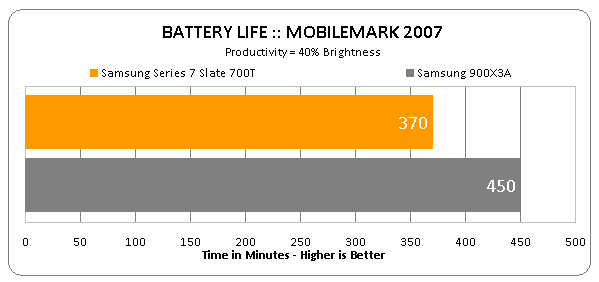
Of course, with the previous Windows 7 tablet champion (the now somewhat long in the tooth Asus EP121), performance limitations – especially on the graphics front – were joined by poor battery life. And this is another failing Samsung’s Slate addresses. As the screen is searingly bright we ran our test on a somewhat lower screen brightness than the usual 40 percent, and at 30 percent brightness the Slate managed six hours and ten minutes – impressive for a device with a four-cell battery. So with frugal use, the 700T should just last you through a working day.
Finally, how does our £999 tablet hold up in the value department? Yes, it costs significantly more than a similarly specified ultraportable, but don’t forget the high-quality (and thus expensive) screen, which is vastly superior to anything you’ll find on even premium laptops (with the exception of a select few like the Lenovo X220 and 220T, both of which offer IPS options). There’s also the Wacom digitizer to take into account, which isn’t cheap. 
Everything considered, the Slate is actually decent value, especially as it has very few rivals. In fact, the only one we know of is the similarly priced Asus EP121. The Asus might have a better aspect ratio screen, offer better connectivity (two USB 2.0 ports compared to one, SDXC versus MicroSD) and superior build quality, include a passable carrying case and offer a slot to store its stylus, but it’s also running an older CPU/GPU, is much heavier, isn’t as nice for drawing on and doesn’t come with the Samsung’s media dock. Taking this into account, the £40ish saving really isn’t worth it, and we would choose the 700T every time despite its limitations and flaws.
Samsung’s Slate is pretty much the best Windows 7 tablet available, if mainly because it’s the only one based on the latest Intel architecture to hit the market. What would really have made this not just the best tablet but one of the best mobile devices around would have been if Samsung had merged the media dock and keyboard into a single, laptop-like base, especially if it had thrown in an additional battery. With the Asus Eee Pad Transformer being such a runaway success, we simply can’t understand why this idea isn’t being emulated more.
Verdict
With its sleek lines and alluring finish, the Samsung Series 7 Slate 700T is the most attractive Windows 7 tablet going. It’s also the most powerful, and the one with the best accessories thanks to its included Wacom stylus, media dock and wireless keyboard. Unfortunately, it suffers from some build-quality issues; its otherwise gorgeous PLS screen doesn’t have the ideal aspect ratio for a tablet, and despite Samsung’s enhancements, Windows still isn’t a finger-friendly OS. However, if you need the productivity only Microsoft’s system can provide, or if you’re a designer/artist looking for a mobile digital solution, it’s the best option currently available.
How we test tablets
We test every tablet we review thoroughly. We use industry standard tests to compare features properly and we use the tablet as our main device over the review period. We’ll always tell you what we find and we never, ever, accept money to review a product.
Trusted Score
Score in detail
-
Performance 8
-
Design 7
-
Value 7
-
Features 8
-
Battery Life 8

