Samsung Series 7 Chronos 700Z5A Review
Samsung Series 7 Chronos 700Z5A
Lighter than the 15in MacBook Pro yet packing better specs for nearly half the price, the metal-clad 700Z5A is an all-round champion.

Verdict
Pros
- Matt, high-rez screen
- Solid brushed metal chassis
- Powerful and fairly quiet
- ExpressCache SSD
- Cheaper than rivals
Cons
- No Blu-ray option
- No eSATA
Key Specifications
- Review Price: £946.80
- Brushed metal unibody-like chassis
- 15.6in 1600 x 900 matt display
- Core i5-i7, up to 8GB RAM
- 8GB SSD with 750GB HDD
- Radeon HD 6750M 1GB graphics
The Samsung Series 7 laptops are also stuffed to the brim with connectivity and performance, with innovations like the SSD/HDD hybrid storage of particular interest. The only thing they’re lacking is any obvious link to their mythological namesake, as they don’t seem to hold any particular affinities with time that we’ve discovered.
Are the Series 7’s worthy rivals to the likes of the Dell XPS 15z and the 15in Apple MacBook Pro, though? In our review, we look at the 15.4in 700Z5A to find out.
Let’s start off with its design. Unlike the black finish of the Samsung Series 9, the company’s Series 7 range sports a subdued grey finish that shows off its aluminium finish’s brushed pattern to better effect. It also makes unsightly fingerprints far less visible, less so than with Apple’s MacBook Air. Aside from the raised Samsung logo the 700Z5A is smooth, with nicely rounded edges on the lid. However, Apple-esque sharp edges rear their pointy heads when you open the laptop up.
The screen bezel is aluminium, where many metal-clad rivals use plastic here. It’s also incredibly thin, a mere 7mm at the sides. That’s even slimmer than the Dell XPS 14z, which squeezed a 14in screen into a “13in chassis”. The 7’s subtly integrated but sturdy hinge is also metal, as is the keyboard surround.
Oddly, the wrist rest is actually plastic, which Samsung claims to have used for the same reasons Dell choose magnesium rather than aluminium on its XPS z: it’s softer and warmer, and keeps the weight down. However, despite looking like the metal it does put a small dent in the otherwise premium feel.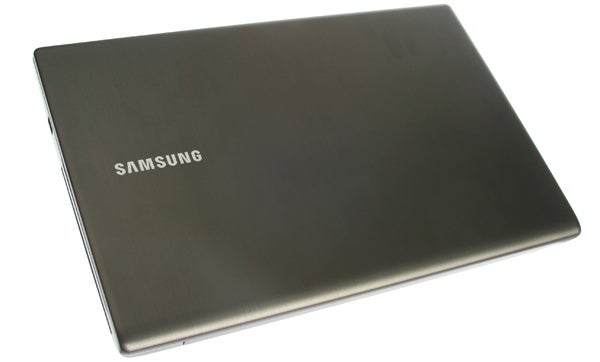
Build quality is very good – if not quite on a level with the XPS 15z or MacBook Pro, as there is just the slightest hint of give and creak when pressing down on some parts of the panels. However, it still feels like it’ll weather some rough handling without injury. Unsurprisingly, the plastic palm rest feels like one of the least sturdy areas, but it’s also one of the least likely to get damaged. Hinge action, meanwhile, is reassuringly solid.
While not the most extensive we’ve seen, connectivity nevertheless covers all the bases and is very innovative. For example, as the Series 7’s slim profile doesn’t allow for a full-size VGA port, Samsung has converted this unsightly port to something that resembles micro HDMI, and provided the adapter in the box. This is an elegant way to get around the issue, and we don’t think anyone would complain about never seeing one of the old-school VGA connectors on a laptop again if they’re offered this as an alternative. 
The Gigabit Ethernet port has also seen modification due to slimness. As with the ports on the Series 9, you’ll need to open a flap that partially covers it when not in use – an ingenious solution, though under rare circumstances it could prove a potential snagging, or even breakage, point.
This aside we have a regular HDMI port, twin USB 3.0 ports and a combined headphone/microphone jack on the left, an SDXC card reader at the front and the slot-loading DVD rewriter and USB 2.0 port on the laptop’s right side. Wireless bases are covered with Wi-Fi N and Bluetooth 3.0. Overall then there’s everything you would need in a high-end portable PC, though if we’re being picky we would have liked eSATA and separate audio in- and outputs too.
So far, so good, but what’s this 15.4in Samsung Series 7 Chronos 700Z5A like in use? The large chiclet keyboard offers enough room for a full, uncompromised number pad – something number crunchers will doubtless be pleased to hear. In fact, our only minor complaints with the keyboard are that the keys are a bit widely spaced and that their surface is a tad too smooth. Otherwise, typing on the 700Z5A is a pleasure.
Layout is logical and key feedback good, with plenty of travel and a nice click. The keyboard’s white LED backlighting is strong and the light sensor seems to turn it on whenever your working environment becomes even slightly dark. 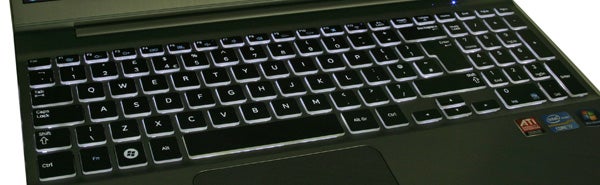
We’ve seen Samsung’s single-surface, button-less touchpad before on the Series 9 900X3A and loved it there. Of a similar size and feel to Apple’s pads, we said it was the best of its kind on a Windows laptop.
Oddly enough, we didn’t find our experience to be quite as accurate on this Series 7, since on a few occasions the cursor would jump unexpectedly (especially when clicking). Otherwise it was a similarly impressive: the pad’s surface is responsive and lovely to the touch, while its click action is crisp and well-defined. 
After passing our build quality and usability criteria with flying colours, we’re really hoping the screen will live up to that on the Series 9, which was one of the best TN panels we have encountered. Things are off to a good start with a matt finish, which Samsung has said it will make the standard on all its productivity-oriented laptops. This might not enhance perceived contrast and colour vividness the way a glossy screen coating does, but it cuts down on annoying reflections and is far more usable in sunlight.
The 700Z5A’s screen also goes very bright, though not to the same eye-searing level as the Series 9 (it’s ‘only’ 300nits compared to the 900X3A’s 450nits). Despite this it maintains excellent black level differentiation, with even the subtlest greyscale distinctions easily visible.
In this regard it’s easily one of the most impressive laptop panels we’ve come across, and since it’s combined with even backlighting and no noticeable light bleed, you’ll see every single little detail in dark movies or games. The only contrast downside is that blacks aren’t the deepest around. 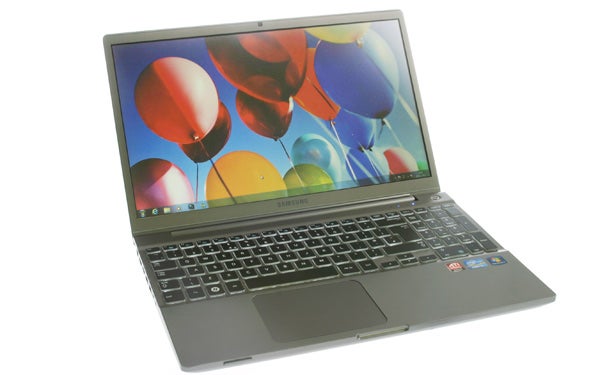
Sharpness is superb, for though the screen’s 1,600 x 900 pixels aren’t up to the Full HD (1,920 x 1,080) you’ll find on some 15.6in laptops (like the XPS 15z), it’s nevertheless more than the standard 1,366 x 768 resolution you’ll find on most and still beats the equivalently sized Apple MacBook Pro’s 1,440 x 900 default (Apple will give you a 1,680 x 1,050 panel for an extra £80).
Unfortunately, there is a downside too: viewing angles are not as good as we had hoped. Mind you, they’re not bad for a TN panel and more than adequate to watch a movie with some friends. However, they still don’t hold a candle to those of the Series 9 or the rare laptops that use superior IPS panels. Still, overall this is one of the better laptop displays we’ve come across.
And the good news continues in the audio department, where the 700Z5A’s three-watt stereo speakers manage a fairly detailed and punchy sound at decent volume levels. While no rival to the likes of Toshiba’s excellent Harman/Kardon speakers in its laptops (and even netbooks like the NB550D), headphones or external speakers are not a requirement for this Samsung.
Samsung’s Chronos certainly doesn’t slow down when it comes to specs. Though a Core i5 model is available, our 700Z5A-S01UK version of the beast rocked a quad-core Intel Core i7-2675QM processor, which supports up to eight virtual cores and turbo clocks from its default 2.2 to 3.1GHz. In other words, this mobile powerhouse will run anything you’d care to throw at it, especially as it’s supported by a whopping 8GB of RAM. 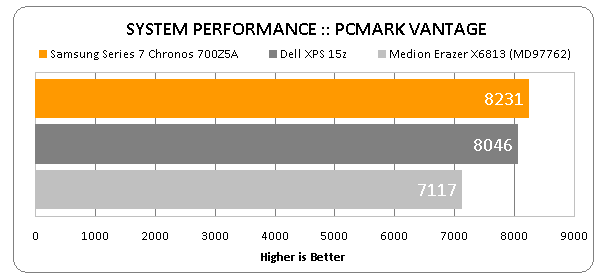
Graphics performance is also nothing to sniff at, since in addition to the usual Intel integrated solution, there’s a discrete Radeon HD6750M graphics card with 1GB of dedicated RAM. While not a member of the League of Extraordinary Gamingcards (like the Nvidia GeForce GTX 460M found in the Medion Erazer X6831), it nonetheless manages respectable results even in somewhat demanding titles. This is demonstrated by a smooth 39.2fps average in Stalker Call of Pripyat at the screen’s native 1,600 x 900 resolution, albeit at medium detail. 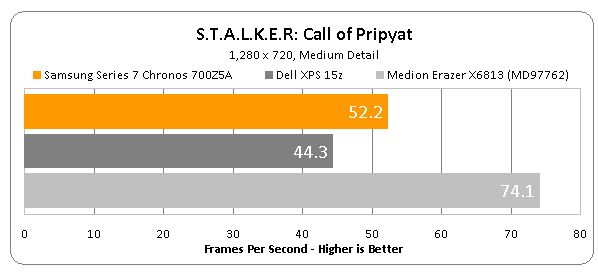
Last but not least on the specs list is the Series 7’s storage, and here we have yet another powerful solution. Rather than forcing you to choose between a speedy-but-low-capacity SSD or a slow-but-roomy moving parts hard drive, Samsung tries to give you the best of both worlds with Diskeeper’s ExpressCache system.
This pairs an 8GB SSD with the generous 750GB 7,200rpm hard drive. Your most frequently used files will be cached on the SSD to speed them up, while the traditional drive means you still have plenty of storage. A significant advantage of this system over hybrid hard drives is that you can still (in theory) replace the hard drive with a larger model without losing the SSD. 
In practice, ExpressCache results in faster boot times and quicker loading for most of your applications. Samsung’s claims of 20 seconds boot hold up nicely, as our 700Z5A-S01UK took just under 21 seconds to get to a working Windows desktop from a cold start. That’s about a third faster than your average hard drive-only laptop. Resuming from stand-by, meanwhile, took under three seconds.
The only real dent in the Samsung’s spec armour is the lack of a Blu-ray drive, which is an unfortunate but not unusual omission, as it’s shared by both the Dell XPS 15z and Apple MacBook Pro 15in.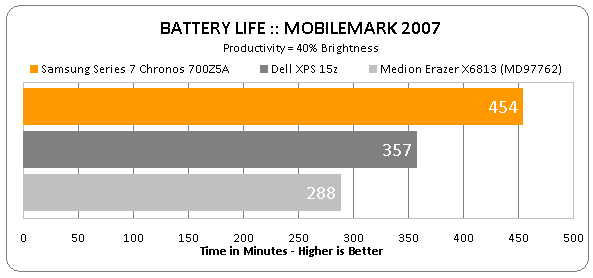
Battery life is top of its class, with the non-removable battery in the 700Z5A managing over seven and a half hours before giving up the ghost in our light battery test (productivity at 40 percent screen brightness and with Wi-Fi and Bluetooth disabled) – more than adequate to power you through a day of light use. It’s worth noting that, like many laptops these days, Samsung incorporates battery conditioning – which it calls Samsung Power Plus – to ensure your battery will last for years. The claimed figure is 80 percent of original capacity for up to 1,500 charges.
Finally we get to value, and here the sub-£950 700Z5A also kicks some serious laptop rear ends. For example, a similarly-configured 15in MacBook Pro will set you back a whopping £1830. And that’s without the ExpressCache SSD system, with a lower screen resolution, no matt screen finish and no number pad. Only in style and build does the MacBook Pro win out, and even here the Samsung is lighter. In other words, there’s little justification for the extra £880, no matter how much you might prefer OSX (which can also be installed on a regular PC laptop, after all, though you would be entering a bit of a grey zone).
A more relevant Windows rival is the Dell XPS 15z, and here it’s a less clear-cut win for Samsung. Dell will charge you £100 more for a machine with a slower dual core Core i5 processor, less memory and no ExpressCache, but it will give you a Full HD screen. However, the 700Z5A also offers superior ergonomics in a lighter package that remains quieter under load, so it gets our vote all the way.
This is not to say you can’t get a more powerful laptop for the money, as the award-winning Medion Erazer X6831 goes to show. However, in its field the Series 7 700Z5A has few rivals.
Verdict
Samsung’s sleek, metal-clad 15.6in Chronos laptop is the most impressive MacBook Pro rival we’ve yet seen, offering a lighter machine with better specs for nearly half the price – even if it’s not quite as attractive or well-built. A quad-core Core i7 CPU, innovative SSD and HDD hybrid storage, discrete gaming-capable graphics and a matt, high resolution screen are but some of the highlights of this portable powerhouse. And with good ergonomics and battery life thrown in, we have no hesitation in giving it our wholehearted recommendation.
How we test laptops
Unlike other sites, we test every laptop we review thoroughly over an extended period of time. We use industry standard tests to compare features properly. We’ll always tell you what we find. We never, ever, accept money to review a product.
Trusted Score
Score in detail
-
Performance 9
-
Design 9
-
Value 10
-
Features 8
-
Battery Life 8
Processor, Memory & Storage
| Processor | Core i5-i7 |
| Memory (RAM) (Gigabyte) | 6-8GB |
| Hard Disk Drive (HDD) (Gigabyte) | 750GB |
| Hard Disk Drive Speed (RPM) | 7200rpm |
| Solid State Drive (SSD) | Yes |
| DVD Optical Drive | Yes |
| Blu-ray Optical Drive | No |
Graphics & Sound
| Graphics | AMD Radeon HD6750M 1GB |
| Display (Inch) | 15.6in |
| Display Finish | Matt |
| 3D | Yes |
Communication
| Ethernet | Gigabit |
| Mobile Broadband/3G | No |
| Bluetooth | 3.0 |
| Webcam | HD |
| Wi-Fi | N |
Connectivity
| DisplayPort (Times) | 0x |
| VGA (Times) | 1x |
| HDMI | Yes |
Software
| Operating System | Windows 7 |
Other
| Type | Other Laptop |
Data
| Card Reader | SDXC |
| USB 2.0 | 2x |
| eSATA | No |
| USB 3.0 | 2x |
| ExpressCard Slot | No |

