Samsung Series 3 Chromebook Review
Samsung Series 3 Chromebook
A slim and stylish ChromeOS ultraportable with all the extras for £230 sounds like a bargain.

Sections
- Page 1 Samsung Series 3 Chromebook Review
- Page 2 Usability, Screen and Speakers Review
- Page 3 Performance, ChromeOS, Value and Verdict Review
Verdict
Pros
- Super affordable
- Slim and stylish
- Good performance
- Generous connectivity
- Decent battery life
Cons
- Poor screen
- Rear connectivity is awkard
- No touch
- ChromeOS needs to be online to be its best
Key Specifications
- Review Price: £229.00
- 11.6-in 1366 x 768 TN display
- Exynos 5250 dual-core ARM 1.7GHz
- 2GB DDR3 800MHz, eMMC 16GB
- Google Chrome OS
- 1.1kg weight, 6hrs battery life
Introduction
The Samsung Series 3 Chromebook 303C is Samsung’s latest take on Google’s Chromebook laptop design. Chromebooks are Google’s vision of the future of ultra-mobile laptops. Available for incredibly low prices often with in-built 3G they offer a highly affordable and portable way to get all your basic computing tasks done. The trick to their cheapness is that they run Google’s own ChromeOS – which is essentially a web browser within which all apps run – rather than use an expensive Windows license.
Taking on the likes of the Microsoft Surface, the Samsung Series 3 Chromebook XE303C12, to give it its full model number, packs an awful lot of goodies for a mere £230. For that money, you get a laptop with an 11.6-inch HD Ready screen, a speedy 1.7GHz ARM processor backed by 2GB of RAM (similar to many high-end smartphones), a full-size keyboard and glass touchpad, HD webcam, and advanced connectivity like USB 3.0 and HDMI. Potential galore then, but does this Google Chromebook live up to expectations?
Samsung Series 3 Chromebook 303C – Design and Build
The Chromebook 303C punches far above its weight when it comes to looks. Honestly, we wouldn’t be surprised to see a product that cost three times as much looking this good. It’s difficult to go wrong with a matt, metallic-silver finish, and only the slightly odd raised hinge along with the colourful Chrome logo break up the sleek lines.
Opening the Series 3 Chromebook up, things only get better. In fact, this Samsung laptop could at first, casual glance be mistaken for an Apple product. We have the same minimalist silver interior and nicely laid out black Chiclet keyboard. Even the large ‘button-less’ touchpad and the cut-out underneath it look similar.
Sleek, tapering lines help to make this XE303C12 look incredibly slim, and as the majority of its connectivity is found around the rear (a matter of form over function in our book), the sides are mostly kept nice and clean.
Build quality isn’t quite as impressive, but it’s good enough – and, when you’re talking about a sub-£300 laptop, that’s realistically about all you can expect. The plastics used feel solid but, partially to keep weight and slimness down too, are a little on the thin side.
While the base and lid are fairly solid, the screen bezel feels a tad fragile and flexes easily. The hinge housing also has a little more give than we’d like though the hinge action itself is reassuringly graded. If you twist enough it’s even possible to flex the entire base, but again this is not unexpected considering the price and slimness.
One of the best things about this 11.6-inch laptop is just how portable it is. At a gram shy of 1.1kg, it puts most netbooks and Ultraportables to shame, and it shouldn’t be a problem carrying this wee machine around all day.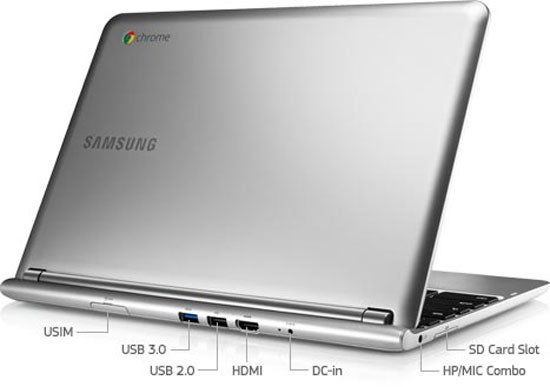
Samsung Series 3 Chromebook 303C – Connectivity
Keeping in mind how slim and affordable the XE303C12 is, connectivity can safely be called ‘superb’. Unfortunately, 90 percent of it is located at the Chromebook’s rear, which we already complained about with the likes of the Acer Aspire S5 and for the exact-same reasons: it makes USB devices awkward to plug in and exposes them to possible damage when picking the laptop up or putting it down at a slight angle.
Anyway, back to what’s there. The Samsung Series 3 Chromebook‘s right side is left bare, while the left houses a 3.5mm headphone/microphone jack and full-size SD card reader. This reader is covered with a genius little hinged door that folds inwards when inserting a card – basically it keeps dust out without the hassle of a fiddly removable cover.
The Chromebook’s bulging rear gives adequate real estate for a full-size HDMI port, along with two full-size USB ports, one of which wears the blue livery of a speedy USB 3.0 connector. There’s also a tiny power plug, which is even more awkward to use than the others when this laptop is sat on your desk. 
Last of all there’s a cover hiding a SIM card slot for the optional mobile broadband found on some models. Alas, you won’t find this to be active on the XE303C12. However, Bluetooth is part of the package, as is Wi-Fi N. Ethernet can be added through a dongle, though you won’t find one in the box.
How we test laptops
Unlike other sites, we test every laptop we review thoroughly over an extended period of time. We use industry standard tests to compare features properly. We’ll always tell you what we find. We never, ever, accept money to review a product.


