Samsung SCX-3405W Review
Samsung SCX-3405W
A small, neat, mono laser all-in-one with easy, direct wireless print and useful eco-mode.

Verdict
Pros
- Good quality black print
- Useful eco-driver options
- Convenient control panel
Cons
- Flimsy paper support
- No paper tray cover
- Default duplex a nuisance
Key Specifications
- Review Price: £143.00
- Eco-mode driver and software
- Small footprint
- Quick print
- Single piece consumable
- One-touch wireless connection
A simple mono laser all-in-one can be a very useful bit of kit in a small or home office, where colour isn’t a requirement, but top quality text print is. Samsung’s new range, where the SCX-3405W is a wireless version of the entry-level model, reduces the overall size of the machines, while at the same time maintaining a good print speed and adding in wireless and eco facilities.
The pale grey case is very discreet, though a little less so once you’ve pulled down the front cover to make a paper feed tray, pulled out the rather flimsy, two-stage output support and folded out the silvered control panel to a more convenient angle. There’s only one paper tray, which can take up to 150 sheets with no multipurpose feed, and printed sheets feed out through a rounded aperture just below the scanner.
The scanner lid has a finger groove at its right-hand end, folds well back when open and has extending hinges, letting you can scan books and magazines easily. The control panel includes a two-digit, seven-segment led display for number of copies, as well as dedicated buttons for Eco, WPS, Scan to and ID copy.
The printer connects via USB or wireless and although it has no LCD display, pressing the WPS button on the control panel and a similar one on your wireless router gets you connected with a minimum of fuss. The single-piece drum and toner cartridge, rated at 1,500 pages, is reasonably easy to fit, though you do have to yank the scanner section up quite firmly to uncouple the latch which holds it in place and get at the laser engine cover.
The eco facilities in the driver go a lot further than many similar machines. You can choose to have an eco-preview pop up for each print, giving the opportunity to print grey or outlined text and to select duplex print. In fact, duplex is the default print mode on this machine, which is possibly a mistake, given it only has manual facilities. Details of how to duplex by hand pop-up even when you’re printing a single-sided document.
Samsung believes the SCX-3405W laser printer can manage 20ppm and we got to 16.9ppm when printing our 20-sheet text document, which isn’t far short. On the smaller, 5-page document, we only saw 12ppm, but this is still a fair speed for this class of printer.
The 5-page text and graphics print reached 13ppm, because it’s a multi-copy print, with only a single page of rasterisation. A single page A4 copy from the flatbed took only 10s, a very impressive result, and the same was true of a 15 x 10cm photo, even at best print quality.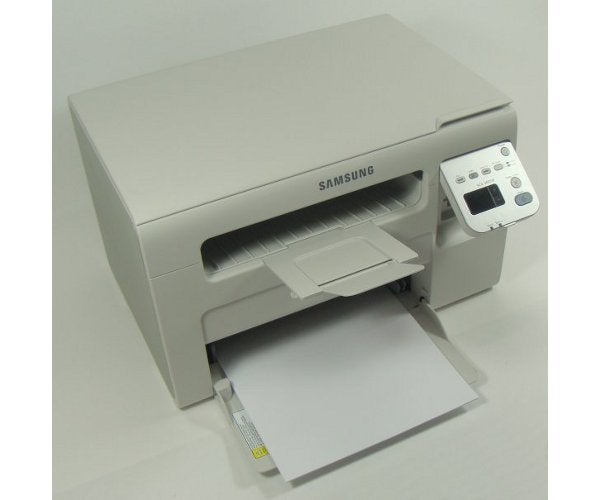
Print quality is generally very good, with crisp, well-formed text, thanks to the effective resolution of 1,200dpi. Toner save mode, which isn’t a true draft mode, as it takes the same time to print as normal, is as good as the best mode from some inkjets and is adequate for internal documents.
Greyscales are also well reproduced, with little of the banding or blotchiness mono lasers can suffer from. Darker shades of grey can tend to blend one to another, but generally the machine does better than average.
It doesn’t do so well with greyscale copies, though, where areas of fill become very blotchy and full of unsightly spatterings. Our test photo, while showing crisp detail in light areas, lost definition in the shadows, which often blurred to black.
With just a single drum and toner cartridge, costing around £42, running costs come out at 3.6p per ISO page. This is a fair running cost comparatively, though you can get lower from some HP mono lasers.
Verdict
The SCX-3405W is a good, versatile, mono laser all-in-one, where Samsung has obviously worked hard to provide an enhanced set of eco-facilities in what is still a very low cost machine. The provision of wireless connection and direct print from phones and tablets is also unusual in a budget laser device, though more and more manufacturers are looking at providing these.
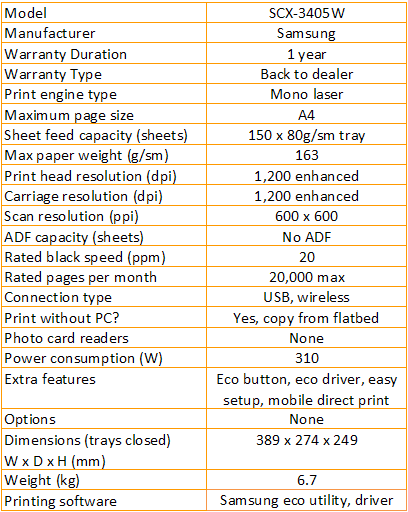
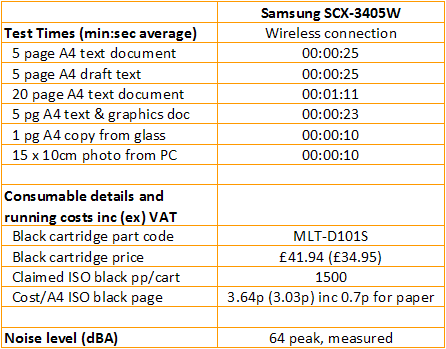
Trusted Score
Score in detail
-
Print Speed 8
-
Features 9
-
Value 8
-
Print Quality 9
Features
| Networking | Yes |
| Card slot | None |
| Connection Type | USB |
| Extra Features | Eco button, eco driver, easy setup, mobile direct print |
Physical Specifications
| Height (Millimeter) | 249mm |
| Width (Millimeter) | 389mm |
| Depth (Millimeter) | 274mm |
| Weight (Gram) | 6.7g |
Printing
| Type | B&W Laser |
| Duplex | No |
| Paper Size | A4 |
| Colour | No |
| Number of Catridges | 1 |
| Sheet Capacity | 150 sheet tray |
| Print Resolution (Dots per inch) | 1200 x 1200dpi |
| Rated Black Speed (Images per minute) | 20ipm |
| Rated Colour Speed (Images per minute) | N/Aipm |
| Max Paper Weight | 163g/sm |
| Print Without PC | Yes |
Functions
| Scanner | Yes |
| Copier | Yes |
| Fax | No |
Scanning
| Scan Resolution (Dots per inch) | 600 x 600dpi |

