Samsung S27A850D (SA850 27in) Review
Samsung S27A850D (SA850 27in)
The first PLS monitor is a slim 27in model with a 2,560 x 1,440 resolution and features galore.

Verdict
Pros
- 2,560 x 1,440 resolution
- Decent value
- Fully adjustable
- Generally good image quality
- Generous connectivity
Cons
- Contrast shift
- Fiddly controls
- No HDMI
Key Specifications
- Review Price: £536.75
- 27in PLS panel
- 2,560 x 1,440 resolution
- LED backlighting
- Fully adjustable (height, tilt, swivel, pivot)
- 2 x DVI, DisplayPort, 3 x USB 3.0
A quality display is no more ‘just a monitor’ than a Ferrari is ‘just a sports car’. You pay a significant premium to get a high-end panel like IPS, rather than the TN panels found in most affordable monitors. That’s why the likes of the Dell U2410 tend to cost several hundred pounds, rather than the hundred and fifty or so that a lesser equivalent will set you back. And in the past, if you wanted a really large monitor, you expected to pay serious money!
Thankfully, a new generation of large (27in) high resolution (2,560 x 1,440) panels have brought high quality, big screen viewing to affordable levels – even the Apple Cinema Display 27in is reasonably priced. And there’s a shining new entrant to this 27in market: the largest model in Samsung’s Professional SA850 series, the S27A850D. 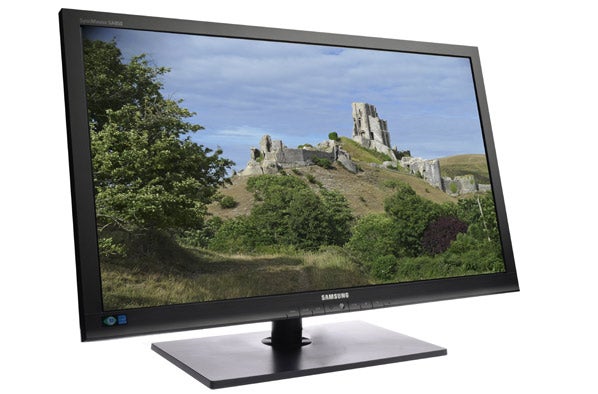
Until now, an LG-manufactured IPS panel was your only choice for a 27in 2,560 x 1,440 display, regardless of the brand incorporating it (Dell, NEC, Hazro, etc). Now rival Korean electronics giant Samsung has finally brought its own option to the field. The SA850 is one of the first monitors available to use its proprietary PLS technology, which is an evolution of IPS, and which we first saw ‘in the flesh’ on the Samsung Slate 700T.
In the case of this monitor we’re talking about an eight-bit panel with 72 percent NTSC (100 percent sRGB) colour gamut. Some might be disappointed with the lack of wide colour gamut (i.e. approaching 100 percent of the extended AdobeRGB colour space), but for the majority sRGB suffices and is in many cases preferred. Other specs include 300 cd/m2 brightness and a 5ms GTG response time.
Samsung has backed up its largest PLS screen with edge LED lighting for an incredibly slim frame and low energy usage compared to CCFL (until now, Apple’s Cinema Display and the Hazro HZ27 were the only widely available LED-backlit choices in the UK for this size and resolution). There’s a matt screen coating and frame, metal stand offering full adjustability (including pivot), and a good selection of connections, including dual DVI, DisplayPort, and an integrated USB 3.0 hub! On paper then, the S27A850D is one of the most desirable high-end monitors around, especially since it’s priced very competitively.
We certainly have few complaints with its design. Though it’s not quite as easy to set up as one of Dell’s UltraSharp range, it’s nonetheless a very simple procedure. Simply secure the base to the stand with the provided thumb-screw, take out the holding pin and attach the power brick (more on which in a bit), and you’re good to go.
As far as looks go, it’s unashamedly industrial, and from the front it’s very similar to the award-winning Samsung SyncMaster F2380. Indeed, the matt black plastic with metal stand and angular edges is an aesthetic shared by Samsung’s entire Professional monitor range, and we would say it works very well. The only differences this time around are that the bezel is a little thicker, and the stand’s base and bottom bezel strip are faux brushed metal. It’s also far slimmer than a 27in F-series would have been, at only 2cm deep at its edges.
Build quality on the S27A850D is generally good. The stand and metal are sturdy and solid, and only on the chassis is there a little more creak than we would like. Adjustability is excellent, covering pretty much everything. You can tilt it 25 degrees backward and three forward, adjust the height (lifting the screen’s base from 6cm to 20.5cm off your desk), swivel it and pivot it through 90 degrees to have it in a portrait orientation (this you can do without having to tilt the screen back, as on some rivals).
Connectivity is likewise impressive, though it doesn’t match some offerings from Dell or Hazro. This monitor has some very unusual arrangements and features, and its connection setup is primary among these. You see, ports are arranged to either side of its protruding centre section, with twin DVI inputs and DisplayPort on the right, while the left houses 3.5mm audio in and out, and that much-appreciated three-port USB 3.0 hub.

We’re really loving the USB 3.0 hub, as it’s the first monitor to offer
this and dedicated hubs are quite expensive. While some might bemoan the
lack of HDMI, this is primarily a display aimed at professionals and
business use, so its absence is not surprising and hardly critical, especially since a DVI adapter can be used.

Having the connections pointing out to the sides rather than the bottom makes plugging cables in and out a piece of cake, while still allowing flush wall-mounting. A cable clip on the arm ensures there’s no untidy clutter. Also noteworthy is the SA850’s ability to display two digital signals from its DVI ports side by side simultaneously. While many rivals have picture-in-picture (PIP), they usually only support it on analogue connectors such as component or VGA. 
Yet another interesting feature with this Samsung is its external power brick. The cable running from the screen to it is very short, it has its own power switch and the power lead comes out of it at a right angle. But there’s method behind the madness: ingeniously, the brick can be clipped into a holder at the rear of the chassis, thus turning it into an ‘integrated’ PSU of sorts. Not only does a removable PSU allow for great flexibility, but it also reduces potential heat-related issues and is good for wall-mounting (which the S27A850D supports with 100 x 100 and 100 x 200 VESA mount holes). Altogether, it’s clear that a lot of thought has gone into this monitor’s design.
This being a ‘Professional’ display, Samsung hasn’t hesitated in sticking the monitor’s buttons front and centre, with plainly visible labels. However, the buttons are neatly integrated, and to be honest we far prefer this more practical approach to the hidden controls that can often be difficult to distinguish between without having to crane your neck to see around the side.
Overall the buttons have a good action and intuitive secondary function shortcuts. Our one concern is that the equivalent to the Enter key (when navigating the OSD) is set to the other side of the proximity and light sensors from the rest of the controls, making navigation an absolute nightmare in darkness. We hope this is something the company will fix in future iterations.

The OSD itself, meanwhile, is the usual well-laid-out Samsung affair, if not quite as colourful as we’re used to. Every option you might want is there, including colour temperature and RGB levels, dynamic or static contrast, GAMMA and response time overdrive settings. There are a few niggles, such as that colour temperatures are set by selecting variations on Cool, Normal or Warm rather than giving you the actual temps in degrees Kelvin, but these are minor concerns.
One real disappointment is that there is no 1:1 pixel mode. The only aspect ratio options are Wide or Auto, so if you feed this monitor a 4:3 resolution it will inevitably stretch it. However, while this is an annoyance, its impact for most users is likely to be minor. Speaking of stretching, it’s also worth noting that the S27A850D does a great job of scaling non-native widescreen resolutions.
Of course, no matter how good a monitor is in other regards, image quality is still the primary consideration. So how does Samsung’s 27in PLS hold up? Well, despite a few relatively minor negatives, overall it’s frankly spiffing. 
While contrast isn’t quite as good as on the best PVA-based displays, blacks are reasonably black and whites are pure. There is some noticeable contrast shift, which can, for example, make it appear that there is backlight bleed when viewing a black screen in a dark environment (there isn’t, as backlighting is impressively even with no visible bleed). However, while this issue is slightly worse than on the best IPS monitors we’ve seen, and can become a little bothersome once you start noticing it, PLS has advantages too – and from here on the news with our S27A850D is only good.
Contrast might not be the best, but it’s certainly sophisticated, thanks to a dynamic contrast system that actually works and a light sensor that dims or brightens the display according to its environment. Dark detailing is also on a par with the best of the rest, as you would expect from a premium panel.
Colours, meanwhile, pop off the screen with such vibrancy they almost look oversaturated, though they’re actually quite accurate after minimal calibration. The semi-matt finish helps prevent too much reflection.
Unlike with contrast, colour accuracy remains perfect no matter how far to the side you sit, and with this in mind viewing angles do actually appear superior to IPS as Samsung indicated. Though it’s a difference that might not affect real-world usage too frequently, it’s nonetheless impressive, and simply the best performance in this regard that we have seen from an LCD display.
Overdriven to 5ms GTG (overdrive is adjustable and can be turned off), it’s also fast enough for all but hardcore gamers, though if you want the best performance in this regard, a quick TN panel like that found in the BenQ XL2410T is still the way to go – the one area where that cheaper panel tech is superior.
Overall then, if you can live with the slight contrast shift issues and average black level, this is a stunning monitor. There’s not even the slightest hint of banding or other artefacts to detract from a very strong overall performance.
It’s also worth noting that, unlike CCFL-backlit displays, the S27A850D stayed nice and cool, emitting almost no heat, nor did it suffer from the mild buzzing that’s an annoyance on some monitors. Energy use is concurrently lower too, with its 60W average putting it into the same class as the LED-backlit Hazro HZ27. Its extensive Eco modes aside, the S27A850D also sports a proximity sensor that can put the display into standby if it doesn’t detect anyone nearby – a neat feature for large businesses.
Where value is concerned, Samsung has hit the nail on the head, with its 27in display retailing for around £540. This is competitive for a 2,540 x 1,440, IPS-equivalent monitor, and when you throw in the superb adjustability, multiple digital video connections and USB 3.0 hub, it’s actually excellent value – especially with the current price likely to go down once it becomes widely available. 
Hazro is undoubtedly Samsung’s biggest competitor here. Apart from the aforementioned budget Hazro HZ27, the company also offers a ‘professional’, fully-adjustable 27in IPS display with a matt finish in the shape of the HZ27WB. However, it does only have one DVI input, offers no resolution scaling or even an OSD, though you do get all-metal construction, a thinner 16mm bezel, a wide colour gamut (a stonking 110 percent NTSC thanks to its extended CCFL backlighting) – and it’s available for a mere £491. Moreover, we haven’t reviewed it yet so can’t say whether it’s a great alternative (keep an eye out for a review soon).
Verdict
Though it’s not quite the perfect evolution we were hoping for, we’re still impressed by Samsung’s brand-new 27in PLS-based monitor. It’s slim and fairly well-built, and has generous connectivity, class-leading adjustability and innovative features galore. On that all-important image quality front its 2,560 x 1,440 panel holds up very well indeed against rival IPS, with only increased contrast shift tarnishing an otherwise excellent showing.
Trusted Score
Score in detail
-
Image Quality 8
-
Design 8
-
Value 8
-
Features 9
Specs
| Screen Size (inches) (Inch) | 27in |
| Aspect Ratio | 16:9 |
| Response Time (Millisecond) | 5ms |
| Contrast Ratio | 1000:1 (Static) |
| Panel Type | PLS |
| Adjustability | Height, Tilt, Swivel, Pivot |
| 3D Ready | No |
Connectors
| VGA (Times) | 0x |
| HDMI | No |
| DVI | 2x |
| DisplayPort (Times) | 1x |
| Charging/Computer Connection | 3 x USB 3.0 |
| Composite | No |
| Component | No |
| S-Video | No |
| TV | No |

