Samsung ML-3310ND Review
Samsung ML-3310ND
A small, neat, mono laser, which is cheap to run and offers above average print. A bit slower in the real world than its specs suggest.

Verdict
Pros
- Low running costs
- Quick print, once it starts
- Large optional paper tray
Cons
- Relatively long warm up
- Lacks an LCD backlight
- No wireless option
Key Specifications
- Review Price: £196.72
- One-press Eco-mode
- Built in duplex print
- Small footprint for class
- Single-piece consumable
- AnyWeb scrapbooking utility
One step up from the one-per-desk mono laser printer is a machine intended for a small workgroup or independent business or branch office. Network-enabled and with a reasonable turn of speed, this type of printer is the mainstay of many small companies. Samsung has been gradually increasing its market share in the sphere and the ML-3310ND is its latest contender.
The printer has a fairly conventional design, basically cuboid but with broadly rounded vertical edges. The colour scheme is less usual, in two shades of grey, and the case texture, with its corrugated side panels, gives it individuality.
Paper feeds from a 250-sheet tray at the bottom of the machine and there’s a pull-down, 50-sheet multi-purpose tray just above. A second main tray is available as an option, with a slightly unusual capacity of 520 sheets.
The control panel is rather dowdy, with Samsung’s ring of navigation controls and two buttons for power and to cancel a printing job. The fourth button, labelled Eco, automatically switches the printer to toner save, duplex and two pages per sheet, to save paper, toner and energy. It’s good to have this single-click button, so you can quickly set the machine to make savings when printing less vital, internal jobs.
There’s a 2-line by 16-character LCD display, too, and although this doesn’t have a backlight, it’s set into the machine at a shallow angle, so offers good contrast under most forms of overhead lighting. Sockets at the back are for USB and 10/100 Ethernet networking. There’s an optional parallel interface available though, slightly surprisingly, no wireless adapter.
A small button at the left-hand end of the front panel releases the whole panel to provide access to a single-piece drum and toner cartridge. This is exceptionally easy to change and with only the one consumable to consider, means the printer has very low maintenance.
Software on the supplied CD caters for both Windows and OS X in the normal way, and Linux drivers are also available. Additionally, Samsung provides its AnyWeb utility, enabling scrapbooking from websites, so you can quickly prepare printouts from your research.
Samsung claims an impressive 31ppm for the ML-3310ND, which for a printer in this class, is well above average. Under test, though, things didn’t run quite according to the claims. Our five-page text document took 21s to run, a speed of 14.3ppm, under half the quoted speed.
The 5-page text and graphics document was slightly faster, at 15.0ppm, but the 20-page text document did best, at 23.1ppm. This is still a way short of the quoted speed, mainly, as usual, due to the time it takes the printer to process the page image before printing starts. It also assumes the printer is already waiting to print; it takes another 15s to warm up from sleep mode.
The ML-3310ND can print duplex pages as standard and running the 20-page document as a 20-side test produced a speed of 13.6 sides per minute, which is again good for a printer in this price range.
The quality of prints is well up to what we’d expect from a business laser. The effective 1,200dpi resolution produces crisp, dense text and even if you switch on toner save mode, it loses little of its clean, smooth appearance. Duplex prints are well-handled, too, with well-registered page images for the two sides of each sheet.
Greyscale graphics are sharp and grey fills only show very slight banding. Our test photo print is reasonably clear, though some darker greys are printed too dark, and veer to black.
There are two versions of the drum and toner cartridge, with 2,000 and 5,000 page yields. As usual, the higher yield part gives the best economy and our calculations show a page cost of 1.9p. This is very low, beaten by few lasers we’ve tested costing under £500, let alone £200.
Verdict
This is a good, general-purpose office laser printer, offering relatively fast print and costing very little per page to run. Text pages come out well and business graphics are sharp with a good range of greys, though some are too dark. Eco-mode is a useful, quick-change option that saves power, paper and pence per page.
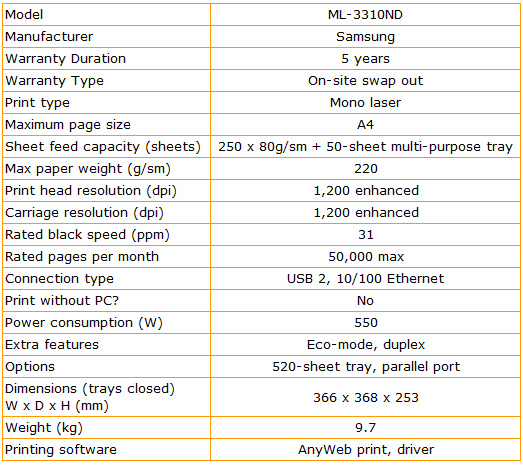
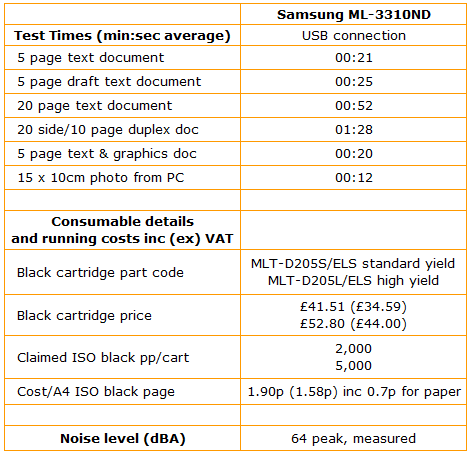
Trusted Score
Score in detail
-
Print Speed 8
-
Features 7
-
Value 9
-
Print Quality 8

