Samsung ML-2855ND – Mono Laser Printer Review
Samsung ML-2855ND – Mono Laser Printer
It's a mono laser printer in a colour inkjet all-in-one printer world. Oh the humanity!
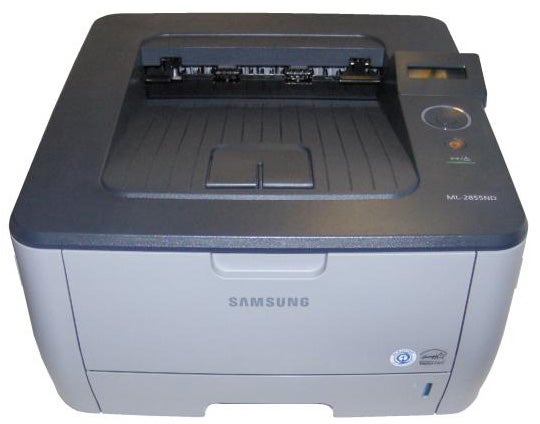
Verdict
Key Specifications
- Review Price: £146.56
Spare a thought for the humble, mono laser printer. Colour inkjet all-in-ones seem to get all the development money these days, so how can a mono laser compete? The answer seems to be more of the same, as small business and small workgroup lasers get a bit quicker and a bit more economical to run. This ML-2855DN is Samsung’s latest mid-range release.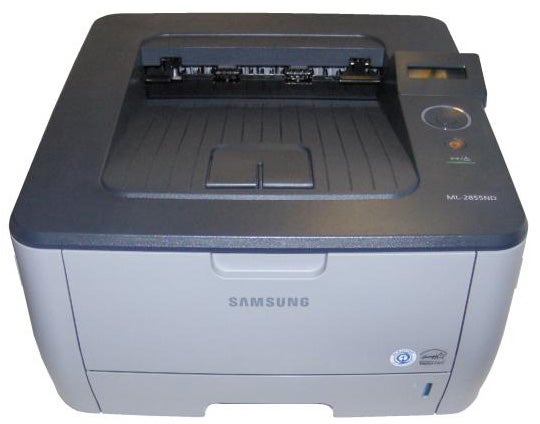
Despite its impressive specification, the ML-2855ND is a very compact machine, with an impressively low profile. Its top surface is largely filled with an inset output tray, but there’s also a small, flip-over paper stop that you won’t need to use for A4 paper, and a simple control panel.
This comprises a 16-character by 2-line, backlit LCD display, a dished ring of menu controls, with an OK button at the centre and an attractive blue LED ring on the outside, along with a Cancel button and a status light. Simple controls, but all you need for this style of machine.
At the bottom of the front panel is a 250-sheet paper tray – a second tray of the same capacity is available as an option – and a fold down 50-sheet multipurpose tray. It’s good to have a secondary tray which can take more than a single sheet. Data sockets at the rear comprise USB 2.0 and Ethernet, both of which are standard.
Pull down the whole of the front panel and you have access to the integrated drum and toner cartridge. This is not one of those cartridges where a toner cartridge clips onto a drum carrier, but the integrated cartridge has a life of either 2,000 or 5,000 pages, depending on model. Installation is simple, as the cartridge slides horizontally into the printer and locates positively at the end of its travel.
You get both Postscript Level 3 and PCL 6 drivers, so this printer works fine in either environment. There’s little software other than this, except for a simple status monitoring applet. Samsung supplies drivers for Windows from 2000 on, Mac OS8, OS9 and OSX from 10.1 and several incarnations of Linux, including Red Hat 8-9, Fedora Core 1-4, SuSE 8.2-9.2.
When we saw the ML-2855ND rated at 28ppm, we were as sceptical as we usually are. However, while our results didn’t quite reach the full 28ppm, we did manage 22.64ppm on our 20-page single-sided document. This was up from 14.29ppm for the five-page test, indicating that the throughput of the printer, once it gets into its stride, is not far short of Samsung’s rating. If you print text and graphics, as in our five-page test, you only see about 13.6ppm.
Duplex print is integrated into the ML-2855ND and when selected pages feed partially out of the exit slot and then reverse for the second side to print. This is very normal for duplex lasers and the Samsung machine does it quite neatly, completing a run of our 20-page document, which becomes 10 pages or 20 sides, in 1:38. This gives it a speed of 12.2 sides per minute, or 6.1ppm, which is a reasonable speed for duplex print from this class of machine.
The printer has a physical resolution of 600dpi, which gives a 1,200dpi print under software enhancement. We couldn’t see a lot of difference in the dottiness of the images, using our photo test piece, but fine banding across the picture was much more noticeable in the 1,200dpi image. Since the 600dpi print was also two seconds faster, there’s little reason for using the finer print mode.
Photos are not the mainstay of a mono laser printer, of course, and business graphics were okay, though there was still some noticeable, fine banding in areas of dark greyscale tone. The paler tints tended to bleach out, too.
Text print, as is pretty much the standard these days for a mono laser, was very clean and sharp and perfectly suitable for external reports and publicity materials, as well as internal, day-to-day correspondence.
As we’ve said, there are two capacities of combined drum and toner cartridge, one which provides 2,000 pages and the other 5,000 pages. Using the higher capacity cartridge, which gives a better cost per page, gives a figure of 2.23p, including 0.7p for paper.
This isn’t a particularly good figure, falling pretty much in the middle of the mid-range band for mono lasers, but there are also several notable machines which don’t do as well.
Verdict
This is a good, general-purpose mono laser printer, with useful features, such as its built-in duplex print. It’s compact and still produces pages at well over 20ppm in real office conditions. Print quality for office documentation is fine and running costs fall in the middle of the pack. At under £150, it would sit well in any small workgroup or self-contained office.
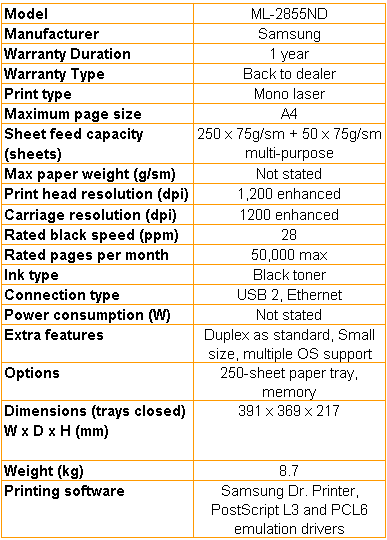
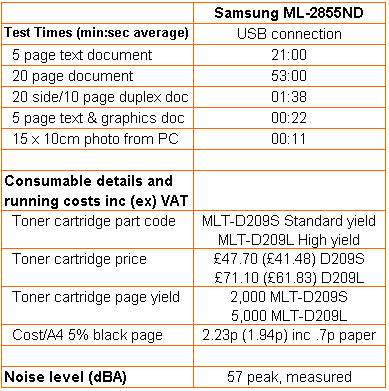
Trusted Score
Score in detail
-
Print Speed 9
-
Features 8
-
Value 7
-
Print Quality 7
Features
| Networking | Fast Ethernet |
Printing
| Duplex | Automatic |
| Paper Size | A4, Letter, 8.50" x 14", 3" x 5", A4127 mm, A5, A6, Legal, Executive, Statement, US Folio, Oficio, Com10 Envelope, C5 Envelope, C6 Envelope, Monarch Envelope, 76 mm x 127 mm, 216 mm x 356 mm |
| Sheet Capacity | 300 sheets |
| Rated Black Speed (Images per minute) | 30 ppmipm |
| Rated Colour Speed (Images per minute) | Not Applicableipm |

