Samsung ML-1915 – Mono Laser Review
Samsung ML-1915 – Mono Laser
If you need a small, fast laser printer for your home office, look no further.

Verdict
Key Specifications
- Review Price: £82.03
The personal mono laser printer continues to be a great choice for simple, high quality black print. It’s ideal for small and home-office correspondence and Samsung’s latest entry-level machine, the ML-1915, claims a high print speed and an interesting extra button.
The ML-1915 looks remarkably neat and almost smaller than the sheets of A4 it prints on. Turn the printer around, though, and you can see how Samsung has achieved this. There’s a bulge at the back covering the end of the paper tray, but narrow enough so as not to be visible from the front.
The simple control panel has two LED indicators and three buttons, two of which are for power and job cancel. The third button is for screen print which, as far we know, is unique to this printer. Press the button and it prints whatever’s currently on the screen of the machine it’s connected to, scaled to fit on the paper.
At the bottom of the front panel is a 250-sheet paper tray, with a single-sheet multi-purpose slot above. The only data connection is the USB socket at the back.
Samsung uses a combined drum and toner cartridge and this slides into the machine very easily, once you’ve pulled down the front panel to access the loading slot. Drivers are provided for Windows and OS X and are also available for various flavours of Linux.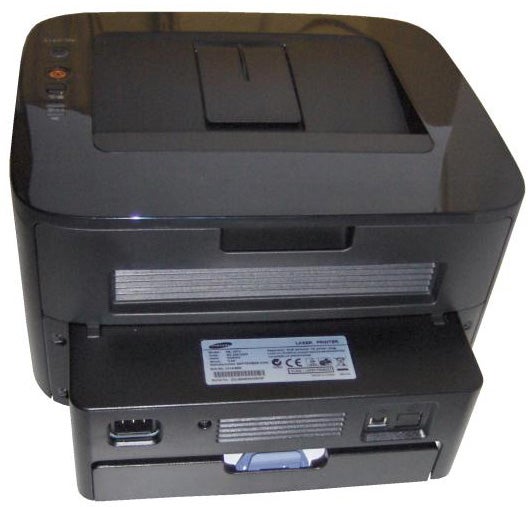
The print screen button, which can be used to print the whole screen or just the active window, depending on how long you press it, is very handy, but we still feel it’s slightly odd to build it into the printer, rather than assigning a function key. Aren’t you more likely to be at your keyboard than at your printer when you want to print a web page?
The software does have a useful extension, though, in the form of a downloadable applet called AnyWeb. This provides an on-screen scrapbook, where you can drag and drop any area of a screen you mark up. These snippets can then be rearranged on one or more ‘scrapbook’ pages, before printing them, or saving them as TIF or PDF files.
This is a really quick and easy approach and if your work involves research on the Web, it can be a big timesaver. Currently, it only appears to work with Internet Explorer and doesn’t integrate with Firefox.
Samsung claims a speed of 18ppm for the ML-1915 and while we’ve come to expect these quoted speeds to be generous, we did get somewhere near this one under test. Our five-page black text print took just 29 seconds to complete, equivalent to a speed of 10.34ppm, but the five-page black text and greyscale graphics document printed even quicker in just 25 seconds, or 12.00ppm. When we increased the page count to 20, this longer document printed in 1:27, a speed of 13.79ppm.
All these speeds are very commendable for a machine intended as a single-person, entry-level printer. You won’t be left hanging around printing documents of typical office length on the ML-1915.
Most people buy a laser rather than an inkjet for its superior print quality. Because it’s a dry print technology, there is no chance of the ink running into the fibres of the paper, giving a fuzzy, slightly indistinct look. This machine lives up to this reputation, producing very clean black text with no sign of toner spatter, which can spoil otherwise good laser print.
Text is sharp and very well-defined, even at small point sizes and the enhanced, 600 x 1200dpi resolution is unusual in a machine at this price. Greyscale graphics are also well reproduced, with very little visible banding and a good range of different tones to distinguish between colours in a colour original.
The Web pages we reproduced to test out the AnyWeb application showed good greyscales, with enough detail to be more than useful for day-to-day documentation. Even our photo print was usable, though greys were reproduced rather darker than normal, so much shadow detail moved to black. You would need to compensate for this in the driver to get lighter shades.
There’s only one consumable to consider in this printer, though it’s available in two capacities: 1,500 and 2,500 ISO pages. Neither cartridge is particularly expensive, but using the high-capacity version for better economy gives a cost per page of 2.86p, including 0.7p for paper.
This cost is reasonable for a sub-£80 laser printer, with most of its competitors coming out at around the 3p mark, under the same calculation.
Verdict
This is a very tidy little mono laser printer, with a neat, compact design, easy maintenance, good speed and print quality and a handy little software extra in the form of the AnyWeb utility. There’s no substantial criticism that can be levelled against it and as such it deserves a recommendation.
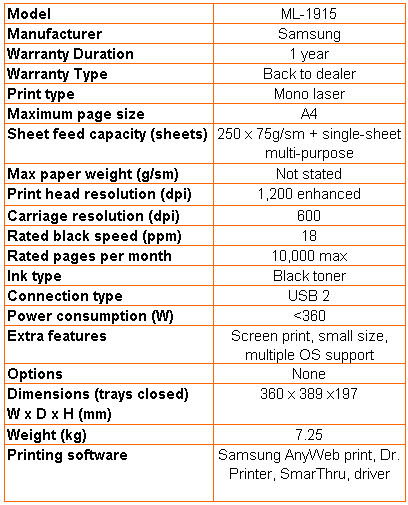
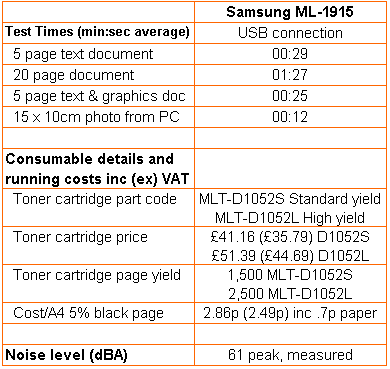
Trusted Score
Score in detail
-
Print Speed 9
-
Features 8
-
Value 9
-
Print Quality 9
Printing
| Duplex | Manual |
| Paper Size | A4, A5, A6, B5, B5 (JIS), Letter, Legal, Executive, Oficio, Folio |
| Sheet Capacity | 250 sheets |
| Rated Black Speed (Images per minute) | 19 ppmipm |
| Rated Colour Speed (Images per minute) | Not Applicableipm |

