Samsung ML-1865W Review
Samsung ML-1865W
A personal, mono laser printer with good, quick print, low running costs and wireless convenience. Are we there yet?

Verdict
Pros
- Single button WPS setup
- Clean, dense black text
- Better than average running costs
Cons
- No cover to paper tray
- No single-sheet feed
- No high-yield toner cartridge available
Key Specifications
- Review Price: £89.44
- Small footprint
- Wireless connection
- Easy maintenance
- Fast print for class
- Internet scrapbooking software
Inexpensive mono laser printers continue to pop up at regular intervals and Samsung is one of the main manufacturers. Its ML-1865W is a petite printer, ideally suited to partner a laptop for anybody with occasional, high-quality black print needs.
The gloss and matt plastic case has a slight curve to its top surface and broad radii to its vertical corners. With both its trays closed, it tucks away easily on a desktop or shelf. Flip down the front cover and pull out the paper stop to load up to 150 sheets of A4 paper, though there’s no single-sheet feed for special media.
Similarly, flip over the top cover to make a paper output tray. Although these two trays increase the footprint of the printer, it’s still more modestly dimensioned than any single-function inkjet.
The simple control panel has two indicators, for power and wireless connection, and two buttons, for the same. The wireless WPS button is dedicated to wireless setup – pressing it, followed by its equivalent on your wireless router, should make the connection quickly and automatically; it did in our case.
If you don’t want to use wireless connection, there’s a single USB socket at the back, as well as the normal kettle socket for mains connection. The ML-1865W’s power supply is internal, so there’s no separate power brick.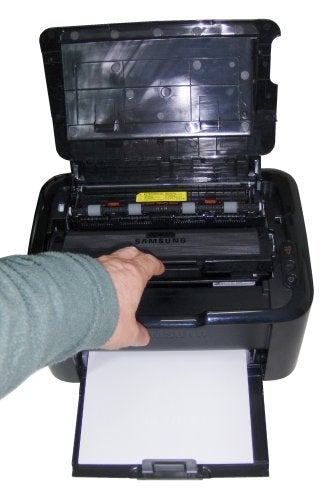
The printer is supplied with its drum and toner cartridge pre-installed, but it’s very easy to replace when the time comes. Lift the top cover and the cartridge slots down deep into the interior of the machine. It has a convenient handle to hold it by, when inserting or extracting it.
The software comprises a driver and AnyWeb Print, a scrapboarding utility for collecting and printing selections of text and graphics from Web pages.
Samsung rates the printer at 18ppm and, for once, this isn’t that outlandish. Although our five-page black text test only returned 11.1ppm, the 20-page document gave 15.0ppm. In toner save mode, which isn’t true draft – it just uses a different character matrix – speeds were exactly the same.
The main reason for this strong performance is that the ML-1865W starts a print job almost immediately when you click OK on the print dialogue, with very little time spent pre-processing. If only more laser and particularly inkjet printers would do this, then many more would approach the speed claims made by their manufacturers.
Our five-page text and graphics print in normal print mode managed 12.5ppm, which is again an excellent result for a sub-£90 printer. A 15 x 10 cm photo print on A4 paper took 20s.
Print quality from this enhanced 1,200dpi print engine is very good. Text has a good weight, neither too light and spindly nor too heavy and bold-like. Characters are crisp and there are no signs of toner spatter or other unwanted attributes.
Toner save mode reduces the overall density of the text, but characters are just as well formed. In fact, the printer could safely be set to default to this mode, switching to normal mode only for top copies of documents or use out of the home or office.
Greyscale prints are also good, with enough shades to cater for reproduction of colour originals and only a small amount of banding in large areas of grey fill. Even our test photo print looks better than many we’ve seen from more expensive mono lasers, showing detail in the shadows and smooth grey transitions in the skies.
The combined drum and toner cartridge is available in just one capacity of 1,500 pages. The best prices we could find for this consumable gives a cost per page of 3.6p, including 0.7p for paper. Print costs for mono lasers vary considerably with the purchase price of the printer itself, but for sub-£100 machines, this is a good result.
Verdict
If you’re looking for an inexpensive mono laser printer for general home or small office work, it’s hard to fault Samsung’s ML-1865W. This modestly sized machine prints fast, with very little initial wait, produces excellent prints and doesn’t cost much to run. With an easy to set up wireless link, it epitomises what most people are looking for in a budget laser printer.
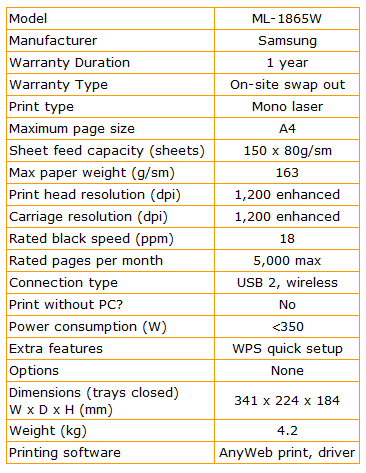
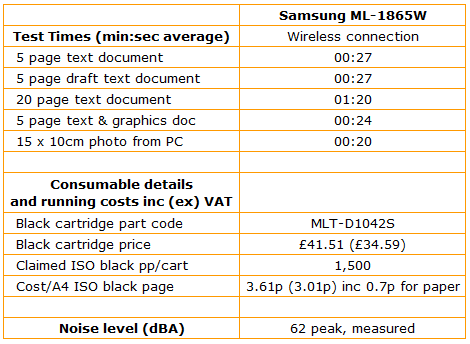
Trusted Score
Score in detail
-
Print Speed 9
-
Features 7
-
Value 9
-
Print Quality 9

