Samsung Galaxy S3 Review
Samsung Galaxy S3
Big, feature packed and as fast as a speeding bullet, the Samsung Galaxy S3 is a technology tour de force.

Verdict
Pros
- Stunning HD Screen
- Fastest Phone On The Planet
- Good quality 8 Megapixel camera
- MicroSD slot for expanding storage
Cons
- Just a bit too big for many people
- Screen not quite as sharp as HTC One X
- Build doesn't feel as premium as other high-end rivals
Key Specifications
- Review Price: £499.00
- 4.8in, 720 x 1280 pixel display
- Quad Core 1.4GHz CPU
- 8MP camera with 1080p video
- Android 4.0 ICS with TouchWiz
First was the news that the Galaxy S3 didn’t fare too well in drop tests and there are complaints that the build quality is not the best. This was particularly exacerbated by the numerous Galaxy S3 vs iPhone 5 comparisons which split the Android and iOS camps even further apart. The iPhone 5 has superior build quality and styling, but the Galaxy S3 scores highly on features and value for money.
With more than 4,000 user responses the Galaxy S3 generally scores well one ease of use, features, design and value for money but there have been complaints that the battery life could be better. This is despite a Which? report that highlighted the S3 as one of the better performing smartphones in terms of battery life.
Read on to find out exactly what we think of the Galaxy S3 in our Galaxy S3 review or, if you’ve already decided go to our Galaxy S3 deals page to find the best deals on the market.
Related: iPhone 7
Short attention span? Watch our Galaxy S3 video review:
Introduction
If you ignore Apple, very few electronic productshave garnered as much attention as the Galaxy S3 in recent years. After the huge success of the Galaxy S2 this is a follow up that many people have expected to again be the flag bearer for Android smartphones. But has Samsung succeeded? Is the Samsung Galaxy S3 the pinnacle of Android smartphones, and indeed of mobile phones in general? Lets find out.
SEE ALSO: Samsung Galaxy S4 VS S5 VS S6: Which is the right upgrade for you?
Samsung Galaxy S3 – Design and Build
Anyone that’s already familiar with the Galaxy S3 will know that its design and build has courted controversy. Eschewing the premium feeling materials of the iPhone 4S or HTC One X, it uses a glossy plastic back which, although by no means inherently budget, is a finish more associated with cheaper handsets.

Does this make the Galaxy S3 undesirable? No, it certainly doesn’t go that far, and indeed if you put it next to the Sony Xperia S it really shows just how much Sony slipped up on that design, but next to an iPhone 4S or HTC One X it’s these two that give off the stronger whiff of craftsmanship.

In practical terms there are a few genuine issues with the Galaxy S3 too. While the polycarbonate that the backplate is made from is very tough due to its pliability, it isn’t very scratch resistant, even with an extra scratch resistant coating – either the matt finish of the HTC One X of Xperia S, or glass of the iPhone 4S will standup to more punishment. That said, it should be relatively inexpensive to get replacement backs for the Galaxy, and given that it’s a single piece that covers the entire back, this will make your phone scratch-free in one fell swoop.
We’ve lived with the S3 for a few months now and haven’t noticed too many scratches on the back, which is impressive considering we haven’t been using a case. Indeed, as predicted Samsung’s choice of finishes – glossy white (Marble White) and faux brushed metallic blue (Pebble Blue) wear what scratches they do have reasonably well. A new glossy black version is soon to become available too, though, so we’ll have to wait and see how that one holds up.
Speaking of the new black Samsung Galaxy S3, we’re certainly glad of its arrival because while both the blue and white versions aren’t awful by any means, nothing beats good old black.

The other potential issue is that, particularly given the Galaxy S3 is such a large and thin phone, it could succumb to being crushed. Particularly we’re thinking in comparison to the iPhone 4S and its tough steel sides here. That phone can take a right squishing and squashing when in a pocket whereas we’d be a little more wary of cracking this phone’s screen if crouching down or bending over. Then again, this could equally apply to many other large, thin phones and we pretty sure you’d have to be rather unlucky for it to actually happen. In our few months of use we’ve not had any issues yet.
Moving on from the Galaxy’s plastic back, we have few complaints about the rest of the design. The smooth glass face with its tapered edges, the tidy silver plastic trim (real metal would again have been nice) and single central home button combine to create a tidy, premium look and feel. The screen is also Gorilla Glass 2 so should be very scratch and impact resistant.
That said, in numerous drop test videos we’ve seen comparing the S3 to arch-rival the iPhone 4S and iPhone 5, it’s the S3 hasn’t fared well, its screen tending to shatter more often.

Pop that battery cover off and you’re into a whole world of goodness. There’s a microSD slot that’ll take cards up to 64GB in size, potentially giving you up to 128GB of storage if you opt for the S3 with 64GB of built in memory. You also get a large 2100mAh battery that not only can you swap out for a spare when needed but also in the future you may be able to replace it and the backplate with extended batteries that last longer on a single charge (not that we’ve seen any yet, several months after launch). While the SIM slot on the Galaxy may look large it actually houses a microSIM, like the iPhone 4S and HTC One X. One counterpoint to the removable battery is that you can’t hot-swap SIM cards like on the One X.
Also under here, to the left of the battery, are two gold contacts. These are for a future wireless charging backplate and dock that will allow you to simply place your Galaxy S3 on its dock to charge it, without the need to plug in. Its technology we first saw built into a phone on the Palm Pre, and we think it’s downright brilliant. Sadly the required accessories are still not available.
Screen and Controls
Cutting right to the chase, the S3’s screen is excellent and is a huge upgrade over most screens from previous generations. Its sheer size is enthralling when watching video or playing games, making the iPhone 4S look positively backward in this regard. It’s also colourful and sharp thanks to its 1,280 x 720 (720p) pixels, and has great viewing angles.

However, there are a number of issues.
In practice we found the automatic brightness setting was way off, constantly making the screen too dim, which is annoying as it means regularly having to change this setting manually to balance readability and battery life. Bizarrely there are also four separate brightness levels reserved for the web browser only – one for the browser, fine, but not four. Moreover, overall brightness is lower than we were expecting, being outdone by both the iPhone 4S and HTC One X. The result is that the S3 isn’t as good as those two in bright conditions.
Then of course there are the downsides of the size of the thing. Sure, it’s a notch smaller than the very popular Samsung Galaxy Note and only a tad larger than many other large premium Android phones, but there’s no denying it’s a bit of a handful.

Samsung Galaxy Note, Samsung Galaxy S3, LG Optimus 4X HD, Apple iPhone 5, Apple iPhone 4S
Comparing dimensions with the rest of the big phone fraternity, the Galaxy S3 is slimmer than the rest but is in fact the tallest and widest apart from the Note – no surprise given it also has the largest screen at 4.8in (again aside from the Note). At 133g it is surprisingly light, though.
Frankly, we’re still somewhat in two minds as to which overall philosophy we prefer – the small phone accompanied by a tablet approach of the iPhone and iPad or the “one device to rule them all” style of these larger phones. Ultimately it comes down to how you operate as to which you’ll prefer, but we still tend to like the slightly smaller phones. Or at least if we were going for a large device we’d go for something that added extra features such as the stylus of the Galaxy Note. After all, if you need two hands to use the thing anyway, why not use a stylus to be more accurate about it – it’s better for Draw Something at the very least.
What’s more, within the context of these large phones, the Galaxy S3 didn’t feel as easy to handle as we’d hope, despite some laudable attempts to make it so.
Its curved edges make it sit quite comfortably in the hand but along with the glossy back they also make it very slippery. Indeed to us the phone’s ‘designed for humans’ label seems woefully misjudged. Despite the screen lock button being put on the right edge, where it should be easier to reach than the top, we actually found it little easier. If you have particularly large hands you might be able to reach but for average hands or smaller it still doesn’t fall under your fingers when holding the phone normally. Designed for giants?
Likewise, the physical home button should in theory make things easier as it saves you having to reach for the power button to unlock the screen. But, again Samsung has slipped up. We found it an awkward manoeuvre to reach the button as it’s too near the bottom of the phone and it’s too narrow. Also, we found we quite often accidentally pressed the two touch-sensitive buttons to either side, which is aggravating to say the least.

As such, despite its screen lock button being on the top edge, and it having a touch-sensitive Home button (i.e. one that can’t be used to unlock the screen) we actually found the HTC One X pretty much on par in terms of handling.
Much of this is nitpicking, and we strongly doubt anyone will be driven to distraction by any of these issues but overall it does leave us feeling that there’s still work to be done to really make these large phones practical for one handed (i.e. practical day to day for busy people) use.

Getting back to the screen, the other reason it’s a potential issue is that it uses an HD Super AMOLED display. What does this mean? Well, the AMOLED bit means it uses pixels that are self-illuminating, with no need for a backlight like on LCD displays. This results in amazing contrast, with black and other dark colours not looking washed out when next to bright colours. Meanwhile the HD bit denotes this as having a peer-matching 720p (720 x 1280 pixel) resolution. The combination of these two means watching video and playing games is a truly mesmerizing experience on this phone.
So far so good, but it’s the lack of the word Plus – as seen on the Galaxy S2 – that is the concern. This lack denotes the display as using a PenTile subpixel arrangement. Here, instead of using three subpixels (Red, Green and Blue) for each pixel it only uses two (Red and Green, then Blue and Green). This results in a number of visual oddities including a slight shimmering/moire effect in some moving images, a raggedy look to the edges of fine text, coloured fringes between bordering black and white pixels and a slightly grainy look to solid blocks of colour.
All these elements were particularly noticeable on earlier Pentile AMOLED screens but the much smaller pixels on these latest high resolution screens means most are almost imperceptible now. It’s only really the moiré and graininess that are visible. The former stands out when using the camera or watching video where movement highlights the shimmering effect, while the latter can still come through on solid colours such as the white backgrounds on web pages. You also quite often get horizontal or vertical lines that should be the same width appearing as different widths, such as the text box in a web browser. It’s the sort of thing that if you’re aware of it, you’ll probably still find it slightly annoying but equally you could quite easily use this phone for a year and never notice.

Samsung Galaxy S3 Screen Closeup – note how you can almost see the red, green and blue subpixels on the block of white.
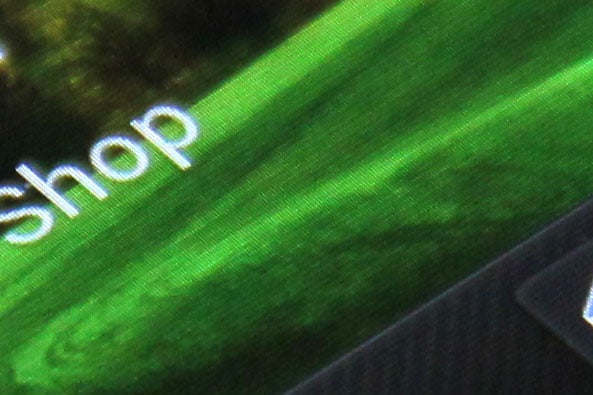
HTC One X Screen Closeup – this screen has a similar level of sharpness but colours look smoother.

iPhone 4S Screen Closeup – the iPhone 4S (and iPhone 5) have slightly sharper, smoother looking displays
The final thing to consider is AMOLED can have a slightly blue colour cast to the whole screen that only gets worse at an angle, and colours can look over-saturated too. However both these issues aren’t too noticeable here. Comparing the HTC One X and S3 side by side, the S3 does look a bit blue but then the One X does look a bit red, and Samsung seems to have toned down the saturation a bit so everything looks a bit more natural.
When all is said and done, the S3 screen is still excellent, it’s just not taking screens to another level. The Galaxy Note and Galaxy Nexus both offer essentially the same experience in terms of AMOLED quality while the HTC One X’s LCD display is better for some things (reading text and web browsing) but worse for others (watching video). Meanwhile if you aren’t dead set on getting a massive screen the iPhone 4S still impresses when it comes to raw quality but boy does it look like a baby compared to these monsters.
Performance
Where the Samsung Galaxy S3 really pulls out a comfy lead over all and sundry is its sheer horsepower. Under its hood is a quad-core Samsung Exynos 4212 Quad processor, which is based on ARM’s Cortex A9 architecture. In use the phone feels pretty fast, with apps loading quickly and the interface flying smoothly by as you navigate.
However, there is a strange lag to the whole thing. It can take half a second or so for an app to load from being tapped, though once you get there the app is fully loaded and ready to go. This is in contrast to the iPhone and HTC One X where the app loads instantly but then the content of the app takes the half second to load. Both are essentially as fast as each other but the iPhone/HTC way feels quicker. There is one instance where there is a genuine lag though, which is when waking the phone from standby – for no apparent reason it can be quite temperamental and take a few seconds to get to the homescreen.
Putting the phone to the test with a few benchmarks, it’s actually beaten in single threaded tasks by the Cortex A15 powered chip of the HTC One S but when it comes to multi-tasking benchmarks it wipes the floor with the competition.
This applies double when it comes to gaming where the S3’s Mali 400 processor simply annihilates all before it. There’s little practical benefit to all this power here and now – certainly as compared with any of the other quad core phones – as there’s simply no apps that use it, but it’s always nice to have.
Interface
The Samsung Galaxy S3 comes out the box running the latest 4.0 version of Android so you have all the latest features from Google. But of course Samsung has made its own tweaks to give the whole phone a slightly different look, and it’s added a fair few features too.
Right off the bat, things are a little different. Swiping the screen to unlock it produces a ripple effect across the screen, which is rather snazzy. You can also jump straight to one of four apps listed along the bottom of the lock screen, which is particularly useful for jumping quickly to the camera in the absence of a dedicated camera button. However, we couldn’t find a way of customising which apps appear on this list, which limits its usefulness a little.
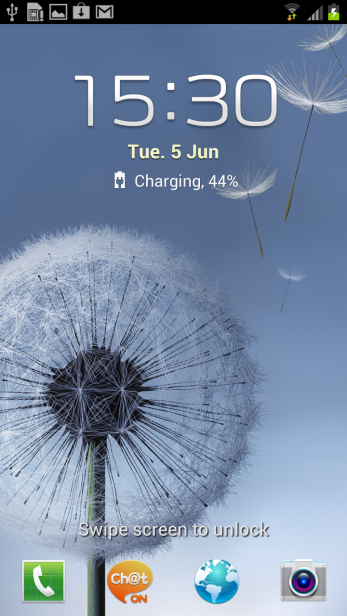
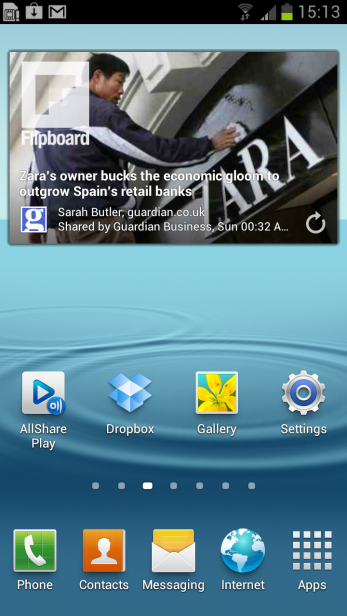
Once on the home screen the first thing you notice is that Samsung has stuck with its style for the docked icons at the bottom of the screen. Like previous Galaxy S phones the Apps menu sits far right with other icons to the left. In contrast the standard Google way has the Apps icon in the middle. Quite simply, we prefer the Google way. Similarly, it’s now a standard Android gesture that you can drag one app onto another to start a new app folder, but Samsung has removed this ability, making it an overly convoluted process to add a folder.
These couple of minor points aside, the general homescreen experience is good. You’ve got seven homescreens to fill with apps, folders of apps and widgets, with a healthy selection of useful widgets on hand. There is a fair amount of filler but equally some useful extras.
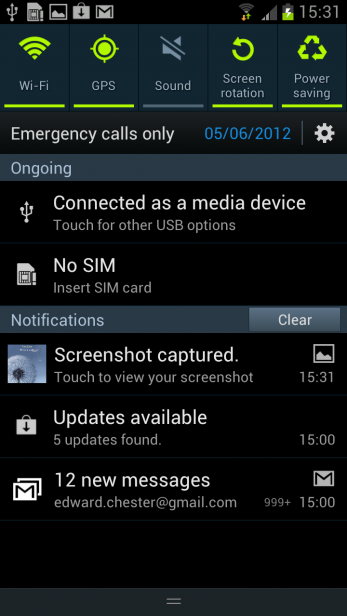
Swipe down from the top of the screen to bring up the notifications area and you’ve got a plethora of quick actions on hand for quickly toggling Wi-Fi on and off, muting the device and such like. Notifications are not only signalled by vibrations and tones but also by a blue light recessed in the top left of the phone. These notification lights are becoming more and more common now but it’s good to see Samsung hasn’t slipped up here.
One thing we must applaud Samsung for is that when on the central homescreen, pressing the Home button doesn’t zoom out to a thumbnail view of your homescreens. HTC does this and it’s infuriating if you accidentally press the Home button too many times. If you want the zoomed out view you can pinch inwards on the screen with two fingers.
In fact, gestures are something Samsung has gone to town with. You can rearrange your apps
by grabbing an app and spinning the yourself (and the phone) round to move through the homescreens. In the browser you can zoom in and out by pressing the screen with two fingers and tilting the phone back and forth. And, to jump to the top of a list you can double tap the bezel above the screen. The latter is a particularly clunky take on the standard iOS interface gesture where you just tap once at the top of the screen to scroll back to the top of a list. The Samsung version does not work very well, though is a welcome addition.
Yet more gestures include the ability to mute calls or pause music by simply turning the phone over, and you can take a screenshot by swiping the side of your hand across the screen (or pressing both the Home and Screen Lock buttons together)

Pop into the Apps menu and apps are arranged into (now standard) side scrolling pages, or there’s an option to show them in a list with one app per line. Quite why the former of these has become the convention on Android over and above a simple vertical scrolling grid, we don’t know but that it has.
Alongside the Apps tab is the Widgets tab wherein you can find all the fun widgets to add to your homescreens. There’s also a section for apps you’ve downloaded too.
All told Samsung has made some good changes and some not so good ones compared to default Android 4.0 so that overall the interface feels mostly slick and easy to use but certainly isn’t perfect, a phrase that sums up every re-skinned version of Android we’ve ever seen.
S Voice
However, there are two key additions that Samsung is hoping puts its phone ahead of the competition. The first is a voice control system called S Voice. It’s a take on Apple’s Siri that’s activated by double tapping the Home button or by speaking a customisable command to the phone.
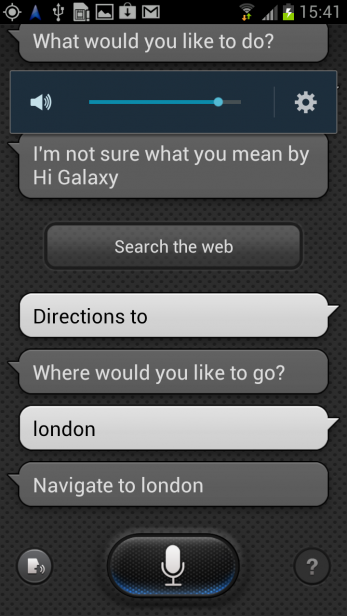
It’s a neat addition, particularly as you can activate it by voice alone, allowing you to stay completely hands free while driving, for instance. You can play and pause music, open apps, dictate messages, activate driving mode and of course dial a number. For these basic tasks it’s not too bad but it quickly comes a cropper doing anything more complicated, and certainly doesn’t have the intelligence or humour of Siri.
What’s more the process can be slow as the Vlingo powered voice interpretation goes back and forth to the server, and of course it doesn’t work if you don’t have any Wi-Fi or 3G signal. It also crashed a little too regularly. The overarching impression is that aside from activating a few key features while driving S Voice is of limited use. So, just like Siri then.
Smart Stay
The other big feature of the core interface that Samsung is pushing is Smart Stay. This ensures the screen doesn’t timeout and power off while you’re still looking at it. It does this by tracking you eyes using the front facing camera.
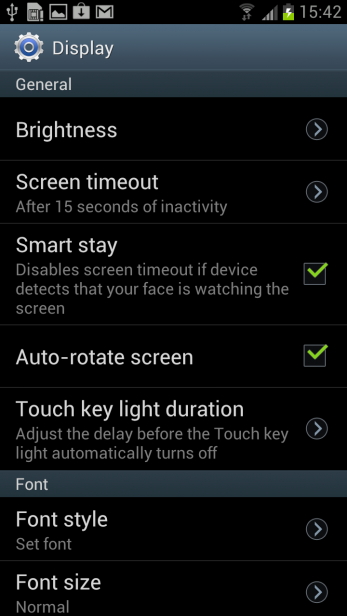
As well as saving you from annoying moments where the screen just turns off, there’s the potential to save battery by keeping the screen timeout to the minimum 15 seconds so it’s always powering off quickly, yet never be irked by the screen suddenly timing out while you’re still reading passively. It works reasonably well in well lit situations. However, in darker scenarios of if your face is masked by shadow it can struggle to read you. It also doesn’t work if the phone’s set down on a table or such like and you’re just glancing at it. Still it’s a nice feature to have.
Contacts and Setup
Getting the Galaxy S3 all setup with your contacts, Calendars and social networks is a doddle as on most Androids, though Samsung has complicated things a teensy weensy bit as neither the Facebook nor Twitter apps come preinstalled. Moreover twitter isn’t integrated into your contacts, with only Facebook info being pulled in along with your Google account info.
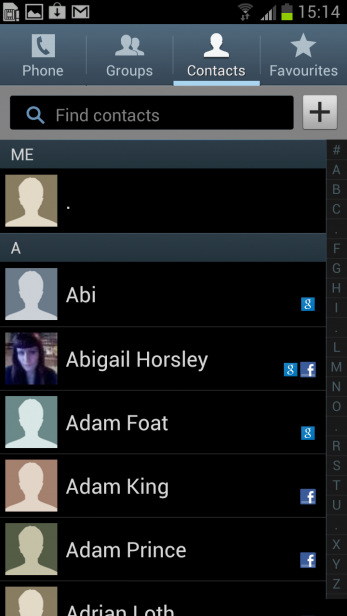
This is all a bit strange when many rivals come with all these built in – the iPhone being the obvious exception. However, the overall contacts interface is decent.
Samsung has replaced the standard Android Calendar with its S Planner app, which is a move fraught with pitfalls. However the app is actually very slick and didn’t leave us wanting during our testing.
Call Quality
We were amazed at how good the call quality of the S3 is. Both received and transmitted audio was of a very high standard and notably free of noise. Signal strength also seemed good, though obviously this is a very variable factor depending on networks and such like.
Messaging
There’s little to shout about when it comes to the S3’s messaging abilities. Android is excellent for SMS, email and instant messaging and Samsung hasn’t changed things enough to break this. The only complaint we have is the colour scheme – all those lurid colours on a black background look distinctly inelegant.
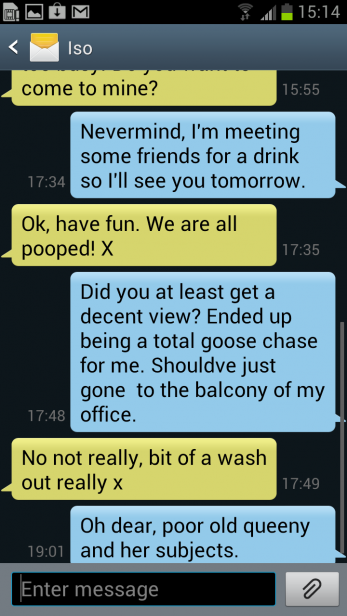
Internet
As with messaging, the core Android experience is so good for web browsing that Samsung hasn’t needed to change much, so hasn’t. Flash is supported so sites like just as they do on a proper PC, and because the phone is so fast Flash elements don’t slow the phone down too much either.

Again, there’s only one little complaint we have which is that there are no navigation or function buttons arranged along the bottom of the screen where they’re easy to reach one-handed. To add a bookmark, switch tabs and everything else, you need to go all the way to the menu at the top – often a two handed job.
Camera
Talking of the camera, it is very good. The sensor and optics are no
better than the HTC One X or iPhone 4S but the results are at least as
good if not better most of the time. The app offers plenty of options allowing you to tailor your shots according
to shooting conditions, and the automatic settings tend to do a pretty good job.
However,
the iPhone 4S tends to offer even more consistent automatic results
(and has a better HDR mode) while the HTC One X offers by far the best
interface, with a good balance of extra features and easy of use, but
its pictures tend not to be quite so good when it comes to detail. Both
the S3 and the One X also have markedly more powerful flashes than the
iPhone, making them genuinely useful in dark situations.
We also
noticed one oddity whereby tapping on the screen to pick your point of
focus doesn’t affect the overall metering of the image. So if you’re
trying to pick out a dark subject against a light background, for
instance, the camera will often not get it right, exposing for the
background and having a silhouette for a subject.




The powerful flash manages to completely illuminate our pitch black store room.
As an aside, all three of these phones really highlight how megapixels
aren’t the be all and end all as they all categorically beat the Sony
Xperia S’ 12 megapixel model.
Video recording is offered in up to 1080p resolution and again it’s on
par with much of the competition when it comes to detail. However, you
can’t toggle the flash during shooting and the autofocus did seem a bit
erratic. There’s also not a slow motion mode.
Video
We’ve already touched on just how good video looks on this phone but
what we haven’t yet mentioned is how easy the experience is too. The
default player will play anything you throw at it flawlessly, saving the
need to download a third party app.
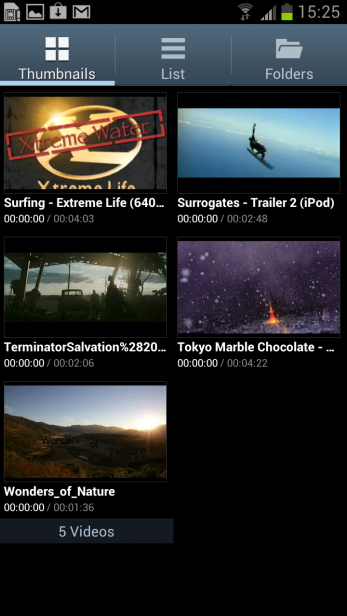
Some may still prefer to use a
particular app but at least there’s no necessity to. Just drag and drop
your files onto the device and away you go – something that is made
doubly easy thanks to the microSD slot. A nice touch in the Samsung app
is that it shows a short preview of all the videos when viewed as
thumbnails.
Samsung has also included a Video download service called Video Hub.
Like much of these 3rd party video download services, it didn’t seem to
have the greatest selection on offer so didn’t particuarly capture our
imagination but prices seemed reasonable. One nicety it does lack,
though, is the £0.99 rentals on HTC’s equivalent, which are great if
you’re at a loose end and just want to kill some time on the cheap.
Pictures
Samsung has heavily tweaked the Android Gallery app changing the layout
to a side-scrolling grid of large thumbnails that pulls in your images
from Facebook too (it doesn’t store them locally so you do need an
internet connection to actually view them). It’s an interesting twist
but we weren’t overly keen on it in practical terms as scrolling is a
little slow and it just didn’t feel as quick or easy to get to the snaps
you want. Still, it basically gets the
job done.
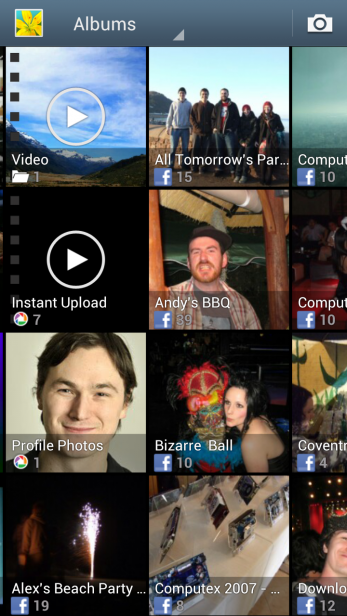
Music
As well as the video hub, Samsung also has its Music Hub which is among
the best offerings out there. Like most services it provides access to
streaming music and music downloads, with a large 19 million song
selection on offer. But it also has a music match service akin to
Apple’s iTunes Match service. This finds what music you have stored on
your PC already and uploads it to a cloud storage service with 100GB of
space. So, no matter where you are you can access all your music.

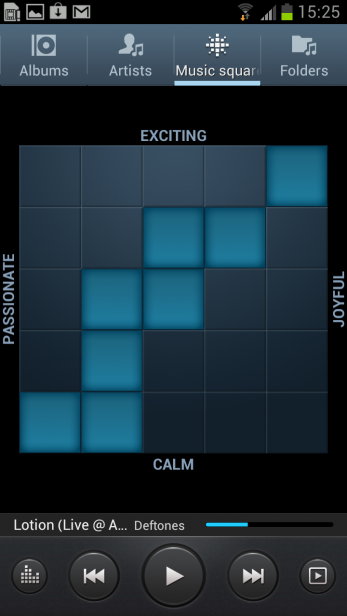
Samsung
has also added the Music Square which helps you pick a playlist of
music based on your selected mood, picked out by choosing a square from
the grid. However, Passionate, Calm, Joyful and Exciting are the only
moods on offer, so quite how it’s supposed to accommodate indie of metal
fans, we’re not too sure.
As for general ease of use and
playback quality, the former we had no issues with aside from an
inability to start the music player from the lock screen (like you can
on the iPhone where you just double tap the home button) but playback
quality suffers from the usual slight hiss that plagues just about every
Android phone we’ve ever tested. You’ll only notice with very good
quality, sensitive headphones but it is there and can detract from quiet
music.
Dropbox
Like HTC, Samsung has hooked up with Dropbox to provide integrated cloud
storage on your phone. This allows you to upload photos on the fly as
you snap them as well as access your Dropbox files. Samsung has also
trumped HTC by providing 50GB of free storage, where HTC only offers
25GB.
Battery Life
The Samsung Galaxy S3’s larger 2100mAh battery does indeed put it a
little ahead of the competition (most of which have 1800mAh or smaller
batteries), giving you a better chance of having the phone actually last
a day. However, with heavy use it still drains pretty quick and we
still found it running dry long before the day was out. But, if you’re
sparing it should give you a couple more hours use over most of the
competition.
Verdict
There’s no doubting the Samsung Galaxy S3 is technologically the top dog
at the moment. It’s screen is dazzling, its processor incredibly fast
and its battery life is better than most. Add in extras such as a
microSD slot, NFC and wireless charging and you have a phone that no
other can match.
However, despite all these features there’s a lack of that certain
something that truly makes it desirable, thanks in large part to an interface that lacks a truly cohesive feel and an uninspiring design. Then again, it’s not like any
other Android alternative gets it all right, either. The HTC One X has a nicer
screen for general smartphone use, and has a slightly nicer design, but
it also has plenty of slip ups like a lack of microSD. Meanwhile the Motorola Razr Maxx offers
stellar battery life, microSD and microHDMI but doesn’t have all that
great a screen.
There is of course the whole screen size issue too. Samsung has made an
effort to make the S3 easy to handle despite its size but it’s not there
yet – we still found it cumbersome. Nonetheless, if you can live with a
large phone day to day then the S3 is the current pick of the bunch.
As for the iPhone competition, both the iPhone 4S and iPhone 5 have the S3 beat for design (both for toughness and style) and we find them much easier to handle, plus of course the app store’s better stocked. But you do miss out on NFC, expandable memory, and it’s more difficult to customise the handset to do what you want.
As they say, it’s horses for courses.
How we test phones
We test every mobile phone we review thoroughly. We use industry standard tests to compare features properly and we use the phone as our main device over the review period. We’ll always tell you what we find and we never, ever, accept money to review a product.
Trusted Score
Score in detail
-
Performance 10
-
Camera 9
-
Design 8
-
Usability 8
-
Value 9
-
Features 10
-
Screen Quality 8
General
| Operating System | Android OS |
| Height (Millimeter) | 136.6mm |
| Width (Millimeter) | 70.6mm |
| Depth (Millimeter) | 8.6mm |
| Weight (Gram) | 133g |
| Available Colours | Pebble blue, Marble white |
Display
| Screen Size (inches) (Inch) | 4.7in |
| Screen Resolution | 720 x 1280 |
| Touchscreen | Yes |
Battery
| Talk Time (Minute) | 700m |
| Standby Time (Hour) | 790hr |
Storage
| Internal Storage (Gigabyte) | 16,32,64GB |
| Expandable memory | MicroSD up to 32GB |
| Camera (Megapixel) | 8 Megapixel |
| Front Facing Camera (Megapixel) | 1.9 MP, 720p@30fps Megapixel |
| Camera Flash | 1 x LED |
Connectivity
| Bluetooth | v4.0 with A2DP, EDR |
| WiFi | Wi-Fi 802.11 a/b/g/n, DLNA, Wi-Fi Direct, Wi-Fi hotspot |
| 3G/4G | HSDPA 850 / 900 / 1900 / 2100 |
| 3.5mm Headphone Jack | Yes |
| Charging/Computer Connection | microUSB |
Processor and Internal Specs
| CPU | 1.5Ghz Quad-Core, Samsung Exynos 4412 |
Misc
| App Store | Yes, Google Play |
| GPS | Yes |

