Samsung Galaxy S Review
Samsung Galaxy S
It's Samsung's best smartphone to date, but is it the best in the market?

Verdict
Pros
- Vibrant AMOLED display
- Fast processor
- Customised interface works well
Cons
- Less than perfect built quality
- Mediocre battery life
Key Specifications
- Review Price: £439.99
- Super AMOLED display
- Android
 (centre)
(centre)
Best Smartphone(/centre)
There’s been a lot of talk recently about Samsung’s latest smartphones thanks to some fairly impressive specs and their supposedly superior Super AMOLED displays. We just looked at the Wave, which also adds a new operating system into the mix, making for a particularly intriguing option. Today, though, it’s the turn of Samsung’s current flagship smartphone, the Galaxy S.
This phone really is all about its screen. At four inches from corner to corner, with a resolution of 800 x 480 pixels and with that all important Super AMOLED tech, it’s supposed to be one of the best out there. Inevitably, though, it makes the phone rather large.
With dimensions of 122.4mm x 64.2 x 9.9 mm it’s a good 5mm taller than many rivals and about the same amount wider. This doesn’t make it completely unmanageable and it certainly isn’t on the same level as the Dell Streak, but it is pushing the limits of what we’d call a sensible size for everyday use. At 9.9mm thin, it should at least have minimal impact on the line of your trousers or jacket.
That sleekness also comes across in the phone’s design. Aside from its Samsung logo, the front of the phone is very clean and simple, and the pattern of little dots on the back of the phone does retain this sleekness – albeit less effectively. Obviously there’s the general feeling of homage to the iPhone, but when it’s as nicely done as the Galaxy S we certainly aren’t complaining too much. 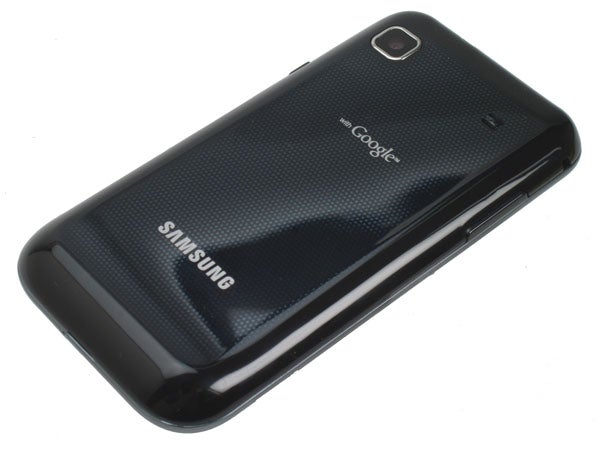
However, it’s a different story when it comes to build quality. Again, the front is doing okay. Its single piece of glass that covers the screen and bezel feels tough and should resist scratches well, as should the metallic rim around the edge. However, the back is finished in glossy plastic that scratches easily and flexes slightly, just taking the edge off any feeling of quality. Also adding to this general impression is the lightness of the device. Although a weight of 121g isn’t considerably lower than many smartphones, on such a large device it makes it seem a bit flimsy.
Other initial complaints include the lack of a flash for the camera and the three buttons on the front. For a start, we’re not fans of touch sensitive buttons – they’re too easy to press accidentally and because they lack visual feedback, like on a touchscreen, you’re sometimes left wondering if you’ve actually pressed them. Also having two buttons be touch sensitive and one a physical button just seems a bit odd. 
There are plenty of other positives to the Galaxy S design, though. The microUSB socket for charging and data transfer is hidden behind a sliding door, rather than a cumbersome plastic flap or just being left exposed. All the other buttons and the 3.5mm headphone jack are also conveniently positioned, though the volume rocker is a tad difficult to operate.
Design is all well and good, but what really sets this phone apart is its screen. However, it’s not all good.
The Super AMOLED technology certainly makes for a very bright and vivid display with great contrast where black looks truly black and whites are brilliant. However, our perennial complaint with AMOLED displays of them having overly vivid colours is present on this display, though this is something we appreciate some people don’t find problematic. 
The same argument could possibly apply to our other problem with this screen, but we still think it’s worth mentioning. Despite having an impressive resolution of 800 x 480 pixels, the size of this phone’s display means it has quite a low pixel-pitch (the distance between each pixel). The result is a display that, particularly when showing a white background, looks slightly mottled. Also, and this is more of a problem with the web browser, it seems to struggle reproducing text at varying sizes, resulting in varied-width lines and rough edges. The overall result is a device that makes you feel a bit crossed-eyed when trying to browse the web. 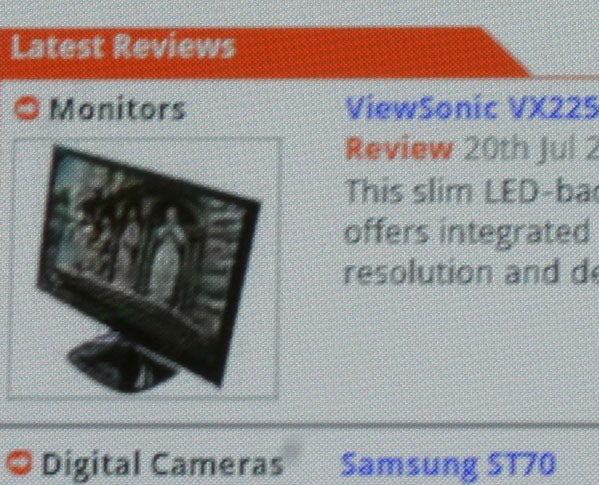
To a greater or lesser extent all displays suffer from this problem whereby you can see the individual pixels and certainly Apple’s range of iPhone’s was lagging far behind the competition in this regard until the iPhone 4 came out. However, there’s just something about this particular display that has made it really catch our eyes. All told, if you think you’ll be using your phone a lot for browsing the web then we’d recommend you steer clear of the Galaxy S, for most other tasks it holds up fine though.
Looking in more depth at the software side of things, the Galaxy S runs the 2.1 (éclair) version of Android so includes support for HTML5 in the web browser, a digital zoom and flash on the camera, and Microsoft Exchange, amongst other things. It’s not quite the most up to date version, which is 2.2, but it has most of the key features required at the moment. 
As a means to differentiate itself Samsung has chosen to tweak the look and feel of the interface, tying it in with the rest of its handsets. The main results are that four icons for Phone, Contacts, Messaging, and Applications are anchored to the bottom of the screen across all the desktops, the menus have had a facelift, and (in the menus) the icons each have an extra background.
All told, we’re not overly keen on these changes as the tweaks to the icons within the menus makes them very difficult to distinguish from one another. Having to use the applications shortcut to open the main menu, rather than a physical button, also feels a bit odd. It’s all stuff you’d get used to, but it also feels like change for change’s sake, which we’re never a fan of.
Samsung has also added a selection of widgets for the desktop, but again we find the additions to be of limited benefit. Although they fulfil much the same function as those that HTC (or other manufacturer’s) adds to its devices, they’re simply ugly and unintuitive. Aside from these issues the phone performs perfectly well with its 1GHz processor giving the interface a satisfying level of snappiness and apps have plenty of headroom to be responsive. With a choice of either 8GB or 16GB capacities (as well as a microSD card slot for expanding storage), there’s also going to be plenty of space to store all your media, though we can only seem to find the 8GB available to buy in the UK.
One addition Samsung has made that we ”do” like is that of Swype. This is an alternative input method for using the on-screen keyboard. Instead of tapping at each key individually, you keep a single finger pressed to the screen and swipe it from one letter to the next. The software then interprets what word you were aiming for and adds it in. If it can’t quite interpret what you word you were aiming for, you’re presented with a choice of alternatives, and you can just tap out words as well. Once you’ve finished a word, just move onto the next one – there’s no need to add spaces yourself. 
It’s a stunningly impressive system that works incredibly well. We couldn’t quite match the speeds we can achieve when typing two handed (incidentally, the on-screen typing experience in general on this phone is excellent) but in the hands of some users it has set touchscreen typing records.
Another addition is off the shelf support for a variety of video formats and codecs, including DIvX and MKV. We tested this with a couple of 720p video clips and were amazed to see just how effortless it was to play them – the Galaxy S just started straight away without nary a hiccup. What’s more, thanks to its screen the video looks stunning to the point where we’d be more than happy to watch a full length movie. Also helping is a reasonably powerful speaker, though Samsung hasn’t quite stretched to adding stereo speakers.
Another much touted feature also relates to audio: the audio player supports a multitude of formats including FLAC and AC3. This is a nice addition as it means you can keep all your music in your favourite format and not have to worry about converting it to put on your phone. There are also audio quality benefits. It might lack the hardware to make the most of the subtle improvements the difference in format provides, but the audio quality on the Galaxy S comfortably bests that of any iPhone.
One of the key components of most smartphones nowadays is its camera, so it’s disappointing to note that the Galaxy S doesn’t have a flash. Otherwise it’s on the same level as most of its contemporaries, with 5.0 megapixels available for stills and 720p HD video recording also on offer. Results are entirely typical of all such phones with acceptable still shots in bright conditions and rather blurry and noisy ones in darker conditions, which aren’t helped by the lack of a flash. For general social photos it’s fine, but a dedicated camera is still a must for any remotely challenging situation. 
Likewise the HD video is decent enough for capturing your friends larking about on the park and such like. The poor low light performance means there’s potentially still a place for dedicated pocket internet camcorders (which generally perform well in such situations), but for the most part this phone will suffice until you make the leap up to a proper camcorder with a zoom.
One consequence of the aforementioned speed of this phone and its large screen is mediocre battery life, with a day and a bit being about as much as you’re likely to get in normal use. We did note that after being left on far-from-full battery on Friday it still had a quarter battery left on Monday, but given another hour’s play the battery warnings had started to kick in. All told, this is about average for a phone of this calibre. 
Call quality is also more than adequate with clear and fulsome voice at both ends. Likewise, reception seemed to be fine, though if signal strength indicators are anything to go by it was certainly struggling in our office – 1 bar out of five compared to the iPhone 4’s three (hand grip variance notwithstanding). Fans of Bluetooth headsets will also be happy to know that this phone also support Bluetooth 3.0. In actual fact this new standard is all about higher data transfer speeds, so isn’t much use for making calls. It will however be useful for quickly transferring files back and forth with your computer, if and when compatible hardware becomes available.
Bringing things down to brass tacks, then, the Galaxy S is available for £439.99 when bought outright SIM free. This makes it slightly more expensive than many of its rivals, including the HTC Desire, though it’s still some way off the ridiculous prices Apple is asking for its iPhone 4. On contract you’re looking at around £35 a month to get the phone free and even then it’s a 24 month contract. For lower price contracts or shorter terms ones, you’re looking at around £200 for the phone up front. 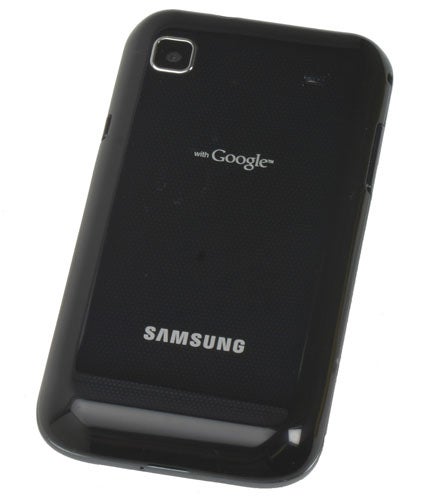
When you’re spending this sort of money, you expect your phone to have a wow factor – after all, there are plenty of perfectly capable android handsets available – and we feel the Galaxy S doesn’t quite deliver. While it certainly has some headline grabbing features, few of them seem to add much in general use and it lacks a few basics.
”’Verdict”’
The Galaxy S should have been a cracking handset and in many ways it is. Its screen is very good, it’s fast, it’s packed with features, and looks pretty decent as well. Certainly if you’re looking for a large and powerful Android smartphone, it’s up there with the best. However, there’s no escaping the fact that it feels like a blatant copy of a certain other phone and, moreover, it doesn’t have the fit and finish to really make you want it.



How we test phones
We test every mobile phone we review thoroughly. We use industry standard tests to compare features properly and we use the phone as our main device over the review period. We’ll always tell you what we find and we never, ever, accept money to review a product.
Trusted Score
Score in detail
-
Performance 9
-
Design 8
-
Value 7
-
Features 9
General
| Operating System | Android OS |
| Height (Millimeter) | 122.4mm |
| Width (Millimeter) | 64.2mm |
| Depth (Millimeter) | 9.9mm |
| Weight (Gram) | 119g |
| Available Colours | Black |
Display
| Screen Size (inches) (Inch) | 4in |
| Screen Resolution | 480x800 |
| Touchscreen | Yes |
Battery
| Talk Time (Minute) | 390m |
| Standby Time (Hour) | 576hr |
Storage
| Internal Storage (Gigabyte) | 8GB |
| Camera (Megapixel) | 5 Megapixel |
| Front Facing Camera (Megapixel) | 640x480 Megapixel |
| Camera Flash | LED |
Connectivity
| Bluetooth | Yes |
| WiFi | Yes |
| 3G/4G | Yes |
| 3.5mm Headphone Jack | Yes |
| Charging/Computer Connection | microUSB |
Processor and Internal Specs
| CPU | 1GHz ARM Cortex-A8 |
Misc
| App Store | Android Market |
| GPS | Yes |

