Samsung Galaxy Note Review
Samsung Galaxy Note
With its massive 5.3in HD screen and stylus, the Note is the ultimate big-screened phone.

Verdict
Pros
- Gorgeous HD screen
- Slim and light
- Powerful yet long-lasting
- S Pen useful and versatile
- Great for playing and recording video
- Excellent value
Cons
- Too large for some
- Calibration issues with S Pen
- Difficult to use one-handed
- Gingerbread (but ICS update soon)
Key Specifications
- Review Price: £480.00
- 5.3in 1280 x 800 sAMOLED screen
- 1.4GHz dual-core CPU, 1GB RAM
- 16-32GB storage, microSD expandable
- Wacom S Pen stylus with 100 pressure levels
- Under 10mm thick, weighs less than 180g
For starters, that screen is of the Super AMOLED variety, meaning it offers superb viewing angles and contrast. What’s really exciting is that it combines this with a 1,280 x 800 resolution – yes, higher than HD Ready televisions, and more than a match for the cream of the current phone crop, including Google’s flagship Android phone (Samsung’s own Galaxy Nexus with a 1,280 x 720 display).
Samsung Galaxy Note video review
Not impressed yet? How about a dual-core 1.4GHz processor backed by 1GB of RAM and a Mali 400MP GPU, 16GB or 32GB of expandable storage, optional NFC support, and a whopping 2,500mAh battery that lasts longer than most, all packed into a sleek body that puts phones with smaller screens to shame?

And if some of the best internals, screen and battery life of any smartphone aren’t enough to whet your appetite, there’s the Note’s trump-card: a Wacom-based active digitizer stylus that’s thin and light, works without batteries and, most importantly, is pressure sensitive. Samsung calls it the S Pen, and it should be great for taking notes and sketching.
Impressive as this all is, however, it’s not going to matter if the device isn’t good to use.
As we’ve come to expect from Samsung, the Note is slim, light and attractive. It’s under 9.7mm thick, which truly is remarkable for a device with such a large display and battery. Likewise the Note’s weight is remarkably low, coming in at just 178g. To put that into perspective, the 5.5in Dell Streak was 220g, while the small 3.5in iPhone 4S weighs 140g.

Samsung has also kept the bezels on its biggest Galaxy phone just as thin as the rest of the family, and the device’s resultant width of just under 83mm makes it very comfortable to hold. Or at least it does for someone with large hands; if you have small mitts it may be a little awkward, and either way you’re likely to need both hands when navigating or typing. This and its requirement for large pockets are really the only inconveniences of the Note’s mini-tablet size.
Build quality is excellent. The entire front is a sheet of flat Gorilla Glass, which should withstand a fair number of bumps and scrapes. There’s a chrome strip around the edge, while the back is lightly textured plastic. Samsung seems to be competing for the flimsiest back cover ever, as the Note’s rear peels off to an almost paper-thin sheet held on by tiny clips. However, both cover and clips held up well during multiple removals, and once attached there’s no flex and it all feels very solid. Our only real criticism is that the chrome sides are a little slippery.

In summary, the Note is light, well-built and, thanks to being essentially an oversized Galaxy S2, very smart-looking.
The Samsung Galaxy Note’s connectivity is good. Unlike the otherwise superb Samsung Galaxy Nexus, its memory is expandable using a microSD card slot, though you’ll need to remove the case’s back and battery to access it.
There’s also a headphone jack at the top and the practically universal microUSB port at the bottom. We actually prefer the latter to be placed at the top too, like on the original Samsung Galaxy S (it makes it easier to use the phone while charging), but that’s a personal thing.
Before you complain about the lack of HDMI output on a media powerhouse like the Note, that micro port is actually a bit more than just USB, as it also supports MHL. Mobile High-definition Link basically replicates HDMI’s functionality and can transfer an uncompressed 1080p signal along with 8-channel (i.e. 7.1) audio, while also supporting charging. All you need to hook the Note (or indeed the Nexus and Galaxy S2) up to your TV is an MHL adapter cable, which should set you back no more than £15, and many of this year’s TVs support it natively. 
Not that you’re as likely to want to hook this phablet up to an external display as with most, since its 5.3in, HD Ready Super AMOLED screen is simply stunning. Squeezing a 1,280 x 800 resolution into an area this small gives the Note almost Retina levels of sharpness: 285ppi compared to the 326ppi of the Apple iPhone 4S. While Apple’s smartphone might have the edge in density, it’s not noticeable in real-world use, and it’s important to remember that the Note’s resolution is far superior to the iPhone’s 960 x 640. Just to put things into perspective, this Galaxy offers over a million pixels compared to the iPhone’s 614,400. 
Not only does the Note let you view websites, documents and movies full-width without resizing or scrolling, but it has the same resolution (and thus 16:10 aspect ratio) as most premium 10in tablets on the market, and this combined with its fast processor means you can run some tablet-optimised apps (like the HD versions of Android phone games).
The only limitation here is that Gingerbread/Android 2.3 is a made-for-phone OS and, until the Note receives its promised update to Ice Cream Sandwich/Android 4 (slated for sometime over the next two months), some ‘tablet’ apps won’t install. Another minor niggle is that, with some apps and games, the details simply become too small to make out clearly – though this is a failing of the software rather than the display. 
Unlike the Samsung Galaxy S2, which uses Super AMOLED Plus, the Note’s screen is of the Super AMOLED type. Fortunately, it avoids the visible pentile RGB sub-pixel problem of the Samsung Galaxy S’ screen by dint of its high pixel density.
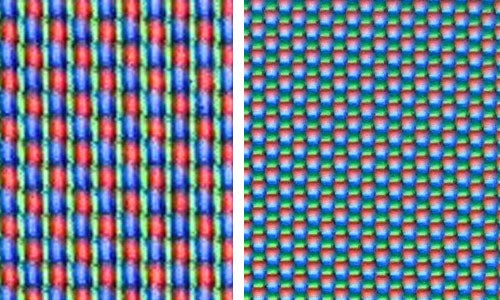
Samsung Galaxy S2 on the left, Galaxy Note on the right.
This leaves you to enjoy AMOLED’s impressive benefits without distractions. Viewing angles are simply superb, with only the off-axis blue/green tinge characteristic of AMOLED panels preventing top marks. Colours, meanwhile, are stunningly vibrant (to the point of being oversaturated) and combine with incredibly deep blacks to make for a dynamic and contrast-rich experience. If you can live with its few colour inaccuracies, this is pretty much the best phone screen to date for movies, pictures and games due to its size, resolution and vibrancy.

Unfortunately the Note’s audio doesn’t match up, being merely average by large smartphone standards. The sound from its rear speaker doesn’t suffer any serious flaws, but is beaten by many competitors (including the iPhone 4S) in volume and bass. Then again, we always recommend using headphones with a mobile device anyway.
For calls, meanwhile, we’ve certainly heard better but the Note had no noticeable problems and retained good clarity. The noise cancelling microphone also prevents too much outside interference.
The Samsung Galaxy Note’s button layout is similar to that of the Galaxy range’s smaller smartphones. There’s slightly raised power button on the right edge and volume rocker on the left. Both are crisp and responsive, though those with shorter fingers might need to use two hands to operate the volume due to this phone-tablet’s size. 
As the Galaxy Note was originally designed with Gingerbread in mind, it features two responsive, white-backlit touch controls (Menu and Return/Back) flanking a central, iPhone-like Home button at the front. Again, it’s a layout that’s virtually identical to the Galaxy S II and works rather well. In fact, we prefer physical buttons to the virtual ICS (Ice Cream Sandwich) implementation on the Nexus, as this arrangement is easier to use without looking and doesn’t waste valuable screen space.
Also similar to the Galaxy S II, the Note has to endure the the highs and lows of Samsung’s custom TouchWiz overlay. Thankfully there are more positives than niggles, like the nifty alteration of the standard lock screen where you can see and swipe individual missed calls and new messages, or Samsung’s enhanced Task Manager. It does mean you have to wait longer for updates though.

As the screen has more pixels to play with than other Gingerbread devices, you’re also treated to five rows of app icons rather than the four of the S2, along with other minor enhancements. A selection of Note-specific apps are on hand which can take advantage of the included S Pen stylus, but we’ll get to those in a bit. From a usability standpoint, it’s also worth pointing out that due to its large screen, the Note’s virtual keyboard is far easier to type on (using two hands) than rivals with smaller displays.
Though there’s the odd stutter you wouldn’t see in an iPhone 4S, Gingerbread has never felt so smooth thanks to the Note’s dual-core 1.4GHz Samsung Exonys processor. Unfortunately, as Honeycomb is the first version of Android to implement GPU acceleration, the Note’s Mali-400MP graphics chip doesn’t get used in the OS itself, though this will change with ICS. We’ll try to take another look at the Note then and update this review with our impressions.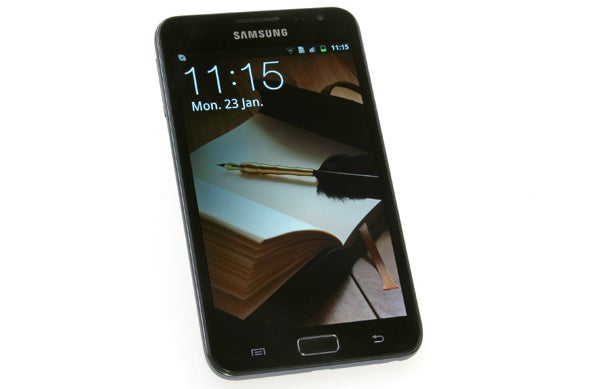
The one area where many Android (and indeed iOS) devices tend to fall down is video playback, but here again the Note largely succeeds. Most HD and Full HD files played smoothly regardless of format (including the usual suspects of MKV, MOV, FLV, etc) – partially thanks to Samsung’s software and hardware optimisations.
However, our highest bitrate tests revealed that the Note’s Samsung internals aren’t quite up to Nvidia Tegra 3’s quad-core might, so Asus’s Eee Pad Transformer Prime is still your only choice if you want the best mobile media player going. Until Tegra 3 makes its way into phones though, the Note is a great pocketable contender.
The Galaxy Note’s rear does get rather warm to the touch when it’s been under load for a while – playing a 1080p film, for example. However, with all that power stuffed into such a slim shell this was probably unavoidable, and shouldn’t be a cause for concern (it’s also great for keeping frozen digits warm in wintery weather).
Stylus-specific content aside there are a few pre-installed apps of note on the Note. S Planner syncs with Google Calendar to help you digitally organise your life; the Readers Hub [sic] offers a nice interface for reading News (using PressDisplay), Books (using Kobo) and Magazines (powered by Zinio); Music Hub doesn’t work in the UK but might be a nice addition for those on the other side of the Atlantic; while the ever-competent Polaris Office is on hand for productivity. 
It’s the S Pen that gives the Note’s app potential a boost ahead of the Android pack, though. When you take it out of its snug slot in the phone’s base, it looks much like the styli you used to get back in the days of resistive screens, before capacitive (and thus fingers) became the dominant technology. However, this 14mm-long marvel is playing in a whole different field.
Until now, stylus-operated Android-based devices – including the HTC Flyer and Lenovo ThinkPad Tablet – have used N-Trig’s pressure sensitive solutions. Samsung has taken a different tack and partnered with Wacom for its S Pen. As those into digital art and design will know, Wacom is the market leader when it comes to pen solutions like the Intuos 4.
Unfortunately, the Note’s solution is not the full-blown digitizer you’ll find in the likes of Samsung’s Series 7 Slate. Rather than the 512 pressure levels supported by that device, the S Pen is limited to 100 – that’s less than half of the N-Trig. Along with that extra sensitivity, you also lose the eraser from the top, and the traditional Wacom raised rocker switch is replaced by a single flush button that can be quite difficult to locate in the heat of scribbling. 
However, the light (three gramme) stylus is comfortable in the hand and is never less than responsive – unlike N-Trig’s solution, which suffers the occasional minor hiccup. For writing and doodling, the S Pen works a treat – once you set the correct handedness in Pen Settings under the Android Settings menu, and once you’ve gotten used to the almost slippery interaction between the pen’s smooth nib and phone’s glass screen.
The stylus works throughout the interface, and aside from dedicated apps, Samsung has added a few nice OS-wide touches. For example, tapping the stylus on the screen anywhere and anytime (even when on the lock screen or system menus) with the stylus button pressed takes an instant screenshot on which you can draw to your heart’s content, after which it can be shared, printed or even set as wallpaper. 
The HTC Flyer offered a similar mechanic, but it wasn’t nearly as refined. Now you might say there’s nothing particularly useful about this ability, but it comes in handy in a surprising number of situations, and at the worst is just good fun (drawing moustaches on pics of various relatives never gets old).
Well-suited as it should be to arty types, we would have loved to test the S Pen with the ‘tablet’ version of Sketchbook Pro, which fully supports pressure sensitivity. Unfortunately, this software demands ICS so it wouldn’t install on the Note. With few Android apps currently supporting pressure sensitivity (most simulate it based on the speed of your stroke), we resorted to Samsung’s bundled S Memo. S Memo offers a decent selection of tools including four ‘brush’ types with thickness and opacity, but no layers. 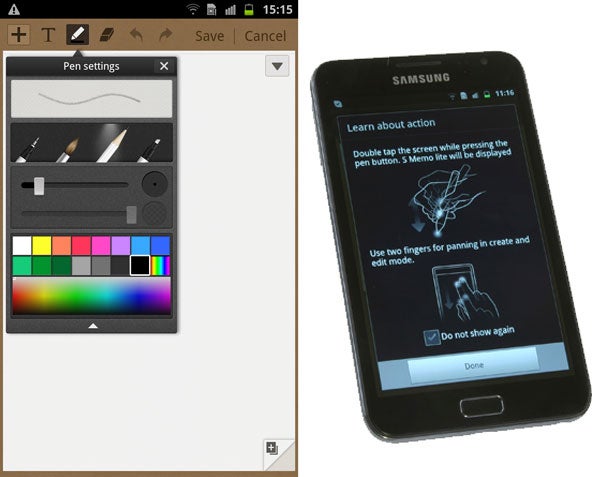
When drawing we did come across a few weaknesses with the S Pen. First and foremost, there’s an offset issue (especially when handedness is set to the left) with lines appearing slightly up and right of the stylus’s nib position – especially annoying when attempting fine detail work. Though the Note is supposed to calibrate automatically we tried two different handsets and both suffered from the offset.
We would have preferred a manual calibration option which could have resolved this problem. Similarly, manual pressure sensitivity calibration would be much appreciated, as right now it’s too difficult to achieve a delicate line with the S Pen.
The Note is usable as an artist’s tool, but if you’re at all serious about sketching on the go and can’t afford the Series 7 Slate, the ThinkPad Tablet still wins out as our top Android solution.
The Note sports an LED flash-assisted 8-megapixel camera that can capture 1080p video. Stills are reasonably good, with nice tonal balance. As with nearly all phone cameras, low-light performance isn’t great but the LED flash gives usable results, and the Note is fast to focus.


Though there are no physical camera controls on the Note, Samsung’s app features an intuitive layout and makes snaps a doddle to take. Touch focus is supported, and that glorious huge HD screen allows you to adjust shots with pinpoint accuracy. Only the flush lens positioning makes it a little too easy to accidentally hold a finger in front of the camera.
Video is impressive, with smooth, detailed 1080p at 30fps. Full autofocus and digital zoom support is on hand (though digital zoom is choppy), and videos play back smoothly thanks to the Note’s powerful processor. If HD video is a priority for you, the Galaxy Note is one of the better Android smartphones out there. 
The Note’s whopping 2,500mAh battery gives it plenty of juice for its hungry screen. We found that in an intensive mixed usage scenario it lasted easily a day and a half, where our Galaxy S managed less than a day in a similar case. Only if you set the Super AMOLED screen to full brightness and intensively use 3G and/or Wi-Fi will you be at any risk of depleting the battery within a day, but that kind of usage is extremely unlikely. For most users, the Note should last at least two days.
So what is this powerhouse of a phone/tablet hybrid going to set you back? Well, on contract it’s free for around £30 a month, which makes it excellent value. SIM-free its price is even more of a bargain. You’re looking at £480, which is around the same price as an unlocked Samsung Galaxy Nexus – to which the Note compares very favourably, with a few more pixels crammed into its screen and a little more power under the hood, not to mention better battery life, expandable memory, superior video quality, and the S Pen stylus. 
Its price also compares very well with the Apple iPhone 4S, which still demands £499. Of course, the two phones couldn’t be more different and the 4S is in many ways easier to use, but on specs, versatility and value for money the Galaxy Note wins solidly across the board.
Verdict
The Note doesn’t quite live up to Samsung’s marketing slogan: “Jack of all trades, master of all”. It’s on the large side for a phone, doesn’t fit into small pockets and usually requires two hands for messaging. However, if you can live with these compromises the Note is a sleek, attractive powerhouse with one of the nicest screens we’ve ever seen, superb battery life and great video recording plus playback. Once it receives its ICS update, it should match the best. Meanwhile, for artists looking to sketch on the go, it joins the ThinkPad Tablet as one of the few Android choices we would recommend thanks to its Wacom S Pen stylus.
How we test phones
We test every mobile phone we review thoroughly. We use industry standard tests to compare features properly and we use the phone as our main device over the review period. We’ll always tell you what we find and we never, ever, accept money to review a product.
Trusted Score
Score in detail
-
Performance 9
-
Camera 9
-
Design 9
-
Usability 8
-
Value 10
-
Features 9
General
| Operating System | Android OS |
| Depth (Millimeter) | 9.7mm |
| Weight (Gram) | 178g |
Display
| Screen Size (inches) (Inch) | 5.3in |
| Screen Resolution | 1280 x 800 |
| Touchscreen | Yes |
Storage
| Internal Storage (Gigabyte) | 16-32GB |
| Camera (Megapixel) | 8 Megapixel |
| Front Facing Camera (Megapixel) | 3 Megapixel |
| Camera Flash | LED |
Connectivity
| Bluetooth | 3.0 |
| WiFi | N |
| 3G/4G | Yes |
| Charging/Computer Connection | Micro |
Processor and Internal Specs
| CPU | 1.4GHz dual-Core Samsung Exonys |
Misc
| App Store | Android |

