Samsung Galaxy Nexus Review
Samsung Galaxy Nexus
The first Ice Cream Sandwich phone appears - but does it give us brain freeze?

Verdict
Pros
- Amazingly sharp 720p screen
- Android 4.0 software is great
- 1080p video recording
- Excellent performance
Cons
- AMOLED display not flawless
- Non-expandable memory
- All-plastic frame
Key Specifications
- Review Price: £499.99
- 1,280 x 720 pixel Super AMOLED display
- 16GB internal memory
- Android 4.0 Ice Cream Sandwich OS
- 1080p video recording
- 5-megapixel camera with LED flash
This is the version of Google’s OS that reunites the two sides of Android, following the great tablet vs phone split of 2011, at the release of Honeycomb. Royalty, civil war and dual-core processors – it’s all about the drama in Android town.
Google is obviously not going to back the fortunes of Ice Cream Sandwich on a dud, and there’s no mistaking the Samsung Galaxy Nexus for anything but a top-notch high-end phone. It has a dual-core 1.2GHz A9 processor, 16GB of internal memory and a huge, high-res 4.65in Super AMOLED screen – featuring almost as many pixels as a 10.1in tablet like the Samsung Galaxy Tab 10.1.
Aside from its sheer size, the Samsung Galaxy Nexus doesn’t emanate its high-end cred in its body that much. There’s no metal bodywork here – it’s all plastic and glass. Although once the king of the shiny black finish, Samsung has opted for calmer-looking metallic grey here – similar to that of the original Google Nexus.

Most of the back of the phone is dominated by a dimpled battery cover. Aesthetically, it’s not going to please the lovers of all things smooth and shiny – and it feels flimsy when removed to boot – but it ups the friction of the device. The Samsung Galaxy Nexus doesn’t feel as though it’s constantly in danger of slipping out of your fingers, unlike the otherwise impressively built iPhone 4S. And thanks to its plastic body, it weighs just 130g.

The non-slip finish, close-up
That’s light, and probably lighter than you’d expect a 4.65in-screened phone to be. Samsung claims it is 8.9mm thick – roughly on-par with the thinnest smartphones – but this blooms out at its bottom to just over 1cm. Do we care? Absolutely not, because it’s partly this well-rounded booty that makes the Nexus feel more comfortable in-hand than super-slim phones like the Motorola Razr. It also helps the phone to seem merely large rather than ridiculously huge, although for some 4.65in is always going to be too big.
The one fancy part of its outer bodywork is entirely subtle. The Samsung Galaxy Nexus’s toughened glass front is very slightly curved, bending upwards towards your mouth by a degree or two at the bottom. Many may not even notice it, as the large size of the phone makes it subtler than on the similarly-curved Google Nexus S, but it’s there. It’s also a beautifully serene expanse, with only the earpiece breaking its surface.
A microUSB charging slot and the 3.5mm headphone jack are on the bottom, and there are volume and power buttons on the sides. Samsung (or perhaps Google) has given special thought to docking with the design here – bottom-loading the power and audio jack makes designing a basic desk dock
easy. Also surface contact connection points are to be found on the right edge where they’re used to connect to a variety of further docks. The connections make it really easy to dock the device, yet provide both audio and power connections. Four dock accesories are currently available; a landscape oriented desk dock, a portrait HDMI dock, a car mount with audio and power port extenders and a battery charger. The latter isn’t stricty a dock but rather a holder that also can store and charge a spare battery – a rather innovative idea. Sadly none are included in the standard retail package, nor in our review sample package.

What are we missing connectivity-wise? There’s no dedicated video output, although the microUSB socket can output video easily enough as it is an MHL port. This stands for Mobile High-definition Link, and means the port can output 1080p video and up-to 7.1 audio with the help of a £20 adapter – making it a great alternative to a microHDMI socket. Less easy to remedy is the lack of a microSD card slot. The Samsung Galaxy Nexus comes with 16GB of internal memory – enough to install Angry Birds hundreds of times over, but not a great deal if you want to add an extensive music collection and a decent selection of videos. There’s no way to get around it, short of resorting to streaming music and video services – a perfectly viable option for much of the time but it certainly has its limitations still, given carrier’s data limits and the patchiness of good phone signal.
Android 4.0 Ice Cream Sandwich is the Samsung Galaxy Nexus’s primary reason to exist. The phone is here to show off the latest, greatest version of the Android operating system – to make sure no third-party manufacturers mess it up right off the bat.
Ice Cream Sandwich squishes together Android 2.3 Gingerbread for phones and Android 3.2 Honeycomb for tablets, trims off the bits that shouldn’t be there and adds some new features to sweeten the deal. For the most part, it’s great.
One of the most significant user interface changes here is that Ice Cream Sandwich no longer relies on physical interface buttons. Instead, the software nav bar of Honeycomb steps in, giving you three buttons (back, home and recent apps) that sit near wherever the phone thinks your thumb will be – and they’re part of the screen rather than the bezel.
Hold the phone upright and it sticks down at the bottom. Rotate the phone by 90 degrees and it’ll cling to a side. The orientation is very pro-right-handed, though, and there isn’t a way to flick the buttons to the other side for all the poor lefties out there.
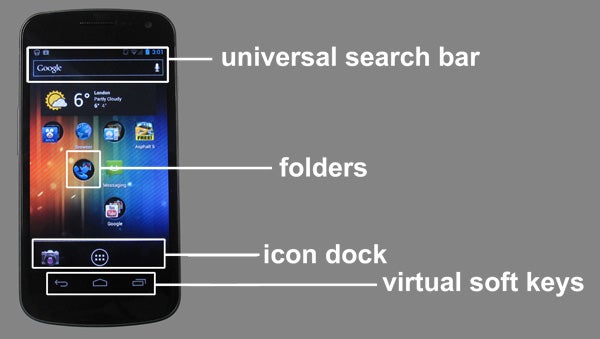
Those transitioning from an Android 2.x phone should feel at home with Ice Cream Sandwich, as it uses the same core layout, but there’s definitely some tablet DNA left over here. Homescreen interface elements are chunky, with an immovable universal search bar at the top, and a shortcut dock at the bottom, of the screen. We have a feeling Google may have come to the conclusion that many people don’t use single homescreens to take on a great deal of different tasks, as about 40 percent of each is taken up by pre-determined elements.
That said, there’s still plenty of space on each home screen – the customisable area is a 4×4-slot grid, and you also can choose what goes in the static launcher dock. However, you can’t change the middle button in the dock. This takes you to the apps menu.
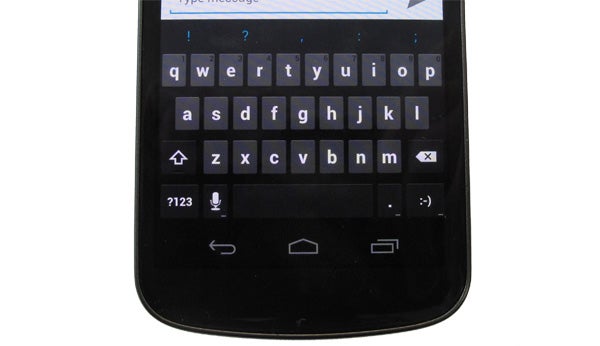
The Ice Cream Sandwich keyboard
In Honeycomb tablets, this app menu nav button sits at the top-right of the screen, and we’re very glad to see it a thumb-friendly distance from the bottom instead here. It ensures that, although this is a giant phone, it can be used one-handed without risking permanent tendon damage.
Other practical bonuses of Ice Cream Sandwich include the universal search bar, easier app folder management (just drag one app onto another), and the data counter. The OS automatically tracks your mobile data usage, and will alert you once you step over a pre-determined amount. Plenty of third-party apps do this for Android 2.x devices, but it’s great to see that Google still has the geek crowd in mind by packing native support in – complete with graphs. Now that’s hardcore.
For a less hardcore Android user, hardware acceleration is perhaps the most important addition of Android 4.0. Using the full power of a phone’s CPU is what makes Windows Phone and the iOS so quick, and there’s more of this super-slick speed in Ice Cream Sandwich than previous Android iterations. 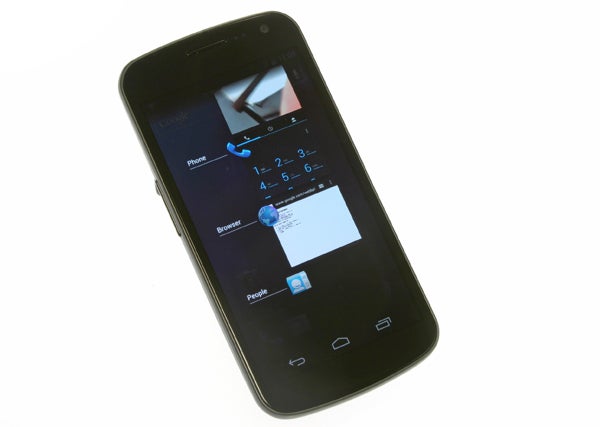
The Settings menus in particular have been tweaked to scroll a lot faster than before – reminiscent of the blisteringly-fast scrolling of Windows Phone. There’s also some attractive visual tweaks that provide a layer of gloss Android has until-now lacked. The static nav keys glow momentarily after you press them and there’s a cute animation upon entering standby, emulating the look of an old-school TV being turned off.
We did experience a few glitches and moments where the touchscreen refused to respond but these tended to result from using third-party apps. And, let’s face it, it wouldn’t be Android without a bug or two.
The Samsung Galaxy Nexus is the first Android phone to get close to matching the tremendous pixel density of the iPhone 4. The higher a screen’s pixel density, the sharper images tend to appear – a boon for reading, browsing the web and playing high-end games.
Samsung’s Galaxy Nexus uses a completely different type of screen from the iPhone 4. It features a Super AMOLED panel, an advanced take on standard OLED that melds the touchscreen layer with the display, allowing for a thinner screen element.

The key benefit of OLED screens is that they do not use a traditional universal backlight, using light-emitting pixels instead. Black parts of the screen can maintain much purer black levels than standard LCD alternatives. OLED therefore offers fantastic contrast, resulting in vivid colour reproduction. The lack of a backlight becomes particularly prominent in low light, where the luminescence of a traditional LCD screen is clearly noticeable.

In the dark the difference is clear
The Super AMOLED panel isn’t without its own set of issues, though. Colours are oversaturated, and while this isn’t immediately apparent when flicking through the menus, you will notice the difference in familiar games and web pages. There’s no way to alter the colour tone within the phone’s software. Apps like Voodoo Screen Tuning let you fiddle with this yourself, but a root of the phone is required. If you’re not a pretty serious Android scholar, you’ll have to live with this oversaturation.
Colour shift is apparent throughout too, and is impossible to get rid of. Tilt the phone to the left or right and whites take on a blue/green tint that you wouldn’t see in IPS panels. Each type of screen has its own set of benefits and drawbacks, however, and this is ultimately a superb screen that easily beats the S-LCD displays of the similarly-sized HTC Sensation XL and XE.
Its key feature is its alarmingly high resolution – full 720p or 1,280 x 720. That’s 921,600 pixels, 50 percent more than the iPhone 4S and almost two-and-a-half times as much as the Nokia Lumia 800.
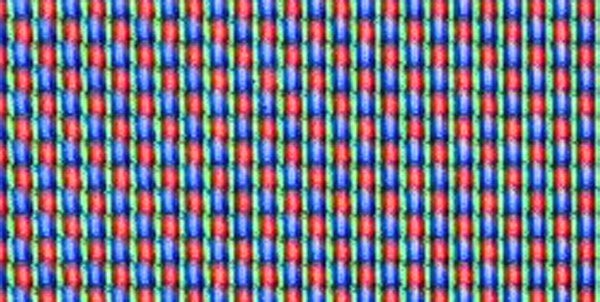
A macro shot of the RGBG Pentile sub-pixel array
Although it features a Pentile Matrix sub-pixel layout, which we found reduced sharpness and clarity in the Samsung Nexus S and Motorola Droid RAZR the high resolution here mostly quashes the problems it can introduce. Pixels here only have two sub-pixels rather than the usual three, but there are so many to go around here, you have to look hard to tell.
With 316dpi pixel density, it has the “Retina Display” effect of the iPhone 4S – where you can’t discern individual pixels in normal usage. The Pentile screen does leave its mark, though. There’s a very slight texture to block white areas, which is the sub-pixel layout in action. This can be lessened by upping the brightness, but this will naturally have a knock-on effect on battery life.
Maximum brightness is great, but the automatic brightness setting – which uses the light sensor on the front to judge ambient light levels, altering the screen intensity to match – is a touch dim. This is a common tactic in AMOLED phones, as it will increase battery life. Although not absolutely perfect, this is the best 4.6in Android phone screen we’ve seen to date, and by quite a large margin.

The touchscreen layer is – naturally – capacitive, and can sense up to 9 points of contact at once. It’s beyond reproach, as it should be on a £500 phone.
Ice Cream Sandwich comes with new browser software. It’s rather different from the Android 2.x browser – much closer in look and feel to the tablet Honeycomb edition. This is a part of the phone that’s strongly affected by the lack of soft keys. To access the main menu here, you scroll up to the top of the web page, which brings up the address bar that also houses the menu button. Functionality-wise it’s similar to previous editions, with some neat extras. There’s a “request desktop site” mode, which banishes mobile sites whenever possible, and a button to save pages to view offline.
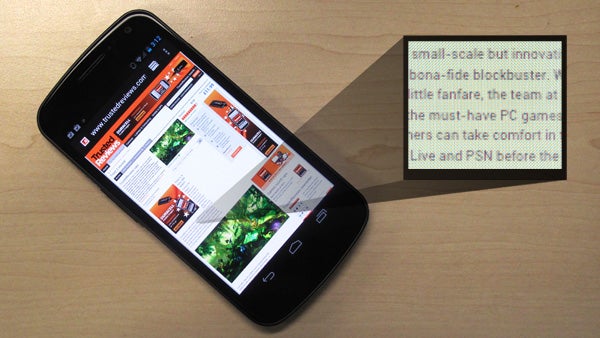
Tiny text? Still clear
The incredible screen resolution also boosts the quality of the browsing experience. When zoomed-out to a level where text would usually devolve into a blocky mess, even minute characters remain readable. Interestingly, text reflow, where passages of text are re-formatted to fit the width of the screen, has been made manual. During normal scrolling, text will roll off the edge of the screen – as in iOS – and only reformat itself once you double-tap. Those used to the aggressive text reflow of Android 2.x may find it hard to get used to, but this more relaxed approach suits the large, high-res screen to a “T”.
The Samsung Galaxy Nexus is compromised as a music player because it doesn’t let you expand upon the 16GB of internal memory built into the phone. By the time Ice Cream Sandwich has had its way with this 16GB, you only have around 13.5GB to use – equating to around 135 albums at decent quality (256kbps ). This won’t be enough to satisfy many big music fans. 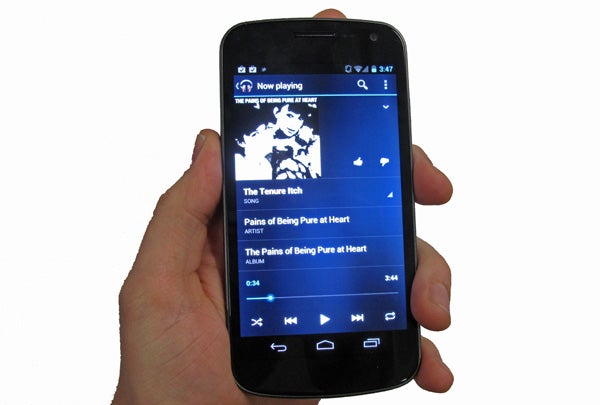
Output from the stereo headphone jack is clean and clear, and unlike some phones the maximum volume is loud – some Android devices make you max out the volume for a decent listening experience. Standard stereo headphones had no problem with the jack either, where others can garble up the channels. Transferring music is as simple as connecting the Galaxy Nexus to a computer, then drag and dropping the files you want. The internal memory shows up as a media player within Windows 7 as soon as you plug it in. 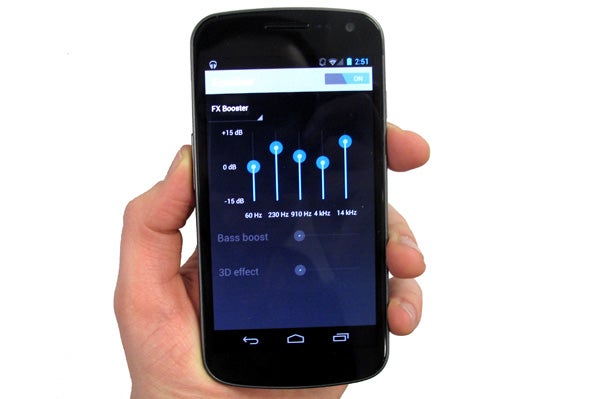
Ice Cream Sandwich has seen the built-in music player get a re-vamp. The user interface is functional rather than glorious, but makes plenty of right moves, including placing playback controls where your thumb is likely to be. Google has also packed-in a new Sound Effects section.
This is comprised of a 5-band equaliser, bass boost and “3D effect”, which is more than you get built into any other phone. You also get 11 music-style presets, including a single user-customisable one. As usual with these kinds of sonic customisation options, it’s possible to make the output sound awful, but it’s flexible enough to make subtle, worthwhile changes. Predictably, the 3D effect is best left alone. It doesn’t add much, but takes away plenty in fidelity terms.
Google’s music offering starts and ends here, unfortunately, because Google Music is yet to make it to the UK. Google Music is the tech giant’s answer to iTunes Match and Spotify, and is currently only available to US residents.
Video playback is, as in most previous default Android iterations, pretty limited. There is a dedicated Video player app in the Galaxy Nexus, but it’s geared towards getting you to rent movies from the Android Market rather than playing those you own. Oddly enough, the secondary “Personal Videos” part of this app refused to play vids that would play when selected within the Gallery app – a general repository for photos and video clips.
In the dedicated Video app, virtually no files beyond the basics of H.264 and WMV would play, while Divx and XviD clips worked within Gallery. Not well, mind. Standard definition Xvid files dropped plenty of frames, and MKVs refused to play at all. A 1.2GHz dual-core processor should have no trouble with these files.
There are plenty of third-party solutions, available from the Android Market, to improve upon this disappointing performance. Using the popular MX Video Player app, virtually all file types played back at full speed – using either hardware or software decoding – including 1080p MKV files. High-resolution video shows off the 720p Super AMOLED screen of the Galaxy Nexus wonderfully, with brilliantly detailed, vivid images.
As the Samsung Galaxy Nexus is an official Google phone, there’s absolutely no bloatware installed as standard – just Google’s own selection of apps. Almost all of these are must-download titles, like Google Mail, Talk and Books, aside from the slightly niche Google Messenger. Google – not quite Facebook, is it?
This vanilla approach helps to give the Galaxy Nexus great overall performance. With a dual-core 1.2GHz CPU and 1GB RAM, performance is among the top Android handsets out there. The HTC Sensation XE features a dual-core 1.5GHz CPU, but performance is not strictly comparable as the two run different OSs – our guess is that operation would be virtually indistinguishable. In the AnTuTu benchmark, the Galaxy Nexus scored 6071 points, which pips most dual-core phones running Gingerbread.

As the Galaxy Nexus doesn’t feature full integration with every popular social network, unlike HTC’s latest Android phones, an early trip to the Android Market is a necessity. If you haven’t been recently, you may not be familiar with its (reasonably) recent redesign. It’s now more visually rich, to make browsing at leisure more of a pleasure, and puts greater emphasis on recommended apps. This makes picking Android apps feel a little less like pot luck, but a neat new UI hasn’t solved all – or even many – problems with Android app culture.
There are more than 300,000, but somehow the selection still feels limited in comparison with the iPhone/iPad App Store. In fairness, there are dozens of great apps and games, but the rate at which they appear is much lower than on iOS. 
The Galaxy Nexus is a great example of a device that can max out the potential of Android apps, though, as its 13.5GB of internal storage is available to write apps and games to. Other Androids only give you a small chunk of memory to treat in this way, limiting how many apps not provisioned for installation on SD you can install.
With 1.2GHz to play with, the Samsung Galaxy Nexus is capable of playing the top-end games available from the Android Market. It has enough power to play high-end 3D games, but there are currently compatibility issues with some titles thanks to the newness of Android 4.0. We tried to run Glu’s Blood and Glory, but it kept booting us out before we even got to enter the combat arena.
The Samsung Galaxy Nexus’s camera specs are not class-leading. It has a 5-megapixel main sensor, where many top-tier phones have eight, and the single-LED flash isn’t as powerful as dual-LED and Xenon types. 
However, the Android camera experience is much improved thanks to the new Ice Cream Sandwich photography app. The way it approaches taking photos has changed, supplying some of the immediacy of Windows Phone 7 handsets and the iPhone 4S.
Focusing is entirely touch-controlled. You can tap anywhere on the preview window and the Galaxy Nexus will attempt to hone-in on whatever object is there. There’s no physical shutter button, but as soon as you hit the virtual shutter button, a photo is taken – whether the scene is as blurry as a drunkard at 2am or fully in-focus. It’s a recipe for plenty of out-of-focus images, but is more in-keeping with the way many mobile snappers take photos than Android 2.x’s camera app – fast is the way.
The basic photo mechanic aside, the new camera interface also adds a fab panorama mode. You simply slowly pan the phone from left to right and the phone does the rest, prompting you to slow down if you move too quickly. The results depend on how steadily you move, and at best are too low-res to print out, but it’s a fun addition nevertheless.

Panorama – the full-size version is captured at 3,450 x 674 pixels
Standard photos produce sharp images given the power of the 5-megapixel sensor, but can’t compete with the best phones out there – such as the iPhone 4S. Zoomed-in to pixel level, you can see there’s some fairly heavy processing going on to smooth images out, but in good light you can reap shots worth printing out. Most importantly, there’s no distracting colour cast to photos, just a little extra warmth. The fairly natural look continues in low-light too, although predictably most detail is lost.


Image customisation is otherwise unremarkable. There are scene modes, white balance settings, exposure compensation options and a digital zoom, but nothing else – omitting a burst mode, manual ISO, face detection and effects. After Honeycomb’s threadbare camera app, this is an improvement, but there’s still work to be done here.
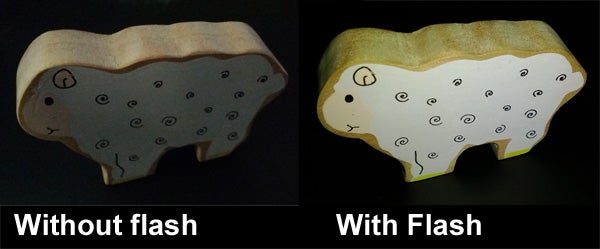
It’s also not a macro photography star. It’ll focus in on subjects around 10cm away in good lighting conditions, but the level of detail captured is not hugely impressive, with clear signs of heavy processing visible when zoomed-in to pixel level.


The Galaxy Nexus had no trouble focusing-in on this tinsel, close-up
The video side is a different story – it’s great. You can record video in 480p, 720p 1080p and there’s a whole raft of impressive active effects to play with. These are surprisingly ambitious for a smartphone, distorting people’s faces and facial features on-the-fly using face detection tech.

If the active video effects had a like button, we’d press it
There are also green screen-style modes, which paste people onto pre-determined backgrounds. Continuous autofocus is enabled too, although at present its performance is very unpredictable. It’s occasionally extremely slow to focus on new subjects, although this feels like a software bug rather than a deficiency in the camera’s hardware so will hopefully be fixed soon.

The Galaxy Nexus camera copes fairly well with tricky light sources
The single-LED flash is nothing special, with the uneven throw and unnatural look that are things you have to accept when using a fairly low-powered LED solution. But it’s much better than nowt’, making those low-light party photos possible (and any outside photos after about 3:30pm at this time of year.) There’s also a 1.3-megapixel user-facing camera for video calling and checking yourself out when no mirror is handy.
Last and, these days, least we come to the Galaxy Nexus’s capabilities as a phone. And once again it succeeds.
The standard earpiece produces an above-average quality call experience for a smartphone. It’s loud and fairly clear, and is a significant upgrade over many Androids of a couple of years ago. Active noise cancelling features too. This monitors ambient noise using a dedicated microphone and then removes it from the call signal before piping it over to whoever you’re calling – making calls in noisy areas a bit less frustrating. This is a common feature in top-end phones nowadays, but a welcome addition nevertheless.

As many innovations as this phone introduces, battery life sadly isn’t one of them. The Samsung Galaxy Nexus uses a 1750mAh battery, a similar size to the equally-large HTC Sensation XL. You can expect a solid day of fairly intense use out of the phone, but the power management improvements brought-in by Android 4.0 Ice Cream Sandwich haven’t taken us back to the days of once-a-week charging. If that’s what you’re after, you’d be better off investing in a cryogenic chamber than a Samsung Galaxy Nexus.
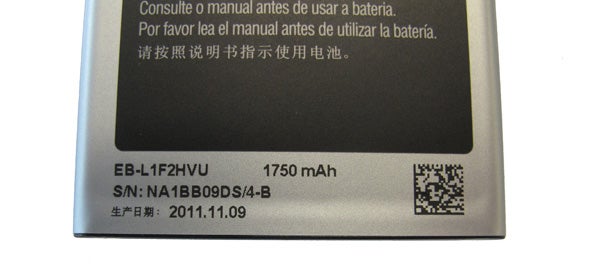
This aside, the phone represents a real step forward, and a sign that super-high pixel density is likely to become a staple feature of high-end smartphones in 2012. Within three to six months you can bet that plenty of similar phones will emerge from HTC, Motorola and – yes – Samsung (Galaxy S III, anyone?), but for now this is the new ruler of the Android smartphone kingdom. 
It is significantly more expensive than most other Androids, a full £200 more than the current price of its predecessor the Samsung Nexus S. But if you’re on a top-end contract, it’s a better buy than much of the similarly-priced competition – the combination of that screen and the software really does make all the difference. It’s worth bearing in mind, though, that some phones do offer other advantages, such as the HTC Evo 3D‘s 3D camera and screen, the Motorola Razr‘s super slim design and solid build and the Motorola Atrix‘s clever laptop docks.
Verdict
The Samsung Galaxy Nexus is the first phone to ship with Android 4.0 Ice Cream Sandwich, arguably the biggest leap in the smartphone edition of Android yet. And the phone does the software proud. Its screen is excellent, the ergonomics of the body help to dull the impact of its sheer size and the processor is speedy enough to keep the OS running like a dream. It won’t be alone for long, but for now it’s way out in front of other Android phones in several respects.
How we test phones
We test every mobile phone we review thoroughly. We use industry standard tests to compare features properly and we use the phone as our main device over the review period. We’ll always tell you what we find and we never, ever, accept money to review a product.
Trusted Score
Score in detail
-
Performance 9
-
Design 8
-
Usability 9
-
Value 8
-
Features 8
General
| Operating System | Android OS |
| Height (Millimeter) | 135.5mm |
| Width (Millimeter) | 67.9mm |
| Depth (Millimeter) | 8.9mm |
| Weight (Gram) | 135g |
Display
| Screen Size (inches) (Inch) | 4.65in |
| Screen Resolution | 1,280 x 720 |
| Touchscreen | Yes |
Storage
| Camera (Megapixel) | 1.3 Megapixel |
| Front Facing Camera (Megapixel) | Yes Megapixel |
| Camera Flash | Yes, LED |
Connectivity
| Bluetooth | Yes |
| WiFi | Yes |
| 3G/4G | Yes |
| 3.5mm Headphone Jack | Yes |
| Charging/Computer Connection | Yes, micro |
Processor and Internal Specs
| CPU | 1.2GHz dual-core |
Misc
| App Store | Yes, Android Market |
| GPS | Yes |


