Samsung CLX-6260ND Review
Samsung CLX-6260ND
The Samsung CLX-6260ND is a full colour, duplex all-in-one printer with a good turn of speed

Verdict
Pros
- Eco print mode
- Good software bundle
- 50-sheet ADF
Cons
- Patchy print quality from this sample
- Single-sided scan-head
- Noisy paper feed
Key Specifications
- Review Price: £473.00
- New polymerised toner
- New rendering engine
- Front-panel USB socket
- Easy change cartridges
- Fax functionality
Introduction
Colour laser printer engines continue to improve in both single and multi-function printers and Samsung’s CLX-6260ND is claimed to include a better rendering engine, higher speed and improved toner, which should make this workgroup all-in-one a good, general-purpose network device for small offices.
Design
The Samsung CLX-6260ND all-in-one is a black and light grey box, deeper than it is wide. It’s scanner, complete with a 50-sheet Automatic Document Feeder (ADF), sits quite squat above the conventional colour laser engine in the lower part of the machine.
The main control panel is set onto a deep balcony at the front and includes a 4-line, 16-character, backlit LCD display, coupled on the right to a circular navigation ring and on the left to four function keys for scan control, copy lightness, USB scan and print and ecomode. To the far right is a number pad, for PIN and fax number entry, as well as the customary job start and cancel buttons.
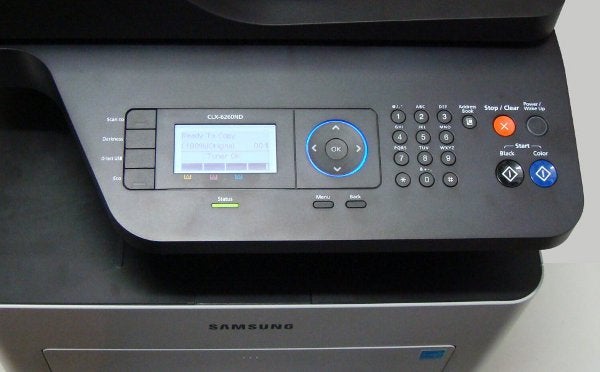
Features
There’s a USB socket, which works for print uploads and scan downloads, set into a support pillar under the control panel and further down a 50-sheet, click-out multipurpose feed and a 250-sheet main tray. A further 520-sheet tray is available as an option.
Although the machine has a duplex print engine, the scanner can only handle single-sided scans, so you can copy a single-sided document to a double-sided one, but not reproduce a double-sided original directly.
The front panel of the Samsung CLX-6260ND folds down to reveal a pull-out tray containing the four drum and toner cartridges. Other consumables include a waste toner container and a transfer belt, though the latter is rated at 100,000 pages and may well, therefore, never need to be changed.

Software
Samsung provides a good software bundle with the Samsung CLX-6260ND, including Easy Document Creator, an app which enables the quick collation of materials derived from scans, for publication in several different formats, including epub.
Samsung’s ReCP technology is claimed to automatically sharpen the focus of printed graphics and text and overlap objects to eliminate the white gaps known as haloing. That’s combined with a newly developed, polymerised toner which is designed to provide crisp lines and more vivid colour.
Print Performance
Samsung claims speeds of 24ppm for both black and colour prints from the Samsung CLX-6260ND, though, as usual, we didn’t see that kind of speed. Our five-page black text document produced 10.3ppm, but this increased to 17.9ppm on the 20-page test. Even so, this is only 75 percent of the rated speed. A five-page black text and colour graphics test gave 9.4ppm. These speeds are still quick and, subjectively, this is quite a fast machine.
It’s bizarre that the technical specs for the machine on Samsung’s UK website quote manual, double-sided print when, in fact, the machine will duplex automatically and at a fair speed. Our 20-side, 10-page duplex document gave 10.3spm.
A single page colour copy from the flatbed took 21 seconds and a five-page black text copy from the ADF took 27 seconds, both of which are reasonable speeds. A 15 x 10cm photo on A4 completed in 20 seconds and a near-A4 colour photo took 21 seconds from a USB drive.

Somewhat disappointingly, the prints we produced from the Samsung CLX-6260ND were a bit scrappy, for all its new polymerised toner. Patches of black text were inconsistent with light or missing toner in places. Colour prints were also patchy, with colour fills giving very mottled coverage. A colour photocopy of our black text and colour graphics page was worse, but it was also poor compared with printouts from other Samsung colour lasers. However, we think these issues could well be a problem with the particular review sample we tested, rather than one with the model in general.

The drum and toner cartridges are available in standard and high-yield versions and using high-yield consumables gives page costs of 2.4p for black print and 11.6p for colour. This is about average for a colour laser device in this price bracket.
Verdict
Samsung’s CLX-6260ND is a reasonably good colour laser all-in-one, fast and easy to use, with just a couple of shortcomings. Whilst it is a shame Samsung didn’t fit a duplex scanner, so the machine could copy two-sided originals, this particular sample had poor print quality, too, though it shouldn’t be a general problem.
Samsung CLX-6260ND Features
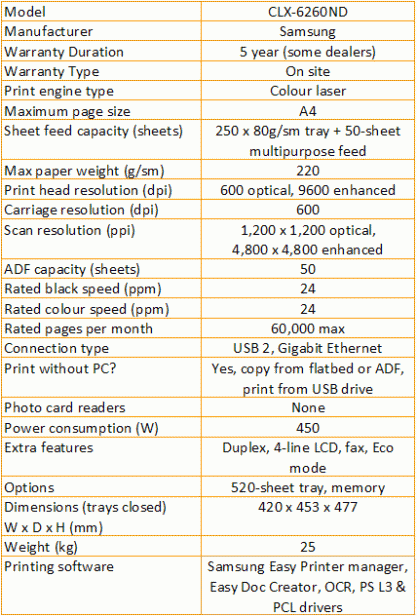
Samsung CLX-6260ND Speeds and Costs
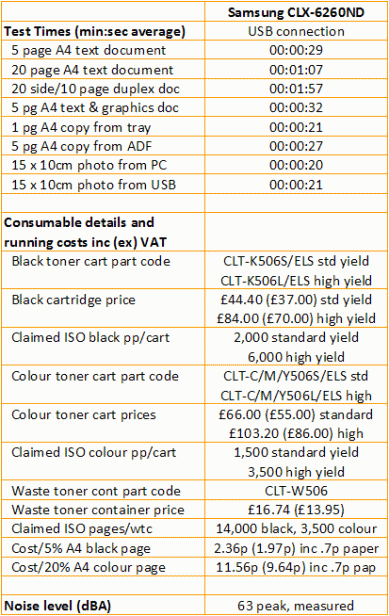
Trusted Score
Score in detail
-
Scan Quality 6
-
Usability 7
-
Print Speed 8
-
Features 7
-
Value 7
-
Scan Speed 7
-
Print Quality 5
-
Design 7
Features
| Networking | Yes |
| Card slot | None |
| Connection Type | Ethernet, USB |
| Extra Features | Duplex, 4-line LCD, fax, Eco mode |
Physical Specifications
| Height (Millimeter) | 477mm |
| Width (Millimeter) | 420mm |
| Depth (Millimeter) | 453mm |
| Weight (Gram) | 25000g |
Printing
| Type | Color Laser |
| Duplex | Yes |
| Paper Size | A4 |
| Colour | Yes |
| Number of Catridges | 4 |
| Sheet Capacity | 250-sheet tray + 50-sheet multipurpose feed |
| Print Resolution (Dots per inch) | 600 x 600dpi |
| Rated Black Speed (Images per minute) | 24ipm |
| Rated Colour Speed (Images per minute) | 24ipm |
| Max Paper Weight | 220g/sm |
| Print Without PC | Yes |
Functions
| Scanner | Yes |
| Copier | Yes |
| Fax | Yes |
Scanning
| Scan Resolution (Dots per inch) | (enhanced) 4800 x 4800dpi |

