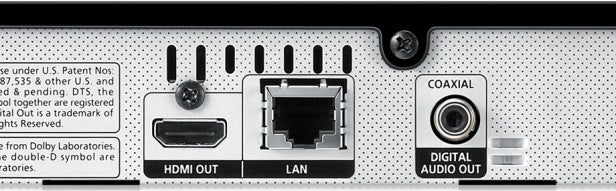Samsung BD-F6500 Review
Samsung BD-F6500
An early contender for the best budget 3D Blu-ray player of 2013.

Sections
- Page 1 Samsung BD-F6500 Review
- Page 2 Samsung BD-F6500 – Features Review
- Page 3 Samsung BD-F6500 – Operation Review
- Page 4 Samsung BD-F6500 – Performance and Verdict Review
Verdict
Pros
- Extensive features
- Simplified GUI
- Sparkling 2D and 3D pictures
- Excellent file compatibility with AllShare
Cons
- Lightweight build quality
- Clunky web browsing with remote
- Long-winded Allshare menu sequence
Key Specifications
- Review Price: £129.99
- 3D Blu-ray playback
- AllShare DLNA streaming
- Smart Hub
- Screen Mirroring
- Built-in Wi-Fi
Introduction
The Samsung BD-F6500 sits just below the flagship BD-F7500, and lacks some of its premium features, such as twin HDMIs and 4K upscaling. The rest of the feature list is exactly the same though, which could potentially make it a great bargain given that it’s around £120 cheaper.

Samsung BD-F6500 – Design
The BD-F6500 sports a significantly different design to that of the BD-F7500. Gone is the 7500’s aluminium outer ‘sleeve’, leaving just the gloss-black casing underneath. At 40mm high and 360mm wide, it’s also slimmer and narrower than most Blu-ray decks on the market – the perfect size for sliding discreetly into an AV cabinet or next to a small TV in the bedroom.

What makes the design so distinctive is the curved corner on the right hand side, a flourish common to all of Samsung’s players below the BD-F7500. On top of the unit is a round panel of soft-touch controls that sits stylishly inside the curved corner.

That leaves the fascia completely clear from buttons, giving it a moody, minimal look when switched off. There’s a slim disc tray on the left, an LED display panel to the right (which spells out information in large digits) and a USB port hidden behind a flap. On the whole it’s a sleek and stylish Blu-ray player, but build quality isn’t great – the casing is light and plasticky, which although common in this price range will nonetheless make enthusiasts turn up their noses.
Samsung BD-F6500 – Connections
Rear connections are sparse. There’s an HDMI output that’s equipped to send 3D pictures to a compatible TV, alongside an optical digital audio output and an Ethernet port. The BD-F6500 boasts built-in Wi-Fi, which means most people won’t need to use the Ethernet port, but there are some who prefer the stability of a wired connection. The lack of a second HDMI output and multichannel analogue outputs (as found on the BD-F7500) is not surprising and unlikely to bother the typical buyer of a Blu-ray deck in this price range.