Samsung BD-D8500 Review
Samsung BD-D8500
We take an exclusive look at Samsung's new Blu-ray player/Freeview HD recorder, and marvel at its mind-blowing feature list.

Verdict
Pros
- Lengthy feature list
- Excellent Internet and DLNA functionality
- Blu-ray & HD channel picture quality
Cons
- Sluggish in operation
- Smart Hub needs more catch-up TV content
- Can?t record two channels simultaneously
Key Specifications
- Smart Hub
- 3D Blu-ray playback
- 2D to 3D conversion
- AllShare DLNA networking
- Built-in 500B HDD and Freeview HD tuner
Samsung already makes some of the most impressive Blu-ray players and systems in the business, but its 2011 range promises to be its best ever. With loads of new features aligned to the company’s canny fashion sense and keen eye for value, Samsung is taking the fight to its big name rivals – the first evidence of which comes in the form of the BD-D8500, a Blu-ray player with a built-in Freeview HD PVR that we’ve got our hands on before anyone else.
The BD-D8500 is a revamped version of the BD-C8500, adding 3D playback to a feature list already bulging under the weight of its own generosity. That, along with the built-in PVR, makes it the clichéd ‘one-stop shop’ for all your home entertainment needs, saving you money and space in your AV cabinet by combining two boxes into one.
The unit itself is typically stylish, but then you’d expect nothing less from a Samsung product. It’s not so much the overall look of the unit, which is essentially a slim black box, as the attention to detail – it features a new LED panel on the front that incorporates touch-sensitive controls into the display itself, including stop, play/pause, enter and eject. Next to them is enough space to show relevant words, the running time or any other pertinent information. Just below this is a disc slot that looks neater than an unwieldy tray.
The black finish is sleek and sexy, while the silver lip running along the front and brushed top panel inject a bit of extra glamour. There’s more to discover under a flap on the bottom right-hand side, including a USB port and a common interface slot that lets you add pay TV channels. Overall build quality is robust enough, with a slightly plasticky feel serving as the only reminder that we’re not dealing with a high-end player. 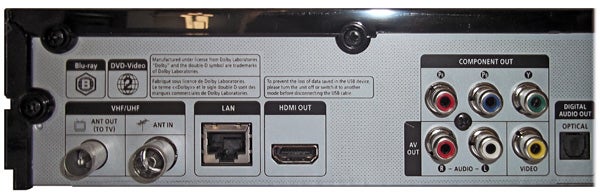
On the back is a standard array of sockets, which doesn’t include any inputs for recording external devices on the built-in hard-disk. You get an HDMI v1.4 output capable of sending hi-def 3D signals to a TV or AV receiver as well as HD audio bitstreams and multichannel PCM. It’s joined by component, composite, optical digital audio and analogue stereo outputs. There’s an Ethernet port and RF input/loopthrough for the Freeview HD tuner, but no multichannel analogue outs for decoded HD audio.
Here’s where things start getting really interesting. Name any feature doing the rounds in the Blu-ray market at the moment and the BD-D8500 offers it. 3D? Check. DLNA media streaming? Check? Access to internet content and extensive digital media support? Check and check. But what’s most pleasing is that Samsung has greatly improved the appearance and operation of those features, making them slicker and easier to use than last year’s models.
The most significant new addition to the feature list is Smart Hub, the replacement for the awkwardly-titled Internet@TV service. The previous effort was attractive enough, but Smart Hub is a dramatic improvement. It feels less cluttered, spreading out the icons around the screen to make it feel more spacious and faintly mimicking the look and feel of the Android/iPhone layout. Placing the row of the most important apps along the top is useful, as it means the user doesn’t have to wade through lots of apps they’re not interested in. It’s a smart, modern design that also communicates a sense of fun, which will appeal to anyone no matter their level of technological expertise.
There’s an impressive selection of content too, including key apps like Facebook, Twitter, YouTube, LoveFilm, Google Maps and Dailymotion. But what’s great is that they’re complimented by a terrific range of family oriented apps, such as Dibo’s Story Book, which could prove an popular feature among parents looking for something to keep their kids entertained besides Disney Blu-ray discs. Another bonus is the inclusion of BBC iPlayer on Smart Hub – it wasn’t available during our test, but Samsung is still testing the Smart Hub servers and says it’ll be in place by the time the final version is released.
It’s also a cinch to use, and we love the way it can be customised to suit your needs. Apps can be organised into folders with different colours and names – one for each member of the family perhaps – plus you can sort by category, delete the apps you don’t use or rearrange them into your preferred order. Several of the apps require you to set up an account, which is easy enough to do – the necessary dialogue boxes appear when you first access those apps. 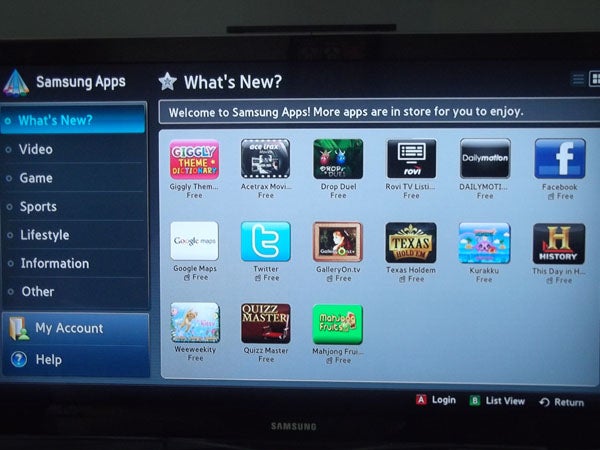
The onscreen prompts and dialogue boxes are simple to follow, and although it takes a long time to enter information using the cumbersome text entry system, the player helpfully remembers the text you have entered so essentially you only have to enter it once. This is a key issue for users who want quick, hassle-free access to web content.
Content is found in the App Store. The grid layout makes it easy to browse the available apps, while the menus and tabs across the top, which filter the apps into different types, are useful and convenient. Newcomers to Samsung’s Blu-ray players will not be daunted by this despite this potentially bewildering array of features.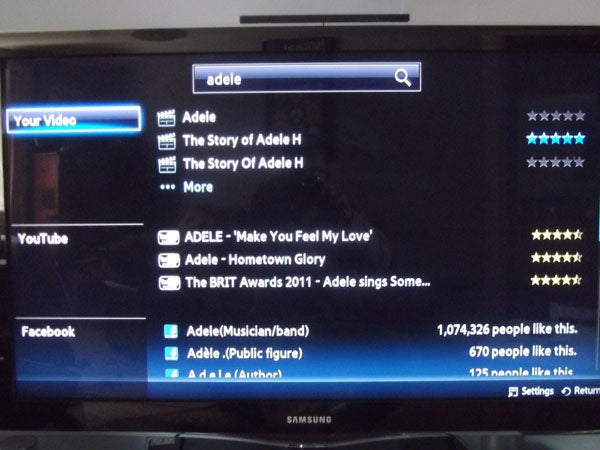
There are two other features aligned to Smart Hub that make content incredibly easy to find. ‘Search All’ looks for content by keyword on the hard-disk or any of the Smart Hub apps. It’s just a shame that unlike Samsung’s latest TVs it doesn’t search the EPG too, which would have allowed you to set recordings from the search results. 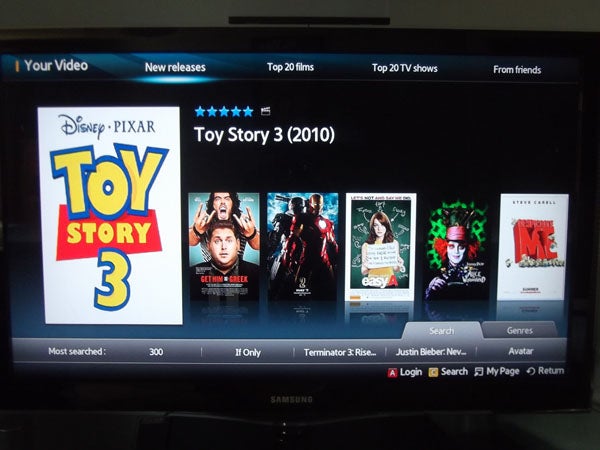
Another useful new feature is Your Video, a movie database that lets you find out about an actor, director or film. It’s easy to find within the Smart Hub portal and the layout is self explanatory when you first enter. Importantly, there’s a search tool, which is slightly awkward to use due to predictive text’s inability to recognise certain movie titles, but once entered it found all of the films we searched for without any further problems.
The depth of information available is impressive, going well beyond the normal director/cast info with quotes, photos and trivia that movie fans will love. You can also ‘Like’ or ‘Share’ movies on social networking sites.
Incredibly, Smart Hub is just the tip of the iceberg. As mentioned, the BD-D8500 allows you to watch 3D Blu-ray discs on a compatible 3D TV, but what’s even cooler is that Samsung has added 2D to 3D conversion to its players this year, which means that you can watch any 2D Blu-ray in pseudo-3D on any 3DTV – something that until now you could only do on Samsung’s 3DTVs (although Panasonic has now added the feature to its 2011 TVs and Blu-ray decks). This feature will also work for programmes from the Freeview tuner.
The fantastic feature list continues with the inclusion of built-in Wi-Fi adapter, which supports 802.11n as well as WEP, WPA-PSK and WPA2-PSK encryption protocols. This allows you to stream media from PCs and NAS drives on your home network, download BD Live content and access Smart Hub without the need for a cumbersome Ethernet cable. The media streaming feature (labelled My Contents in the main menu) works brilliantly with our Windows 7 laptop, loading up our vast MP3 library in double quick time and scrolling through the long list of Artists and Albums with surprisingly alacrity.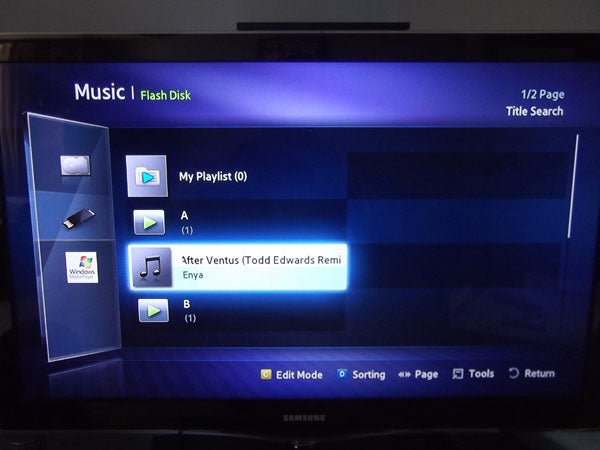
And like previous Samsung players, the list of supported media formats is virtually all-encompassing. You can play MP3, WMA, WMV, JPEG, DivX HD, MKV, AVI, XviD, MP4 and more, and these can be streamed over a network or played from a USB flash drive or disc. The deck also spins AVCHD discs. It also decodes Dolby TrueHD and DTS HD Master Audio decoding, plus there’s a couple of handy CD playback functions – AMG displays information about the disc being played, while the CD ripping feature lets you copy tracks to the hard-disk. It also gives you the freedom to move music, photos and videos between the HDD, connected USB drive and connected AllShare devices.
On the PVR side, there’s a massive 500GB hard-disk on board that holds up to 120 hours worth of hi-def recordings (or 240 hours of SD). You can’t alter the recording quality to increase that time, but the HDD is so capacious that you probably won’t need to worry about that.
There are dual DVB-T2 tuners onboard, which earn Samsung some serious Brownie points as it means you can simultaneously record one channel and watch another. You can’t, however, record two channels at the same time, because only one of the tuners is linked to the hard-disk drive, which some users might find frustrating.

You’ll also find common PVR stuff like Timeshift, which allows you to pause and rewind live TV using an onscreen timeline, an eight-day EPG and series link (accompanied by a Schedule Manager that shows you the all the programmes due to be recorded from that series).

Recordings are accessed from the ‘My Contents’ section of the main menu, and to maintain consistency the library layout is the same as the MP3 or AllShare menus. Recordings are clearly labelled with the full programme name and thumbnails, plus they can be edited – Rename, Split and Partial Delete are the options on offer, all of which are easy to use due to the thumbnail-based editing screens. 
There’s also a choice of picture settings (Normal, Cinema, Dynamic) and a User setting that allows you to alter individual picture parameters, plus all the usual Freeview gubbins like Audio Description, subtitles, channel management and loads more.
The onscreen displays have also been given a lick of paint since last year’s models, and the redesign is a revelation. There are few menu systems, aside from Sony’s perhaps, that look this good yet operate with the same level of slickness. Samsung has brought in a new main menu that retains everything that was great about last year’s menu system – bright, welcoming colours, animated icons, clear legible text – but makes it feel a little less cluttered. Losing the ‘recommended apps’ along the top has helped to achieve this. 
The use of animated icons captures a sense of what the function offers, while each one is descriptively labelled – My Devices, Watch TV etc. This simplicity carries over into the setup menu, whose comprehensive range of adjustments is displayed with chunky text, an appealing blue colour scheme and a lovely ‘glowing’ aura around the cursor. 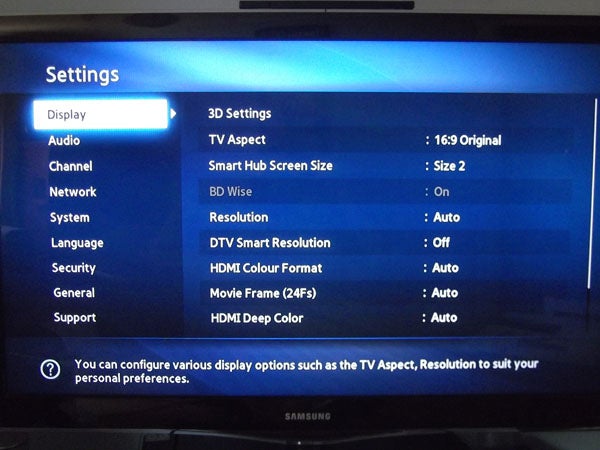
What’s more, network setup has been made easier than ever before, thanks to a simplified setup wizard that uses crisp, full colour graphics and clearly-presented options down the left-hand side. It’s also great to see that 3D playback requires no complex setup.
The DLNA media streaming displays are laid out in a similarly jazzy fashion, with files arranged into clearly labelled folders.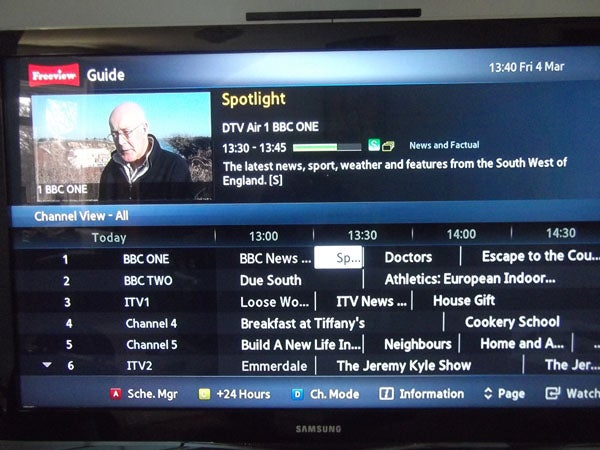

As for Freeview operation, the onscreen displays are terrific – friendly, modern and easy to understand, with attractive colours and cute icons. The Freeview EPG is a great example of this, squeezing in the live TV screen, programme synopsis, six-channel programme grid and list of options at the bottom without feeling cluttered. 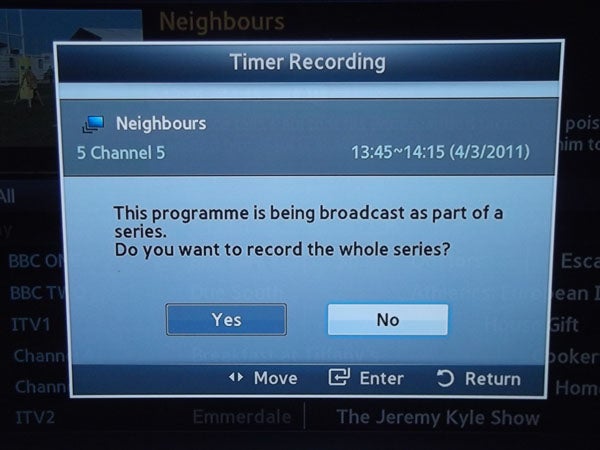
It’s also easy to set series link due to Samsung’s clear, plain English dialogue boxes, plus it’s good to see that you can use the onscreen banner to look ahead in the schedule without having to wade through the full EPG.
It’s not all good news though. Most of the digital TV menus and the main menu are strangely sluggish to operate, with an off-putting delay when any button is pushed. The Recorded TV menu is also a bit unclear, and certain functions seem long-winded, particularly editing – you have to enter the ‘edit mode’, select the programme and then select ‘Edit’ from the Tools menu. It’s the sort of stuff you’ll get used to after prolonged use, but it’s not entirely intuitive.
One thing that hasn’t changed is the look and layout of the remote, but that’s definitely a good thing. Although busy, the chunky buttons and thumb-friendly arrangement don’t require any brain power to master. Buttons have been added for direct access to the new functions, such as Smart Hub and 2D-to-3D conversion.
Samsung has always managed quick Blu-ray disc loading times and the BD-D8500 is no different. ”Terminator Salvation” started playing in 37 seconds, which is a reasonable wait, but most discs fire up a lot faster.
The BD-D8500 is an excellent performer with 2D Blu-ray material, delivering an astonishingly bright and engaging image with no noise to speak of. Fine detail is rendered with emphatic sharpness and stability, plus it achieves wonderful picture depth through its dense, solid blacks and clear shadow detailing. These qualities are clearly evident with ”Terminator Salvation’s” gloomy yet intensely detailed transfer, which look fantastic
It also does a decent job at reproducing the test patterns on Silicon Optix’s HQV evaluation disc. The Video Resolution Loss test looks stable, with no strobing in any of the boxes. The Jaggies tests are also masterfully reproduced – the edges of the rotating bars are smooth and free from stepping, which reveals that the diagonal processing is up to scratch. However, the Film Resolution Loss test pattern suffers from significant strobing in the corner boxes and the subsequent camera pan across Raymond James stadium shows moiré noise patterning in the upper tier of seats.
High-definition channels on Freeview HD look remarkably crisp and vibrant, particularly ”Human Planet” on BBC One HD. The stunning photography is conveyed with all the deep, luscious colours and intricate detail intact, with nary a trace of noise. You don’t have to watch programmes live to enjoy this level of quality either, as they’re captured on the hard-disk in pristine quality.
Standard-definition channels don’t quite match up, and it’s not just about the drop in resolution – there’s more block and mosquito noise in the picture, a problem that appears to be exacerbated when recorded on the hard-disk, but this level of noise is to be expected from Freeview pictures and it shouldn’t greatly mar your enjoyment.
Verdict
All things considered, the BD-D8500 is a mind-blowing product. Few Blu-ray players can match its staggeringly generous range of features, which includes Freeview HD recording, built-in Wi-Fi, 3D playback and easy-to-use networking tools. Most impressive of all is Samsung’s new-look internet portal, which boasts more content and a friendlier layout than last year’s Internet@TV. Aside from this incredible feature list, the BD-D8500 provides excellent Blu-ray pictures, sports an attractive new GUI and a typically alluring external design.
On the downside it’s a little sluggish in operation, certain functions are a bit long-winded and two-channel recording would have provided even more recording flexibility – if that’s what you’re after, check out a dedicated Freeview HD PVR instead. We’d also like to see a few catch-up TV services added to Smart Hub. But these things aside, the BD-D8500 is a superb solution for those who want to upgrade to Freeview HD and Blu-ray in one fell swoop – provided your budget can stretch to it.

