Samsung ATIV Smart PC Review
Samsung ATIV Smart PC
Hands-on: A Windows 8 tablet with a detachable keyboard and metallic finish.

Verdict
Key Specifications
- 11.6in 1,366 x 768 pixel screen
- Wacom digitiser
- microSD, miniHDMI, USB
- 3G mobile internet
- Windows 8
As it launched the ATIV Smart PC at IFA 2012, Samsung talked in its usual grand tones about what it was up to, conjuring the image of a revolutionary product. However, in several respects the Samsung ATIV Smart PC is quite familiar. It’s a Windows 8 convertible tablet, owing a design debt to Asus’s two year-old Transformer range, and already has serious competition from the similar options coming soon from Sony and Asus, with the Vivo Tab. How does Samsung’s stab compare?
Design
Like all the convertible Windows 8 tablets we’ve seen at IFA 2012, the Samsung ATIV smart PC is all about flexibility. Take the screen off its tablet base, enable Windows 8’s touch-friendly tablet UI and you have a casual sofa-surfing device. Plug it into the keyboard, switch to the desktop side of Windows and you have something that looks and feels a lot like a traditional laptop.
However, in the Samsung ATIV smart PC’s design there are some elements that may make it a bit less desirable than the competition. Seemingly taking a few design notes from the Samsung Galaxy S3 smartphone, the rear of the tablet is plastic but has a finish that makes it look like shiny brushed metal. 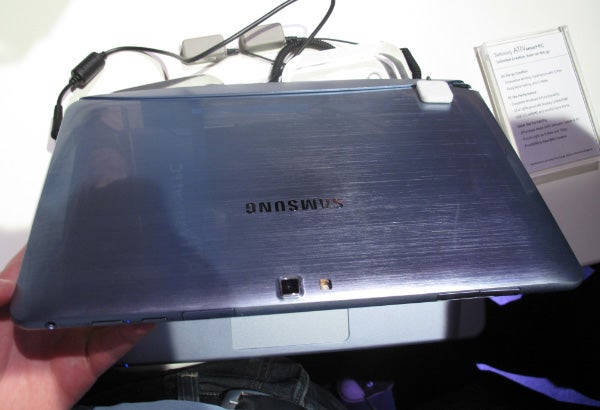
The keyboard dock, too is made largely of plastic. As such, it doesn’t have quite the impressive physical presence of Asus’s Vivo Tab. From a quick tap at its keys, the keyboard isn’t quite as dazzling either. The chiclet keys do give a typing experience that’s comparable with that of a small laptop, but the action could be a little firmer, a little more distinct. Obviously, this may improve by the time the Samsung ATIV smart PC actually hits shelves. 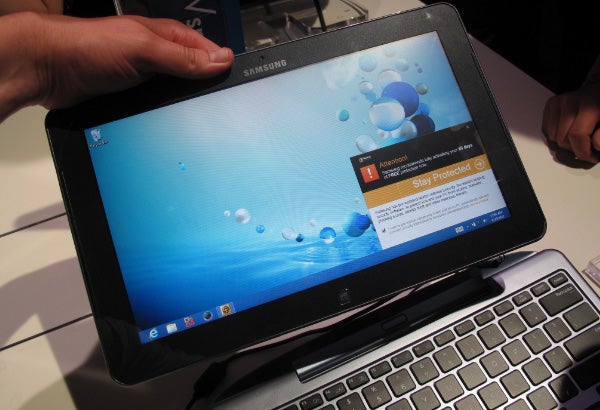
The keyboard dock holds onto the tablet with the help of magnets, and there’s a quick release button on the inner part of the keyboard’s hinge to let you unleash the tab quickly. It’s a fairly elegant solution that offers that all-important laptop style clamshell mechanism. With the dock attached, the Samsung ATIV smart PC is 19.9mm thick, or 9.9mm thick without. It’s not the slimmest tablet around, and at 750g it’s a bit too heavy to use comfortably while standing up on the train or bus. Most Windows 8 tablets are though.
Features
Even if it was lighter, the 11.6in screen will naturally make it a little unwieldly for such uses. The display has 1,366 x 768 pixels to its name.
Other aspects of the tablet match the competition – Samsung says the ATIV Smart PC will last for up to 14 hours, although as yet we don’t know how much of this stamina is provided by the dock.
As a “full” Windows 8 tablet rather than a lower-cost, lower-power RT model, the Samsung ATIV smart PC has a reasonable amount of power on tap, with an Atom CPU (yes, it’s no Core i5) and 2GB of RAM. Connectivity is great too.
Connectivity
Plastic flaps on the Samsung ATIV Smart PC’s tablet part cover the microSD slot, 3G SIM slot (LTE for US) and a full-size USB port. The latter alone will justify the extra millimetre of tablet width for many. There’s also a miniHDMI video output on the left edge of the tablet. The tablet’s keyboard dock adds an additional two USB ports, supplying versatility on-par with some full-size laptops. 

Digitiser
There’s one other thing that makes the tablet’s ever-so-light chunkiness forgiveable – there’s a slot for the stylus. Why do we need a stylus, you might ask? because the Samsung ATIV Smart PC incorporates a Wacom digitiser layer, similar to that seen in the Samsung Galaxy Note 10.1.
Used with the stylus, you’ll get 1,024 levels of pressure sensitivity and a pretty convincing handwriting experience. For quick notes, it’s easily preferable to tapping away on a virtual keyboard. Wacom digitisers were once terribly niche things in tablets, reserved for ultra-geeks and artists, but thankfully they’re becoming far more common. Sony, Asus and Lenovo have revealed tablets sporting them at IFA 2012.
 The Samsung ATIV Smart PC’s stylus stash-hole
The Samsung ATIV Smart PC’s stylus stash-hole
A final display of features packed-ness, the Samsung ATIV smart PC features two cameras. There’s an 8MP sensor on the rear, along with an LED flash, and a 2MP video chat camera. This is on-par with the best tablets around.
For our tastes, Samsung hasn’t come up with quite the most desirable tablet, design-wise. It’s a looker, sure, but the plastic finish is a little too obvious in use. However, if you care more about what your Windows 8 tablet does than how it looks, the Samsung ATIV smart PC doesn’t half know how to pack in just about every feature you could hope for. Now we just need to know the price…
The Samsung ATIV smart PC will be released later this year.
How we test tablets
We test every tablet we review thoroughly. We use industry standard tests to compare features properly and we use the tablet as our main device over the review period. We’ll always tell you what we find and we never, ever, accept money to review a product.


