Samsung 2013 Smart TV platform – Part 2 Review
Samsung 2013 Smart TV platform – Part 2
Our deep dive with Samsung's revolutionary new Smart TV interface continues.
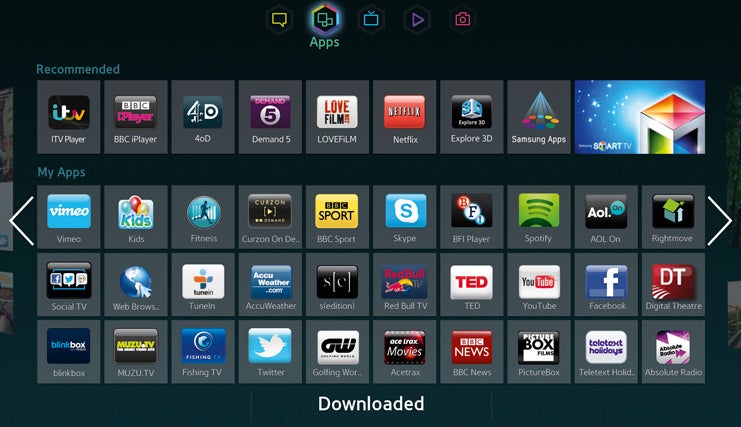
Sections
- Page 1 Samsung 2013 Smart TV platform – Part 2 Review
- Page 2 Gesture and Voice Control, Touchpad Remote Control and Second Screen Support Review
- Page 3 Second Screen Features, Rival Apps and Verdict Review
Verdict
Pros
- Recommendation system is very clever
- Graphics throughout are gorgeous
- Scope of the control and search options is remarkable
Cons
- Streaming menu doesn't cover all content platforms
- Second screen support is over-complicated
- Voice and gesture control still prone to error
Key Specifications
- Multiple Home Screens
- It can learn your viewing habits
- Gesture and voice control support
- Extensive second screen support
- Lots of video streaming options
This is Part 2 of our review of Samsung’s 2013 Smart TV Platform. Click here to read Part 1 of this review.
Introduction
The
final homescreen of Samsung’s all-new 2013 Smart TV Platform is
altogether more useful than the Social homescreen that we mentioned at
the end of part one of this two-part
review. The reason for this is that it provides you with a beautifully presented window of all
the apps you have installed on the TV, as well as a simple link to all
the further apps stored on Samsung’s servers that you can download if
you wish. It’s simple, neat and effective.
Samsung 2013 Smart TV Platform – Apps Home Screen
In
fact, the Apps homescreen quickly became our most used menu, as we
found it to offer more straightforward access to the likes of the BBC
iPlayer, Love Film, Netflix, Facebook and Twitter – making it much more
handy and direct a route to the specific content we wanted than the
Social and Movies & TV Shows homescreens.
Especially of note
here is the discovery of an interesting Social TV app that allows you
to Tweet, Skype or Facebook while still watching TV – exactly the sort
of thing we wanted the Social homescreen to do!
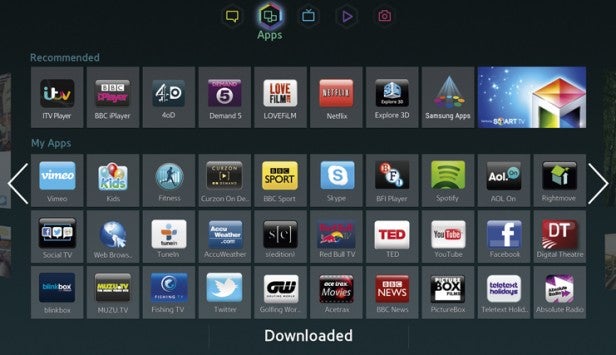
Considering
Samsung’s new multiple homescreen system as a whole, our overall
feeling is that while it’s unfeasibly clever, it’s also a bit
inscrutable. The TV does so much automatically, behind the scenes, that
it can actually leave you feeling lost at times.
Couple this with
the fact that, unlike Panasonic’s My Home Screen system, there’s very
little scope for customisation, and you’re ultimately left feeling like
you’re battling with a system that makes perfect sense to Samsung
engineers but has gone beyond something a normal end user can fully
appreciate.
Samsung 2013 Smart TV Platform – The Evolution Kit
At
this point we should mention Samsung’s unique Evolution Kit system.
Introduced initially with last year’s ES8000 and ES7000 TVs, we weren’t
entirely clear about what the Evolution Kits might deliver at the time.
Now that the first ones have appeared for the ES models though, we can
say that they’re actually rather brilliant, as they allow you to update
your TV in full with the next generation of interface as Samsung makes
it available. In a TV world that’s changing as fast as the current one,
this sort of future-proofing is hugely attractive.
Our next port
of call with Samsung’s new interface is the different systems Samsung
has provided this year for finding your way through all of its complex
menus and home pages. The ‘headline grabbers’ here are undoubtedly the
second generation versions of the gesture and voice control systems
Samsung introduced to much fanfare – but a relatively tepid critical
reaction – last year.
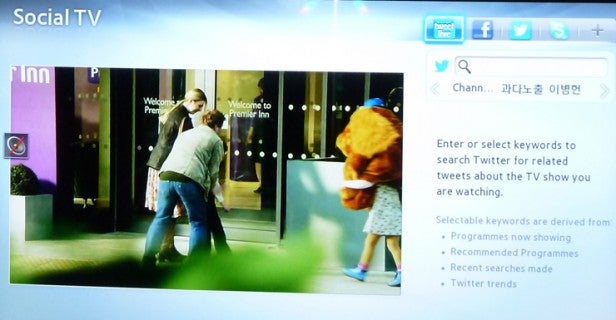
Both
systems have been much improved. Where the gesture system is concerned,
the TV’s built-in camera recognises the little wave of your hand needed
to activate the system more readily than last year, and the cursor
responds to movements of your hands much more tightly. Being able to
‘air swipe’ through lists of icons and the five main Home Screens just
by swishing your hand in front of you is a great touch, and you don’t
need to move your hand and arm over that much distance to achieve
significant moves of the cursor.
Samsung 2013 Smart TV Platform – Gesture and Voice Controls
Finally,
the new gesture system is mercifully much more forgiving when it comes
to the degree of leeway it gives you when you’re trying to select an
on-screen option.
As for the voice system, the biggest improvement
concerns the engine’s ‘vocabulary’ level. While you had to bark rather
stilted commands at last year’s equivalent TVs, this time round the
system can parse much more complicated sentences, with the effect that
you’re able to talk to your TV far more naturally than you could before.
Also important is the shift in the focus of the voice
recognition system towards content searching rather than merely
operating the TV. This makes total sense, as having a system that’s able
to respond to a phrase like ‘Show me Angelina Jolie movies’ by
generating lists of all the films it can find with Jolie in from a scan
of all its various content bases is clearly much more useful and
time-saving than simply being able to say ‘volume up’ or ‘channel up’.
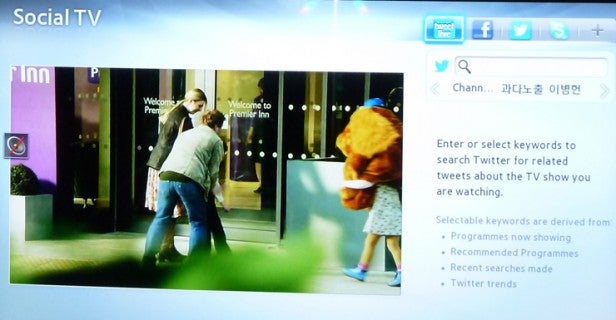
Both
systems have been much improved. Where the gesture system is concerned,
the TV’s built-in camera recognises the little wave of your hand needed
to activate the system more readily than last year, and the cursor
responds to movements of your hands much more tightly. Being able to
‘air swipe’ through lists of icons and the five main Home Screens just
by swishing your hand in front of you is a great touch, and you don’t
need to move your hand and arm over nearly as far a distance to achieve
significant moves of the cursor.
How we test televisions
We test every TV we review thoroughly over an extended period of time. We use industry standard tests to compare features properly. We’ll always tell you what we find. We never, ever, accept money to review a product.

