TP-Link Smart Wi-Fi LED Bulb Review
TP-Link Smart Wi-Fi LED Bulb
Smart lighting that connects to your Wi-Fi

Verdict
Pros
- No hub required
- High-quality white and coloured bulbs
Cons
- No IFTTT channel
- No dedicated controls
- Wi-Fi not always as reliable as Zigbee
Key Specifications
- Review Price: £25.00
- Warm white, temperature changing and RGB bulbs
- Wi-Fi enabled
- Android and iOS apps
- Amazon Alexa support
- Screw fittings only (bayonet adapter provided)
What is the TP-Link Smart Wi-Fi LED Bulb?
Most smart light bulbs work by connecting to a network hub that you plug into your router, increasing the initial outlay as you have to buy this extra bit of kit. The TP-Link Smart Wi-Fi LED Bulb is different: it has integrated wireless networking built in, so it can connect directly to your wireless router. Although this makes buying a single light bulb a little cheaper, compared with the competition, the TP-Link’s system has its issues and challenges.
Related: Smart lightbulbs explained
TP-Link Smart Wi-Fi LED Bulb – Design and Build
Since the TP-Link Smart Wi-Fi LED Bulbs have built-in Wi-Fi, they’re a little heavier than ordinary LED bulbs. It isn’t a huge difference, however, and these bulbs will still fit any regular light fitting without issue.
Externally, they look just like any other LED bulb, and very similar to all other smart light bulbs. Currently, TP-Link only has E27 (Edison screw) fittings, although each box comes with a E27-to-bayonet fitting for the UK market. Such adapters are okay, but they make the bulb stick further out, so they may not suit all light fittings. If you’re going to do it properly, I suggest that you replace light fittings (where possible) with E27 ones. It’s a shame that there’s no GU10 option, which both the Philips Hue and Ikea Tradfri range offer.

TP-Link sells three versions of its bulbs. First is the Dimmable Light LB110 (around £25), which has a brightness of 800 lumens, shines a warm white (2700K) and uses 10W of power. Next up, is the Tunable White Light LB120 (around £35), which shines at 800 lumens and also uses 10W of power. This model can have its colour temperature tuned to between 2700K and 6500K. These are my favourite type of bulb, letting you have a cold and energising light during the day for work, but dialling down to a relaxing warm light at night.
Finally, there’s the Colour-Changeable Light LB130 (around £45), which also has a brightness of 800 lumens, and uses 11W of power. This model can be temperature tuned between 2500K and 6500K, but it’s also an RGB bulb, letting you pick practically any colour. These bulbs are a match for the Hue range in terms of features, but, colour changing bulb aside, Philips’ bulbs are considerably cheaper.

Installation is a matter of swapping out your old bulbs and screwing in the new smart ones. Note that you can’t use them with a dimmer; the bulbs need full power at all times, like other smart bulbs.
TP-Link Smart Wi-Fi LED Bulb – Features, App and Control
While the Philips Hue needs you to install a £45 Bridge, the TP-Link Smart Wi-Fi LED Bulbs connect to your Wi-Fi. Without the cost of the hub, installing a couple of TP-Link bulbs may work out the cheapest option.
Using the Kasa app (Android or iOS), you connect to a Smart Wi-Fi LED Bulb’s own Wi-Fi network and then connect it to your home network (2.4GHz only). It’s then ready for control via the app. Setting up one bulb is trouble-free, but tackling multiple bulbs is a bit of pain and will take some time to complete. Using a Hue or rival system, once the hub is set up, bulbs are far easier to pair.
Once we’d connected a bulb using the iOS app, we turned to Android. Despite logging into the same account, our bulb didn’t appear straight away. Instead, it took about a minute for the app to discover the configured bulb on our network.
There are a couple of issues with using Wi-Fi, too. First, as the manual points out, light bulbs may not work if they’re installed in a metal light shade, since this can interfere with Wi-Fi. Indeed, we kept losing the connection to our test bulb, until we unplugged it and put it behind a material shade. Second, range is more of an issue: if you want to install a light bulb in an area with poor wireless coverage, you’re out of luck.
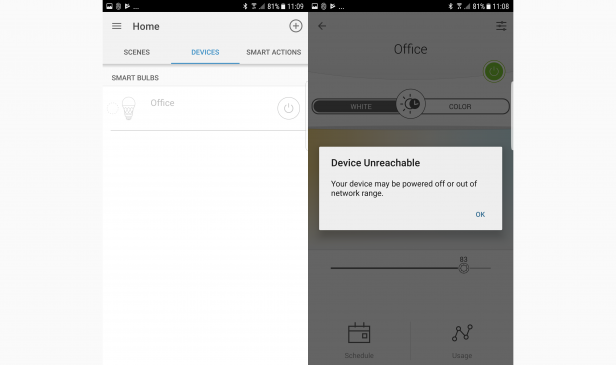
Most rival smart light bulbs use the Zigbee protocol. Zigbee offers better range, isn’t phased by metal light shades and, since it’s specifically designed for smart home control, is more reliable in my experience.
Still, if you have a decent Wi-Fi connection and your bulbs are detected by the app, there’s little difference in actual control using a Zigbee light bulb or one of TP-Link’s. Using the Kasa app, the homepage lets you toggle a light on or off, or set a default colour or temperature (bulb depending) – these options can be overridden with your own choices. I found that the bulbs went from a dim and atmospheric level, all the way up to a bright, room-filling brightness.
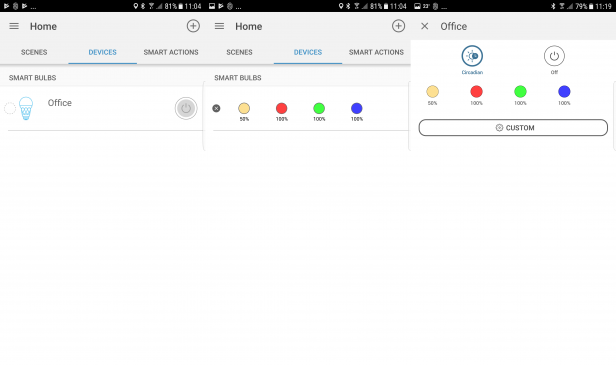
Tapping a bulb gets you more options, where you can dim the bulb and set the colour or temperature (depending on the type of bulb you’ve selected). TP-Link has one neat feature that isn’t found elsewhere: a circadian rhythm mode. This mode automatically adjusts a bulb’s brightness and, if possible, colour temperature to match the time of day. It’s a neat feature that I’d like to see on the Hue.
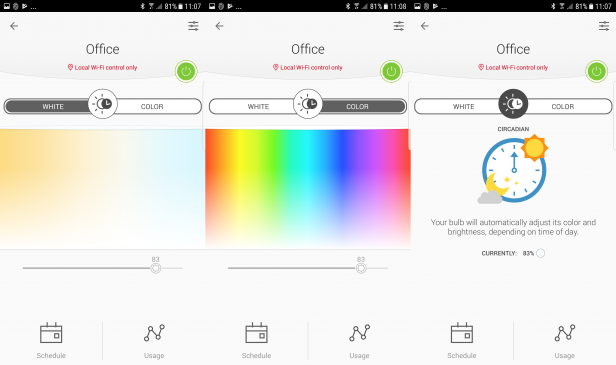
Scenes let you set your bulbs to preset colours, temperatures and brightness levels. Scheduling can be performed individually on each bulb, letting you set when lights should turn on or off. A Good Morning scene simply turns on your lights to a preset level, rather than slowly raising brightness to gently wake you.
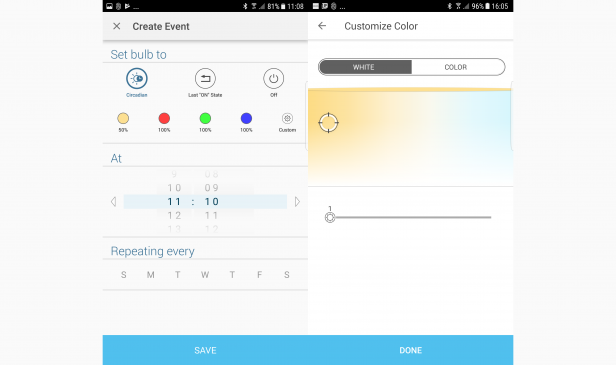
TP-Link has no remote controls available, so the main method of using the lights is the app. This is a shame, but it isn’t hard to see why: Wi-Fi is a battery hog, so it would be really hard to make a wireless remote. Zigbee’s low-power protocol works perfectly with battery-powered remotes.
TP-Link Smart Wi-Fi LED Bulb – IFTTT and Alexa
TP-Link has an Alexa skill so that you can control your lights using your voice on your Amazon Echo. It’s a bit of a pain to set up, as each bulb that you want to control has to be manually enabled for remote control. There’s also no IFTTT channel at present, which is rather restrictive given the main competition does have this feature.
Should I buy the TP-Link Smart Wi-Fi LED Bulb?
If you just want a single smart bulb that you’re happy to control via app or Alexa, the TP-Link Smart Wi-Fi LED Bulbs work well and produces light on a par with Philips Hue bulbs.
But, using Wi-Fi makes the entry-level bulbs expensive compared to the competition, and I’ve found Zigbee bulbs to be more reliable. Add in that there are no UK remote controls, and TP-Link’s system is also rather inflexible.
For the best range of bulbs and remote controls, buy Philips Hue; if you want to save some money, the Ikea Tradfri range is well priced and also has optional remote controls.
Verdict
A smart light bulb that you can hook up to your wireless network, but TP-Link’s system is inflexible and expensive when compared to rivals.


