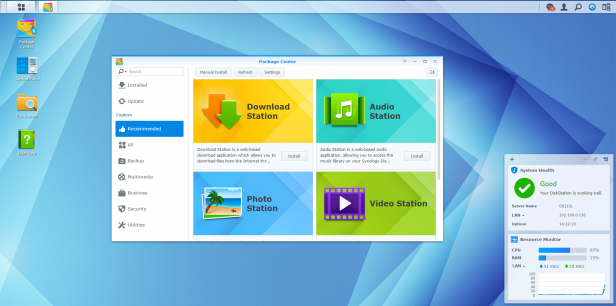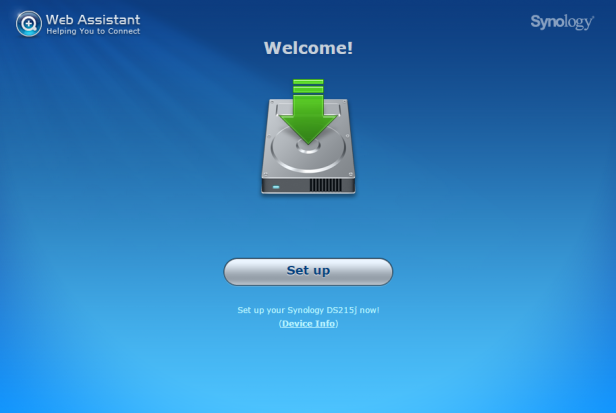Synology DS215j Review
Synology DS215j
Synology raises the bar for budget dual-bay NAS

Sections
- Page 1 Synology DS215j Review
- Page 2 Performance, Value and Verdict Review
Verdict
Pros
- The fastest budget two-bay NAS so far
- Simple setup
- Class-leading UI
Cons
- Slightly noiser than other Synology NAS
- No tool-less drive installation
Key Specifications
- Review Price: £138.00
- 2x 3.5in SATA HDD Bays
- 1x USB 3.0, 1x USB 2.0
- 1x Gigabit LAN
- Marvell Armada 375 Dual Core 800MHz CPU
- 512MB RAM
- Synology Hybrid RAID (SHR)
What is the Synology DS215j?
This the latest in Synology’s highly successful range of ‘j’ budget network-attached storage (NAS) devices, and a tweaked two-bay version of the hugely impressive single-bay DS115j. But does it scale up well?
Video: How to improve your home’s Wi-Fi network
Synology DS215j – Design
Apart from being slightly bigger, from a design perspective the DS215j is virtually identical to its smaller stable mate. In fact it’s almost identical to the last few generations of NAS in Synology’s j range.
That isn’t necessarily a bad thing. The j range always comes in white, which makes it a little more living-room friendly than the imposing black finish found on most NAS and, despite having an entirely plastic chassis, it’s sturdy and well built. There is some flex to the sides, but you’re unlikely to be subjecting it to much abuse.
Furthermore at 225.5 x 165 x 100mm and 880g (unpopulated) the DS215j is extremely compact and light for a NAS that can hold two 3.5in HDDs. Like all Synology NAS there’s no display, but Status, LAN and disk-activity lights tell you all the basics you need to know.
SEE ALSO: Best PCs Round-up

Synology DS215j – Features
Given the jump to dual bays, the DS215j does offer a slight performance bump compared to the DS115j. This comes in the form of 512MB RAM – double that of the DS115j – but otherwise little’s changed.
There’s still the same Marvell Armada 375 dual core 800MHz CPU which has long punched above its weight, and familiar connectivity with a single Gigabit Ethernet port, one USB 3.0 and one USB 2.0, all positioned on the back.
There’s also the same 92 x 92mm fan as the DS115j, a limitation of its thinner body compared to the 120 x 120mm fans on the larger four-bay NAS, as big fans spin more slowly.
That aside, like every Synology NAS, the DS215j gets full access to all the company’s currently class-leading functionality. This includes Synology Hybrid RAID (SHR) for dynamic volume expansion, the superb DiskStation Manager (DSM) interface and full compliance with Synology’s Android and iOS apps, remote media access and app library.
SEE ALSO: Best Wi-Fi Extenders Round-up
Synology DS215j – Setup
So on paper the DS215j makes a solid start, though you’ll notice its budget roots during the hardware setup.
Unlike more premium Synology NAS, the DS215j follows the j range’s slightly more ungainly hard drive installation system. This means the chassis itself splits in two to expose the bays and, while drives slot straight in, there’s no tool-less lock, so you’ll need a screwdriver to secure each one in place.
In fairness this only adds a few minutes to the installation and it isn’t something you’ll be doing often in future.
The good news is after that Synology’s so far unequalled software setup kicks in. Once powered up, users simply type ‘find.synology.com’ into a browser and it automatically detects the NAS and begins the setup wizard. Here it downloads the latest software, lets you choose your RAID type – Basic, JBOD, RAID 0 and 1 are also supported – and your username and password.
It takes little more than 10 minutes to set up drives – it supports drives up to 8TB at present – and after that you find yourself inside DSM which, for our money, is the most powerful and intuitive NAS UI currently available. It mimics the look of OS X and incorporates glance-able widgets and natural language search. Even novices will feel at home.