Synology Disk Station DS409slim Review
Synology Disk Station DS409slim
The Synology DS409slim is one of the most impressive desktop NAS appliances we've seen this year.
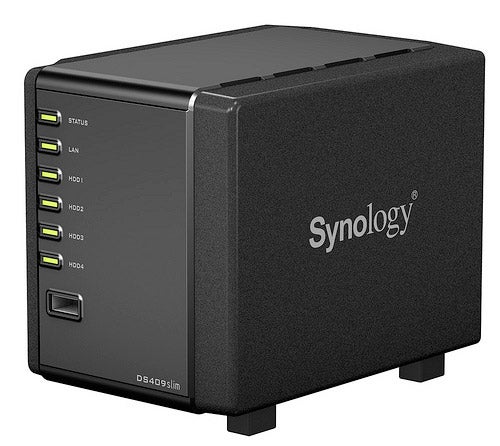
Verdict
Key Specifications
- Review Price: £310.49
As vendors find new ways to outdo each other with their desktop NAS appliances we’ve watched their products get bigger, faster and heavier with more with more and more disk bays. Synology’s latest DS409slim shows size isn’t everything as this new four-drive appliance sits in the palm of your hand making is probably the smallest of its type in the world.
Measuring a miniscule 106 x 120 x 142mm (W x H x D), the DS409slim takes advantage of the benefits of 2.5in small form factor (SFF) hard disks and has room for a quartet of them in hot-swap carriers located at the rear. The smaller drives use less power than their 3.5in counterparts and, in turn, generate less heat so cooling requirements can be reduced. 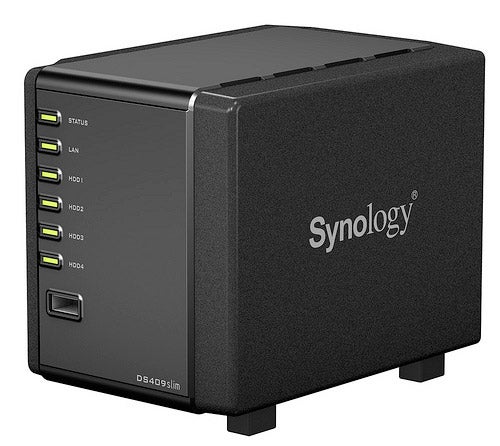
Remarkably, there is a 6cm fan located underneath the unit and this is thermally controlled. We tested using a pair of 250GB WD Scorpio Blue SATA drives and over a two-week period, we didn’t notice the fan ever being switched on. In fact, the unit always remained cool to the touch so it’s fair to say the DS409slim is virtually silent.
Even though the appliance’s controller board is tiny it still packs in a decent specification and sports a 1.2GHz Marvell 6281 processor teamed up with 128MB of DDR2 memory. Networking looks good as you get a Gigabit Ethernet port at the rear and there are eSATA and USB 2.0 ports above with another USB 2.0 port located at the front.
The power button is found on the left side and this has a bright blue status LED. Below this is a copy button and pressing it will send the contents of a storage device connected to the front USB port to a predefined folder on the appliance.
Installation is handled smoothly by the bundled Assistant utility, which locates the appliance on the network and offers to set up a system partition on the drives and download the Linux kernel from the CD-ROM. You then move over to browser management where you’ll be greeted by the slick Ajax-based Disk Station Manager which we think is one of the best designed NAS interfaces – yes, it’s even better than that offered by Netgear’s ReadyNAS appliances.
Your first job is to create a RAID array and you can pick from JBODs, mirrors, stripes, RAID5 with or without hot-spare, and even dual drive redundant RAID6. For performance testing, we opted for a high-speed RAID0 stripe, which only took a few minutes to create.
Where you go from here is up to you and there’s a huge choice of options as the DS409slim is endowed with all the features offered by Synology’s larger appliances. Windows, Linux and Mac clients are on the guest list and access can be secured using a local user and group database or AD authentication. You can restrict the amount of space they can use by applying quotas, and for FTP services you can use encrypted transmissions and set bandwidth usage limits on uploads and downloads.
The Surveillance Station looks useful, as the appliance is licensed out-of-the-box to take feeds from up to five IP cameras such as those from Axis, Panasonic and Vivotek. We tested this with an Axis 216FD and were able to view its live feed from the separate web interface, record continuously or to a schedule to the default Surveillance directory on the appliance and apply motion detection as well.
For multimedia you have the ubiquitous iTunes server and you can password protect your music folder and create smart playlists on the appliance. Go for Synology’s optional Remote receptor plus a pair of certified USB speakers and the Audio Station can be used to play music directly from the appliance. You can use Photo Station 3 to store your pictures on the appliance and publish them on the web and the interface for this includes a blog facility that can be accessed securely over HTTPS. 
You can run your own website from the appliance as it comes with an Apache web server along with PHP and the latest MySQL. Backup features are in abundance as the appliance can manage jobs that secure data from one local folder to another or to an external USB storage device.
Data can also be secured to another Synology appliance or another rsync compliant one over the network. For workstation backup, you get a copy of Synology’s Data Replicator 3 and after a full backup has been completed, it monitors selected sources and secures new or modified files in real time.
The DS409slim may be small but it’s big on performance with copies of a 2.52GB video clip to and from a dual 2.8GHz Xeon X5560 Broadberry CyberServe returning respectable read and write speeds of 43MB/sec and 36MB/sec. FTP speeds were in the same ball park with the FileZilla client reporting speeds of 48MB/sec and 36MB/sec respectively.
”’Verdict”’
The Synology DS409slim is one of the most impressive desktop NAS appliances we’ve seen so far this year. You pay a slight premium for this miniaturisation but this appliance is small, quiet, reasonably quick and is packed to bursting point with features.

(centre)”’The Synology Assistant finds the appliance for you and provides a quick link to the smart Disk Station Manager interface”’(/centre)
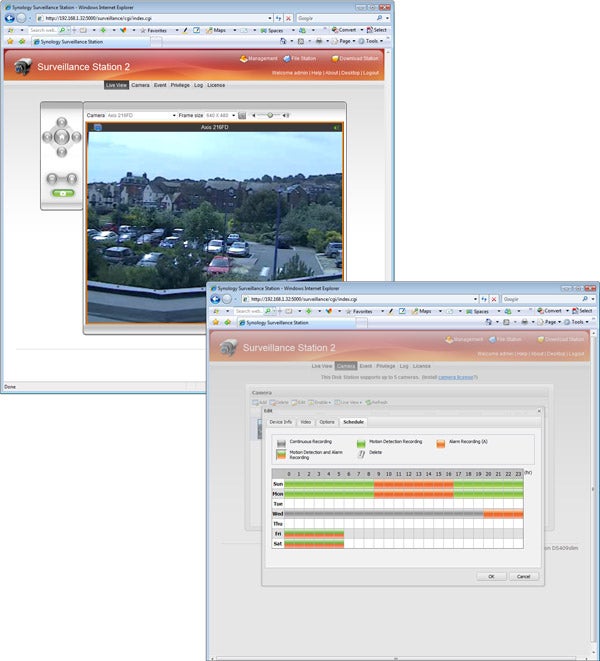
(centre)”’The Surveillance Station allows feeds from multiple IP cameras to be viewed and recorded to the appliance”’(/centre)
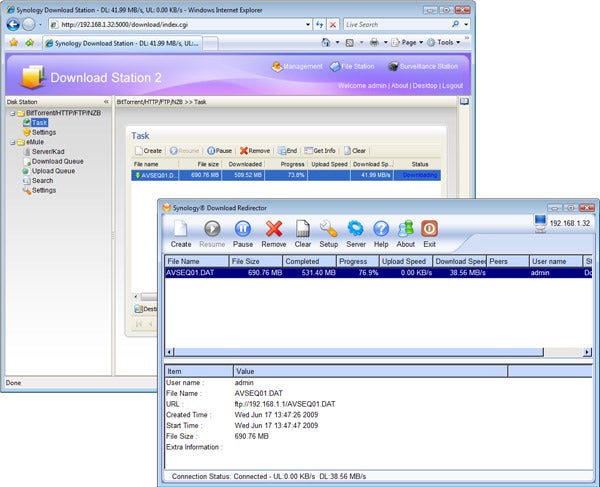
(centre)”’Two separate utilities are provided for automating FTP, HTTP and BitTorrent file downloads to the appliance”’(/centre)
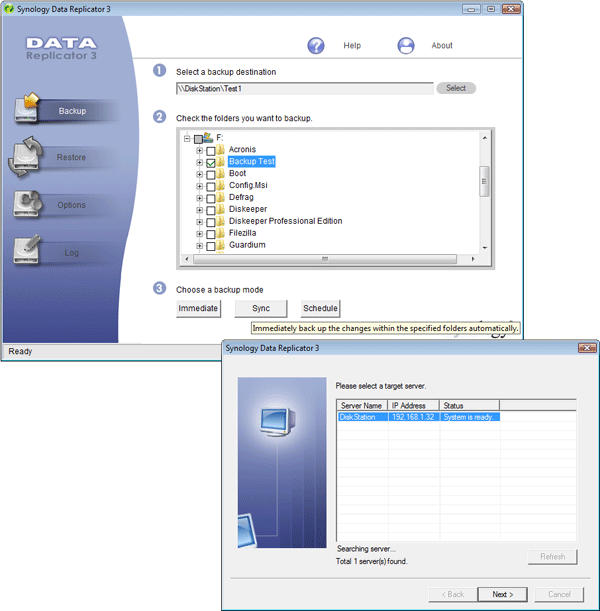
(centre)”’The bundled Data Replicator 3 provides workstation backup and real time protection for selected files and folders”’(/centre)
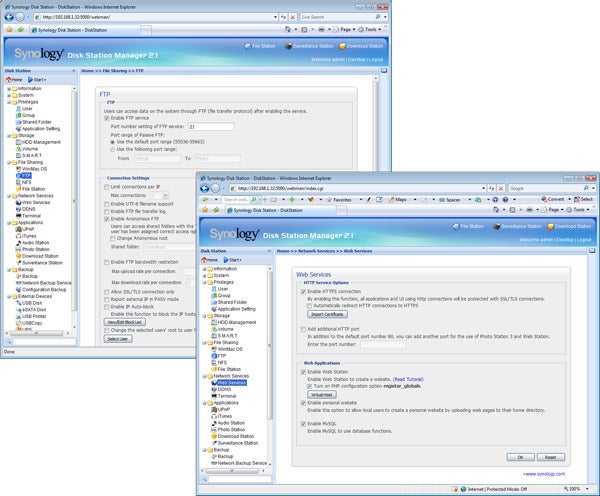
(centre)”’FTP services are a cut above the rest and you can use the DS409slim to host your own website”’(/centre)
Trusted Score
Score in detail
-
Value 8
-
Features 9

