Surface 3 Review - Screen Quality and Performance Review
Screen Quality and Performance
Microsoft gets it right

Sections
- Page 1 Surface 3 Review
- Page 2 Screen Quality and Performance Review
- Page 3 Battery Life and Verdict Review
Surface 3 – Screen Quality
10.8-inch, 1,920 x 1,280 IPS LCD with N-Trig digitiser support
The Surface 3’s screen isn’t as sharp as the iPad Air 2‘s retina screen – that much is obvious. Its 213 pixels per inch (ppi) is significantly less than the iPad Air (264ppi), but the difference in real life isn’t that significant. The Surface 3 looks sharp enough and is easily the match, and often the superior, of any laptop at the same price.
That’s no less true of the screen as a whole – it’s a very good screen. Colours are punchy yet realistic, it’s bright enough to be useable in even harsh lighting and contrast is above average for an LCD screen.

This makes the Surface 3 as good for watching videos as it is for working on. Any good-quality HD video looks rich and immersive, even if the Surface 3 can’t resolve quite as much detail and colour as a top-end TV or OLED phone or tablet – few can. The 1,920 x 1,280 resolution is perfect for working on, too. It offers enough space to comfortably view two documents side-by-side.
It’s a good screen then, but it was one irritating flaw – dynamic contrast. An obvious, not very subtle and deeply annoying dynamic contrast system is active by default. It causes distracting changes in brightness and contrast when watching any video, yet it’s not all that straightforward to turn it off – it’s actually part of the Intel graphics driver software, which isn’t obvious without some research.
This sounds trivial, but it’s been a constant complaint of previous Surface tablets, so the fact that Microsoft hasn’t addressed it is doubly irritating.

Surface 3 – Performance
Intel Atom x7-Z8700, 1.6GHz Quad-core with 1.6GHz Intel Burst; 4GB RAM; 128GB SSD; PCMark 7: 2,793; Geekbench 3: 3,491
Performance is the one area that could prove troublesome for the Surface 3, particularly for anyone who’s choosing between a Surface 3 and a laptop, or even the Pro version. Microsoft says the Surface 3 is 80% as fast as the Core i3 version of the Pro, which doesn’t cost that much more than the Surface 3 we’re testing.
Speaking of which, Microsoft will sell two different versions of the Surface 3. We’re testing the £499 version, which has 4GB RAM and 128GB of storage, but there’s also a £419 version with just 2GB RAM and 64GB of storage. Anything running Windows on 2GB will struggle somewhat, so the £499 version is definitely the one to have. The option of 4GB RAM and 64GB storage would be a nice compromise.
The Surface 3 handles everyday computing tasks fine – I had no problems using it as my work machine for a day, where I often had multiple tabs open and music playing while I worked. This should be fine for most people, but you’ll need a little patience when tackling anything more demanding.
For example, cropping and resizing images in Paint.NET means a short, one- to two-second burst of processing time for each image. That’s fine if you only do this occasionally, but a large batch of images takes a long time to process. Likewise, all but the most basic video editing is best avoided.
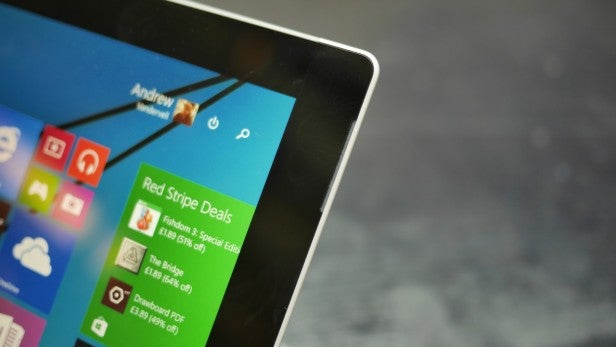
In benchmarks, it’s clear that the Surface 3 is a significant step down in performance compared to the recent influx of Intel Core M-based laptops. The best example is the Asus ZenBook UX305, which was 48% faster in PCMark 7 and 17% faster in Geekbench 3. This is a laptop that costs more or less the same as the Surface 3 once all costs are included, so it’s an apt comparison.
But the Surface 3 is a decent step up from other Intel Atom-powered tablets. It’s 13% faster than the new Asus Transformer Book T100 Chi in Geekbench 3, and a considerable 38% faster than the 2013 Transformer Book T100 – a TrustedReviews Recommended Award winner at the time.
It’s a similar story for games. Sure, you can play some games on very low settings, but there are few games you’d want to play this way. That said, it’ll play any game from the Windows Store without difficulty, and they’re are plenty of lo-fi and retro titles that’ll run fine on this kind of hardware.
Heat certainly isn’t a problem, either – I never noticed the Surface 3 getting warm enough to remark on it.
How we test tablets
We test every tablet we review thoroughly. We use industry standard tests to compare features properly and we use the tablet as our main device over the review period. We’ll always tell you what we find and we never, ever, accept money to review a product.

