Samsung QE65Q9FAM Review
Samsung QE65Q9FAM
Our first QLED TV review, and it's a good'un

Sections
- Page 1 Samsung QE65Q9FAM Review
- Page 2 Performance and Conclusions Review
Verdict
Pros
- Outstanding QLED picture quality
- Cool industrial design
- Handy external connection box
Cons
- Expensive
- Banding over some subtle HDR blends
- Occasional backlight clouding issues
Key Specifications
- Review Price: £4899.00
- 65-inch LCD TV with QLED technology
- Native UHD resolution
- HLG HDR support
- Ultra HD Premium certified
- Edge LED lighting with local dimming
What is the Samsung QE65Q9FAM?
The QE65Q9FAM is Samsung’s flagship 65-inch TV for 2017, and the first chance we’ve had to delve into the brand’s new QLED technology. In other words, it’s a pretty big deal.
Its £4,900 price is likely to limit its market, and it doesn’t quite live up to all of the QLED hype surrounding it. But that doesn’t stop it from setting new HDR standards and ensuring that QLED technology adds another exciting twist to the eternal LCD versus OLED debate.
Related: Best TVs 2017
Samsung QE65Q9FAM – Design and Build
The Q9F looks and feels exactly as it is: a seriously premium TV. At nearly 30kg it’s hefty by modern TV standards, and its ultra-robust metallic side panels extend a chunky-looking 2.5cm from back to front.

This doesn’t mean it lacks style, however. Its perfectly flat front is matched by a perfectly flat, brushed-finish rear, creating a startlingly minimalistic ‘lab monitor’ look that, while potentially divisive, struck me as highly attractive.
The clean look to the Q9F’s rear owes much to the way its connections sit on an external One Connect box. As a result, there are only two cables running into the TV: a power cable and a connection cable from the One Connect that uses fibre-optic technology to become pretty much invisible. This is a great design touch, especially for those who will be wall-hanging the TV.
Samsung offers a selection of stand options, if you choose not to hang the TV on the wall. However, the default option comprises two small, neckless feet that sit a few inches in from each bottom corner. They’re fine, except that their positioning means the TV will have to be sat on a reasonably wide piece of furniture.
Samsung has completely redesigned its smart remote for the Q9F, and this time the results are compelling. It makes a virtue rather than an aggravation of its limited button count; its central navigation area is much cleaner and more straightforward than it’s been on previous Samsung handsets; and its shiny metallic
Argos Deal: Get these Samsung 4K Ultra HD TVs for the World Cup from only £349.00 – Our lowest prices
finish and balanced weight make it a pleasure to use. 
Samsung QE65Q9FAM – Setup
Your first experience with the QE65Q9FAM will be a good one. Samsung has introduced a new initial installation experience that guides you through all the key setup requirements without you really needing to engage your brain at all. It helpfully recaps everything at the end, and brilliantly runs auto-tuning in the background while you plough on with the rest of the up-front installation.
Optimising the Q9F’s pictures isn’t especially hard, thanks to the TV’s great image quality and Samsung doing a better job than usual with its selection of picture presets.
There are a few tips I’d recommend, though. First, always turn off noise reduction when watching 4K content. Personally, I opted to turn off motion controls, too – although you can reduce judder without generating distracting processing glitches by selecting the Custom motion processing mode, and setting the judder and blur components to three or four. 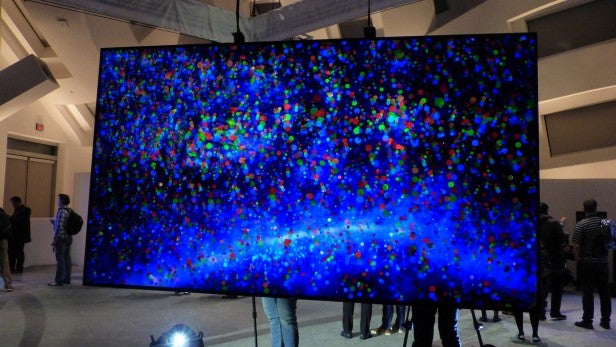
I also preferred to use the Standard picture preset when watching both high and standard dynamic range content, although the Movie option is, technically, the most accurate setting and is much improved over the rather subdued Movie mode found on last year’s Samsung ‘SUHD’ TVs.
You need to make sure the Contrast Enhancer feature is turned off, since it causes details and subtle tones to look bleached out of the brightest parts of the picture. Personally, I also found dark areas of HDR pictures could look a little crushed and over-dominant if I didn’t set the enthrallingly named ST.2084 gamma setting to plus one or plus two.
Finally, I’d recommend turning off the set’s Eco features, and experimenting with the set’s HDR+ feature to see whether or not you like the way it tries to make SDR footage look like HDR.
Samsung QE65Q9FAM – Features
So what’s this QLED technology all about, then? It’s essentially Samsung’s latest Quantum Dot innovation, which sees the QDs being wrapped in metal alloy to make them more stable, so that they can be driven harder and placed in a more forward position in the panel. Samsung claims that this should result in a wider colour range, a big boost in brightness, improved contrast and light management, and better viewing angles.
Note that while QLED is certainly a genuine innovation, the TVs it applies to are still essentially LCD models.
The Q9F’s QLED panel is illuminated by an edge LED lighting system, with lights arranged down each of the TV’s sides firing across the screen. It’s a surprise, perhaps, that Samsung hasn’t followed its usual path of using direct LED lighting – where the lights sit right behind the screen – in its flagship TV. But the horizontal lighting in conjunction with a local dimming system should give more effective results than the more common vertical lighting system deployed by most edge LED TVs. 
Inevitably, the Q9F carries a native 4K resolution, while its HDR support extends to the new Hybrid Log Gamma system for HDR broadcasts and Samsung’s open-source dynamic metadata platform known as HDR10+. These formats are joined by the HDR10 industry standard, but pointedly not by the Dolby Vision dynamic metadata platform.
Connections on the One Connect box include four HDMIs, three USBs and Wi-Fi/Ethernet network options. The HDMIs are built to the latest specification for Full 4K and HDR support, while the network options support streaming from networked devices and access to online features via Samsung’s latest ‘Eden’ smart TV interface.
This interface includes access to Netflix and Amazon video streaming in 4K and HDR, along with many more less well-known video, information and gaming services. It’s a shame that it doesn’t integrate a full UK catch-up platform such as YouView, however.
Samsung has reintroduced voice-control support on the QE65Q9FAM – and this time it actually works. There’s no need to use a specific sentence structure – just say ‘HDMI 1’ or whatever – and it works across a startling number of the TV’s features.
Deal: SAMSUNG 65-inch 65MU6120 4K Ultra HD TVs for the World Cup from only £899
Other interesting features are an improved version of Samsung’s HDR+ system for converting SDR footage to HDR, and a processing system that adjusts the appearance of standard dynamic range sources depending on the amount of light in the room.
Also potentially making the Q9F more watchable than most TVs in bright rooms is a new system of filters on the screen designed to greatly reduce light reflections.
How we test televisions
We test every TV we review thoroughly over an extended period of time. We use industry standard tests to compare features properly. We’ll always tell you what we find. We never, ever, accept money to review a product.

