Samsung Galaxy S8 Plus Review - Software and performance Review
Software and performance
The best big phone you can buy

Sections
- Page 1 Samsung Galaxy S8 Plus Review
- Page 2 Software and performance Review
- Page 3 Camera Review
- Page 4 Battery life and verdict Review
Samsung Galaxy S8+ – Performance
Whether your Galaxy S8+ comes with an Exynos 8895 (Europe, Asia and Canada) or the Snapdragon 835 (USA), you’re getting one fast phone. This shouldn’t be much of a surprise, though, since even the Moto G5 – a phone costing £150 – can handle the current version of Android with ease.
The S8+ is comfortably one of the fastest phones around, but I can’t say that it’s noticeably faster than the LG G6 or the Google Pixel, both of which run the slightly older Snapdragon 821. What this newer set of chips offers is a more efficient 10nm process, which does appear to improve battery life and support for gigabit LTE speeds. There are also benefits to additional features such as DeX, which I feel couldn’t run well on anything else.
4GB comes as standard – there’s a 6GB model floating about in Asia, but I doubt we’ll see it here – as does 64GB of internal storage, but that can always be boosted by a microSD card. Although 4GB of RAM isn’t the highest available, it’s difficult to tell apart a phone with 4GB and one with 6GB.
Related: Best cheap phones

Bluetooth 5.0 is another addition that feels like it’s there to future-proof the phone, but it fixes one of biggest annoyances I’ve had with Bluetooth. You can now connect two devices simultaneously and play the same source through them both, which is great for listening to the same song with two pairs of wireless headphones.
Games and apps all run without a hitch and the operating system is fluid throughout, something that can’t always be said for Samsung phones. When I reviewed the Pixel XL, I felt it was the smoothest Android experience ever – and the Galaxy manages to match it.
There’s a bigger gap in performance in terms of the synthetic benchmark tests, where the Galaxy S8+ scores 2034 in Geekbench 4’s single-core test and 6559 in the multi-core version. That’s on a par with results from a test Snapdragon 835, and slightly above phones running the Kirin 960, which scores 1935 and 6237 in the same tests.
The single-core scores are still slightly disappointing, since the majority of daily tasks utilise only this, but it never seems a priority on Android phones. The iPhone remains at the top in this category, with its 3434 single-core score. In the AnTuTu benchmark – which is far more general, testing everything from 3D games to RAM – the S8+’s 173,292 score is one of the best. Notably, its 70,546 score in the 3D gaming tests put it above the iPhone 7 Plus, which scored 60,000.
The S8+, like its smaller sibling, continues Samsung’s trend of including poor speakers on phones. This won’t be an issue for everyone – there are plenty of people in the TrustedReviews office that couldn’t care less about how a phone sounds – but if you like listening to podcasts or YouTube videos without connecting a Bluetooth speaker then don’t get too excited. Sound is pushed from the bottom, and it’s easily blocked by your hand when holding the phone in landscape.
Related: Best Android phones

On a more positive note, Samsung retains the headphone jack and bundles a rather decent pair of earphones in the box that have been tuned by AKG. Featuring a braided cord and a responsive remote, they also come with a number of in-ear tips.
Phone-call quality is fine, as is Wi-Fi performance, but neither is revolutionary or better than what you’d experience on much cheaper phones.
Samsung Galaxy S8+ – Software
For the first time, Samsung really impresses with its software. The Galaxy S7 improved a lot of things over the poor TouchWiz experience on the S6, but the new ‘Galaxy Experience’ on the S8 feels like the most cohesive and functional Android layer yet.
Samsung is known for packing as many features as possible into its versions of Android, and while this is still the case here, most are off by default and hidden away. So unless you have a particular need to scroll through web pages with your eyeballs, you won’t be bugged to every few minutes.
Icons have matured, replacing those cartoony ones from before, and all of Samsung’s native apps have been given a stark white makeover. The homescreen is joyously simple and, more importantly, it’s intuitive; swiping up or down from anywhere to access all your apps feels like something that should have been on Android from the start.

The majority of Android 7’s basic feature are present, too, like the Google Assistant and native split-screen multi-tasking, which is welcome on such a big screen. Although Samsung has canned any support for Daydream VR, probably because of its own competing Gear VR.
Not all the new software additions hit the mark, though, and on occasion it feels like Samsung is trying too hard. Bixby, a sort of Siri and Google Assistant rival, was announced to lofty claims of allowing you to control every part of the phone with your voice. But at launch it can’t do that; you can’t talk to it at all. Instead, it’s just a basic homescreen page that isn’t as useful as Google Now. There are cards from apps (it always pesters me to ring my Mum), some weather updates, and a boat-load of adverts for Samsung themes and wallpapers.
There are some Bixby elements in the camera, too, but again they feel unfinished. Like Google Goggles, you can point the camera at landmarks and it will throw up some similar pictures, plus there’s basic product scanning too. It’s rubbish, though – and, bizarrely, uses Pinterest from which to search.
More info: Samsung S8 Plus on O2 (3GB) – £75 upfront, £37/month
More info: Samsung S8 Plus on EE (5GB) – £64.99 upfront, £37.99/month
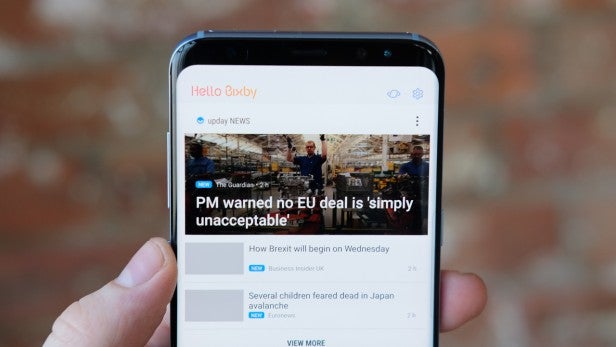
Bixby is a dud, that’s all there is to say. The fact it has a dedicated button that can’t be officially remapped is bonkers, and it’s just repeating old Samsung mistakes. Google Assistant is fine – I don’t need two personal aides on my phones. Bixby can’t be completely turned off, but you can toggle off the homescreen page.
The other big addition is DeX, a combo of software and hardware that turns the Galaxy S8+ into something comparable to a basic desktop PC. You’ll need to buy a DeX dock to get started – plus a second power cable if you don’t want to use the one included with a phone, HDMI cable, keyboard and mouse – but once that’s set up, it’s all pretty straightforward.
Dock the phone in the cradle, turn on your monitor and the device transforms into pseudo-Android-Windows 10 mashup. There’s a desktop, you can resize apps, and in general it works well. Some apps don’t work at all – Spotify, being the biggest – and I’m not really sure who would use it for more than a few minutes. However, it’s an interesting look to the future nonetheless. I’ve found that after being unplugged from DeX, the Galaxy S8+ is noticeably slower until a complete restart is performed.
Even though Bixby is a dud and DeX is limited, neither of these really take anything away from the phone. The software experience on the whole is impressive, and it’s really Samsung’s best attempt yet.
There are a couple of other new software additions that help avoid any issues with the new aspect ratio. Most Android apps can natively rescale to fit the dimensions, but you can also manually stretch apps to fit that huge 6.2-inch display. If you’re watching a YouTube video – the majority of which are shot in 16:9 – a tiny icon pops to crop in, removing the black bars at either end. As with anything cropped, you’re likely to lose certain details – and it’s a real pain for subtitles – but it’s nice to really fill up that screen.

Samsung has been messing about with different methods of unlocking phones for a while now, but they finally all come together in the Galaxy S8+. As already mentioned in the Design section, the fingerprint sensor – which is placed frustratingly next to the camera – is difficult to use.
It’s a good job then that, on the whole, the other biometric unlocking methods are a success. From the three ways to unlock the Galaxy S8, the face recognition has become my go-to option. It isn’t as secure as the iris scanner or the fingerprint sensor, but it’s faster and reliable once your mug has been properly scanned. The iris scanner is implemented more effectively here than on the Note 7, and it works better in low light than the face recognition. However, it’s slower and more fiddly.
How we test phones
We test every mobile phone we review thoroughly. We use industry standard tests to compare features properly and we use the phone as our main device over the review period. We’ll always tell you what we find and we never, ever, accept money to review a product.


