Samsung CLX-6220FX – Colour Laser MFP Review
Samsung CLX-6220FX – Colour Laser MFP
A colour laser multifunction with full duplex capabilities and excellent photo printing.

Verdict
Key Specifications
- Review Price: £632.39
Colour laser multifunction printers rarely handle duplex print and there are still plenty that don’t offer printing from and scanning to a USB drive. Samsung’s CLX-6220FX is a workgroup level multifunction which does both of these things and boasts a print speed of 20ppm in both colour and mono print modes.
This is a big, bulky printer, weighing over 35 kg and standing 650mm high off the desktop. It’s the kind the machine you need two people to position and to leave in one place.
The machine’s layout is pretty conventional, with a large, duplex Automatic Document Feeder (ADF) set on top and a full-width control panel at the front. This includes a fully bitmapped, backlit LCD display, though for most of the time it displays four lines of text. The controls are well laid out, with a number pad for fax dialling, a control ring for navigation and large buttons for starting and stopping scans and copies.
There’s a front panel USB socket and the machine can display a file tree, so you can select a file to print or create one from a scan. It can scan to JPEG, TIFF or PDF formats and print from those three and BMP and PRN files, too. The USB drive must be formatted as a FAT16/FAT32 device.
The main paper tray at the bottom of the front panel holds 250 sheets and there’s a 100-sheet multipurpose tray available when you pull down the tray cover from the front. A second, optional, 500-sheet tray fits under the machine, if you need greater capacity. At the back are sockets for USB and Ethernet.
The CLX-6220FX is compatible with Windows and OS X, and you can also download drivers for Linux and UNIX. Support software includes Samsung’s oddly named SmarThru scanning utility and emulated drivers for both PCL and PostScript.
The four drum and toner cartridges slot in vertically, one above the other, and are easy to access, once you’ve pulled down the front cover. The transfer belt is attached to this same front cover and is easy to replace, though you only need do this every 50,000 pages.
Samsung claims this machine can print 20ppm in both black and colour, but our 5-page, black text print took 31s, equivalent to 9.7ppm and even the 20-page document only increased the speed to 15.0ppm. The five-page colour test returned 9.4ppm.
Although duplex print is something of a rarity in colour, laser multifunctions, it’s very slow here with our 20-side/10-page text print taking 2:47, a speed of 7.2 sides per minute. Copy speeds are more reasonable, with a single, colour page taking 29s and a five-page, black text copy completing in 34s. A 20-side duplex copy took 2:56.
The CLX-6220FX offers a number of different duplex copy modes, including doubling up from single to double-sided documents and a true duplex copy, which takes a two-sided original and produces a two-sided copy. Its scanner is fully duplex, taking the two-sided original back through to scan the second side.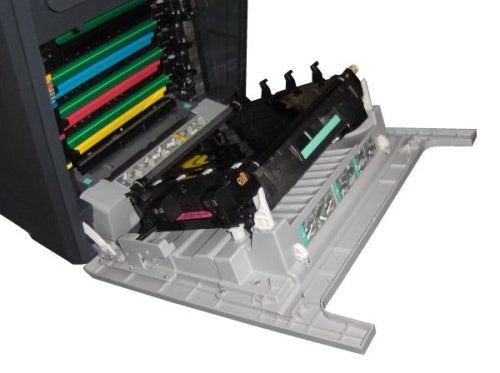
The machine carries out colour calibration reasonably regularly and this procedure can kick in even in the middle of a mono print or copy run. It takes a couple of minutes to complete and there appears to be no way to defer it.
The highlight of the CLX-6220FX is its print quality. Black text is very precise and produces documents with almost letterpress clarity. Colour graphics are dense, bright and smooth, though there is some missed registration of black text over colour backgrounds. Colour copies show more than usual degradation, though this is a scanner rather than a printer failing.
The real winner, though, is the machine’s ability to print colour photos. It made what is probably the best attempt we’ve seen at reproducing our test landscape image, with smooth gradation in the sky, sharp reproduction of foreground detail and enough colour variation to do justice to shadowed details, too. To produce image quality like this on plain copier paper is quite an achievement and offsets the comparatively low print speeds.
The four drum and toner cartridges are available in two yields: 2,500 and 5,000 for black and 2,000 and 4,000 for each of the colours. You will also need to replace the transfer belt every 50,000 pages. Using the high-yield consumables gives a cost per page of 3.1p for black and 11.6p for colour print. These costs are reasonable for a colour laser, even for one with a comparatively high asking price.
Verdict
Samsung’s CLX-6220FX is a good, all-round, workgroup machine. It’s easy to use and maintain and it has many of the extra features, such as full-duplex copying, which can save considerably on paper costs. It’s slow to produce prints and copies, particularly double-sided ones. The machine’s key advantage, though, which separates it from its main competitors, is its excellent colour rendition of photographic images – very unusual for a laser printer.
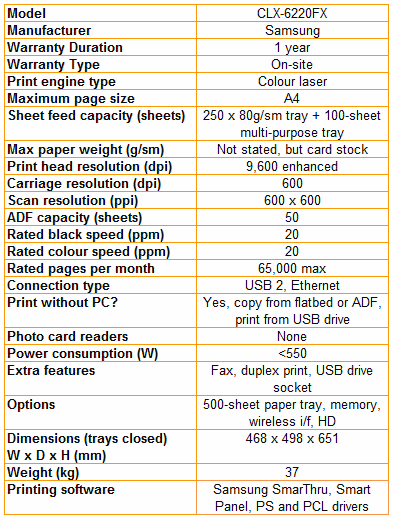
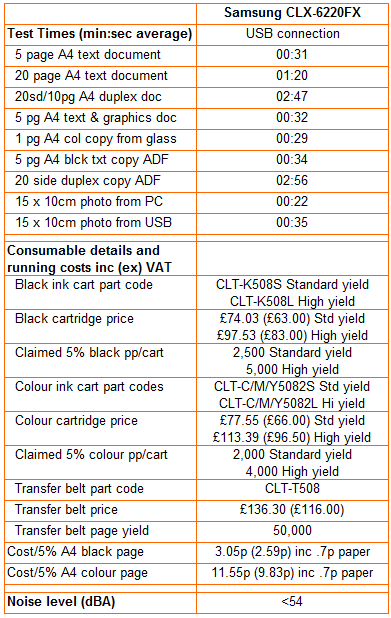
Trusted Score
Score in detail
-
Print Speed 7
-
Features 9
-
Value 7
-
Print Quality 9
Features
| Networking | Fast Ethernet |
Printing
| Duplex | Automatic |
| Paper Size | A4, Letter, 3" x 5", 8.50" x 14", Custom Size |
| Sheet Capacity | 350 sheets |
| Rated Black Speed (Images per minute) | 21 ppmipm |
| Rated Colour Speed (Images per minute) | 21 ppmipm |
Scanning
| Scan Resolution (Dots per inch) | 600 dpi, 600 x 600dpi |

