Samsung CLX-3185FW Review
Samsung CLX-3185FW
A colour laser multifunction printer with fax, for under £300. That's a good start.

Verdict
Key Specifications
- Review Price: £280.43
Colour laser multifunction printers are still fairly thin on the ground, particularly at the lower end of the market, but Samsung has consistently produced a good range of compact machines that fit well into the SOHO environment. The CLX-3185FW includes fax and wireless connection, making it particularly suitable.
The all-black look of the case is relieved by a smart, white control panel, which wraps around under the 15-sheet Automatic Document Feeder (ADF). It’s as well laid out as it is smart, with a 2-line by 16-character LCD display, bracketed either side by function buttons. There’s a large, illuminated power button to the left of the display and a ring of menu navigation controls to the right, surrounded by a further ring of blue LEDs, which indicate waiting and printing conditions.
Continuing to move right, there’s a numberpad for fax numbers and at the end, twin buttons for black and colour start. Indicators are built into the curved front corner for status and wireless; a useful position, as you can see them easily from a distance.
The paper outlet is directly below the control panel and has a pull-out and flip-over support. To its right is a USB socket that can handle direct print of graphics files, though not from PictBridge cameras. At the bottom is a 130-sheet paper tray. This is a very low capacity, even for a machine designed in part for the home office. There’s no multipurpose slot or optional paper tray to improve the machine’s capacity, either.
There are USB and Ethernet sockets at the back, as well as phone in and out sockets for the fax facilities, but most customers will probably go for a wireless connection. Samsung has made this very easy by providing a WPS button, which automatically locates and connects to a secure wireless network with a single press. You can use a pass code as an alternative.
The four toner cartridges slide in vertically behind the hinge-down front cover and even the waste toner bottle is accessed conveniently from the front. The separate drum unit is pre-fitted, but when you need to replace it, every 24,000 pages, you have to remove all four toner cartridges and the waste toner bottle to get at it. Still, with that kind of life-cycle, this should only happen every year or so, even in a busy office.
Samsung provides drivers for Windows, OS X and various Linux distributions, including Red Hat, Mandrake, SuSE and Fedora. If you’re a Windows user, you also get a copy of ReadIRIS Pro OCR software.
The big disadvantage with a single-drum print engine is that colour pages have to be built up colour by colour in four rotations of the drum. This means colour prints take four times as long as black ones and it shows in the results here.
Our five-page text print took 37s, a speed of 8.1ppm and the draft print, which looks very similar to normal mode, was only marginally faster at 8.8ppm. On the longer, 20-page print, the speed rose to 13.8ppm, not far off the 16ppm quoted by Samsung as the black speed for the machine.
The five-page black text and colour graphics document didn’t fare so well, taking 2mins 9secs, a speed of just 2.3ppm. There aren’t many colour laser printers or multifunctions which use this four-pass technique any more, so colour print is pretty slow in comparison with rivals.
Colour photocopies are also slow, with a single page taking 44s, quite a bit longer than the 37s a five-page black copy took from the ADF. Colour prints from a PC (35s) and a USB drive (46s) are also sluggish.
The print quality is generally good, with crisp, black text giving bold, easy to read letters and reports and colours coming through dense, though a bit dark. Areas of colour fill with overprinted text can be hard to read, though they’re well registered. Photo prints exaggerate the primaries, as with many colour lasers. Colour copies degrade from the original, too, though this is more a function of the CIS scanner than the print engine.
Consumable prices vary quite a bit between suppliers and it took some time to track down what we believe are among the lowest. An ISO black page comes out at 3.8p and a colour one at 13.7p, both including 0.7p for paper. Both these are about average, certainly a lot lower than Dell’s 1355cnw.
Verdict
This is a small and good-looking colour laser multifunction printer. It’s easy to setup – even for a wireless connection – quiet in use, produces fair print quality and sits in the middle of the field on running costs. However, it’s slow when printing colour and has limited paper capacity. There are now plenty of colour multifunction machines, which take little longer to print a colour page than to print black text; this isn’t one of them.
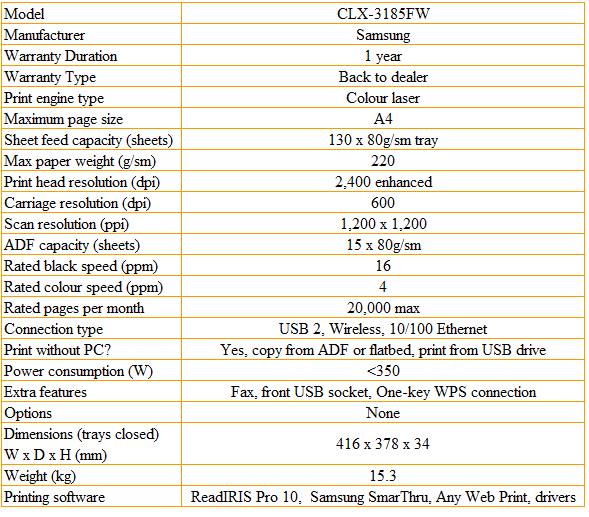
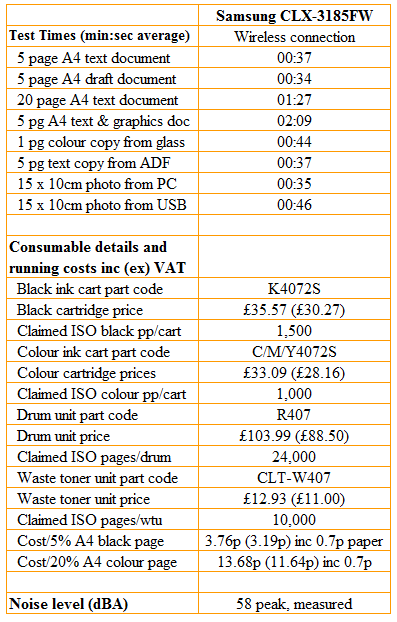
Trusted Score
Score in detail
-
Print Speed 6
-
Features 9
-
Value 8
-
Print Quality 7

