Samsung BD-E8500 Review
Samsung BD-E8500
Updated: Samsung’s all-singing, all-dancing Smart PVR packs a 500B HDD, twin Freeview tuners and spins 3D Blu-rays.

Verdict
Pros
- Hugely generous feature list
- Appealing new ‘lifestyle’ services
- Easy, intuitive operation
Cons
- Can’t access the EPG while two recordings in progress
- Slightly noisy standard def Freeview pictures
- Smart Hub needs more catch-up TV content
Key Specifications
- Review Price: £400.00
- 500GB hard-disk
- Twin Freeview HD tuners
- 3D Blu-ray support
- Smart Hub
- Built-in Wi-Fi with Soft AP
- AllShare Play, Social TV
Calling the Samsung BD-E8500 a Blu-ray player is like calling Jessica Ennis a ‘runner’. Sure it can spin hi-def discs – 3D ones at that – but its range of other talents is so vast that Blu-ray playback feels like a sideline. In fact, Samsung is keen to stress that this is not a Blu-ray player with a hard-disk, but a Smart PVR with Blu-ray.
More specifically, it’s a twin-tuner Freeview HD PVR with a 500GB hard-disk drive, packed with Samsung’s customary smart technology and a wealth of networking tricks, internet content and other snazzy features. Let’s dive in and see what it has to offer.
The BD-E8500’s design is on the functional side, with little of Samsung’s usual pizzazz – but that’s not crucial on a product like this, which is designed to slot quietly and discreetly into your AV rack. There are nice touches though, such as the central display panel that incorporates the touch-sensitive controls, the disc slot and a curved silver section running along the bottom of its slim, robust casing.
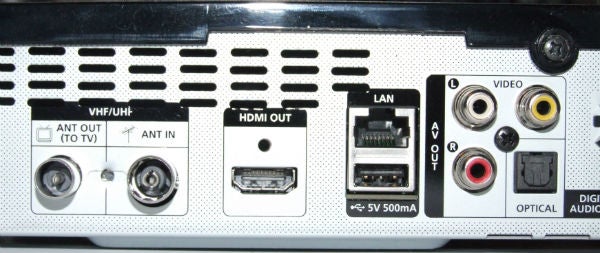
It sports a fairly run-of-the-mill socket selection, but it’s good to see USB ports on the front and back, both of which allow you to play digital media from storage devices. The line-up is completed by HDMI v1.4, analogue stereo, optical digital audio and composite video outputs, plus an Ethernet port and RF in/out. A Common Interface Slot can be found on the side for adding pay TV channels.
The BD-E8500 boasts a 500GB hard-disk drive, but if that still sounds too puny then the step-up BD-E8900 offers 1TB. The 500GB version lets you record up to 124 hours of high-definition programmes from the dual Freeview HD tuners, or 199 hours of standard-definition shows.
It also boasts a flabbergasting feature list, making it great value even before you’ve clapped eyes on a movie. No stone has been left unturned, supporting content from every source under the sun including USB devices, discs, the internet, home networks and Freeview.
Meanwhile, new features such as Soft AP, AllShare Play and Social TV are clever, convenient additions to this year’s PVR range.

AllShare Play is an evolution of the network streaming function from previous Samsung models. It’s no longer just about streaming content over a network from DLNA-certified devices – this new incarnation consolidates all of your content into one place, including recorded TV programmes, files stored on USB devices or the hard-disk and social networking services like Facebook. It’s split into Videos, Photos, Music, Recorded TV and My List, which shows recently played files, new items and playlists.
Soft AP is another interesting new twist. Naturally the BD-E8500 is equipped with built-in Wi-Fi, but the BD-E8500 can be used as an access point in itself, allowing other Wi-Fi devices to go online through the Samsung’s web connection. This could be useful if you want to use Wi-Fi devices with only a wired router in the house, or to extend coverage to areas of the house out of your Wi-Fi router’s range (using a HomePlug, for example).

The deck also features its own internet browser, but you’ll need a wireless mouse and keyboard to make the most of it – thankfully it supports most third-party devices. Using a mouse lets you navigate the entire Smart Hub interface, click on app icons and fiddle with menus just as you would on a PC. And using a wireless keyboard also pays dividends when signing up for accounts on the various apps, because entering text is long-winded with the remote control.
The BD-E8500 is a pretty powerful dual-tuner PVR with impressive functionality – even more so than its predecessor, the BD-D8500. Last year’s model couldn’t record two Freeview channels simultaneously, but thankfully the BD-E8500 puts that right. Now, not only can you record two channels at the same time, you can even watch a third while doing so, provided it’s on the same multiplex as the channels being recorded.
Freeview features also include editing, Timeshift and a flexible picture-in-picture mode, which also works with the web browser.


And after all that, we haven’t even mentioned the other main features, including 3D Blu-ray support, 2D-to-3D conversion (which also works with Freeview programmes), CD ripping, the ability to copy media files to and from the HDD (over a network or from USB) and its wide-ranging format support, which includes AVI, MKV, WMV, DivX, MP3, FLAC, OGG and WMA. The deck also supports features from Samsung’s TVs, including Dual View, Clone View, remote access from mobile devices and Social TV.
Samsung’s internet content portal is one of this unit’s star attractions. It’s had a little cosmetic surgery since last year’s models but still boasts some of the best content around, with BBC iPlayer and Netflix being two of the key apps, alongside a comprehensive line-up of social networking sites. That said, the line-up could still benefit from a few more catch-up TV services as found on Sony’s products (Demand Five, Sky News, Eurosport).
One of the greatest advantages of Smart Hub has always been its family-friendly content, such as puzzles, games and stories, and this lifestyle-oriented approach has been augmented this year by the inclusion of new ‘Signature Services’ such as Family Story, Fitness and Kids. These dedicated zones bring together relevant apps and other services into one convenient place.
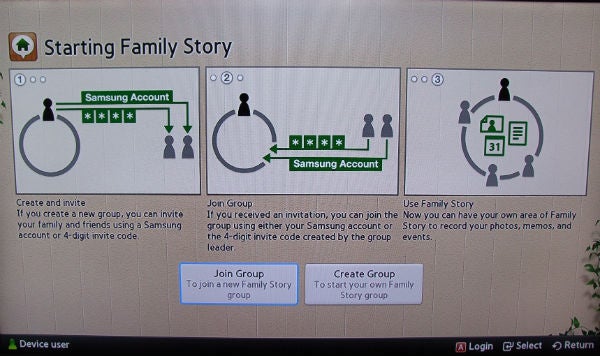
Family Story is like a mini Facebook, aimed at users who want to share photos with people not on popular social networking sites but who do own compatible Samsung products (elderly relatives, for example). To that end, it’s designed for simplicity – you can create a group of up to 20 people, who can be invited to join using just an e-mail address or phone number and pin, which helps if they haven’t set up their Samsung User ID.
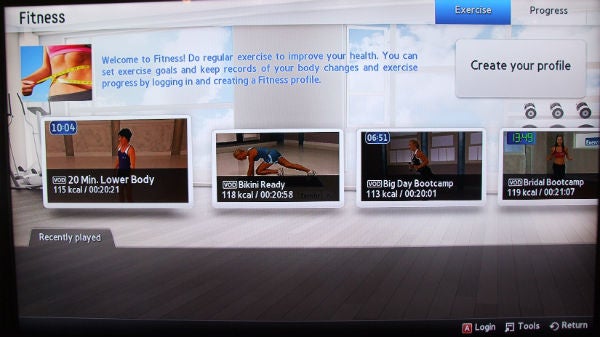
The Fitness section cleverly taps into the Wii Fit/Kinect market with features designed to improve your well-being (with suitably breezy, pastel-drenched displays). After you set up a profile, you can watch workout videos, set targets and link up with the Wi-Fi Body Scale or Noom Weight Loss coach – the latter tracking the calories burned when you’ve been for run.

The Kids section provides safe, entertaining content for youngsters, all presented in a bright, cartoony layout. This pulls in Smart Hub’s child-friendly apps – even linking up with BBC iPlayer’s kids’ shows and other third-party providers in future – as well as learning tools and a virtual ‘sticker book’ reward system, where parents can check which educational videos have been watched.
It’s a wonderful idea, widening the appeal of this product beyond the usual home cinema market. Sure, these aren’t features that movie fans and home cinema enthusiasts will base their buying decisions on, but they certainly add value to the overall proposition, particularly for those with young families.

The Samsung Apps store has had a subtle but effective revamp too, allowing users to download them even more quickly and easily than before using a clear layout that separates available apps into their respective categories.

Elsewhere, all the useful features from previous models are present and correct, including Your Video (pictured above) and the Search tool (below). The Search tool performs quickly and efficiently, pulling up results from video and social networking sites – although once again it might have been quite useful to link the it with the built-in EPG and bring up Freeview TV programmes relating to the keyword search.
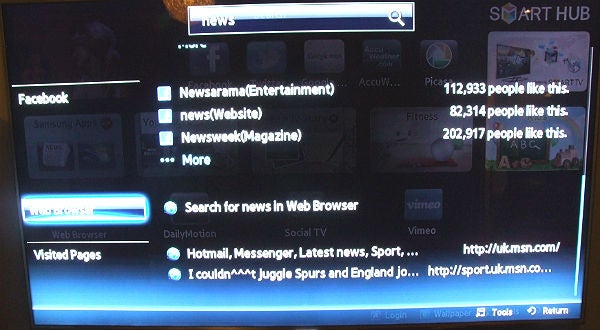
Samsung has updated and enhanced the look of the main Home menu, making it look even more attractive than before. It uses a similar layout to last year’s models, with cartoon-like icons that enlarge when selected. It’s smooth, co-operative and helpfully stripped down to the core functions.

The Settings menu is similarly responsive and thorough, plus the decision to make it more akin to Samsung’s TVs ensures much-needed consistency between devices.
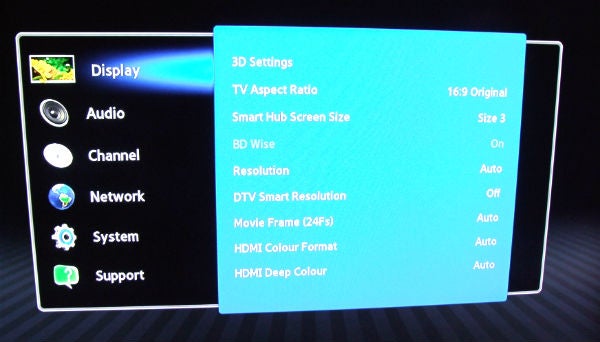
Setting the BD-E8500 up on a network – or configuring any of the related functions like Soft AP, Wi-Fi Direct or AllShare – is incredibly simple thanks to the clear and descriptive onscreen dialogue boxes. The use of explanations to the right of the Settings menu is a godsend for first-time users.

As for Smart Hub, the upgrade to HD graphics brings even greater clarity to the interface. It looks clean and attractive, with bright colours and large text that’ll make users feel instantly at home. The new features are integrated with minimal intrusion and clutter, and don’t affect overall useability. It retains the ‘recommended’ apps along the top, providing a handy shortcut to often-used sites, and the ability to organise the app icons into folders is once again a useful feature if several members of the family use the BD-E8500. Family Story, Kids and Fitness are skilfully executed with a bright and breezy design that’s perfectly matched to the target user.
Crucially, overall useability is boosted by the inclusion of a dual-core processor as opposed to the single-core version used by its predecessor and other products in this year’s range. This is particularly noticeable when browsing the web, as pages load quickly and the cursor is fast and responsive.
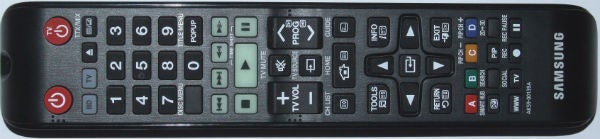
But slumming it with the real remote is actually a pleasant experience. This newly revamped zapper has a lot to cram in, but does so without compromising useability. Most of the main functions have their own buttons – web browser, 2D conversion, Smart Hub – giving you shortcuts to key features without having to navigate through the Home menu. The playback controls are prominently placed and glow in the dark, but the real key to its user friendliness is the handy placement of the menu controls and the surrounding keys – all of which allows you to navigate virtually without looking.
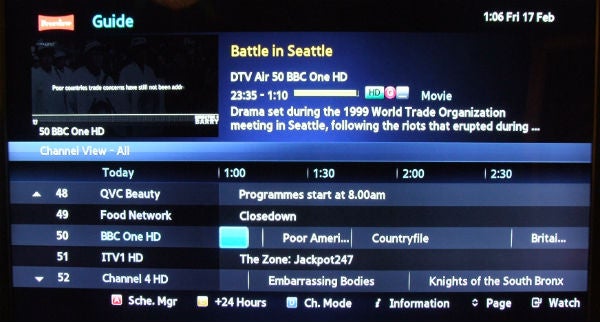
The EPG looks great, somehow making room for a live TV screen, the programme grid and the synopsis without seeming cluttered – but the grid only shows five channels at a time, which means you could have a lot of scrolling to do.
PVR flexibility is much improved by the ability to record two channels simultaneously, although when doing so you can’t access the EPG, which could be frustrating.
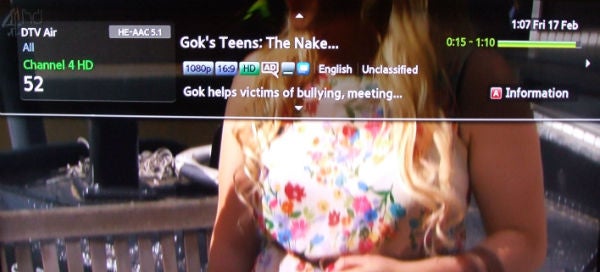
All of the Freeview displays are clear and attractive. The onscreen info banner allows you to browse the entire schedule on any channel and it’s packed with information about the current programme. It’s easy to plan recordings from the EPG, and they can be organised in the handy Schedule Manager.
The BD-E8500 loaded Terminator Salvation in just 41 seconds, and there are few issues with picture quality. It displays 2D Blu-ray discs (in this case Thor and Rise of the Planet of the Apes) with intense detail sharpness, clean, noise-free edges, dazzling colours, smooth tonal gradations and cinematic depth.
The Silicon Optix HQV test disc gave the BD-E8500 no problems whatsoever – the Video Resolution Loss test pattern looks steady and stable; the jaggies test boasts clean diagonal lines with zero stepping; and most impressively it locks on to the cadence of the Film Resolution Loss test pattern instantly without any flickering whatsoever. The camera pan across Raymond James stadium is also expertly handled, minimising moiré noise on the rows of seats and moving with no judder. Very impressive.

3D movies look utterly absorbing, thanks to a complete lack of crosstalk and the same detail sharpness, colour vibrancy and picture depth that make 2D pictures so appealing. Converted 3D pictures don’t immerse you in the same way but it’s fun making Noel Edmonds and his red boxes jump from the screen.
As for Freeview performance, high-definition channels like BBC HD and Channel 4 HD are striking, boasting crystal clear detail and natural colour reproduction, but some standard definition channels seem strangely below par. There’s more noise than expected, which gives images a slightly blurred look. It’s perfectly watchable but stick to hi-def where possible. Programmes recorded onto the hard disk look identical to the live broadcast, which ensures pristine HD recordings with no drop in detail.
”’Verdict”’
The BD-E8500 further expands the boundaries of what home entertainment products can do. The way it marries core functionality – 3D Blu-ray, Freeview, HDD recording – with a wealth of online content, networking functionality and multimedia support makes it a formidable entertainment hub for your home, more advanced than any PVR that’s gone before. The niggles of its predecessor are gone, leaving nothing but a slick, glitch-free user experience.
But what we also love is that the BD-E8500 is about much more than just entertainment; it’s about lifestyle, well-being, family interaction, social networking and convenience. It just so happens that it’s excellent at home cinema too, offering crisp HD pictures from Blu-ray and Freeview. In short, it’s absolutely brilliant.

