Raspberry Pi 3 Review - Performance and Verdict Review
Performance and Verdict
Mini miracle PC gets some extra ports

Sections
- Page 1 Raspberry Pi 3 Review
- Page 2 OS, Raspbian and Software Review
- Page 3 Performance and Verdict Review
Raspberry Pi 3 – Performance
There are three main benefits to the Raspberry Pi 3 over the Pi 2. It has Bluetooth; it has Wi-Fi; and it has a more powerful CPU/GPU pair.
Let’s deal with the CPU first. The Raspberry Pi 3 has a Broadcom BCM2837 CPU. This is a 1.2GHz quad-core CPU with the Cortex-A53 processor, as used in Qualcomm’s entry-level Snapdragon phone chipsets.
The Broadcom BCM2837 is a 64-bit CPU but the main benefit of the upgrade is that this chip is more efficient and far more powerful than the one in the Raspberry Pi 2 – a quad-core Cortex-A7 Broadcom BCM2836.
The difference in power is much greater than the move from a 900MHz quad-core processor to a 1.2GHz quad-core one might suggest.

To test this I dug out an old version of Geekbench, the only one that supported both the Linux software and ARM CPUs used here. For those interested, it’s version 2.4.2. This is so old it isn’t really directly comparable with the results we get today from Geekbench 3, but I had an old Raspberry Pi 2 on hand to test. The Raspberry Pi 3 scores 2,086 points; the Pi 2 1,302.
The claim was that the Pi 3 is 50% more powerful than the Pi 2, and that’s what these results suggest; in fact it’s actually closer to 60% when measured purely on Geekbench 2.4.2 results.
This isn’t just down to the CPU. The GPU is more powerful, too, even though they’re of the same VideoCore IV family. Why? Clock speed. The Raspberry Pi 3 has a 400MHz GPU, the Pi 2 a 250MHz one. RAM remains at 1GB of DDR2.
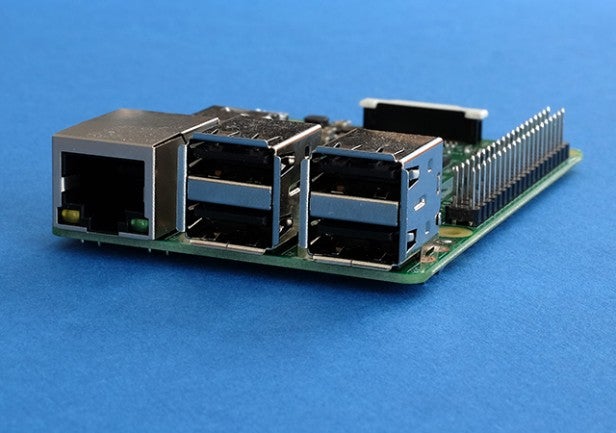
For basic video-streaming use, there isn’t a great deal of difference to be seen between the two generations – but only because the Raspberry Pi 2 already had enough power to get by unless you were using the the latest H.265 codec in your videos. If you want to see the difference between the two, game emulation is the easiest way to do so.
While the Raspberry Pi 2 can run 16-bit games – such as those of the SNES – at full-speed, it struggles with many N64 games. The same is true of the Pi 3, to an extent. However, several games that were barely playable on a Pi 2 now run pretty comfortably on Pi 3, including The Legend of Zelda: Ocarina of Time. There remains a bit of slow-down, though, which slightly spoils the experience.
There isn’t a massive shift in what the Pi 3 can do, but it offers an improvement that’s easy to appreciate.

Using the Raspberry Pi as a PC
The extra power of the Pi 3 also makes it much less frustrating to use as a PC for web browsing, work and so on. There’s now much less obvious lag when using the basic Raspbian interface.
I still find the rendering of web pages in the default browser a little slow, so it still feels like a compromise. However, it’s one that’s much easier to live with than the Raspberry Pi 2. The last-generation model lags far more frequently when you’re doing anything but the most basic of tasks.
I spent a few days using the Raspberry Pi 3 as my main work computer for a couple of three-hour stretches. While I’m not ready to retire my MacBook just yet, it did the trick for writing and researching online.
Related: What is a PC stick?
It’s a serviceable alternative to the more expensive stick PCs that have failed to take off so far. 
Should you buy the Raspberry Pi 3?
The Raspberry Pi 3 is certainly worth the upgrade from the £4 Pi Zero. It’s also much more powerful than the Raspberry Pi 2, but for a lot of people the most noticeable benefit won’t be the extra power, but that you don’t need any annoying dongles to make the computer wireless.
Those connections and ‘free’ extra power (it costs roughly the same as the Pi 2 did at launch) make this the only Pi to buy if there’s a chance you might use it as anything other than a way to play with Scratch/Python, or to play some MP4 files you downloaded from the internet.
While there are a number of alternatives, none of them have managed to offer quite as compelling a package for this kind of money. Rather than getting all excited about the hardware, though, it’s actually a good idea to take a look through some of the Raspberry Pi Foundation’s tutorials to see if the mini-projects on offer appeal.
They may be intended for a young audience, but their matter-of-fact presentation makes them suitable for all ages. If there’s nothing there to get you excited about learning programming, or that’s not your aim at all, you may want to consider one of the several very good media stick alternatives instead.
Verdict
The best Pi yet continues to offer unbeatable value for money and an appeal for tech fiddlers and would-be coders alike.


