Playertek Review
Playertek
A wearable for footballers looking for deeper insights into their game

Verdict
Pros
- Comfortable and easy to use
- Useful post-match analytics
- Accurate and responsive GPS
- Decent battery life
Cons
- Can't change position per session
- iOS only companion app
Key Specifications
- Review Price: £199.99
- Comes with a Lycra sports vest
- Highly sensitive 10Hz GPS sensor
- Magnetometer and accelerometer
- 7-hour battery life
- iOS companion app
What is the Playertek?
The Playertek is a football focused wearable aimed at the lower-league and amateur level players. It sits below the parent company’s Catapult’s devices, which are worn by the elite teams. The package includes a training vest and GPS sensor that’s worn across your back.
This works alongside an iOS app (there’s no Android support at present) to bring up post-match analysis including heat maps, performance score and a raft of other metrics. So you can prove you’ve really been pulling your weight during a match and get your coach off your back.
For anyone interested in getting that level of detail, the Playertek works well and delivers genuinely interesting information, although there are some small annoyances.
Playertek – Design and setup
The Playertek device consists of the pod sensor and included vest. The latter means you’re going to need to pick the right size, running from XXS to XXL. You can also buy vests separately for £25 if you want a spare. The vest is made from a breathable Lycra material that’s designed to be very form fitting. The back of the vest has a racer back design, with a padded pocket where the sensor sits between your shoulder blades.
Related: Best fitness trackers

Credit: Lee Mills / WRAPP
The placement of the pocket ensures the pod has the best possible GPS reception but it does mean getting to the sensor can be very difficult once you’ve got the vest on. Unless you’re very flexible, chances are you’re going to have to take the vest off if you’ve forgotten to turn the sensor on or are waiting until right before taking to the pitch to enable it. It’s in these situations I wish you had the option to remotely power the sensor on over Bluetooth.
You might at this point be wondering why you’d need a device like the Playertek when wrist-based wearables and fitness trackers have been squeezing in GPS sensors for years. It’s all about how often your location is sampled and to what sensitivity.
While a fitness tracker’s GPS might sample your position every few metres and fill in the blanks along the way, a sport like football is a lot more frenetic. You’re not just moving in a straight line but jostling for position and sprinting forwards, backwards and laterally, all on a sixpence.

Credit: Lee Mills / WRAPP
The GPS sensor in the Playertek is designed to take these readings much more rapidly and frequently, and able to track every small directional movement, even those at sprinting pace. A wearable like the Apple Watch or Fitbit Ionic can’t keep pace in this way (and aren’t designed to). This is also paired with a built-in accelerometer and magnetometer to help confirm the tracking data.
It does mean that you need open skies for the GPS to work. It’s not beyond reason you might play matches indoors or have training sessions on a covered pitch. In this scenario, the Playertek isn’t going to work. Unfortunately, there’s no real way around this, so it’s just something to keep in mind before getting on board.
The sensor itself isn’t particular big or heavy, which means you actually forget you’re wearing it during the intensity of a match, much like the vest. The design of the pod is like a super-sized version of one of the foot pods you used to attach to your running shoes to track distance before the ubiquity of wrist-based fitness trackers. There’s just one large power button on the front and a row of four status LEDs to let you know what’s happening. On the bottom is a Micro USB port for charging and you can expect about seven hours of battery life on a single charge.

Credit: Lee Mills / WRAPP
Before kicking off your first match or training session, you’ll need to pair the sensor with the iOS companion app and you’ll need a device running iOS 10 or newer. The setup process is straight forward, pairing the sensor over Bluetooth and taking you through the process of creating a profile. It’s here you pick your default position, such as midfielder or striker. The app will then use this to make comparisons against a professional footballer.
Once you’re ready for a game, you simply hit the power button and wait for the LEDs to light up, confirming it has a GPS lock. After this you just pop it into the vest and start playing.
Playertek – App and analysis
With your match over, you simply need to fire up the Playertek app and sync the data over. It’ll take a minute or so to do for a 90 minute match. Once that’s done, you’ll need to define certain criteria including the time the match actually kicked off. This means you can wear the sensor during warm up but all of that data won’t effect the match statistics. You’ll also need to set the match length and the match outcome: win, lose or draw.
The next important step is defining the size of the pitch itself. I assume doing this also excludes any data captured when you step off the pitch, as I didn’t find the half time break during games influenced the tracked results. To set the pitch size you just drag markers over a satellite image of the pitch and rotate it to match. Thankfully, if you play on the same pitch again you won’t have to repeat this process.
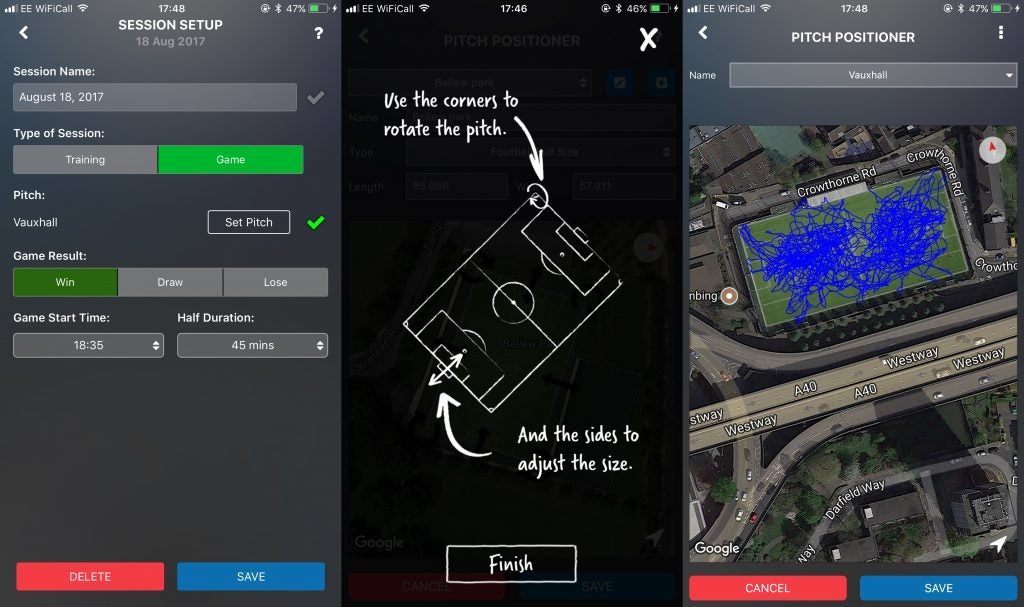
With that out of the way, you’re then presented with three screens’ worth of data. The first screen shows a percentage score, which is compared against a professional player in the position you defined in your profile. The only annoyance is if you play different positions in each match as there’s no option to set the position you played for an individual match, only in your profile overall.
It’s not unheard of for more versatile players – the ‘Gareth Barrys’ of the world – to be asked to play in different positions for different matches, or even have to change position mid-match.
In one 90 minute, 11-a-side match I moved from getting no joy on the right wing to playing off the front striker, for instance. But my percentage score was only compared to an out and out striker. The next match I played left back (at 140lbs and 5 ft 7 I am not a defender) but my profile was still set to striker and it was annoying that I couldn’t change it just for that one session.

Credit: Lee Mills / WRAPP
I wish there was a way to change sensors settings on the fly, perhaps using a smartphone or a paired wearable. That way you could remotely power on the sensor rather than fumbling for it in the vest, and then when you receive instruction to change position do so in the app or on a watch so that the statistics and metrics all adapt accordingly throughout the game. In an actual match this might be a distraction, but in a training session it could be useful.
Ultimately, though, this percentage score isn’t really that important even if it does earn you some bragging rights. You’ll be more interested in some of the other metrics, which include number of sprints, sprinting distance, top sprint speed and distance covered. Again, these are individually assigned a percentage score compared to a professional.

Credit: Lee Mills / WRAPP
Analysing my own data, my distance covered and top sprint speed aren’t terrible in one of my matches, but it’s in the number of sprints committed in a 90 minute match, alongside the actual distance sprinted, that really set super-fit top-level athletes apart. It’s a really useful indicator of how match fit you really are (or aren’t). Perhaps a sign you should introduce some HIIT training into your training regime.
Related: What is HIIT?
Swipe over and you’ll then get a heat map showing your positioning on the pitch throughout the game, split between the two halves. Again, this is really useful to understand how disciplined you are. If you’re a winger you’ll want to see lots of ground covered on your designated wing. If you’re going AWOL chasing the ball like it’s Year 6 playground football, you (and possibly your coach) will know and you’ll get a thoroughly deserved hairdryer treatment.

The heat map is also really, really cool to look at. It’s the sort of graphic Sky Sports will bring up in post-match analysis and the fact you can generate that for your own games is super fun
You can also tap the heat map and it will then bring up action zones with a percentage of your time spent in each third of the pitch. There are also arrows showing the direction of your sprints. Again, this is really useful to see how intelligent you’re being with your runs if you’re an attacker. If you’re a defender and there are lots of sprints going back towards goal, perhaps there’s the argument you’re pushing up too high and are having to rely on your sprint speed to cover.
That’s one area where the app can improve. It’s really up to you, or your coach, to really make use of this information. A lot of it isn’t spelt out for the more amateur footballer. Some basic coaching alongside the data could improve your game with some simple guidance. I only began to make more sense of it all after speaking with Playertek and some of Charlton Athletic’s coaching staff at a hosted session. There are some useful blog posts on the Playertek site, but I wish these were provided in-app, too.
Below the heat map you’ll also get a bar graph you can swipe across to get five minute breakdowns for the metrics on the previous screen. So for instance you can see the number of sprints you make through the course of the game and see if you remain consistent throughout, or begin to tail off as your legs grow weary. If that’s the case, you’re going to need to work on your match stamina. Back to the training ground for you.
Along that note, the final screen is a half-by-half breakdown. Ideally, you’re aiming for a 50-50 split, with the same level of intensity across both halves. The reality is, most people will drop off a little in the second half. But if you find that you’re actually picking up more after the break, it’s perhaps a question of whether you’re not giving enough effort straight out of the blocks.

There’s also a Leagues section, which ranks all of Playertek’s users based on number of sprints for the World League and Team of the Week. In truth, I didn’t really care for this as I found just using number of sprints a strange way of ranking people. For the Friends league you can at least use top speed and distance alongside number of sprints to rank yourself among your friends. If your whole team has Playertek devices it’s a nice bit of added competition.
Why buy the Playertek?
If you’re looking to really analyse your game and are willing to put in a little bit of time to do so, the Playertek provides a lot of genuinely useful insights into your game.
The individual player app could do with a few tweaks, such as being able to change your position per match and with some added guidance, but otherwise it’s intuitive enough. That is provided you have an iOS device – it’s a shame that Android isn’t currently supported although Playertek has said this is coming soon.
For football coaches, who will already be familiar with all the charts and metrics, the Playertek system is also available as Playertek Team, which I haven’t tried. It’s potentially a really useful analysis tool for your team overall with a separate dashboard for team management.
Related: Best running watches
Verdict
A football wearable that provides genuinely useful insights into your game.


