Panasonic ToughBook Executive CF-F8 Review
Panasonic ToughBook Executive CF-F8
Panasonic expands its semi-rugged ToughBook range with the CF-F8.
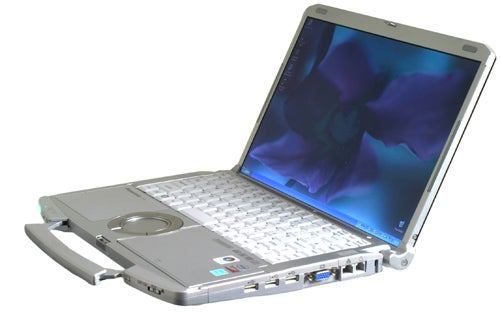
Verdict
Key Specifications
- Review Price: £1838.85
Back in September 2008 I flew out to Japan for the launch of the Panasonic ToughBook CF-F8 and came away pretty impressed. Although I initially thought that full production review samples would be available a few weeks later, that didn’t turn out to be the case. In fact, only now have I got a full production sample in front of me, a sample that I can actually benchmark and evaluate fully. So the question that has to be asked is whether the CF-F8 was worth the wait. The short answer is yes, but there are a couple of qualifications to that recommendation.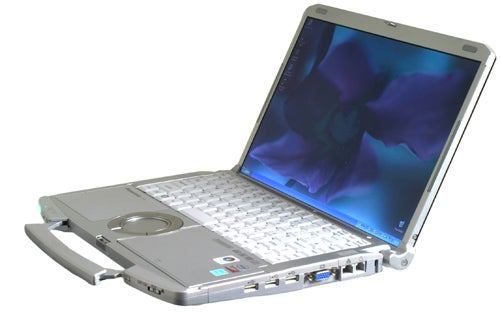
First up, the CF-F8 hasn’t lost any of its visual impact. Like all ToughBooks this machine has an unashamed industrial look to it, while the integrated carrying handle reminds me of its fully rugged cousin, the ToughBook CF-30. Some may argue that putting a carrying handle on a 14.1in semi-rugged notebook is pointless, but I would disagree. Being able to just grab your notebook from your desk and carry it easily is a real bonus, especially if you’re going to a meeting somewhere else in the building and don’t want to pack your notebook up in a carry case first. Anyone who’s had to balance files, reports, pens and the obligatory cup of coffee on their notebook on their way to a meeting will know exactly what I mean.
Still, many would argue that a carrying handle just adds weight, and that you’ll probably need to still carry a power supply with you anyway – unfortunately they’d be wrong on both counts. Despite the carrying handle and semi rugged nature of the CF-F8, this is one of the lightest 14.1in notebooks on the market, weighing in at only 1.66kg. Meanwhile, battery life has always been a strong point on ToughBooks, and the CF-F8 is no exception. I’ll talk battery test results a bit later, but suffice to say that you could use the CF-F8 for most of the day without the need for a plug socket.
And let’s not forget that carrying a ToughBook around with you unprotected is far less of an issue than it might be with other notebooks. Since the CF-F8 is designed to survive drops of up to 76cm, even when operational, even if it does slip out of your hand while you’re carrying it, it shouldn’t be a disaster. Likewise, if you do happen to spill that obligatory cup of coffee all over the CF-F8 it won’t be a problem either – with all the important bits sealed inside, any liquid will simply run through the chassis and out of the bottom.
Unlike the ToughBook CF-Y7 that this machine replaces, the CF-F8 doesn’t use a standard 4:3 aspect ratio screen. However, despite the fact that the CF-F8 sports a widescreen aspect ratio display, the screen is actually one of the few issues that I have with this machine. You see when I attended the launch of the CF-F8 in Japan I noticed that the Japanese versions were specified with a 1,440 x 900 resolution screen, while the UK versions were quoted as having only 1,280 x 800 resolution displays. No one could confirm 100 per cent whether the UK units would be shipped with the higher or lower resolution screens, but now that I have a production sample in front of me, I can confirm that we’re getting 1,280 x 800 panels.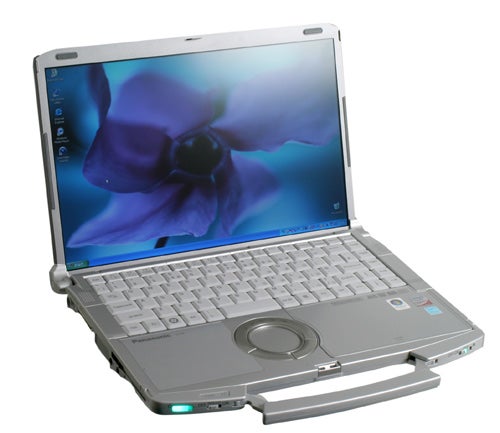
Not only is the lower screen resolution a disappointment because I know that Japanese buyers are getting more desktop real estate, but it also means that the CF-F8 in the UK actually has a significantly lower screen resolution than the old CF-Y7, which squeezed 1,400 x 1,050 pixels into its 14.1in screen. OK, so even if Panasonic had gone with the 1,440 x 900 resolution for UK machines, it still would have been lower than the CF-Y7, but the difference would not have been as large.
Resolution aside, the screen on the CF-F8 is very good indeed. The image is very bright and the colours vibrant, despite not sporting a glossy, high contrast coating. The lack of glossy coating is testiment to the fact that the ToughBook Executive line is aimed squarely at the business user, rather than the consumer. Viewing angles are also wide, so if you did need to show a colleague or client something on your screen, it won’t be a problem. 
As with all ToughBooks, the keyboard layout isn’t perfect – despite this being a 14.1in machine, you’re still getting a tiny Enter key, while the Spacebar is also similarly small. That said, I’ve never had a problem hitting the Spacebar on a ToughBook and the CF-F8 is no different. The small Enter key does take some getting used to, but if this is going to be your daily machine, you’ll soon adapt to its keyboard. On the plus side, the Ctrl key is located in the bottom left corner, where it should be, so keyboard shortcut junkies will be happy.
The keyboard itself is one of the best I’ve encountered on a ToughBook. There isn’t the slightest hint of flex no matter how hard you strike the keys, and each key has a lot more travel than I expected. I’m not talking ThinkPad levels of keyboard brilliance, but you’ll have no problem typing for extended periods on the CF-F8, and be able to achieve a speedy rate while doing so.
Below the Spacebar is the traditional circular touchpad that has always featured on the ToughBook Executive line. Despite its unconventional shape, the touchpad is excellent, providing quick and accurate pointer manipulation. And, as always, I love the fact that you can scroll up and down through documents and web pages by running your finger around the edge of the circle.
Nestling underneath the right side of the wrist rest is the integrated DVD writer. Flicking a switch on the front edge of the notebook causes the lid to flip open and reveal the drive. Not only does this design look good, but it also saves weight, since there are no tray or motorised loading mechanisms to incorporate. The CF-F8 will also completely power down the DVD writer if it hasn’t been used for a few minutes, thus saving battery life.
Although ToughBooks are usually about build quality and reliability more than performance, the CF-F8 is pretty well specified when it comes to internal components. Driving things is an Intel Core 2 Duo SP9300 CPU running at 2.26GHz and backed up by 6MB of level 2 cache. You get 3GB of memory as standard, which makes sense considering the 32-bit operating system options – Panasonic will ship with either Windows Vista or XP and our review sample shipped with the latter. Windows XP verily flies along with this hardware configuration, and I imagine that most customers will choose this option.
Storage comes courtesy of a 160GB SATA hard disk, housed in a shock resistent caddy. That’s hardly capacious by today’s hard disk standards, but should be more than enough for a business notebook. Graphics are handled by the Intel integrated chipset, which utilises a portion of the main system memory.
Connectivity is well catered for with Draft-N Wi-Fi and Bluetooth 2.0+ EDR as standard, while integrated HSDPA is available as an option – it adds £200 plus VAT to the price. You also get Gigabit Ethernet, ensuring that you can get connected at high speed in the office, assuming your network is suitably equipped. There’s also a 56k modem in case you really, really can’t find any other type of connection.
As is the tradition with ToughBooks, the chassis is constructed from a magnesium alloy that’s both lightweight and strong. The result is a machine that you’d expect to be far heavier than it is, and one that you could happily carry around with you all day without hurting your shoulder. The lid on my review sample was black, but when I was in Japan Panasonic was showing off the CF-F8 with a number of different coloured lids. The lid is also ribbed, which is key to the protection of the screen underneath it – as with all ToughBook Executive models, the CF-F8 can withstand up to 100kg of pressure on its lid without the screen getting damaged.
On the right edge you’ll find the modem socket, the Ethernet port, three USB ports and a D-SUB connector for hooking up to an external monitor. At the front is a power/eject switch for the DVD writer, a hardware switch for the wireless modules and the main power switch. The left side is dominated by the docking port, but there’s also a PC Card slot, an SD card slot, headphone and microphone ports and the power socket.
Performance wise, the CF-F8 will have no problem turning its hand to most tasks. Whereas ToughBooks used to employ previous generation hardware, the basic spec of 2.26GHz Core 2 Duo CPU and 3GB of RAM in the CF-F8 is current, and makes for a very capable platform. But the CF-F8 really excels when it comes to battery life. Considering that this machine isn’t using an ultra-low voltage CPU, its MobileMark Productivity score of five and a half hours is very impressive indeed. In fact that’s exactly the same MobileMark score that the Sony VAIO TT turned in, and that machine was equipped with a 1.2GHz ultra-low voltage CPU.
As usual, all that ToughBook rugged build quality and impressive battery life comes at a price, and the CF-F8 will set you back £1,838.85. That’s quite a chunk of change for a notebook these days, even for one with some unique features. I was initially told that the CF-F8 would be cheaper than this, but issues with the Euro / Yen exchange rate have resulted in price hikes for many Japanese products, including this one. This makes the CF-F8 significantly more expensive than the outgoing ToughBook CF-Y7, despite the fact that the older machine had a higher resolution screen. 
All that said, the ToughBook CF-F8 is still a very good notebook and represents a positive evolution of the ToughBook Executive line. The inclusion of the carrying handle is a nice touch, while the superb battery life and light weight will win this machine many friends. Add to that the rugged build and water resistance, and the CF-F8 still makes a strong case for itself, as long as you’re not scared off by the price.
”’Verdict”’
The ToughBook CF-F8 sits nicely between Panasonic’s fully rugged notebooks, and the thin and light W Series machines. Despite the chunky design and carrying handle, it still weighs in at only 1.66kg, making it lighter than many 12.1in models. It’s a shame that Europe doesn’t get the higher resolution screen that the Japanese units have, and the pricing seems high, even by ToughBook standards. However, if you want a notebook that’s light, rugged, easy to carry and has great battery life, you’d be hard pushed to find something better.
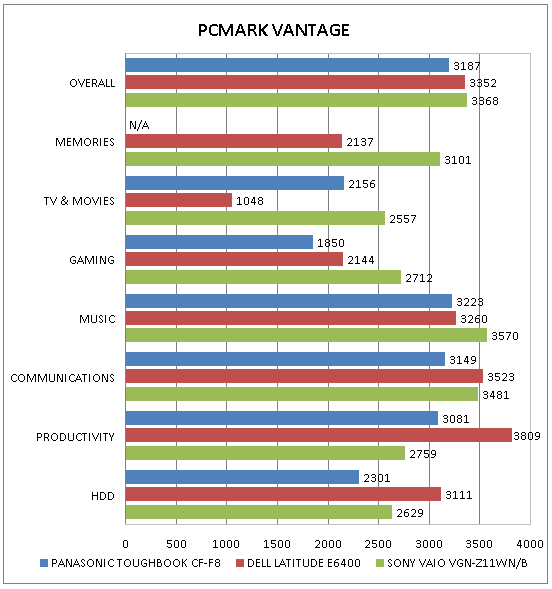
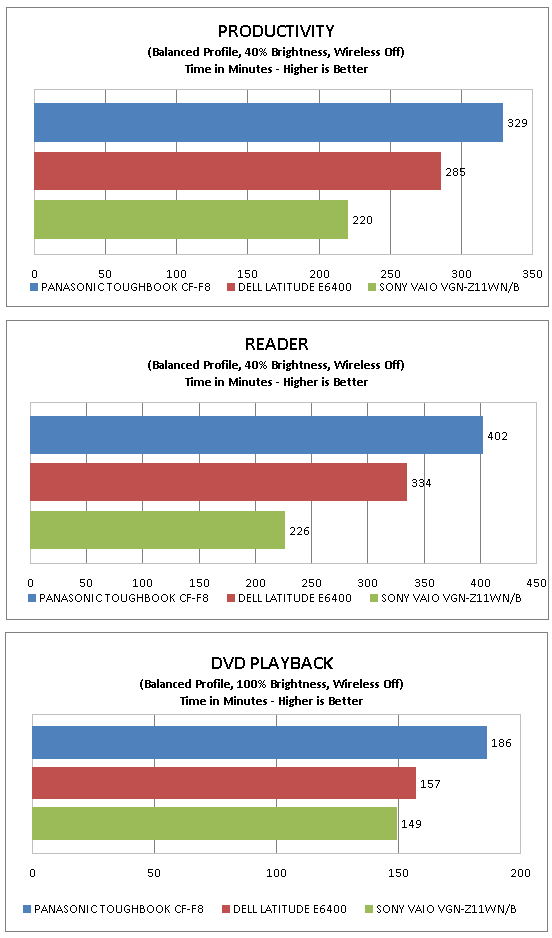
How we test laptops
Unlike other sites, we test every laptop we review thoroughly over an extended period of time. We use industry standard tests to compare features properly. We’ll always tell you what we find. We never, ever, accept money to review a product.
Trusted Score
Score in detail
-
Performance 9
-
Design 7
-
Value 7
-
Features 9

