Panasonic Toughbook CF-19 (2012) Review
Panasonic Toughbook CF-19 (2012)
A powerful, fully rugged convertible laptop/tablet that can survive almost anything.
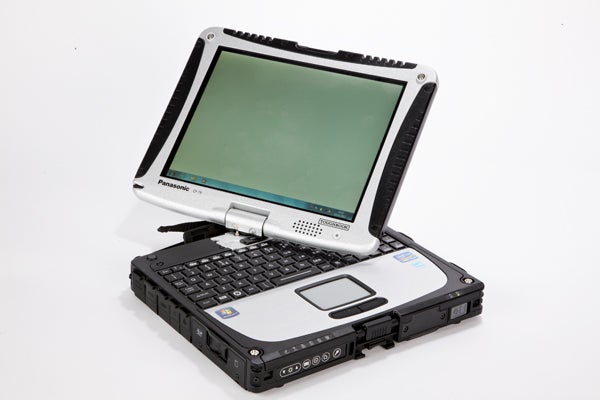
Verdict
Pros
- Tough as nails
- Incredibly versatile
- Excellent connectivity
- Powerful ‘laptop’ specs
- Superb battery life
Cons
- Low screen res and terrible viewing angles
- Weighty and chunky
- Expensive
Key Specifications
- Review Price: £2700.00
- Fully rugged: weatherproof, dustproof, drop-proof
- Convertible laptop/tablet with swivel screen
- 10.1in 1024 x 768 IPS touchscreen with Wacom stylus
- Core i5, 4-8GB RAM, up to 500GB HDD or SSD
- USB 3.0, 3G, ExpressCard, Smartcard, TPM, Fingerprint scanner
- Magnesium alloy chassis
Intro
The Panasonic Toughbook CF-19 is not your average convertible laptop. It’s one you can drop in the mud, drive a car over, clobber whoever is trying to steal it from you over the head with, and generally use in circumstances where most computers would give up the ghost (in the machine). Welcome to the ruggedized laptop.
Professional rugged laptops and even tablets have been around for a long time. They’re in high demand with the military, security, field engineers, medical personnel and pretty much any scenario where the reliability of your technology is crucial in a potentially hostile environment. 
The Toughbook CF-19 is not necessarily just for professionals either; if you live near the coast, in the jungle or at the edge of a desert, you’ll want a properly ruggedized device to protect against salt, sand, splash-damage and more. Heck, even if you’re working in a city it’s nice to know you can use your laptop in the rain, or accidentally drop it while crossing a busy street, all in the knowledge that it will survive.
About the machine itself, we’ve looked at this particular model before, with the Panasonic Toughbook CF-19 from 2007. Just in case you’re new to the CF-19, it’s a 10-inch clamshell convertible laptop/tablet in the Lenovo ThinkPad X220 vein, with a magnesium alloy inner chassis, your choice of Intel Core-I processors, up to 8GB of RAM, drop-proof hard drive or SSD, and oodles of connectivity including 3G.
For input there’s both touch and an optional Wacom stylus digitizer, which work great with Windows 8 (though by default this machine comes with Win 7). Naturally there’s also a whole bunch of business features like TPM, a Smart Card reader, fingerprint reader, and more. Claimed battery life, meanwhile, is an impressive 10 hours – and better yet, our tests confirm that.
Panasonic Toughbook CF-19 – Design
The Toughbook CF-19 is not a pretty laptop. It’s unashamedly bulky, and looks like a portable PC designed in the early nineties. On the outside it uses a combination of hard-wearing, textured silver and black plastics. 
The nicest thing you might say about it from an aesthetic viewpoint is that it’s industrial. However, anyone who complains about this Panasonic’s looks is kind of missing the point. Sure, it’s no MacBook Air, but try driving over one of those with a 4×4 and see how it likes it. The Toughbooks take function over form to new heights, and the CF-19 is the toughest model of the lot, making it easy to forgive its chunky exterior.
Panasonic Toughbook CF-19 – Build and Ruggedness
We’ve said certain laptops were built like bricks in the past. Funnily enough the CF-19 doesn’t quite feel as solidly rigid as the unibody metal Ultrabooks and MacBooks we’ve played with, but it is in fact far more durable; bricks wish they were as solid as the Toughbook CF-19.
First let’s talk hard data. The CF-19 conforms to both MIL-STD-810 and IP65 standards. IP65 was established by the International Electro-Technical Commission as a standard for rating the ‘protection against ingress’ of a chassis or enclosure. The first digit refers to ingress of solids, while the second does the same for liquids. 
The Panasonic Toughbook CF-19 has a 6 for its first digit, which is the highest possible rating, meaning it’s totally protected against dust, grit and dirt. On the liquids scale it scores a 5 (weatherproof) where the highest score is 8 (waterproof). This means it’s completely splash-proof and can even deal with high-power water jets directed at it – in other words, never again will your kids ruin your office laptop with their malicious pump-action water guns.
MIL-STD-810 is a little more complicated. It’s a military standard that requires a device excel at a set or sub-set of stringent requirements, which are tested under lab conditions. The Panasonic Toughbook CF-19 is vibration, shock, water and dust resistant up to MIL-STD-810 standards, and should be able to withstand drops of up to 1.8m.
Of course all this ruggedness does come at a price, since the Toughbook CF-19 will weigh you down by around 2.33kg. However, thanks to its rounded edges and detachable carrying strap this laptop is quite comfy to carry around. You also need never fear it opening accidentally, as there’s a metal latch system securing the lid, and likewise for the screen turning, as there’s a heavy-duty locking mechanism that needs to be released before you can twist it around. 
Panasonic hasn’t changed the Toughbook CF-19’s chassis since we reviewed it back in 2007. Back then we drove a car over it, and it still worked. This time around we were a little more conservative, dropping it repeatedly on concrete and spraying several litres of water over it. Oh, and we also used it as a punching bag, as well as practicing our bare-knuckle boxing skills on the screen. The result: not a scratch or stutter.
Throughout it all the CF-19 just kept on working – no drying time, no down-time, no interruption in the workflow. It’s not like we needed confirmation that this rugged laptop is as tough as its name implies, but it’s good to see that it’s still as durable and weatherproof as ever.
Panasonic Toughbook CF-19 – Connectivity
As with any self-respecting business laptop that needs to accommodate a huge variety of uses and add-ons, the Toughbook CF-19 is stuffed to its rugged gills with features and connectivity, all protected by individual covers to keep out dust and liquid. 
Behind a series of similar ‘doors’ on the laptop’s left we have the power jack, a USB 3.0 port, mini Firewire port, 56k modem jack, and Gigabit Ethernet jack. A large flap with a more intricate/secure opening mechanism hides a physical wireless switch and a collection of card slots including a full-size SDXC reader, a PC card slot, and a 54mm ExpressCard slot.
At the rear to the left you’ll find full-size VGA and Serial ports (the latter, believe it or not, still being useful in some scenarios), while to the right we have a USB 2.0 port and a single cover that hides headphone plus microphone jacks and a SIM card slot for mobile broadband. The rear ports are covered by the Panasonic Toughbook CF-19’s carrying strap, but this can be opened to provide easy access. 
On the wireless side of things this Panasonic Toughbook is equally well-endowed, with Wi-Fi N, Bluetooth 4.0, GPS and optional 3G mobile broadband. Other bays and covers protect various modular components, such as the easily removable battery and hard drive/SSD. 
Panasonic Toughbook CF-19 – Usability, Keyboard & Touchpad
As the CF-19 can be converted into a tablet, all the main controls and power switch are accessible in either mode. At the front to the left you’ll find screen brightness with an LED indicator, a virtual keyboard toggle, maximize/minimise windows button, very handy screen rotation button, and lock button. To the right, meanwhile, is the large power-on/off switch.
Along with Lenovo and HP, Panasonic generally makes some of the better laptop keyboards around; the reason we rarely reference this in reviews is because Panasonic only occupy a small niche in the business laptop market here in Europe. 
Either way, this expertise shines through in the key feedback, which is nice and crisp. Layout is also mostly decent, with good spacing, a large right-shift key, and plenty of dedicated function keys. However, there are a few annoying quirks too: the Enter key is US style, and the cursor keys are arranged in an L-pattern rather than the usual square or half-cross. When it comes down to it, the typing experience is superior to what you can expect from the average 10-inch device, but not as good as that offered by the Logitech Ultrathin Keyboard Cover for iPad, which actually has less width to work with. Of course, that won’t survive you dropping it from a balcony…
The Toughbook CF-19’s touchpad is tiny, but works well. The same can be said of its buttons, which are slightly difficult to press under their protective rubber sheaths but nicely responsive nonetheless. Neither the keyboard nor pad offer ideal usability, but we’re guessing that’s the price you pay for the weatherproofing and ruggedness.
Panasonic Toughbook CF-19 – Touch and Wacom Stylus
Of course, the keyboard and touchpad are not the only ways to interact with this Panasonic Toughbook, as its 10-inch screen also supports touch. However, it’s not the super-responsive capacitive type of touch you’ll find on the average smartphone or tablet; the CF-19 harks back to days of yore when touch-screens were resistive. 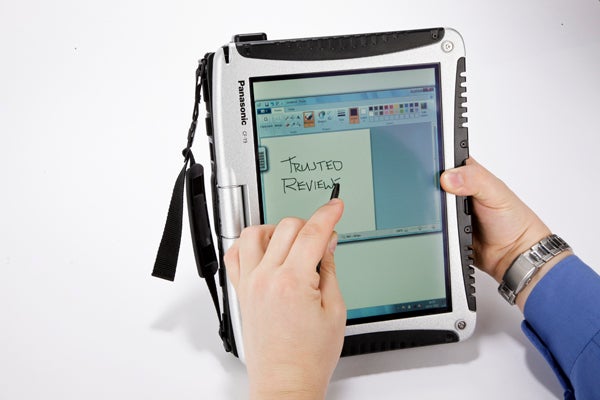
Now before you throw up your hands in despair, there’s method to this madness. Capacitive tech requires you to touch the screen with a finger or other conductive material. In other words, in environments/circumstances where you’re frequently required to wear gloves or be holding objects (e.g. medical), a capacitive screen would be little use. With resistive, you can touch the screen with pretty much anything, from a banana to the back of a biro. The obvious downside is that it’s not as responsive and can require a firm poke to work.
But what about if you require speed or accuracy? In these scenarios, resistive touch is far from ideal. Well, that’s where Wacom’s super-slim, pressure-sensitive stylus comes into play. Neatly tucked away in a slot in the screen’s lower bezel, it resembles nothing so much as Samsung’s S Pen as found in the Galaxy Note II (not surprising as they share the same Wacom tech), except Panasonic’s model has no buttons.
Of course, the stylus isn’t just handy as a navigation tool, but also allows diverse uses like handwriting, digital signage, sketching, and more. The matt surface of the CF-19’s screen can make writing and drawing more pleasant than on the slippier glass most Wacom-enabled mobile devices offer, but at the same time we found the surface texture slightly inconsistent, making these very tasks quite difficult. However, we imagine the smoother bits will wear in a little with a month or so of use. Unfortunately, this Toughbook’s poor screen quality and low resolution means we can’t really recommend it for artists and serious photographers regardless, but for its intended use-group the stylus is a God-send.
Panasonic Toughbook CF-19 – Screen and Camera
Its screen is the weakest element to this Toughbook. Not literally mind you, but the 10.1-inch transflexive display doesn’t look great and its low resolution is quite limiting. Mind you, its transflexive-ness means it’s very readable in sunlight and its matt finish prevents annoying reflections. However, combined with the TN panel at its heart it also provides poor contrast, mediocre viewing angles, and a general lack of punch to colours even with the backlight turned to its insanely high maximum brightness.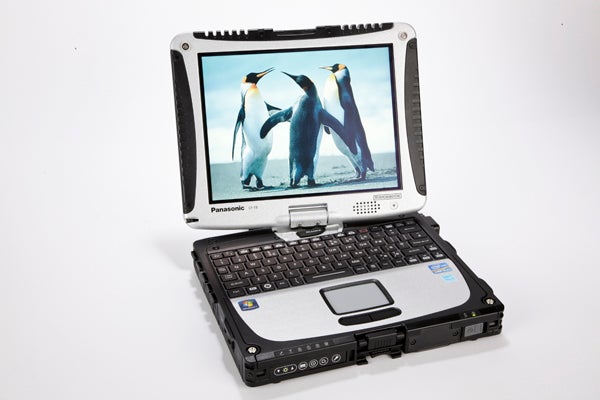
While these flaws are easy enough to forgive – after all, the Toughbook CF-19 is not an entertainment laptop – the screen’s 1,024 x 768 resolution is what really pulls it down. Some software refuses to run at this sub-HD res, and system windows or web-pages might not be completely viewable. We’re not asking for a Retina Display here and are aware that again, the transflexive aspect of the screen might well be the reason for this limitation, but we’re not absolutely sure the pay-off is worth it.
Below the screen you’ll find a 3MP camera for HD video chatting and taking the occasional snap. It’s certainly a better effort than on most laptops, and is adequate for its intended usage.
Panasonic Toughbook CF-19 – Speakers
Surprisingly enough, the front-facing mono speaker found in the screen bezel of this tough 10-inch convertible is really rather good, pumping out impressive levels of volume even if it is a bit lacking on detail and subtlety. It’s great for alerts and video conferencing though, which is primarily what is expected of it.
Panasonic Toughbook CF-19 – Specs
With this 10-inch convertible tablet/laptop, you don’t need to compromise on processing power. The Toughbook CF-19 comes with your choice of Intel Core-i processors, though on the standard config it sports a Core i5-3320M. This dual-core CPU runs at 2.6GHz by default but can turbo clock all the way up to 3.3GHz, and it will happily handle most everything you might throw at it in the field. It’s backed by 4GB of RAM though you can increase this to 8GB.
(u)PCMark 07(/u)
General: 2604
Entertainment: 2654
Storage, meanwhile, comes courtesy of a 500GB hard drive. That’s right, a moving parts drive rather than an SSD with no fragile moving bits. This seems like a rather odd choice in an ultra-tough laptop, as hard drives are far more susceptible to shocks, temperature, motion, etc. 
However, the HDD in the Panasonic Toughbook CF-19 is housed in a protective hot-swap cage that insures it can withstand 180cm drops, just like the laptop itself. Indeed, we tried dropping it repeatedly on concrete even with the laptop turned on, and the hard drive was still spinning merrily afterwards. The best news is that you can easily open the drive cage and just install an SSD yourself, rather than adding even more to the CF-19’s impressive price tag. You can also swap out drives effortlessly (though not with the machine turned on).
Gaming is probably the last thing prospective owners will want to do with this ToughBook, but thanks to its Intel integrated HD 4000 chip, it will just about cope with a few 3D titles in between work. Once again, screen resolution is the biggest annoyance as many games demand at least 1,280 pixels across.
While our test sample came with Windows 7, the Toughbook CF-19 is also available with Windows 8 which should make the most of its touch screen – though the screen resolution will cause a few annoying limitations.
Panasonic Toughbook CF-19 – Battery Life
If you’re looking for a rugged and powerful laptop/convertible that will last you all day and then some, the Toughbook CF-19 is where it’s at. In fact, Panasonic’s claim of 10 hours is pretty much spot-on, as in our test it managed nine and a half hours.
(u)Battery(/u)
(40 percent screen brightness, wireless radios disabled, mixed productivity)
573 minutes
Of course, it’s easier to provide this kind of battery life when you have a chassis as large as this to work with, and do keep in mind that using Wi-Fi and/or 3G will drain the battery quicker. The battery is a total piece of cake to swap out for a charged spare though. Simply unlock the protective flap and you can pull the battery out smoothly and insert another one just as easily. 
Panasonic Toughbook CF-19 – Value
This is where the going gets tough, so to speak. The cheapest we could find the Panasonic Toughbook CF-19 at time of writing was around £2,700 inclusive of VAT, with a previous-generation ‘Sandy Bridge’ Core i5 CPU, 4GB of RAM and a 320GB hard drive. Insane? Only if you don’t need it.
For comparison, a similarly rugged Dell Latitude laptop with similar specs and touch will set you back around £2,550, but that’s without a Wacom stylus or 3G – and of course that’s for a regular laptop too, as Dell doesn’t offer a rugged convertible. 
Interestingly, Getac has a very similar convertible laptop to the Panasonic CF-19 in its line-up with its V100. Unfortunately, they’re also priced in the same ball park, though you can find the Getac V100 for about £300 cheaper.
As such, the CF-19 with its Panasonic brand reputation actually represents decent value. The one fly in the ointment really is that low 1,024 x 768 screen resolution, which can be a pretty severe limitation especially when working with modern software – frankly, we’re not sure it’s worth the advantages that the transflexiveness of this display brings.
Panasonic offers a less rugged 12-inch convertible which overcomes this limitation in the £1,700 CF-C1, but you’re giving up on some of that legendary durability. Getac seems to be a good alternative once again, as its V200 maintains fully rugged status with a 12-inch 1,280 x 800 screen. However, it also comes with a £3,300 minimum price tag…
Verdict
Fully rugged devices obviously occupy a niche in the market, intended for those who face potentially hostile working environments. Emergency and military services, field workers, those into extreme sports and the like are obvious markets, but this kind of device is also great for people who want to be able to work in harsh weather conditions or simply be sure that, no matter how clumsy they are with their laptop, it (and its data) will remain intact.
The Panasonic Toughbook CF-19 certainly doesn’t disappoint in this regard. It’s tough as nails and built like a brick. It’s absolutely stuffed with connectivity and features while offering superb battery life. And it has very little competition as it’s the one of a very few big-brand, fully rugged convertible tablet/laptops that’s widely available. However, its low screen quality and resolution are disappointing in a device this expensive.
How we test tablets
We test every tablet we review thoroughly. We use industry standard tests to compare features properly and we use the tablet as our main device over the review period. We’ll always tell you what we find and we never, ever, accept money to review a product.
Trusted Score
Score in detail
-
Performance 8
-
Design 9
-
Screen Quality 6
-
Value 7
-
Features 10
-
Battery Life 10

