Panasonic SC-BTT262 Review
Panasonic SC-BTT262
Panasonic caters for clutterphobes with this impressive 3D-ready 2.1-channel Blu-ray system.
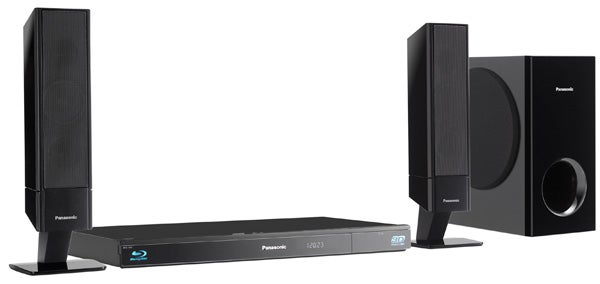
Verdict
Pros
- Excellent 3D and 2D pictures
- Easy to install and use
Cons
- Could do with a little more punch
- Lacks Skype, built-in Wi-Fi and HDMI inputs
- Viera Cast content
Key Specifications
- Review Price: £349.99
- 2.1-channel Blu-ray system
- Full HD 3D playback
- DLNA networking
- DivX HD and MKV playback
- Built-in iPod dock
Having been blown away by the sheer quality of Panasonic’s standalone players, the DMP-BDT110 and DMP-BDT310, we’re champing at the bit to see how the company’s systems are shaping up this year. Combining the plentiful features and superb performance of its players with a sound system in a single box sounds like a recipe for success, although competition in the Blu-ray systems category is always fierce – Samsung has already hit us for six with the innovative HT-D6750W, while forthcoming systems from the likes of LG and Sony are also likely to be contenders for your cash, all of which means Panasonic needs to offer something special to stand out from the crowd.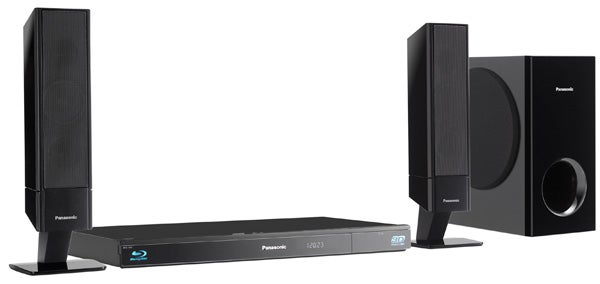
The SC-BTT262 gets it off to a good start. It’s a 2.1-channel system, which makes it better suited to smaller living rooms or bedrooms where it’s not possible to install rear speakers. It’s also the lowest-specced of Panasonic’s 2.1 Blu-ray systems (the SC-BTT362 adds several features missing here) but that doesn’t mean it’s a completely no-frills affair. Like all of Panasonic’s 2011 Blu-ray systems, the BTT262 boasts Full HD 3D compatibility, the newly introduced 2D-to-3D feature, DLNA networking, access to web content and loads of other stuff designed to keep you entertained.
It’s also quite a looker. Not in a slap-you-round-the-chops, Bang & Olufsen sort of way, but the main unit, which carries out Blu-ray playback, audio decoding and amplification, is tastily styled. It’s remarkably slim and compact for an all-in-one unit, measuring just 38mm from top to bottom, and looks very much like Panasonic’s players with an alluring black finish and drop-down panel on the front that conceals all the clutter. This includes an SD card slot, USB port, play and stop buttons and disc tray.
Perhaps the most alluring feature on the front panel for Apple devotees is the built-in iPod/iPhone dock, placed on a drawer that pops out when pressed. On last year’s systems this was placed under a flap on top, but Panasonic moved it to the front to avoid any problems when stacking other components. Audio signals are passed to the system in the digital domain, which keeps audio quality ‘faithful to the original’ due to the removal of unnecessary digital to analogue conversion stages.
On the back, you’ll find a half-decent set of connections – if you don’t want to run external components though the system, that is. If you do, then all you get are analogue stereo and optical digital audio inputs, but no HDMI inputs. Elsewhere you get an HDMI v1.4 output – compatible with 3D and Audio Return Channel – composite video out, and an Ethernet port. The step-up SC-BTT362 adds two HDMI inputs and a second USB port for the Skype camera.
As for the speakers, the front pair looks effortlessly attractive thanks to that glossy black finish so ubiquitous among all-in-one systems, and the angled stand is a striking feature. Unusually, you can position them vertically or remove the stands and place them horizontally – a godsend for those who want to squeeze them into awkward spaces on their AV rack. They’re a little light and plasticky but that’s par for the course with systems trying to hit an attractive price point. Likewise the subwoofer, which has ugly exposed MDF on the rear panel, but it looks gorgeous from the front thanks to the gloss black finish and curvy port at the bottom.
Being on the bottom rung of the range ladder, the SC-BTT262 lacks several features found on the step-up SC-BTT362. There’s no Skype, built-in Wi-Fi or HDMI inputs, and all of the network-related features – Viera Cast, media streaming, BD Live – can only be accessed by connecting to your router via Ethernet, as there’s no support for a Wi-Fi USB dongle.
Those cost-cutting omissions aside, there’s still a lot to play with. Despite the lack of Skype, you still get access to the rest of Viera Cast’s web applications, including YouTube, Picasa, Twitter and Bloomberg.
But as we found on the standalone players, the current content isn’t hugely compelling, with the exception of YouTube perhaps. With the addition of BBC iPlayer and other catch up TV services (as found on Sony’s BRAVIA Internet Video) it could be a killer feature, which we’re hoping will be the case when Viera Cast’s successor, Viera Connect, makes its way to the Blu-ray range.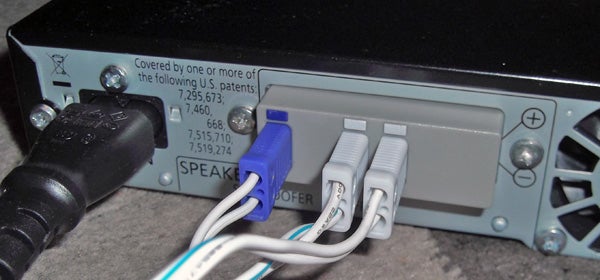
(centre)”’The speaker cables plug into the back of the main unit using sturdy plastic plugs”’(/centre)
The SC-BTT262 is DLNA certified and supports streaming of DivX HD, WMV, MP3, JPEG, AVCHD from Windows 7 PCs, as well as recordings stored on networked Panasonic DIGA recorders. That’s a great feature if you’ve recorded something on the DMR-BW880 in the living room, for example, and want to watch it in bed.
You can also play back DivX HD, MKV, MP3 and JPEG from USB devices (up to 2TB) plugged into the front-mounted port, as well as MPEG-2 SD Video, AVCHD and JPEG from SD, SDHC and SDXC cards.
The SC-BTT262 shares the same 3D effect controls found on the standalone players, allowing you to find a 3D image that your eyes are comfortable with. You can alter the depth of the 3D picture, change the way the left- and right-eye images are aligned (round or flat), or add a frame around the picture to soften the hard edges of the bezel – something Panasonic thinks is problematic for some people.
Most Panasonic Blu-ray systems come with a range of sound modes to play around with and the SC-BTT262 is no exception. There’s 7.1CH Virtual Surround that attempts to reproduce multichannel sound from 2.1 speakers, plus a range of Equalizer settings – Flat, Heavy, Clear, Soft – and a couple of bass boosters, Subwoofer Level and H. Bass.
Digital Tube Sound is also found here, injecting music playback with an extra element of warmth like a vacuum tube amp. And under one of the many onscreen displays you’ll find a hidden cluster of picture enhancements including Chroma Process, Detail Clarity and Super Resolution.
Due to the reduced number of speakers involved, the SC-BTT262 is quick and painless to install – the cables are permanently fixed to the speakers and plug into the back of the main unit using sturdy plastic plugs. Of course if you need to reconfigure the speakers horizontally you’ll need to whip out the screwdriver, but that’s as complicated as it gets.
It’s extremely simple to configure onscreen too. That’s due to the fantastic new operating system, which uses eye-catching graphics and an intuitive layout. The Home menu arranges the icons for each function in a grid, and the cursor moves around them quickly. But sadly you lose the one-press navigation found on the standalone players because of the amount of extra features packed into the grid – you have to highlight and select as per usual. But one thing we do like is the ability to use a JPEG image as the deck’s Home menu wallpaper. 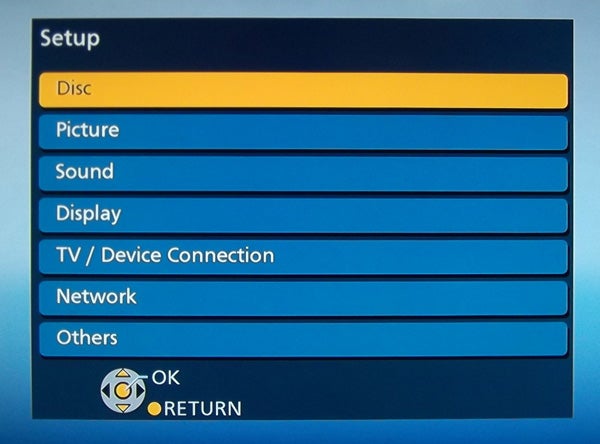
Making tweaks in the Settings menu or accessing content on network or USB devices poses few problems. The menus are clean and uncluttered, and it operates without annoying hold-ups. For things like network setup, which some first-timers may find intimidating, helpful wizards hold your hand through the process.
When playing content from an iPod the menus are displayed on screen, but if it contains lots of songs it can take ages finding a particular track – although the page up/down keys are a godsend. 
Panasonic sticks with the tried and trusted formula for the remote, with the same large rubbery buttons and foolproof labelling as usual. Regularly-used keys like the menu and playback controls are perfectly placed and cleverly separated from the rest.
Disc loading times have been slashed this year and the SC-BTT262 fires up ”Terminator Salvation” in 45 seconds. That still may not be quick enough for some people but compared to a few years ago it’s like greased lightning.
As we’ve witnessed with the stellar performance of the DMP-BDT310 and 110, Panasonic has unquestionable pedigree when it comes to picture quality. Its Hollywood-based laboratory works closely with the film industry to ensure that it’s making movies look as faithful as possible through the use of advanced picture processing technologies.
The one that makes the biggest difference to the Blu-ray picture is Adaptive Chroma Processing (the improved version of last year’s High Precision 4:4:4), which up-samples colour data in the vertical and horizontal planes to make colours look more faithful and reduce artefacts like aliasing.
As a result, colours and textures subjectively look cleaner and more nuanced than rival systems. That applies to colour reproduction on 2D and 3D pictures, both of which look natural yet incredibly vibrant. Images also look incredibly sharp, and when watching the 3D version of ”Avatar” the faultless composition of the image layers, alongside the smooth, blur-free motion tracking, make it very easy to get lost in the Panasonic’s pictures.
On the downside, its 2D conversion doesn’t really convince with most of the discs we tried. There’s a sense of layering but it’s too subtle to really draw you in. And we found that the screen frame feature distracts more than it helps.
Sonically, the SC-BTT262 is hugely impressive. The Battle For Pandora chapter – a stern test for any home cinema system – is handled with surprising power given the modest 520W power rating, and skilfully sidesteps some of the problems suffered by previous Panasonic systems, all thanks to the newly developed Clear Sound Digital Amplifier.
First of all the subwoofer doesn’t seem to dominate the soundstage like many passive subs do. As helicopters roar into battle and the robo-suits leap from the cargo bay with a thud, the bass on offer is pleasingly restrained, underpinning the effects without sounding boomy.
Select level 4 of the subwoofer settings and it’s too much, but on 2 or 3 there’s a really nice balance. Some will crave a little more depth, tightness and punch, but as one-box system subs go we really can’t complain. The SC-BTT362 switches to a downfiring subwoofer, so it will be interesting to see how it compares.
Another bonus is that the system handles high frequencies at loud volumes without making them sound harsh or screechy. Whining helicopter blades and metal hitting metal won’t make you wince and subtle top-end detail is crisp. The sound isn’t quite as airy as it could be – a good separates systems will dig out more detail and open up the sound a little better.
Elsewhere, dialogue sounds clear and although the 7.1 Virtual Surround comes nowhere near real surround, it does make the overall sound seem fuller and more expansive than regular 2-Channel Stereo mode.
We tried playing music from an iPod and CD, and with both the results are enjoyable. The staccato guitar at the start of ”Rolling In The Deep” by Adele is sharp and natural-sounding, while her voice is conveyed with a rich, smooth tone. There’s plenty of top-end detail too, with the hi-hats losing none of their rhythmic sparkle. The Digital Tube Sound modes will come down to taste, but we liked the extra sense of warmth it brings to the overall sound.
Verdict
The SC-BTT262 demonstrates that you needn’t compromise on features just because you can’t accommodate a full 5.1 system in your living room. It brings a decent amount of tricks to the table, including DLNA networking, Viera Cast and 3D playback, and although it won’t bring you the optimum home cinema experience, its 2.1-channel sound quality still has the power to excite. Add to that stellar 2D and 3D picture quality and the SC-BT262 is starting to look like a decent purchase, although be sure to check out the extra features offered by the step-up SC-BTT362 before making your final decision.
Trusted Score
Score in detail
-
Performance 8
-
Design 8
-
Features 8
-
Value 8

