Optoma GameTime GT3000 Projector Review
Optoma GameTime GT3000 Projector
If you own a Wii, Optoma's sub-£350 GT3000 DLP projector could add to the fun.

Verdict
Key Specifications
- Review Price: £337.04
We at TrustedReviews love our console games. And we love our big tellies and projectors. So it stands to reason that we’re bound to love an ultra-affordable projection package designed specifically with gaming in mind, right? Um…
The product in question is Optoma’s GameTime GT3000: an unusual package comprising a DLP projector with a 2.1 speaker system (!) and a custom-made bag for carrying all the bits around in. And it can all be yours for just £338. Yes, that’s £338. At which point you’re probably asking, with some justification, ‘OK, so what’s the catch?’
Well, for starters the projector only has an SVGA resolution of 800 x 600 pixels. Only having 600 horizontal lines means the projector part of the GT3000 package can’t call itself HD Ready – an instant and potentially devastating blow to anyone with an Xbox 360 or PS3 HD console, or even a PC if they want to be able to run their games using anything like the maximum resolutions now being used.
The GT3000 will physically show HD games (up to 1080i, not 1080p), but only after downscaling their resolution to suit its own internal native resolution. Hardly ideal to anyone who’s experienced high-quality HD gaming in all its glory and so knows that as well as looking great, HD can actually enhance the gaming experience. For me, not being able to experience the full effect of HD gaming on the GT3000 potentially undermines the extra impact you might get from being able to see your games writ larger on a wall or home cinema projection range than they look on an HD-Ready TV.
In fact, I can’t help but feel – ahead of actually watching the GT3000 do its thing, you understand – that the disappointment of seeing our favourite games’ HD graphics not looking as sharp and detailed as we’re used to might actually be exaggerated by the size of the image we’re watching.
There’s another rather key issue to address regarding the GT3000 projector’s resolution, too: the fact that it equates to a 4:3 resolution, not a 16:9 widescreen resolution. In some ways this is even more potentially irritating than the lack of true HD resolution. For even though all the current-gen consoles support 4:3 output, anyone who’s got used to widescreen gaming will know how much better it is.
With the GT3000, if you want to play – or watch DVDs, for heaven’s sake – in widescreen, you’ll have to put up with black bars to the top and bottom of your picture. Even worse, if you’re looking at a picture that’s got black bars above and below, you’re looking at a business part of the picture that’s also only using a fraction of the GT3000’s 600-line resolution, making images even less satisfyingly close to high resolution.
So far it’s probably becoming clear that I’m not exactly warming to the GT3000. But I guess I need to keep reminding myself that this is only a £350 unit, and comes with a surprisingly smart-looking 2.1 speaker package. Also, I guess some might argue that my endless whinging about HD is possibly missing the point – something we’ll get to presently, I promise.
What’s more, that speaker package is actually a pretty smartly designed affair, complete with fold up and down subwoofer section, that looks for all the world like a repurposed iPod docking system. It’s rather small; inevitably raising concerns about its power. But then to be fair we’ve certainly heard small speaker systems deliver surprisingly potent audio before, so it wouldn’t do to get too prejudgmental.
Plus, of course, being small makes the speaker package portable, something that Optoma clearly thinks is an important feature for a system as focussed on the casual user as the GT3000. In fact, the projector is extremely small too, ensuring that it’s no bother whatsoever to fit the whole kit and kaboodle into the provided rucksack, so you can easily and safely take it round a mate’s house or shove it away in a cupboard when you don’t want to use it.
It’s also potentially pleasing given the GT3000’s casual nature to find it sporting a startlingly high claimed maximum brightness of 2,300 Lumens. What’s more, this sky-high brightness perhaps won’t have as much of a negative impact on black levels as we might expect if a decent-looking 2,000:1 claimed contrast ratio turns out to be accurate.
Heading into the GT3000’s onscreen menus, I uncovered rather more options and tweaks than I expected given the GT3000’s price point. These include various thematic degamma presets, colour temperature adjustment, a scaleable implementation of Texas Instruments’ BrilliantColour processing to give colours enhanced vibrancy, overscan adjustment, and the facility to switch the lamp between high and standard brightness outputs. As a basic rule of thumb with this latter feature, we’d say use the high mode for gaming, and the standard mode for movie viewing.
However, just as we’re starting to warm to the GT3000 a little more, a couple of other problems rear their ugly heads.
For starters, trying to set the projector up reveals a rather limited amount of optical zoom, potentially causing a few problems with getting a nice, large image on your screen or wall. Though here again, I guess I have to try and remember that most people really will just be pointing it at the nearest white wall, so exact image size/throw ratio issues aren’t as much of a consideration as they would be with a more serious bit of kit.
The other problem is that the provided connections initially look scarily impoverished, including as they do just a composite video input, an S-Video input, a USB input and a VGA PC port. There are no HDMI or component jacks, immediately raising the question of how precisely you’re supposed to hook up your HD consoles – or even a Wii running in the must-use 480p format, come to that.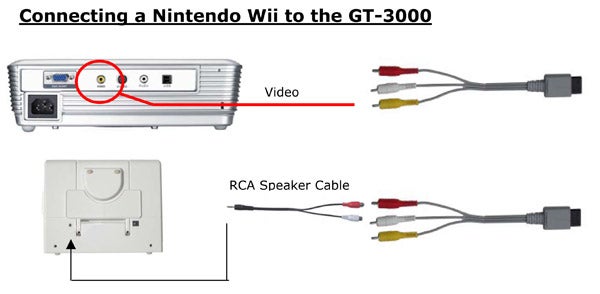
The answer, it turns out, is that you need to use adaptors and the VGA port. But the only adaptor provided with the package is a SCART to VGA affair, so the only way to get HD into the projector – or even the Wii 480p signal – is to buy yourself a suitable adaptor.
Of course, even if you do this, in HDMI’s case you’ll be turning your digital source signal into an analogue affair. But that’s probably the least of your problems given that any HD signals are then going to be downscaled and forced to appear in a 4:3 native environment. But here again, I guess I’ve just got to keep that ‘it only cost £338, it only costs £338′ mantra running through my head.
The bottom line here is that despite its protestations to the contrary, the GT3000 just is not a truly HD-capable unit. For even if you can get your HD sources to appear, they won’t actually look like HD. So it’s arguably not even worth bothering to try. In fact, I’d go further and say that if you’ve got an HD source of any sort – Xbox 360, PS3, Sky HD, Blu-ray player – you shouldn’t even bother thinking any more about buying the GT3000, instead possibly holding out for the step-up 720p resolution GT7000 package, which we’ll hopefully be testing soon.
With HD out of the picture, then, it remains to be seen how the GT3000 holds up with the Wii console that is really the only thing we could bring ourselves to seriously contemplate using it with.
First impressions are pretty solid, actually. There’s certainly plenty of brightness and rich colour saturation in the image – perfect for bringing all those cartoony, OTT colourful graphics Nintendo loves so much bursting off your screen or, more likely, wall. It’s this brightness in particular that marks the GT3000 out within the context of its extraordinarily cheap end of the market.
The console’s pictures look decently sharp and clean too – provided, that is, you’ve done as we suggested earlier and bagged a component to-VGA adaptor so that you can enjoy the Wii’s vastly superior 480p output.
I realise even as I write that there will be some people – including Optoma, probably – that’ll think I still don’t ‘get’ the GT3000. That all this talk of component video, progressive scan and, god forbid, picture quality is taking the whole thing far too seriously. But heck, people, this thing does still cost the best part of £350 all in, and however great value that might look on paper, it’s still surely a lot of money for many people to consider spending in these hard times. So the GT3000 has got to be more than just functional, right?
Anyway, getting back to being serious whether you like it or not, another plus of the GT3000 is that I didn’t feel at all troubled by response time issues. In other words, there didn’t seem to be any serious trouble with image lag creeping in between the Wii source and the final image appearing on my screen.
I was also impressed with the level of black level response in the GT3000’s pictures. The blackness of outer space in Super Mario Galaxy is rendered with much more depth and naturalism than you could possibly hope to find with any LCD projector at this sort of price point.
I also have to point out to anyone who hasn’t tried it the simple, childish but ridiculously fun impact of being able to wield your Wiimote while playing games in front a screen that shows stuff in games so that they look pretty much as large as you are. As a basic example of what I mean, with Wii Sports, when you’re bowling you feel as if you really are chucking the ball down a genuine, life-sized bowling alley. The extra sense of immersion this creates, in conjunction with the fact that you’re going through a normal bowling motion, is really quite uncanny.
There are, though, inevitably some downsides to the GT3000’s performance. The worst of these, predictably, is the rainbow effect. This finds really bright parts of the image – of which there are many when playing your average Nintendo game! – appearing with subliminal flickering red, green and blue stripes over them.
This is a problem common to some extent to nearly all single-chip DLP projectors, but it seems slightly more pronounced than usual on the GT3000 – probably on account of the projector’s extreme brightness and likely pretty underwhelming colour wheel specification. It might be because of this colour wheel, too, that motion can look slightly blurry when playing some of the more fast-paced Wii games.
I also found colour tones sometimes looking slightly odd in tone. This is especially the case when watching DVDs, but even the often unsophisticated palettes of Wii games aren’t wholly immune.
Next, while Wii games look decently sharp if you’ve got the console set to output 4:3, DVD and widescreen digital TV pictures tend to look rather soft if you’re doing the right thing and watching them still using their original widescreen aspect ratios. Especially if you try and compensate for the black bars above and below the picture by adjusting the optical zoom or projector position to make the main image content look bigger on a wall.
Finally, if you’re watching an image of any decent sort of size, you can definitely make out signs of the DLP mirror pixel structure in the image, in the form of a vague mesh-like effect.
Turning to the speaker package included with the GT3000, it’s just about functional, I guess. Well, maybe it’s a touch more than that as it can make itself heard above the squeals of delight of young and elderly relatives alike as they get ”another” strike on Wii bowling. Oddly it’s not bad with poppy music, either.
But I wouldn’t recommend using it while watching a DVD, as it distorts very nastily and quite regularly in the mid-range – i.e. where most vocals hang out. In other words, if you happen to be using the GT3000 projector in a room which has any sort of other audio system in it that you could connect your Wii or DVD player to, then I suggest you use it.
”’Verdict”’
Another day, another nightmare of a conclusion to reach!
The problem with the GT3000 is that despite claiming on its box to be great with movies and sports as well as games, it’s really pretty much a one-trick pony – with that trick being that it’s actually quite fun to use for Wii parties. So long as the members of your party aren’t all particularly susceptible to the DLP rainbow effect.
I guess the GT3000 could also just about work as a ‘young kid occupier’ if you stick on a Disney DVD in the afternoon. But for god’s sake don’t expect it to come even close to satisfying any more serious home cinema cravings than that.
In the end, I guess the question for you has to be whether playing life-size Wii games is really worth £338 to you. For me, it probably isn’t. But then to be fair, if you play Wii games as much as I play Xbox 360 and PS3 games, maybe it just about is.
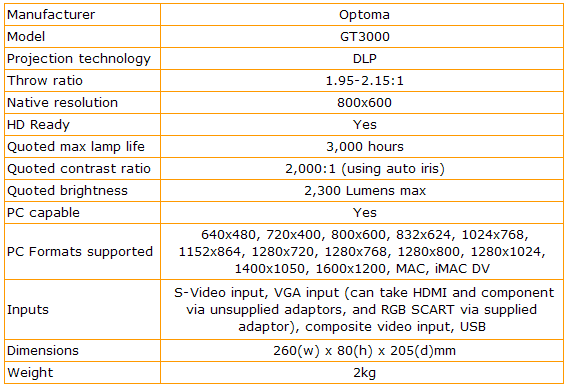
How we test televisions
We test every TV we review thoroughly over an extended period of time. We use industry standard tests to compare features properly. We’ll always tell you what we find. We never, ever, accept money to review a product.
Trusted Score
Score in detail
-
Features 6
-
Value 7
-
Image Quality 6
-
Design 7
-
Sound Quality 5

