Nook GlowLight Review
Nook GlowLight
The 2nd gen GlowLight is still second best to the Paperwhite
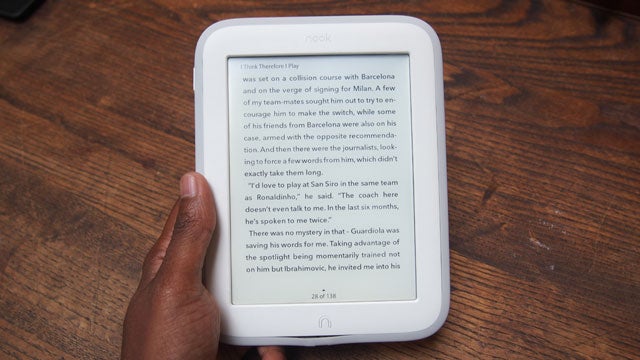
Verdict
Pros
- Lightweight design
- EPUB support
- Brighter screen
Cons
- Build quality is not great
- No 3G model
- Some books more expensive than rival services
Key Specifications
- Review Price: £89.00
- 6-inch E-Ink Pearl touchscreen display; built-in anti-glare screen; 8 weeks battery on single charge; Charges via power adaptor or USB to computer; 4GB on board memory, Micro USB connector; Wireless connectivity via Wi-Fi (802.11 b/g/n);
What is the Nook GlowLight?
The Nook GlowLight is the updated version of the first ebook reader to introduce a built-in light for night time reading before Kobo and Amazon followed suit.
£20 cheaper than the Kindle Paperwhite, the GlowLight is coming to the UK having launched in the US last year with a redesigned body and new reading features. It’s an improvement in many ways on its successor and still offers decent value for money, but it doesn’t do anything radically different from its competitors to make it the number one choice.
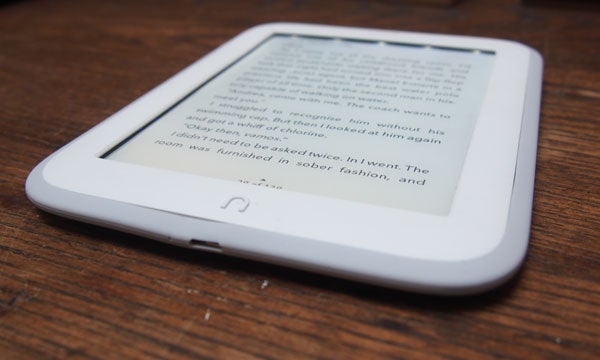
Nook GlowLight: Design and Features
There are two things you instantly notice when you first pick up the new GlowLight; the lightweight build and the iPad white hue. It weighs just 175g, making it 15 per cent lighter than the previous GlowLight and the Kindle Paperwhite. It’s the same width and height as the last GlowLight, though, which equates to roughly the size of a small paperpback book. It can just about squeeze into a trouser pocket.
It’s comfortable to hold in one hand and the curved edges with silicon trim offers some added protection. But that trim is one of the first signs of the not so wonderful build quality. After a couple of days in a bag it began to peel away at the bottom around the micro USB charging port. The gap between the screen and the bezel is wide enough to trap muck and dirt and is rather ugly. Investing in one of the Clip On covers is a must.
Buttons and connections are kept to a minimum with a barely visible standby button on the left edge and a small n-shaped button below the 6-inch touchscreen display to wake the Nook. Holding this down for two seconds also turns on the GlowLight. The physical page turning buttons are gone — it’s an all touchscreen affair.
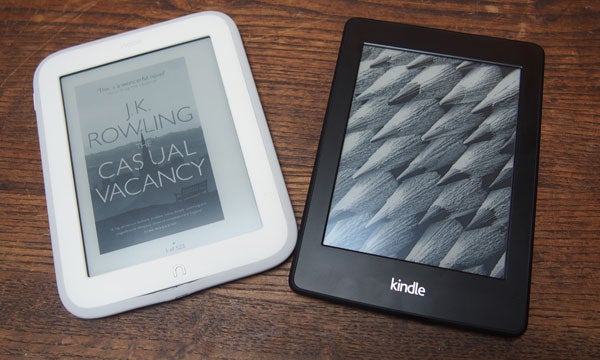
Just below is the micro USB charging port so you can use the adaptor supplied or a standard microUSB to USB cable to power it up. You can’t remove the rechargeable battery, though its estimated eight week battery life is ample. This will vary depending on how frequently you use it and turn on the reading light feature, of course.
Like the Kindle Paperwhite, there’s no headphone jack or speakers to support audiobooks and there’s no memory card slot, although the 2GB on board storage has been ramped up to 4GB giving you space for up to 2,000 books. You do have free cloud storage support when you run out of space and this will sync data across all devices, including the many supported mobile and tablet apps that work across iOS, Android and Windows devices.
Where the GlowLight does still beat the Paperwhite is support for the EPUB format. This is the most popular ‘standard’ for the online distribution of ebooks, which means you can borrow books from public libraries. There’s also additional support for PDF, JPG, PNG, BMP and GIF file formats.
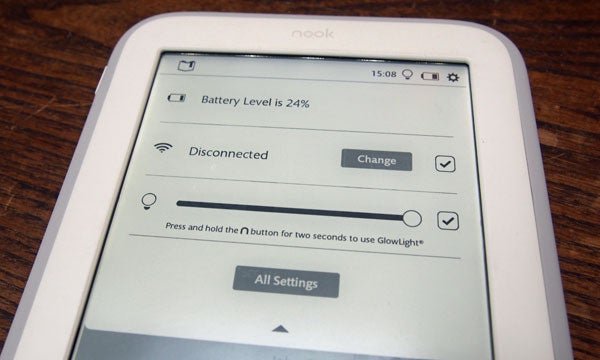
Nook GlowLight: Screen
At the heart of the Nook Glowlight is the 6-inch touchscreen E-ink Pearl display with built-in anti-glare technology to aid viewing outdoors in bright light. That’s the same size screen as its predecessor and the Paperwhite. The screen resolution is up from 600 x 800 to a Paperwhite-matching 1,024 x 758 screen resolution and the 167ppi pixel density is up to a more impressive 212ppi. This means improved clarity and sharpness for text and images.
The new generation screen aims to eliminate full page flashing or ‘ghosting’ as you turn a page. It works as advertised, showing a clean page of text as you swipe through a book or a magazine. White and blacks still have that typically greyish tint you find on e-ink displays and while contrast on black text is strong, it doesn’t seem as impressive or sharp as it is on the Paperwhite.
Where it excels is brightness, but this comes at the loss of evenness. It’s definitely brighter from the sides and at the bottom of the screen, which can prove distracting when reading at night.
The lack of physical buttons means the touchscreen is key to navigation. It’s not capacitive kind you find on tablets, instead relying on a grid of infrared sensors to register the interaction. Responsiveness is good but not great and there will be the odd occasion you need to make a more deliberate screen press to make selections.
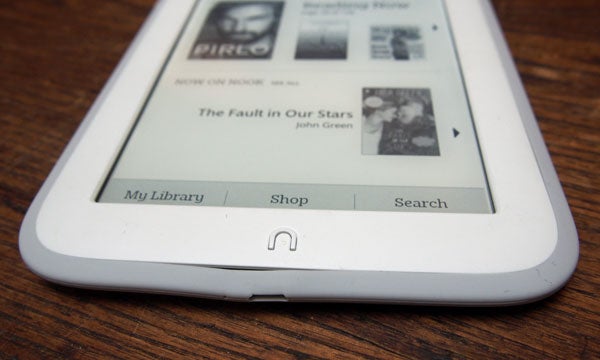
Nook GlowLight: Interface and Features
Once you’ve pressed the N-shaped button below the screen bezel and swiped across the bottom of the screen to unlock, you’ll get your first introduction to a very simple, streamlined user interface. The GlowLight runs on a version of Android 2.1 which, combined with a 800mHz processor, can feel slightly sluggish at times.
The UI is dominated by the Reading Now feature, which gives you quick access to most recent content purchased. Down below is the Now on Nook section, which is essentially curated content for new books and magazines you might want to start reading next.
Up top you’ll find a bookmark icon that will let you jump straight into the last thing you’ve read and a notification status icon mostly serving up messages to do with other Nook services. Over on the right you’ll find the time and an icon to jump to the Glowlight feature. Here you can also see battery level status in percentage, Wi-Fi connection status and a bar to swipe left and right to signal the strength of the GlowLight backlight.
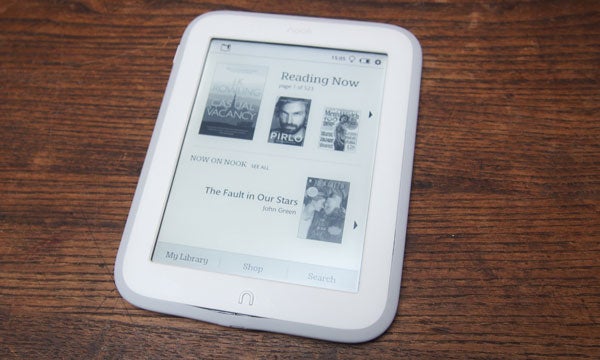
Library, Barnes & Noble shop and search features are situated down the bottom. The library is pretty standard fare. You can filter by most recent, author and title and view titles in a list or by book covers. Similarly, the store makes it very easy to search for content. The Popular Lists section is essentially your means of discovery new books with sections dedicated to bestsellers, new releases special offers and Writers in focus.
Venturing into the settings you can additionally view information regarding
content storage, although it’s not immediately clear how to delete books to free up space.
Additionally, you can set up the wireless connection, adjust time and
view payment and account information.
There’s also a section
dedicated to linking the Glowlight to Facebook, Twitter and Google
accounts so you
can share books and memorable excerpts.
But linking these accounts presents some problems. For starters, you have to choose to have one social network account linked at a time and when
you want to share something on the other, you need to sign-in again. Login pages for Twitter and Facebook are not properly formatted
to the GlowLight either and our attempts to share excerpts were unsuccessful.
One of the more interesting aspects of the
GlowLight is NOOK friends. This lets you see what other Nook users are reading and
use the LendMe service to loan and borrow books out to friends for
free for up to 14 days. Reading through the specifics of loaning books
reveals there’s some conditions, just like there is loaning or borrowing
Kindle books. Not all books are available to lend and you can only lend a
book one time.
Venturing into an actual ebook, there’s nothing groundbreaking to really make note of. A small arrow
above the page count brings up the main page menu and here you can jump to
the content page, find specific words, move to another page or chapter
and adjust layout. This includes font size, type, line spacing and
margins. You can select words, which generates
dictionary definitions powered by the Oxford English dictionary. There’s
also the ability to add notes, which makes it useful for text books, and
share excerpts, which as we previously explained doesn’t work perfectly.
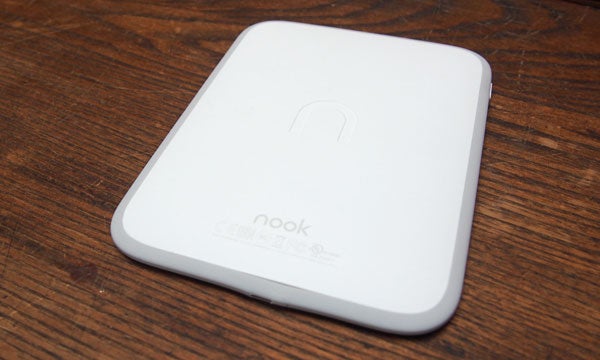
Nook GlowLight: Barnes & Noble Store vs Kindle Store vs Kobo Store
Barnes and Noble claims there are three million titles available in its store with the Kindle Store and Kobo Store offering similarly extensive libraries of content across ebooks, newspapers and magazines. Comparing the top five best-selling books across the three stores, it appears you are paying slightly more for the same titles through Kobo and the Barnes & Noble storefronts.
Barnes & Noble Store, Kindle Store and Kobo Store book prices compared
Book title: The Silkworm – Robert Galbraith (Kindle £1.99, Barnes & Noble £6.99, Kobo £6.99)
Book title: We Are All completely Beside Ourselves – Karen Jo Fowler (Kindle £1.80, Barnes & Noble £1.80, Kobo £3.71)
Book title: Bite – Nick Louth (Kindle £0.59, Barnes & Noble £0.59, Kobo £0.98)
Book title: The Fault in Our Stars – John Green (Kindle £1.99, Barnes & Noble £2.49, Kobo £4.99)
Book title: Sycamore Row – John Grisham (Kindle £1.99, Barnes & Noble £4.99, Kobo £4.99)
All three offer newspapers for daily and monthly fees, although Kobo offers this service through the PressReader application. A quick glance at pricing shows it’s slightly cheaper to buy through the Kindle Store again. It’s slightly more difficult comparing magazine prices as there’s very little crossover between the three.
Choice-wise Barnes and Noble offers an equally large library of books compared to its competitors and a more comprehensive selection of magazines. So if you like catching up on Men’s Health or the latest issue of Good Housekeeping you are well catered for.

Should I buy the Nook GlowLight?
The Glowlight does made significant improvements on its predecessor, but it’s not really enough to make this the best ebook reader option available. The upgrades are not without their issues as well and the build quality disappoints. It still has some things in its favour like the EPUB format support and a brighter screen.
Many of the software quirks don’t really match up to the Netflix-style Kindle Unlimited or the free Kindle lending library services you get with Amazon’s book readers. Even the slightly more expensive Kobo Aura (£119) offers expandable memory and better processor, matching the GlowLight in pretty much every other department.
Quite simply, if you want the best ebook reader experience, it’s worth spending that little extra.
Verdict
The reasonable improvement on the first Nook with GlowLight, but it’s not enough to know the Paperwhite off the top spot.


