Nikon COOLPIX L25 Review
Nikon COOLPIX L25 Review
Nikon’s Coolpix L25 is a budget, £69.99, 10-megapixel snapper with 720P HD video and ease of use at its core. But what type of Nikon is it that you get for less than £70? What Digital Camera investigates.
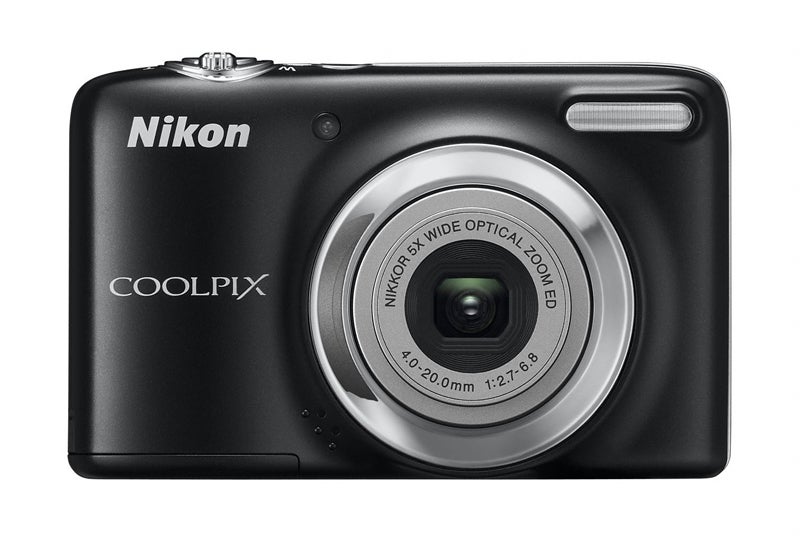
Verdict
Pros
- Price, Styling, Ease of use, Build, Handling, Low ISO image quality.
Cons
- High ISO image noise, Lack of detail, Sluggish AF, Muddy and grainy HD video
Key Specifications
- Review Price: £65
Nikon Coolpix L25 review – Features and Handling
The Nikon Coolpix L25 comes in red, black, silver and white liveries, the latter one also the one we tested here. Its attractively curved plastic body has a nice ergonomic shape that’s reflected around all the camera’s main styling elements. But it is the price of the camera that first grabbed headlines, so what other headline grabbers does a budget Nikon come equipped with?
For a kick off, there’s the 5x optical wide zoom lens that gives a focal range from 28mm to 140mm (in 35mm film format terms), so a lens more than capable of most normal snapping tasks. The sensor is a 10-megapixel 1/3rd-inch CCD, used to turn the light funneled onto it by the lens into your snaps or videos.
The latter offers a 720P HD maximum resolution setting – with sound – and you can zoom and film at the same time too and all with sound too. Thanks to a near silent lens zoom motor it does not adversely affect footage either, although you can hear the focus system and slight ticks as the lens moves; it’s still impressive nonetheless.
In terms of controls, you get a shutter button surrounded by the lens zoom switch and a recessed on/off button all on the top plate. The front of the camera has a small, rather low powered flash unit and a bright AF illuminator LED along with a microphone port that is positioned so that it falls right under where your middle finger of your right hand naturally falls when holding the camera.
Nikon has provided small raised dots around the microphone to let you know when your finger is going obscure the microphone, but its still a bit of a mystery as to its positioning. Why there, under a finger?
But that’s a relatively minor issue however, as overall, the camera’s ergonomics are very nice. The camera feels tough in the hand (the curvy nature of the design undoubtedly lending it extra strength) although the flap over the battery and memory card slot is less rugged; in fact it feels rather flimsy in comparison to the rest of the camera.
Two AA cells supply power and you can use (and choose in menus) Alkaline, (two LR6’s are supplied to get you started), Nikon’s own NiMH cells or Lithium high power batteries. You have to “tell” the camera what batteries you’ve loaded from the menus, more of which shortly.
The housing for the batteries and SD/SDHC/SDXC memory cards is neatly bulged to act as a nice hand grip; its needed too because the camera’s smooth exterior is very slippy otherwise, so use of the wrist strap is recommended, particularly if you’re wearing gloves.
The camera’s back plate houses the 3-inch colour display, a display that is good to use in most conditions, but some of the brighter days I had for the test made using the screen very difficult, put bluntly, it was extremely hard to see what you were composing or reviewing in direct sunlight.
Controls that run alongside the display include the direct video shooting button, which means you can quickly start filming from any mode; above it is a flash-ready LED while below it, you have the camera’s main shooting mode or “Scene” button (also denoted with a green camera icon).
Press this and a menu of four options is revealed on screen for Auto, Smart Portrait, access to the 18 scene modes and the Easy Auto mode, which allows you to press the shutter and let the camera decide what the scene is before it. It does this rather well too.
Each setting is self-explanatory but the Smart Portrait mode is impressive in a camera at this prince point. It uses a set of neat technologies including Nikon’s Smile timer, which automatically takes a shot when your subject smiles. Then there are Blink alerts that notify you if one of your subjects has their eyes closed in a shot so you can retake it.
Skin softening adjusts skin tones for smoother-looking skin while the Red-eye Fix corrects red eye and all within the same system; blink warnings can be switched on (or off) in menus too.
Other controls include the playback button, direct delete and a four-way jog control for activating flash, exposure compensation, self timer and macro modes. The central OK button works in conjunction with any of the settings you’ve chosen when scrolling with the four-way controller, and activates them when pressed or selected.
A Menu button activates a three-tiered set of menus for stills, video and settings and as you might expect, the options are quite limited given the cameras market.
There are options for white balance (seven modes including auto and the usual stuff such as daylight, cloudy and fluorescent), resolution, continuous shooting and colour modes of sepia, black and white, vivid and cyanotype.
Movie settings are limited to choosing a resolution while the main settings menu options run through formatting the memory to date and time settings along with one of the nattier features of this camera, Eye-Fi.
Eye-Fi uploading of images can be achieved with compatible SD cards, it allows you to wirelessly send images direct from the camera to a PC, say, if you’re shooting within range of a wireless network at home for example. It is also in this settings menu you get to choose the type of battery you’ve installed too.
In playback, there’s another level of menus to tinker in as well, these provide further image controls such as Nikon’s D-Lighting technology (to get detail out of shadows without affecting highlights) and skin softening, as well as image protection, rotation and cropping or reducing image’s in size.
You can also copy images across from the internal memory to a SD card if you have images snapped on the camera’s 20MB of internal before putting in more storage.
Incidentally, in playback, if you use the zoom switch you can magnify an image, as you’d expect. If you zoom out however, you get a set of smaller thumbnails to quickly scroll snapped shots, zoom out further and you eventually get a calendar view of the images so you can scroll though images by month and date, which is great to have and speeds up scrolling images on larger capacity cards.
Performance, Image Quality and Verdict
Nikon Coolpix L25 review – Performance and Image Quality
The L25 is actually a lot better than I was expecting at, well, almost everything really, with a couple of caveats. It starts up with a slight lag as it braces itself for work but the lens zooms quickly and takes you though the range of focal lengths on offer, from wide to tele for example, in just over one second.
Focusing is noticeably sluggish, where a press of the shutter button and getting a focus confirmation beep can take over a second, but I found the lag depends to a degree on the subject and brightness; it performed better than expected on lower contrast scenes.
HD Video is a tad jerky in playback and looks rather muddy and grainy too, but the lack of noise on the audio when zooming is impressive, though the focusing in movies seems to be problematic in that it seems to be fixed, so watch out for that.
In terms of still image quality, the camera does okay at lower sensitivities, providing bright and colourful results in the default Standard setting. However, there are big question marks over the amount of detail the camera can capture.
Image edges are soft, there’s evidence of image noise suppression even at the lowest ISO80 mode, where detail is homogenized away, most noticeably in areas of one colour (skies) and on expanses of grass.
The compromised detail is a big surprise at lower ISOs (though to be fair, at normal prints sizes (6×4-nches for example) you’ll not be able to see the problems) but as the sensitivity increases, so does image noise and as that creeps up, noise processing reduces detail and leaches colour too.
It is worth pointing out here too, there is no manual control over the ISO, so you really are in the hands of the camera systems here, with it running between ISO80 and ISO1600 as it sees fit, something I don’t like at all, but understand given the cameras target market.
However, at ISO 400, image noise and detail loss is already very advanced and quite disappointing, ISO800 is bad and ISO1600 almost unusable.
The white balance (WB) is good though, but there’s a noticeable warming using the flash setting (for flash) and an orange blush in mixed lighting in auto mode and the metering system is very good providing well balanced exposures even in very harsh lighting or lower light.
Which all means it’s a bit of a mixed bag really, a lot of the camera systems do a good job, but the ones that give the final push to image quality (sharpness, detail, soft edges from lens issues and image noise) seem to fall down rather badly.
Nikon Coolpix L25 review – Verdict
The L25 is a neat little compact with an even neater little price point and it packs enough kit in to keep most snappers happy and providing enough tricks up its digital sleeve to give you scope to play.
There are oddities though. For example, why Nikon do you include Exposure compensation (it is nice to have of course) but no manual control over ISO? That would be much more useful.
Unfortunately, as much as I like this camera overall, the image quality is really quite compromised and yes the camera is inexpensive and so not aimed at the more discerning or (arguably) visually literate user, it’s still disappointing.
That said, the L25 is fun and easy to use and so overall, as a budget package, the Nikon Coolpix L25 is probably, just about, spot on.
Trusted Score
Score in detail
-
Value 10
-
Design 9
-
Features 9
-
Image Quality 8
-
Performance 8

