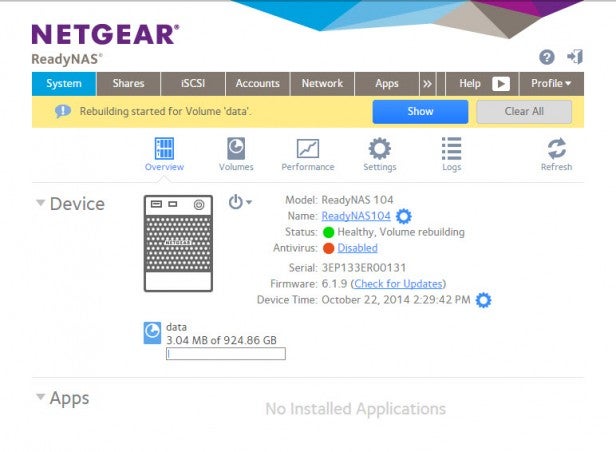Netgear ReadyNAS 104 Review
Netgear ReadyNAS 104
The best budget four-bay NAS to date

Sections
- Page 1 Netgear ReadyNAS 104 Review
- Page 2 Performance, Value and Verdict Review
Verdict
Pros
- Superb design and excellent build quality
- Slick, intuive setup and user interface
- X-RAID dynamically expandable volume
- Very quiet
- Great value
Cons
- Not as fast as some peers
- 512MB RAM is penny pinching
Key Specifications
- Review Price: £149.00
- 4x 3.5in/2.5in SATA HDD Bays
- 2x Gigabit Ethernet
- 1x USB 3.0, 1x USB 2.0
- X-RAID dynamic volume expansion
What is the Netgear ReadyNAS 104?
This is the long-awaited four-bay version of Netgear’s impressive, bargaintastic ReadyNAS 102. The original two-bay 102 caused shockwaves when it offered a fully blown NAS for little more than £100, and now Netgear is making the next logical step.

Netgear ReadyNAS 104 – Design
While very similar, the ReadyNAS 104 isn’t quite the simple enlarged 102 that you might expect.
The good stuff is all there: the rigid black metal chassis that punches above its price point, the dust- and fingerprint-resistant matt finish, and the easy-access drives with a tool-less install (but more on that later).
The ReadyNAS 104 also has a small monotone LCD screen, as found on its more expensive brethren. This is a real differentiator for the 104, as many of Netgear’s rivals don’t even include displays on their premium NAS devices.
With it you can quickly check the IP address and the status of firmware and volume upgrades. There’s no navigable menu – it’s purely context sensitive – but that doesn’t matter, as the 104 is still streets ahead of the competition here.
SEE ALSO: Best Routers Round-up

Netgear ReadyNAS 104 – Features
While the 104’s budget roots don’t show in the build, you’ll spot them when you look inside. It’s unchanged from the 102 and the most obvious black spot is that there’s just 512MB RAM. Reduced RAM tends to affect more performance-intensive work, such as writes and transferring a lot of small files.
The good news is that the RAM gets help from the Marvell Armada 370 1.2GHz CPU, which we’ve found to be a strong performer in the past, and Netgear has also dropped in a second Gigabit Ethernet port, which wasn’t present on the 102. Just don’t expect Link Aggregation at this price.
Elsewhere, however, everything is very familiar. You’ll find the same pair of USB ports – one 3.0 and the other 2.0 – and an eSATA port, but there’s nothing media focused such as HDMI or SPDIF.
On the software side, though, this is still a fully fledged Netgear NAS. You get remote access to content via the company’s ReadyCLOUD service and lorryload of apps, support for iTunes and Time Machine automated backups, plus staples like DLNA and UPnP.
But the ReadyNAS 104’s ace card is X-RAID. Like Synology (Synology Hybrid RAID) and Drobo (Beyond RAID), X-RAID enables RAID volumes to be expanded or contracted at will using drives of any size. This is a boon the likes of D-Link, Asus, Buffalo and Thecus can’t yet match, and bringing it to a drive at this price range is a killer advantage.

Netgear ReadyNAS 104 – Setup
While rivals battle it out on hardware and price, Netgear and Synology remain in a class of their own when it comes to setup and ease of use.
Drive installation is a doddle. No tools are required and your drives simply lock into their bay trays, slot into place and lock. You’ll have four drives installed in just a few minutes.
The setup process is similar joyful. Like any ReadyNAS (regardless of price), 104 owners simply switch on the NAS and (once booted) type ‘readycloud.netgear.com’ into a browser. The device will be automatically detected and the setup wizard begins.
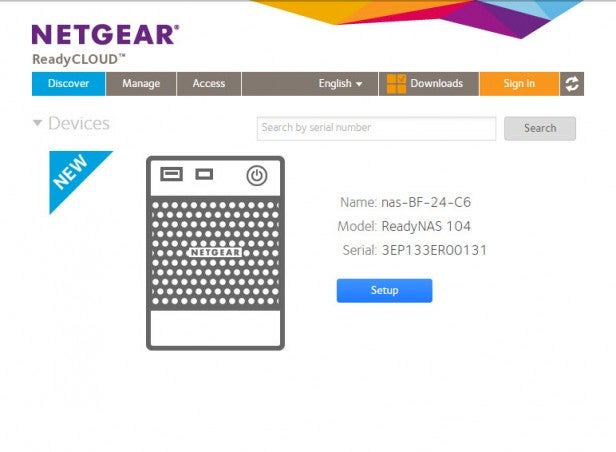
The setup is seamless. You can configure ReadyCLOUD remote access, passwords (defaults: ‘admin’ and ‘password’ could do with some work) and it’ll check for and install the latest firmware. Sensible pre-shares – backup, documents, music, pictures, videos – are also in place, saving less tech-savvy users the bother of creating new ones, which is a one up on Synology.
Meanwhile the UI itself has been drastically reworked in the last year. It doesn’t have quite the same power and flexibility as Synology’s DiskStation Manager, but it’s among the best-looking interfaces around. These two companies really are pulling ahead of the pack.