NEC ND2510A Review
NEC ND2510A
Dual layer DVD burning is finally a reality and the NEC ND2510A is paving the way for the new format. With superb performance and a truly amazing price, this drive is definitely something special.
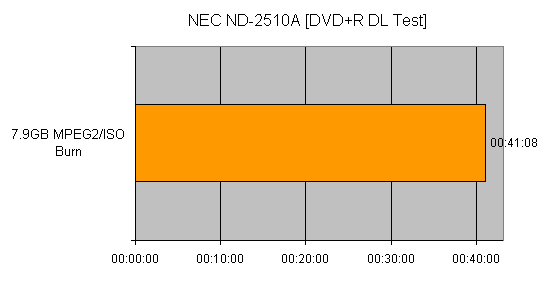
Verdict
Key Specifications
- Review Price: £69.00
It seems like our quest for greater storage capacity never ends. I can vividly remember when CD-ROM drives first appeared, and computer users wondered how anyone would fill such capacious discs. Well, it didn’t take long before software was shipping on two, three, or even more CD-ROM discs and the need for a higher capacity, distribution medium was required.
When DVD launched, it came in several flavours – single layer single sided, single layer double sided, dual layer single sided and dual layer double sided. It was the dual layer discs that were the impressive ones, holding massive amounts of data without the need to turn the disc over. In fact the demand for dual layer discs was so high, that there simply wasn’t the production capacity available to meet it. This is why, as I’m sure any movie buff will remember, many Region 2 DVD movies shipped on single layer double sided discs in the early days. This meant that halfway through the movie you needed to get up, eject the disc, turn it over and press play again.
It was issues like this that highlighted the need for dual layer DVD discs, where whole films could be put on a single side, and there was no need to flip discs. Now, creating a dual layer disc involved actually bonding two pressed layers together. The top layer would be semi-transparent, allowing the laser in your DVD player or DVD-ROM drive to either focus on it, or through it. Focusing through the top layer, meant that the laser could then read the lower layer and access the data stored on it.
DVD writers obviously don’t press discs, instead they burn “pits and lands” (the equivalent of 0s and 1s in binary format) into a special dye that’s sealed between a reflective layer and polycarbonate layer. On a blank DVD disc the dye is in a translucent state, so light can pass through it and bounce back from the reflective layer behind it. But when the laser heats the dye it becomes opaque and light can no longer pass through it. It’s these translucent and opaque parts that form the binary states that make up the data.
DVD writers have proved to be a huge success, holding 4.7GB of data on a single side, but the holy grail has always been dual layer DVD writers. Obviously, the method used for mass produced DVDs is not an option, since you need a pressing factory for that and few PC owners could afford such a luxury. So, the main hurdle has always been finding a way of producing a DVD burning method that could work with dual layer blank media.
Well, I’m very glad to say that all the R&D has paid off and sitting in front of me is an NEC ND2510 Dual Layer DVD writer. This drive can write up to 8.5GB of data to a single sided dual layer disc. The disc in question has two layers of dye bonded together, with a reflective surface behind them. Now, the key to dual layer technology is getting the laser to write to both layers, without corrupting the data on either. To get around the data corruption or “cross-write” problem, DVD+R DL discs have a spacer between the two write layers. As with pressed dual layer DVD discs, the top layer on a DVD+R DL disc is semi-transparent, allowing the laser to pass through it completely in order to write to the second layer. Switching between the two layers is achieved by varying the laser frequency, in order to focus on, or through the top layer.
Obviously with any major format change, compatibility is paramount. The properties and reflectivity of a DVD+R DL really need to be as close to a pressed DVD-9 disc as possible in order to achieve maximum compatibility. Optical media giant Verbatim is well aware of how important compatibility is, with the company’s Optical Director Ryuhei Sato stating “Compatibility was a top priority in developing our Double Layer media.”
So, now that we’ve covered the background, how did the NEC ND2510A perform? Well, as far as dual layer writing goes, I couldn’t do too much testing, since I only had a single disc which NEC supplied. The disc itself is produced by Mitsubishi Chemical, which is Verbatim’s parent company. I did contact Verbatim Europe, which supplies TrustedReviews with media for testing, but was told that there was no dual layer media available yet. Verbatim has however promised to ship me over some blank dual layer discs as soon as they come in.
The NEC ND2510A can burn to DVD+R DL discs at 2.4-speed, which is pretty slow by today’s standards. That said, if you’re going to write 8.5GB of data, you’re probably going to make yourself a cup of coffee while you’re waiting anyway. I burned 7.9GB of data to the dual layer disc, made up of a single MPEG2 file and a DVD ISO image. It took 41 minutes and eight seconds to burn the whole 7.9GB to DVD+R DL, which is obviously a lot longer than burning two 4.7GB discs, but dual layer is more about convenience than speed.
The files copied to the disc without incident and were accessible using the ND2510A. However, when I tried reading the disc on a number of other DVD drives, things weren’t so rosy. Inserting the DL disc in a Samsung SD-616Q DVD-ROM, an Iomega DVD writer, a Sony DRU18A DVD writer and a Sony DDU-1612 DVD-ROM drive all resulted in failure. None of the drives could see the disc, let alone any files on it. However, when I loaded the disc into a second Sony DDU-1612 DVD-ROM drive it worked perfectly. With this in mind, I flashed the latest firmware into the other Sony DVD-ROM drive, and sure enough it read the dual layer disc without any problems.
So it looks like there could be some compatibility issues with older drives, but a good old firmware flash could sort it all out. Obviously newer drives will be produced with support for the dual layer format from the outset.
There is one important aspect of dual layer DVD writing that’s worth noting though. As dual layer discs and writers become more prevalent, I can see the cottage DVD copying industry growing at an alarming rate. The one thing that has held off DVD movie copying is the fact that you have to split most films over two discs, or degrade the quality to fit it on one. Now however, for those who want to copy DVD movies, it’s pretty much a straight rip and burn procedure.
Putting the dual layer functionality to one side, the specifications of the ND2510A are pretty much identical to the award winning ND2500A. This drive will write to DVD+/-R media at eight-speed, to DVD+/-RW media at four-speed, burn CD-R media at 32-speed and CD-RW discs at 16-speed. These specs are par for the course for a DVD writer these days. However, one thing that the NEC ND2510A has in its favour is that it will write at eight-speed to both DVD+R and DVD-R four-speed media. This means that if you already have a lot of decent four-speed media, you’ll be able to burn to it at the faster rate. Also, since the high-speed media generally carries a price premium, you can also save yourself some money when buying new blank discs.
Performance is pretty much on par with the best drives from the recent DVD writer group test that I did. In fact you won’t be disappointed no matter what type of DVD media you choose to burn to. It would be nice to see the CD-R and CD-RW speeds bumped up a little, but even here you’re talking about a less than a minute difference between the ND2510A and the faster 40-speed CD-R, 24-speed CD-RW drives out there.
The drive on test is an early sample, so there’s no retail box or bundled software to talk about. What NEC did supply was a version of Nero 6, with the latest patch to allow dual layer writing. Installing the patch was simple and Nero instantly recognised the dual layer disc and reported the correct capacity.
Physically this drive looks identical to the ND2500A. The front fascia sports a single eject button, a headphone socket with volume wheel, an indicator light and a manual eject hole.
Since this is the first dual layer DVD writer to land in the TrustedReviews labs, I fully expected it to carry a pretty scary price tag. I was however amazed to find that Scan has the ND2510A listed at an unbelievable price of £69.33inc VAT. With a price this low, there’s really no reason not to jump on the dual layer bandwagon, especially when the single layer performance is also rock solid.
”’Verdict”’
NEC’s ND2510A represents a major breakthrough in optical storage. Of course every DVD manufacturer will be bringing out a dual layer writer in the next few months, but it’s NEC that got a drive out to me first. I’m also fairly confident that many of the other manufacturers’ models will actually be re-badged NEC units, if the situation with the ND2500A is anything to go by. What you have here is a cutting edge DVD writer, that doesn’t sacrifice traditional performance to implement new functionality. The NEC ND2510A offers excellent DVD writing performance and the ability to burn 8.5GB to a single sided dual layer disc, making it a pretty compelling option for anyone looking for a DVD burner. But what makes this product truly special is the amazing price. At £69.33, the question of whether to go down the dual layer route is a no brainer, and it’s this that clinches an Editor’s Choice award for NEC.
(table:features)
To compare these results to the DVD writer group test click here
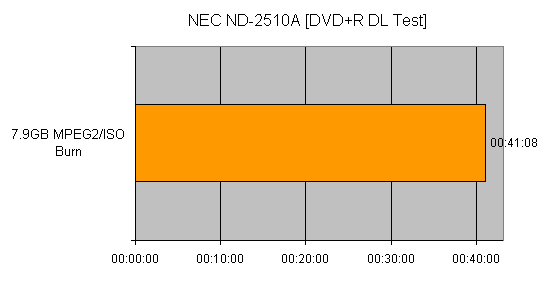
All tests performed using Verbatim branded media, except the DVD+R DL test which was performed using Mitsubishi Chemical branded media supplied by NEC.
Trusted Score
Score in detail
-
Value 10
-
Features 9

