NEC MultiSync LCD4610 – 46in Public Display Review
NEC MultiSync LCD4610 – 46in Public Display
If you’re after a 46in LCD with a great picture and some fine energy-saving features (and you’ve got the cash) then why not hang the LCD4610 in your foyer.

Verdict
Key Specifications
- Review Price: £3751.00
Every now and again we like to review a screen that isn’t really “consumer”. For me, that usually means a monitor that you won’t typically find in your local high street, unless of course it’s being used to display public information.
Well, that’s the intended use for this behemoth of the display world. This massive 46in LCD4610 is the latest and largest public display LCD to be released by NEC Display Solutions, following on from the 40in NEC MultiSync LCD4000.
Large format displays used to be the domain of the plasma screen, but as TFT-LCD manufacturing costs continue to fall, the practicalities of producing large panels such as this become increasingly attainable. Furthermore, the typical benefits associated with LCD technology over those of plasma are also passed on to the customers, who in this case sit squarely in the corporate sector.
Such benefits include reduced power costs and noise, as well as a longer operating life. Plasma displays inherently consume more power than LCDs, sometimes by as much as two and a half to three times more. An offshoot of this higher electrical demand is greater heat generation which for many plasma displays is an issue that can only be controlled with noisy internal fans. That said, the LCD4610 has two of these situated within the top of the chassis, but under prolonged testing these never switched on when set to “Auto” mode in the OSD. What’s more, the LCD4610 uses two sensors within the chassis to monitor the internal temperatures which in practice hovered between 28 and 35 degrees centigrade.
In terms of life, one should remember that plasma displays can also suffer from phosphor burn. Without going into too much detail, this occurs over time when the phosphor coating (within each of the plasma screen’s tiny fluorescent lights) loses its efficacy. This is due to its continual excitation by the ultraviolet light produced when the ions in the plasma gas (contained within each little light) collide with one another.
This affect is an important issue to consider especially when many large format monitors will be used to display static images, eventually leading to what is termed image persistence. This is when the picture is actually permanently burned into the screen’s phosphor layer. That’s not to say that LCDs don’t suffer from the affects of displaying static images – they do, but their type of “image persistence” is not permanent, usually disappearing after the picture has been refreshed.
NEC is aware of these power consumption and image persistence matters and cleverly includes several functions to help alleviate them. These include a power-save one that puts the display in power management mode when a sync or input signal is lost, a function that allows colour adjustment of the side bars when in 4:3 mode, a real-time clock for content scheduling and sleep/wake management, an adjustable (1 to 24 hours) off-timer, and a screen saver OSD option that includes an image mover function. This last mode expands the image slightly and then periodically moves it in four directions. To be sure that your information remains in sight, NEC recommends keeping it within 90 per cent of the LCD4610’s full display area. All these factors inevitably lead to a lower total cost of ownership over the life the unit, which can be more than twice as long as that of a plasma display.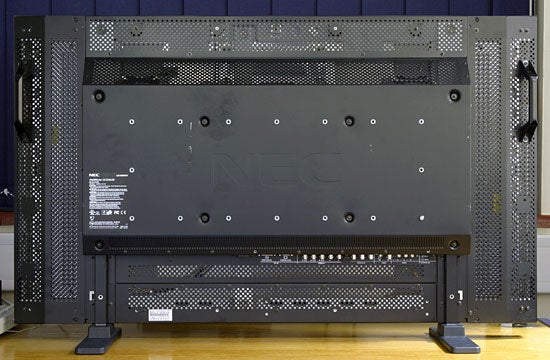
As for design, the LCD4610 is certainly a big beast tipping the scales at around 32.8Kg with the stands attached, or 31Kg without them. In terms of dimensions you’re looking at approximately 111.3cm in width, 65.6cm in height (68.7cm incl. stands), and 14cm in depth (35.1cm incl. stands). So it’s a hefty bit of kit, but not one that is actually too deep. 14cm should see the LCD4610 neatly mounted on a wall using its VESA-rated 16 mounting holes spaced 100mm apart.
The plastic bezel which sounds wide at 4.5cm down the sides and 4cm along the top and bottom is actually quite narrow relatively speaking. Taking into account the size of the panel, the bezel looks unobtrusive and the black finish really makes the picture stand out. To help you lift and cart it about, a couple of handles are attached to the perforated metal casing that adorns the rear of unit. Overall, the construction feels solid and the simplistic, clean aesthetics should see the LCD4610 fit into most public/corporate environments.
Now of course, connectivity is going to be a big issue for a display that has to cater for a wide range of requirements. In this respect the LCD4610 shouldn’t disappoint. As you can see from the pictures below it has an impressive array of ports – everything from the common D-SUB and DVI-D ports, right up to the component video BNC connectors that will accept a progressive scan signal from say, a compatible DVD player. To take advantage of this you’ll need to purchase some BNC to RCA adapters and of course the component cable in order to plug them into the DVD player. The reason NEC has used this type of bayonet connector is to ensure that the typically heavier cables will not slip out of the ports, especially when you’re trailing long cables from the source to the display. It’s also worth noting that all the connectors face downwards, so fitting the LCD4610 flush against a wall shouldn’t be a problem.
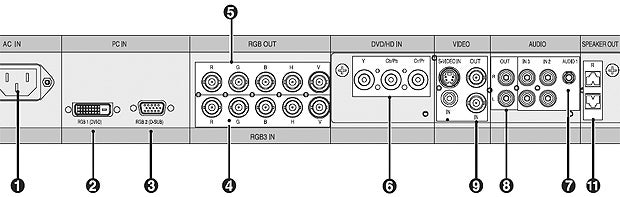
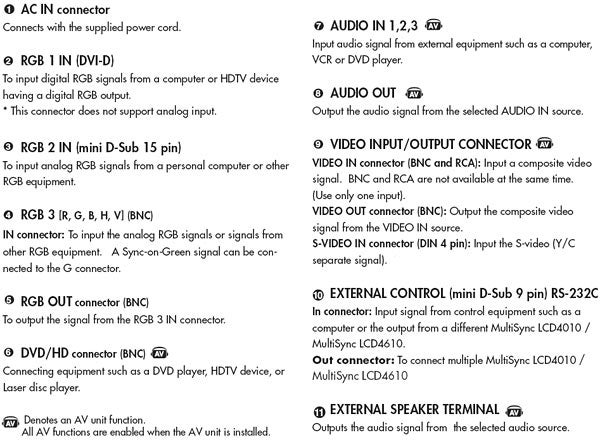
The rest of the ports and their descriptions are shown above. These include S-Video, composite video, an audio line-in jack, and RCA left and right audio ports, with pass through options for video and audio if you want to add a second display or pass the audio to an amplifier. There’s also a set of external speaker terminals if you opt for the 7W stereo speakers that can be attached to the sides of the chassis. The only thing missing is a TV-tuner, but NEC would argue that this isn’t really an LCD TV.
The RS-232C connectors mounted on the left side let you daisy chain a number of these displays (including the company’s 40in LCD4010) so that the same content from a single source can be delivered across all of the units. Not only that, these connectors can also carry self diagnostic information such as faults in the backlight and whether the temperature has been exceeded. If this happens the affected display can be individually addressed and either adjusted or turned off remotely over said connectors. And what would an NEC monitor be without NaViSet? The LCD4610 is of course compatible with this and if the Administrator version is employed, further display adjustments can be made over a network.
The features don’t quit there. For sprawling display networks, a function known as CableComp is employed to counteract signal degradation over long cables up to 100 metres in length. It does this by using a digitised circuit to automatically compensate for each red, green and blue cable’s signal delay, while also boosting the VGA signal to prevent blurred images all without the need for repeaters. CableComp can also equalise the video signal to eliminate colour halos.
And don’t forget TileMatrix for organising a tiled monitor wall with up to 25 (5×5) units, and TileComp that realigns the unified picture as if each monitor’s bezel was not there. Clever stuff that can all be accessed from within the comprehensive OSD.
The OSD itself is packed full of settings. Some I’ve already highlighted, but others are also worthy of mention. For instance if you’re feeding the LCD4610 with more than one video signal there’s a “Picture-in Picture” and a “Picture-on-Picture” mode the latter of which places a smaller video frame next to the full-screen video frame. A “Film Mode” for smoothing out DVD movies that have been converted from a 24 frames per second source also exists, along with a “Scan Conversion Mode” for translating an interlaced signal into a progressive one. There’s even an “Image Flip” function that can mirror the picture horizontally or vertically, as well as rotating it.
All the usual settings that you’d expect in a standard LCD are there too, such as auto adjust, brightness/contrast, phase/clock and position adjustments along with a black level setting and six colour presets covering red, yellow, green, cyan, blue, and magenta. The colour temperature can be fine-tuned up to 10,000K in 100K increments, the gamma can be changed, there’s a Highbright and sRGB mode, and the colour depth can be tweaked. However, the availability of some of these is dependant on the signal you use. For instance, when using the AV inputs, you can adjust the tint of the picture, activate Noise Reduction and select from an NTSC, PAL or SECAM colour system.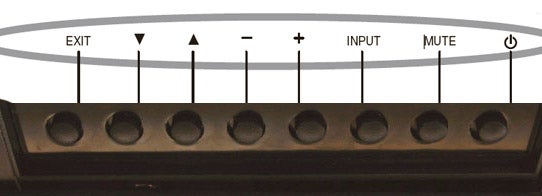
As for OSD control, and navigation, this can be done in two main ways. First, by using the IR remote control that offers quick and easy access to the OSD settings as well as a frame capture option. And second, via the more awkward vertically mounted OSD buttons, which take a while to master. All in all though, these options and adjustments make the LCD4610 highly configurable.
Now. I am sure you’re bursting to know what I thought of the picture quality. Well to give you an idea, it’s on a par with the performance I’d expect from a decent desktop LCD. Granted the pixels are bigger, and the 1,366 x 768 native resolution isn’t as enormous as the LCD4610’s proportions would suggest, but in terms of greyscale and colour ramp reproduction, it’s very impressive. The picture is also very vibrant and punchy thanks to its high 500cd/m2 brightness level and notable contrast ratio of 800:1. In fact, if you think about it has to be if the potential buyer wants their audience to easily read the screen under different environments.
For testing, I fired up some PowerPoint presentations and viewed the LCD4610 from the other side of the office. Not bad. The relatively small text within the slides was clearly legible even at shallow viewing angles from as far as 80 degrees to the side. Colour shifts were minimal and the illumination remained high too. With a grey-to-grey response time stated at 8ms (16ms black-to-white-to-black) and that 16:9 wide screen aspect ratio I had to play some HD content to see how well it coped. After several hours of scrutiny, the verdict was a positive one. While it’s not great to watch movies close-up (but who would in their right mind) the colours were rich, motion smearing was undetectable, the backlight was uniform, and the clarity of the picture was truly outstanding. Despite its “public/information” display calling, it could find itself in the lounges of some home cinema enthusiasts. However, those waiting for a display with native 1080p HD support will be disappointed with its 1080i and 720p compatibility.
So with these very striking results, what sort of price can we expect to pay? Well, at the time of writing I found it online for £3,750.60 excluding the £50 or so for delivery. Ouch! That said, NEC Display Solutions offers a three year on-site warranty that includes the backlight, so if you’re representing a company looking to splash out on a few of these slabs there are probably some decent deals to be struck.
”’Verdict”’
The NEC MultiSync LCD 4610 is a big LCD, designed for the public display market. Despite its size, it has a splendid picture, it can be adjusted over a network or by remote control, it’s packed with features and connectors and after the somewhat hefty initial outlay, it could save you money in the long run.
Trusted Score
Score in detail
-
Image Quality 9
-
Value 8

