MSI Wind – Windows XP Edition Review
MSI Wind – Windows XP Edition
We take a look at MSI's much anticipated answer to the Asus Eee PC, the Wind.
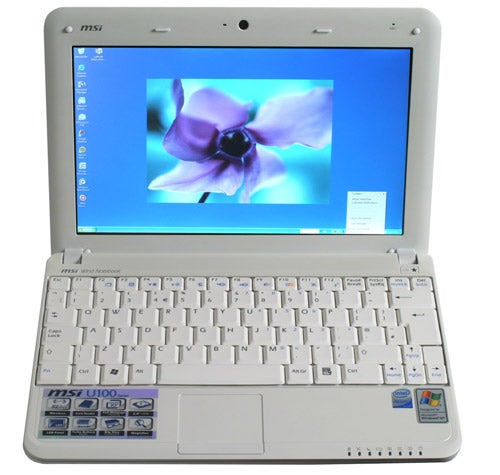
Verdict
Key Specifications
- Review Price: £329.00
It’s been fascinating to observe the evolution of the Netbook. Indeed, though Intel created a name and a CPU for this burgeoning segment, the jury is still out on exactly what a Netbook should be. Asus, it appears, has attempted to court every corner of the market with the Eee PC 701 for those want something very cheap and cheerful, the upcoming Eee PC 1000 for those that want more storage, a larger keyboard and larger screen and the Eee PC 901 that sits somewhere in between the two.
Clearly, however, this slightly muddled approach has been sparked by the appearance of competitors and particularly the MSI Wind. Its 10.1in screen and larger keyboard has generated a lot of attention from people looking for a different take on the Netbook and when we looked at an early engineering sample (See: First Look: MSI Wind), it was easy to see why. Does it impress as much upon longer inspection?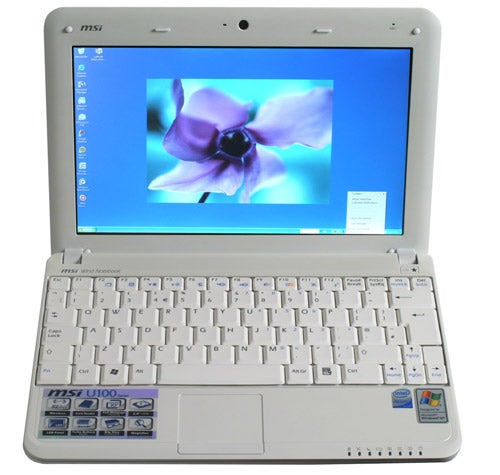
As a design it undoubtedly does. Similar in appearance to the Eee, the Wind nonetheless has its own stylish charm. Its glossy lid and rounded edges give it a sleek look and feel and it’s marginally thinner, measuring 31mm at its thickest point compared to the 35mm of the Eee PC 901. Hardly an earth shattering difference, but it’s noticeable and the wedge shape design means the tapered front is just 19mm thick.
Of course, the most obvious difference is that it’s a lot wider – 35mm wider to be precise. This extra width creates space for the 10.1in, 1,024 x 600 resolution screen and the larger keyboard that runs right to the edges. This extra size does make it marginally less portable, but with its standard three-cell battery the Wind weighs 1.15kg so it’s no heavier than the Eee PC 901, though the 901 does have a heavier and higher capacity six-cell battery.
So what of the main attraction, the keyboard? Undoubtedly it’s a significant improvement over the 901 even if – like me – you find the Eee’s keyboard fairly manageable. Keys aren’t quite full-sized, they’re smaller than those found on the HP 2133 Mini-Note PC, but they represent a happy medium between the two and have a pleasing degree of travel and response. 
You also benefit from a large and friendly Return key, though the keyboard does have its idiosyncrasies. For starters MSI has committed our most loathed faux pas by placing the Fn key outside of the left Ctrl key. Also, initially the placement of the of the right Shift key and cursor keys proved a problem, since both sit further left than normal and can result in hitting the Up key rather than the Shift key. It’s slightly annoying, but after a while it’s something you’ll get used to and though there’s also a very minor level of keyboard flex, overall the keyboard is still a very good one.
Another thing you’ll have to get used to is the touchpad. Unlike the Eee PC 901 and its new and improved wide aspect touch pad, the MSI Wind has a small square thing that seems out of keeping with to the larger screen and keyboard. It works well enough and its size does mean it doesn’t get in the way when typing, but it seems odd that MSI couldn’t have made it half a centimetre wider either side. In addition, though it does have both vertical and horizontal scroll zones, they’re not marked.
Still, as noted in the review of the HP 2133 Mini-Note PC, we’d sooner compromise on the touchpad than the keyboard and even if the one of the Wind is a tad small, it does at least have the buttons below rather than either side of it – as seen on both the HP and the Acer Aspire One.
Internally the Wind features many of the same components that make up most Intel based Netbooks. Directing proceedings is a 1.6GHz Intel Atom N270 processor, supported by an ample 1GB of RAM. This combination deals with the Windows XP OS of our review sample very well. In fact, if anything the Wind feels marginally snappier and more responsive than the Eee PC and its Linux OS, though we’re only talking split seconds here.
It also boasts a plentiful 80GB hard drive. After formatting and OS installation this is reduced to around 70GB of free space in two partitions of 39GB and 31.5GB, but this still leaves plenty of space for reasonable music and video collections along with programs and documents. You’ll need to download a few programs, too, because unlike the Linux versions of the Eee PC, the Wind is comparatively limited when it comes to pre-installed apps. Of course, for many this is a good thing, but it does mean it lacks that immediate out of the box usability.
What you do get are all the usual Windows XP staples, such as the rather dated Internet Explorer 6, Outlook Express, Windows Messenger and another blast from the past, Windows Media Player 9. All of which could easily be replaced with more modern alternatives, like the excellent Firefox 3 and any number of other programs. You also get a 60-day trial version of Microsoft Office 2007, but since we can’t see many people buying a cheap PC and then spending a small fortune on one piece of software, Open Office is probably a good idea.
In addition to all this you’ll need to spend some time downloading any video and audio codecs not natively supported by Windows, of which there are many. Of course, this being Windows, there’s no shortage of choice and given the familiar interface it’s a lot easier to get what you need than on Linux as well.
For connectivity the Wind lacks little that other alternatives offer. MSI has managed to find space for three USB ports, with two on the left edge and one on the right. There’s also the obligatory 1.3-megapixel Webcam and a Kensington lock point – useful perhaps for schools that want to use these machines without them magically disappearing into bags!
On the right there’s also a 4-in-1 memory card reader that supports SD, MMC, MemoryStick and MemoryStick Pro card formats. Unfortunately, there’s no support for the higher capacity SDHC cards and this might prove a negative for the photographers out there, especially since the larger hard drive would make the Wind perfect for backing up photos on the move.
Following the card reader are microphone and headphone jacks, a D-SUB port for connecting an external monitor and a 10/100 Fast Ethernet port. For wireless networking you get 802.11 b/g WiFi – no Wireless-N unfortunately – and MSI has also thrown in a Bluetooth 2.0 module. All in all, your not left wanting for much even if the Eee does beat the Wind in a couple of respects, namely SDHC card support and Wireless-N WiFi.
One area where the Wind definitely trails, however, is in audio. On XP versions the Eee benefits from Dolby Sound Room, adding support for the excellent Dolby Headphone virtual surround technology. This adds an extra level of immersion when watching videos using headphones. More importantly, though, the speakers on the Wind are considerably less impressive than those found on the 901. They’re tinny and weak, more or less exactly what you’d normally expect from a machine of this size.
Happily the screen is pretty good. It’s bright, slightly brighter than the Eee PC 901’s own LED backlit screen, and has reasonably decent viewing angles. Colour production is nothing special and it struggles to produce dark shades, but even small text is very sharp and well defined. If one were being very picky it would be nice to see a higher resolution for this larger size, but given no one has done this in the 10.1in form factor yet, it would be churlish to single out MSI in this regard.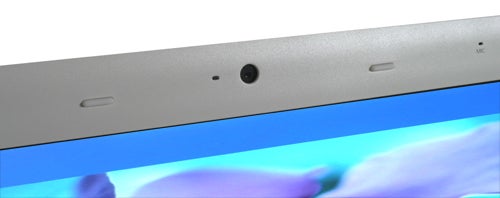
Build quality is largely good. It has a rigid and well protected screen and though, as noted earlier, there is some flex in the keyboard, it doesn’t haven’t a negative effect on typing. Unfortunately the undercarriage of the Wind doesn’t feel quite as sturdy as the rest of the machine. It has plastic that looks and feels thin and any pressure reveals a significant level of flex. This may not bode well in a heavy fall and we doubt the mechanical hard drive would either. As ever there are trade-offs in all things.
Happily, noise levels are still blissfully low. It’s not quite as quiet as the 901, the fan runs more often and you can hear the hard drive spin up from time to time, but it’s nothing to get in a flap about. Moreover, when unplugged, the Wind will clock down to around 800MHz, reducing heat and power and consequently aiding quiet operation – though the Wind no longer “overclocks” as early samples did.
Were the review to end here it would probably end something like this: “the MSI Wind is without doubt the best Netbook we’ve seen so far”. It would go on to say that it deals with many of the problems found in all the versions of the Eee PC, particularly the keyboard, and offers a compelling alternative idea of what the Netbook ought to be. Unfortunately, this isn’t the end of the review, there are at least five paragraphs to go, and they detail a couple of fundamental problems with the Wind.
Battery life – until the Eee PC 901 it was the single area where all Netbooks failed. But Asus moved the rhetorical goalposts when it decided to ship the 901 with a higher capacity six-cell 6600mAh battery, boosting battery life to around four and a half to five hours depending on usage. It was a move clearly intended to steal the thunder of potentially more versatile and complete competitors such as the Wind: the ploy has worked rather well.
As the 2200mAh, three-cell battery the Wind ships with suggests, it achieves approximately a third of the longevity of the Eee PC 901. Using the Wind with wireless enabled, screen brightness at 50 per cent and with the CPU clocked down, it managed a mediocre two and a quarter hours and is put into stark relief by the four and three quarter hour stint put in by the 901 at 100 per cent brightness and with wireless enabled.
MSI, however, can’t blame anyone else for the other “fundamental problem”, because it’s a problem of its own making. On face value the £329 SRP of this Wind configuration is perfectly reasonable, even if online pre-order pricing varies wildly. But, as we reported yesterday, PC World is listing a re-branded version of the Wind as the Advent 4211 and is selling it just £279 inc. VAT, £50 less than MSI’s suggested £329 price point for the Wind. It has a different, presumably cheaper, silver and black finish and we’re willing to bet you won’t get the smart carry case that you get with the Wind, but “fifty quid is fifty quid” and in this most price sensitive of markets it makes a huge difference.
”’Verdict”’
There’s a lot to like about the MSI Wind. It’s a great design and benefits from an excellent keyboard and screen, but it’s let down by battery life that cannot compete with the Eee PC 901 and undercut by a re-branded version, making you think twice. It’s still a good machine and if you’re happy to trade battery life for a better keyboard, or purchase a separate battery, it’s still worth serious consideration, but it just misses out on a wholehearted recommendation.
How we test laptops
Unlike other sites, we test every laptop we review thoroughly over an extended period of time. We use industry standard tests to compare features properly. We’ll always tell you what we find. We never, ever, accept money to review a product.
Trusted Score
Score in detail
-
Performance 8
-
Design 9
-
Value 8
-
Features 8

