Microsoft Surface Laptop 2 Review
Microsoft Surface Laptop 2 Review
The Surface Laptop 2 is a slender and stylish touchscreen that gives the MacBook Air a run for its money

Verdict
Microsoft has a solid and smart-looking device in the Surface Laptop 2. If you want a device primarily for writing that can give you plenty of juice throughout the day, this is a top choice. It may not be one of the latest and greatest laptops these days, but it still offers fab value
Pros
- Lightweight and attractive design
- Excellent display
- Battery that'll easily last you a day
- Nicely spaced keyboard
Cons
- No USB-C ports
- Processor a little outdated
Key Specifications
- Review Price: £899
- 13.5-inch touchscreen
- Surface Pen stylus support
- Alcantara finish
- Supports Windows Hello face unlock
- Intel 8th Gen Core i5 or i7 processor
What is the Surface Laptop 2?
Updated: the Surface Laptop 3 13 and Surface Laptop 3 15 have since released, offering improved specs for a slightly higher price.
The Surface Laptop 2 is no longer the flagship laptop of the series, with Microsoft since launching the Surface Laptop 3 with slightly more powerful processor and a few extra new features.
That’s not to say the Surface Laptop 2 is irrelevant now though, especially since Microsoft slashed its price down to £899 making it a more affordable option. With retailers expected to clear their stocks, the Surface Laptop 2 is widely expected to feature as one of the best Black Friday sales.
But what are you missing out by going for the Surface Laptop 2 instead of its new successor? Read on to find out.

The very slender Surface Laptop 2 – with a Pixel 3 photobomb for scale.
Related: Surface Studio 2 review
Microsoft Surface Laptop 2 – Design and Build
From the outside, the Surface Laptop 2 is a real looker. I’ve always been a sucker for the way Apple’s MacBook range looks, but I think the Surface Laptop 2 looks as good if not better. It’s all clean lines and smooth surfaces, with everything tightly packed into a swish metal jacket. I took a picture of it besides my Google Pixel 3 for comparison.
It’s light too, weighing nearly dead-on 1.25kg, so it’s not going to hurt your back carried around in a rucksack all day. It’s actually slightly lighter than the Surface Laptop 3 13, which hits the scales at 1.27kg.
The Surface Laptop 2’s keyboard is surrounded by alcantara, a vegan, suede-like microfibre that feels very premium and offers a degree of comfort that’s rare on laptops. I’m not sure how well this fabric finish will hold up over time, but so far it’s held its lustre nicely.
Related: Best laptop 2019

The reflective Windows logo sits square in the centre of the Surface Laptop 2.
Unfortunately, this isn’t the case for the entire laptop. Just from being in my bag, the laptop has picked up a fair amount of muck. All that’s in my bag is papers and technology, so it’s disheartening to see it pick up dirty marks. These can be easily cleaned, but it’s still a bit of a downer.
Elsewhere, the external ports are fairly generous for the current state of the ultrabook market with connectors for USB-A, a Mini DisplayPort and a headphone jack. The charging port is a little annoying. It uses Microsoft’s proprietary Surface Connect port, which is so shallow on the laptop that even with the magnets that are supposed to hold it in place doing their magnetising thing, the slightest movement of the cable wrenches it free from the port.
I’ve always had a hatred of proprietary cables but it’s particularly annoying here when you realise that a USB-C connector would be both more efficient in terms of cables to carry, and also better for charging the laptop. The Surface Laptop 3 does have a USB-C port, but also costs a decent amount more, so it really depends on how important that proprietary option is to you.
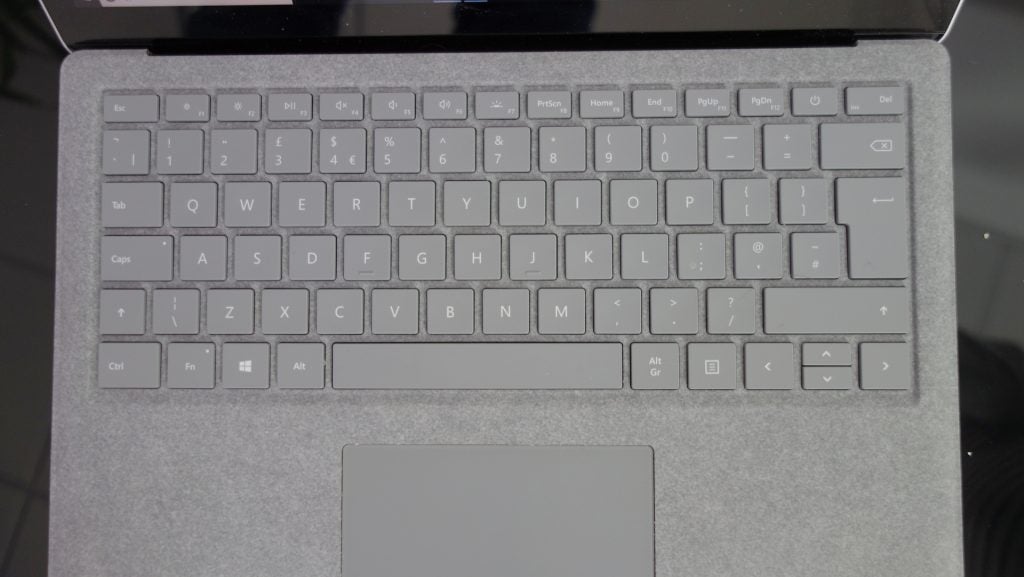
Some might find the arrow keys of the Surface Laptop 2’s keyboard to be a little bunched up there, but generally, the spacing of everything is good and the typing experience is solid.
Microsoft Surface Laptop 2 – Keyboard and touchpad
I’ve already mentioned the alcantara cladding on the keyboard and how much I like it. The rest of the keyboard is pretty decent too. It feels like there’s some travel to the keys, which is good – there’s a satisfying crunch with every keypress which helps with accuracy.
There’s not much in the way of audible clicking either. The well-spaced keys rattle softly, even when you type at speed which is great. Your colleagues will appreciate not being annoyed. It’s a long way ahead of the new-era butterfly switched keyboards of the MacBook Pro and MacBook Air. Again, it’s not the best there is, but it’s close.
If you want to talk about the best there is, though, a lot of manufacturers could learn something from the slick glass-covered trackpad on the Surface Laptop 2. It feels really nice under-hand, it picks up multi-fingered gestures easily, and there’s plenty of space: if you’re looking to edit photos or work with media you really should be using a mouse, but the size of the trackpad will make things a little easier for quick resizing and cropping-type work, as well as general web browsing.

The keycaps have a nice spongey feel, but also spring back nicely.
Microsoft Surface Laptop 2 – Screen
The Surface Laptop 2’s screen is excellent. It’s a 13.5-inch LCD touchscreen, using the same PixelSense technology that you’ll find on the rest of the Surface range. It runs at a native resolution of 2256 x 1504, in 3:2 aspect ratio.
| Microsoft Surface Laptop 2 | Microsoft Surface Laptop 3 13 | LG Gram 14Z980 | Apple MacBook Air 2018 | |
| Max brightness: | 379.33 nits | 388.25 nits | 292 nits | 304.48 nits |
| Black levels: | 0.27 nits | 0.27 nits | 0.3542 nits | 0.6 nits |
| Contrast ratio: | 1371:1 | 1428:1 | 823:1 | 501:1 |
| Colour temperature: | 6305K | 6490K | 6666K | 6404K |
This colour temperature is a little on the warm side. It’s 200K or so away from the sweet spot: 6500K if you’re keeping score. I’ve not noticed anything looking overly red during my time with it.
The brightness, black levels and contrast ratio paint a flattering picture. Anything that can give you over 300 nits is decent, and while the actual score of 379.33 nits is a fair distance from the 13-inch 2018 MacBook Pro, which smashed it out of the park with 514 nits, but it’s still a decent option. Note that Trusted Reviews recorded 304.48 nits of max brightness with the 2018 MacBook Air – you can see how it compares to laptops in a similar price range above.
With regards to colour gamut coverage, the Surface Laptop 2 tells a similar story, i.e. decent, if not record-breaking results:
| Microsoft Surface Laptop 2 | Microsoft Surface Laptop 3 | LG Gram 14Z980 | Apple MacBook Air 2018 | |
| sRGB | 93.1% | 90.7% | 94.9% | 93.3% |
| Adobe RGB | 66.5% | 62.7% | 67.5% | 68.2% |
| DCI P3 | 69.0% | 64.4% | 70.6% | 70.8% |
These results are solid, but they show a screen that’s great if you want to watch a movie, browse the internet or do some work on a high contrast screen without washing out the colours. I played The Return of The Obra Dinn and watched a good chunk of Daredevil S3 on the screen, and I’ve got no complaints.
However, the low Adobe and DCI scores here mean that you probably won’t want to use this screen for any serious media editing work, as it’s a real weakness in an otherwise solid laptop. As you can see, that’s par for the course for most laptops in this price range. If you want a laptop with higher Adobe and DCI P3 coverage, you should look at the MacBook Pro 2018 or Dell XPS 15 2-in-1.
Interestingly, the figures are very close to what the new Surface Laptop 3 offers. It looks like Microsoft didn’t alter the screen at all when upgrading.

Corning Gorilla Glass 3 offers a degree of protection on the Surface Laptop 2, but it can’t help but reflect ambient light.
Microsoft Surface Laptop 2 – Audio
The speakers appear to be mounted under the keyboard, and while I didn’t encounter any issues streaming Netflix with the laptop, the sound isn’t particularly inspiring. If audio quality is important to you, it’s recommended you plug in some cans or external speakers. There’s no real problem, it’s just that the sounds can be a little flat, even though they’re plenty loud – enough for you to comfortably blast music over the typical levels of office noise, to the delight/chagrin of your colleagues.

Skinny laptops tend to be light on ports, and the Surface Laptop 2 is no exception.
Microsoft Surface Laptop 2 – Specifications
Here are the full specs for the Surface Laptop 2 options. The version we’ve tested has a 1.6GHz Core i5 CPU, a 256GB SSD and 8GB of RAM, which usually retails for £1249.
| Surface Laptop 2 | |
| Display | 13.5-inch Retina Display, 2256 x 1504 (201 PPI) LED |
| Processor | Intel Core i5-8250U / i7-8650U |
| Memory | 8GB / 16GB RAM |
| Storage | 128GB, 256GB, 512GB, 1TB SSD |
| GPU | Intel UHD Graphics 620 |
| Ports | USB-A, Surface Connect port, Mini DisplayPort, 3.5mm headphone jack |
| Connectivity | 802.11ac Wi‑Fi, Bluetooth 4.1 |
| Misc | Windows Hello face authentication camera, 720p HD camera |
| Dimensions | 308.1 x 223.27 x 14.48 mm |
| Weight | Core i5 version: 2.75 lbs (1.25kg) / Core i7 version: 2.83 lbs (1.28kg) |
| Battery | Up to 14.5 hours video playback |
| Price range | £979-£2529 |
Microsoft Surface Laptop 2 – Performance
The Surface Laptop 2’s specs are about standard for its price category. The CPU is a quad core 1.7GHz Intel Core i5-8250U, with 8GB of DDR3 RAM. The Intel UHD Graphics 620 integrated GPU is a little disappointing – you won’t be playing any AAA PC games on Ultra or doing any heavy video editing on the Surface Laptop 2. The best way to put these figures in context is with some benchmarks:
| Microsoft Surface Laptop 2 (i5-8250U) | Microsoft Surface Laptop 3 13 (i5-1035G7) | LG Gram 14Z980 (i5-8250U) | Apple MacBook Air 2018 (i5-8210Y) | |
| PC Mark 10 | 2216 | 3919 | 3170 | n/a |
| Geekbench 4 single-core | 3050 | N/A | 4085 | 4248 |
| Geekbench 4 multi-core | 10873 | N/A | 11888 | 7820 |
| CrystalDiskMark read | 1637.5 MB/sec | 2344.2 MB/s | 550.6 MB/sec | 2036.2 MB/sec |
| CrystalDiskMark write | 776.0 MB/sec | 1582.6 MB/s | 504.9 MB/sec | 1091.9 MB/sec |
| Cinebench OpenGL | 37.93 fps | TBC | TBC | 34.08fps |
| Cinebench cb | 485 cb | TBC | TBC | 252cb |
Editor’s Note: Disk read and write speeds for Windows 10 devices are currently calculated with CrystalDiskMark, which isn’t available for macOS. For macOS devices, we use Blackmagic.
The performance is the main reason to tempt you to go for the Surface Laptop 3 instead, with an improved CPU and integrated GPU performance, as well as seeing faster read and write speeds on the SSD. The Surface Laptop 2 benchmarks are solid though, and should still easily handle day-to-day productivity tasks.
Related: Best Ultrabook
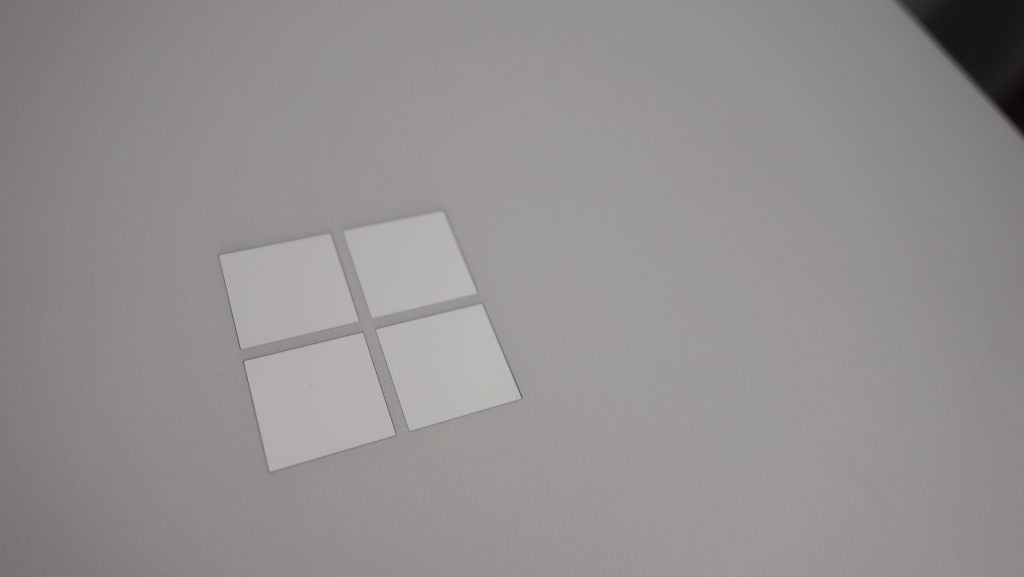
The Surface Laptop 2’s lightweight and slender frame houses a seriously beefy battery.
Microsoft Surface Laptop 2 – Battery life
Anecdotally, I’ve been very content with the battery life on the Surface 2. Take this out for a day’s work, and it’ll usually survive until lunch without too many issues.
I’m a multitasker too, jumping frequently between several different office apps and browsers, while Spotify pumps out music in the background. I got about eight hours of use before getting spooked and scurrying off to charge the battery, but I’ve regularly used it for 6-7 hours without plugging it in – often because I’ve forgotten to bring my charger into to work. If you were to knock the screen brightness down and turned off some non-essential features like Bluetooth, you might be able to get longer, but I’d say anything past 9 hours is a bit brown trouser.
Our benchmarks reflect this, making it an impressive 10 hours and 11 minutes in Powermark before conking out. That’s an excellent result, on par with the MacBook Air 2018’s 9-10 hours, and a little below that of the LG Gram’s 12-ish hours.
When we use Powermark to test laptops, we use it to simulate 10 minutes of browsing and 5 minutes of video streaming, with the screen brightness set to 150 nits, about halfway on the Surface Laptop 2.
To round out the Powermark result and my anecdotal observations, I looped a locally-stored 4K video sample with the brightness kept at 150 nits, to measure how quickly the battery would fall. Microsoft quotes you 14.5 hours of video playback in similar conditions – everything set ti default, auto brightness disabled, connected to Wi-Fi – but in my experience this doesn’t stand up.
Power levels dropped to 88% after one hour. After two hours the Surface Laptop 2 dropped to 75%, and hit the 50% mark at four and a half hours. As I found when using the Surface Laptop 2 day to day, I noted that the battery hit 10% at 9 hours. Still, you’re getting just over ten hours of use with the Surface Laptop 2, which is excellent.
Should I buy the Microsoft Surface Laptop 2?
The Microsoft Surface Laptop 2 is a solid option, providing a decent performance combined and gorgeous screen. It’s hard not to recommend the laptop, and the luxury feel means it might even tempt away some of the MacBook faithful with its combination of solid designs and reliable hardware.
The Surface Laptop 2 is bit outdated nowadays, featuring an 8th Generation Intel Core CPU which is a little off the pace compared to the 10th Generation Intel Core processor found in the Surface Laptop 3, but it’s still plenty powerful enough for most tasks, including web browsing, video streaming and word processing.
And since Microsoft has slashed the price for the Surface Laptop 2 in recent days, and it’s looking increasingly likely Black Friday deals will stop popping up for it, this is looking like a seriously good value device for any student or office worker.
Verdict
Microsoft has a solid and smart-looking device in the Surface Laptop 2. If you want a device primarily for writing that can give you plenty of juice throughout the day, this is a top choice. It may not be one of the latest and greatest laptops these days, but it still offers fab value
How we test laptops
Unlike other sites, we test every laptop we review thoroughly over an extended period of time. We use industry standard tests to compare features properly. We’ll always tell you what we find. We never, ever, accept money to review a product.


